Usability and other remarks
Of course, usability is just as important as test results and performance. The BIOS is typical Asus and anyone who has used a motherboard from the manufacturer in the last 5 generations will immediately feel at home again. The search function via F9 is also particularly helpful here, as it can be used to find settings and their submenus very quickly and easily. But in terms of usability, even the Z790 Hero is not quite perfect:
No dual bios
The Z790 Hero isn’t quite perfect, though, as two features critical for OC have been removed from the board, presumably to preserve selling points for the Apex and Extreme SKUs. For one thing, the Z790 Hero does not have a dual BIOS. For testing different BIOS versions, this feature is extremely useful. It allows switching between two BIOS Eeprom chips with a switch. For example, you could always keep a “stable” state on one chip while trying out experimental BIOS versions on the second.
Saving and exporting BIOS profiles to a USB stick is a workaround for this, but it is tedious and error-prone. Especially the fact that when exporting, the “runtime” settings are saved and not the just configured or loaded ones has surprised me rudely before.
However, the motherboard also has the option of “flashback” with a BIOS chip. A dedicated USB Type-A port on the rear can be used to flash a specially named BIOS file from a USB stick, even if the system is no longer runnable at all, e.g. due to a previously failed flash operation or even a (previously) unsupported CPU. This argument for a dual BIOS implementation does not apply here. Nevertheless, a second BIOS chip on a motherboard in this price range would be a welcome usability improvement.
No safeboot button
The Z790 Hero motherboard also doesn’t have a “Safeboot” button like on Apex boards, for example. This allows the motherboard to boot in a kind of “safe mode”, with settings that should always work without losing the last saved BIOS settings. If, for example, you mistyped a RAM timing and the whole system doesn’t boot anymore, you can quickly and easily correct your mistake without having to reset the whole BIOS with a CMOS Clear.
However, there is the option to assign “Safeboot” to the “Flexkey”, which is assigned with Reset by default, which also works well. Now you don’t have a reset button anymore, but instead you can use the retry button or the front panel headers for reset. Of course, caching BIOS profiles as quasi checkpoints is also a possibility, since they also survive a normal ClearCMOS. Still, I think it’s a shame that this one dedicated button has been saved here, which just always works and doesn’t need any workarounds. Here, too, the keyword is “usability”.
The reason for dropping these features is probably the segmentation of the product portfolio in order to keep buying arguments for the higher-priced Apex and Extreme motherboards, so to speak. However, I would doubt the logic behind it, since extreme overclockers will go for the Apex anyway because of its 2 RAM slots and potential “Extreme” customers will probably go for the most expensive SKU on principle without comparing the spec sheets. Of course, this is just complaining on a high level, but on a 600+ euro motherboard, these few features could have made it into the design.















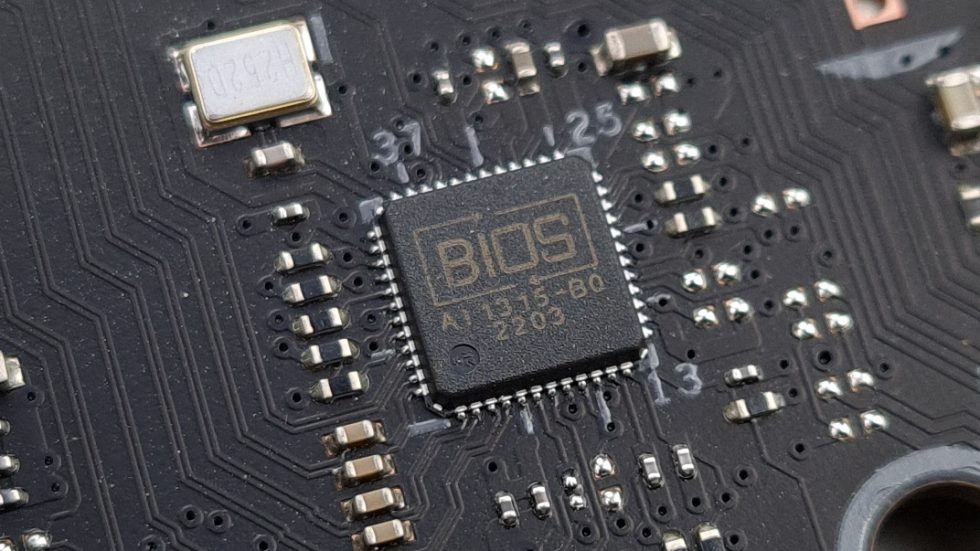
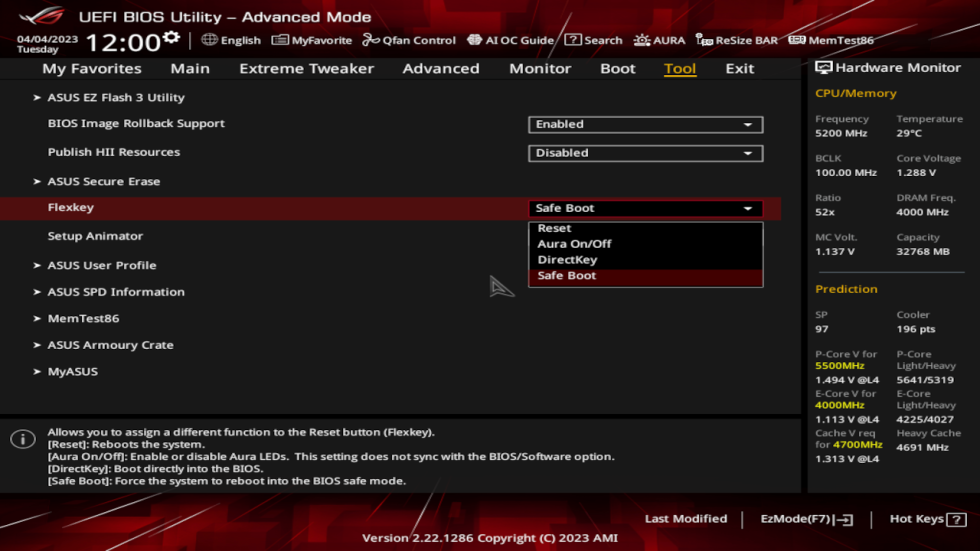



















25 Antworten
Kommentar
Lade neue Kommentare
Mitglied
Urgestein
Veteran
Neuling
Urgestein
Mitglied
Mitglied
Urgestein
Urgestein
Urgestein
Mitglied
Urgestein
Veteran
Veteran
Urgestein
Urgestein
Urgestein
Veteran
Veteran
Alle Kommentare lesen unter igor´sLAB Community →