CPU overclocking and voltage regulation
As is well known, a stable and even supply of the Vcore voltage is crucial for CPU overclocking. Small downward excursions during load changes can often cause instability, although the voltage seems constant, at least according to software monitoring. To be able to evaluate this without an oscilloscope, I use a static overclocking of the P-cores at 5.0 GHz, the E-cores at 4.0 GHz and the cache or ring at 4.5 GHz. Prime95 with the Small-FFT preset and AVX2 are used as load. These values are chosen relatively conservatively in order to keep the waste heat within limits with a maximum of 85 °C core temperature, as this can also influence stability. For this, I tested almost all LLC levels to capture the differences in voltage stability.
The stability is now determined by the consistency of the core voltage, which is lowered in the test until 15 minutes in Prime95 can no longer be managed stably. A Vcore voltage as low as possible, measured at the die of the CPU (die sense) is then the indicator for a good power supply. After all, even if we cannot record the actual minimum values (Vmin), the lowest possible average value conversely means smaller downward outliers.
The lowest voltage can be achieved with LLC level 5 or less and is 1.003 V according to the integrated die sense monitoring of the board. That is another 19 mV less than we could achieve with the Z790 Godlike and is thus more than respectable. In fairness to MSI, however, the difference is relatively small and due to the approx. 5mV resolution of the software readout, it could only be 14 mV in reality. The LLC levels 1-5 perform similarly well, as far as I can determine with my relatively rough measuring method, the lower levels only have a larger delta between the set voltage and the actual voltage under full load. LLC4 is recommended by Asus for OC, so that fits very well.
After over 30 minutes of full load, the temperature of the voltage converter settles at just under 70 °C, mind you without any airflow over the heat sink, at about 24 °C room temperature. In a case with a slightly higher ambient temperature, but decent airflow in return, the VRM temperatures should hardly be higher, so even continuous load scenarios with an overclocked i9 for Z790 Hero should not be a problem. The MSI Z790 Godlike was another 8 °C cooler here, but also had significantly more voltage converters and heat sink surface area to dissipate the heat.
The readout values for current and power consumption seem a bit low to me for the Z790 Hero by the way, because 300+ W are consistently delivered to the VRM via the 12 V connections and together with the 210 W CPU power consumption displayed here on average, that would mean 90 W or 30% power dissipation of the voltage supply. However, experience shows that such a high waste heat cannot be cooled passively, let alone kept below 70 °C. In reality and conservatively estimated, however, the power dissipation of this VRM design with its relatively efficient power stages in this use case can be assumed to be around 30 W. Asus could probably optimize the monitoring logic of the power supply a bit.
From LLC level 6, the voltage must then be increased under load so that the CPU still remains stable and at LLC level 8, even 100 mV more are required, whereby the CPU and RAM become significantly warmer here due to the higher average voltage and power consumption and I stopped the test after 5 minutes.















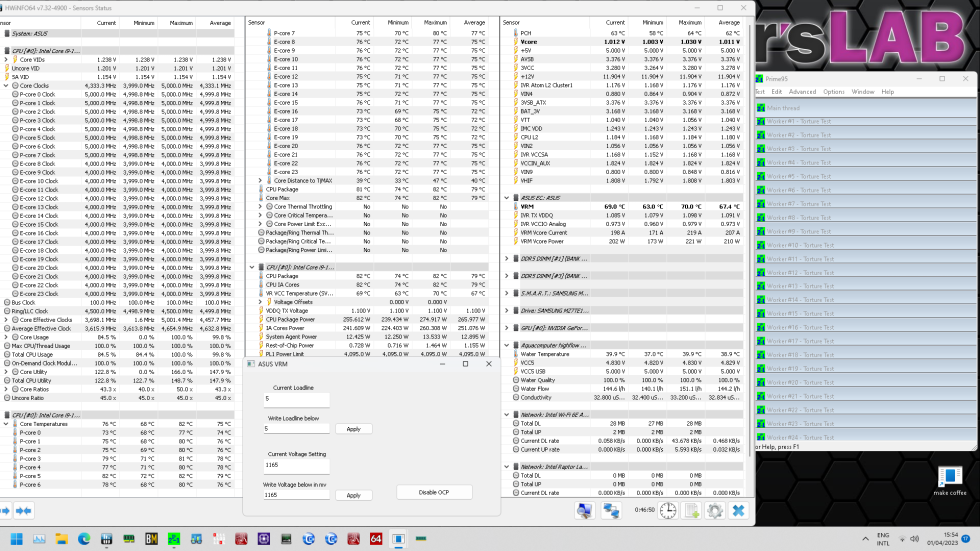
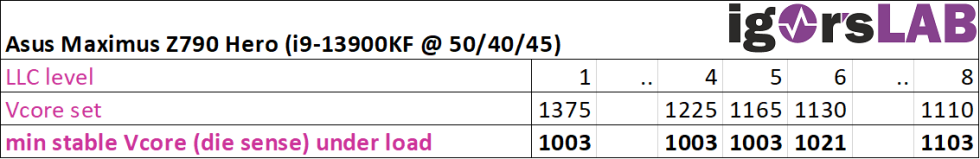
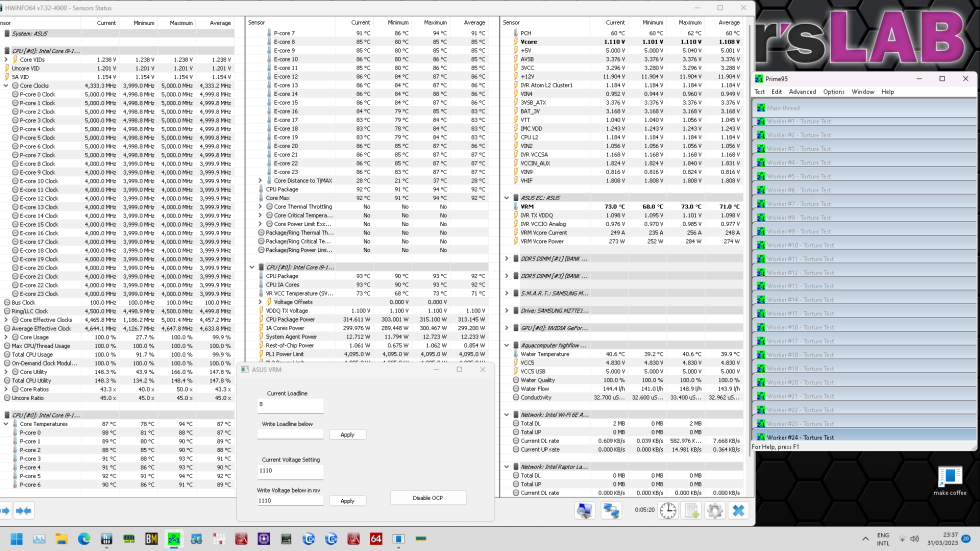


















25 Antworten
Kommentar
Lade neue Kommentare
Mitglied
Urgestein
Veteran
Neuling
Urgestein
Mitglied
Mitglied
Urgestein
Urgestein
Urgestein
Mitglied
Urgestein
Veteran
Veteran
Urgestein
Urgestein
Urgestein
Veteran
Veteran
Alle Kommentare lesen unter igor´sLAB Community →