Grayscale, color fidelity, saturation and gamut to factory settings
Since we are – knowingly – dealing with a DCI-P3 loaded monitor, we won’t see any miracles in terms of Adobe RGB color space. That is not a big deal, because we are dealing with a gaming monitor after all. Thus, it is primarily about the sRGB color space and if P3 still works quite well, then you can “abuse” the wide gamut panel a bit – even according to your color preferences.
Color space coverage
Sufficient for working and gaming in sRGB and/or P3. Adobe RGB well… ASUS ROG does not advertise it, so the rating is not bad. I could not measure the advertised 98% DCI-P3 in my test sample.
Gray Scale, Saturation, ColorChecker @ Default Setting
This was to be expected, as the monitor comes “unlooked” out of the box. Maybe the user mode is a little better?
Gray Scale, Saturation, ColorChecker @ User Mode
Not really better… White point and gamma do not fit, unfortunately.
Gamut, Gray Scale, Saturation, ColorChecker @ sRGB Mode
The sRGB mode has been factory calibrated (see protocol). Now it counts, because a promise is a promise!
That doesn’t look so bad after all. It’s a pity that the gamma curve doesn’t quite fit, it prevents a top result. Presumably, dE < 1 would also have been possible here. Nevertheless, ASUS provides a very good sRGB mode and you can work with it! Or even gambling… I was a bit surprised that ASUS locks the mode completely. You can’t change anything here (except the brightness). You can already guess where the monitor will rank compared to the others in terms of default performance. A top ranking will not be possible!
HDR mode
Yes, the XG349C can be set to HDR mode. Unfortunately, no dimming hardware is installed at all. Thus, it becomes an impossibility – with a native contrast of 1000:1 – to display especially dark and bright scenes at the same time. ASUS also promotes the monitor (in typical marketing fashion) under the HDR aspect. What can I say: without arms – no cookies…. The fact is, if you enable HDR, you lose all control over brightness, gamma, white point, etc. In other words, if you want to use it to possibly get even more brightness out of it while gaming, you can do that. But true HDR looks different. Topic ended!
- 1 - Introduction, Features and Specs
- 2 - Workmanship and Details
- 3 - How we measure: Equipment and Methods
- 4 - Pixel Response Times
- 5 - Variable Overdrive
- 6 - Display Latencies
- 7 - Color-Performance @ Default Settings
- 8 - Direct Comparison
- 9 - Color-Performance calibrated
- 10 - Summary and Conclusion






















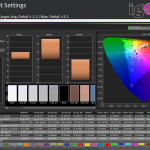


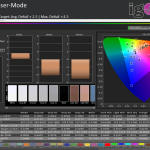
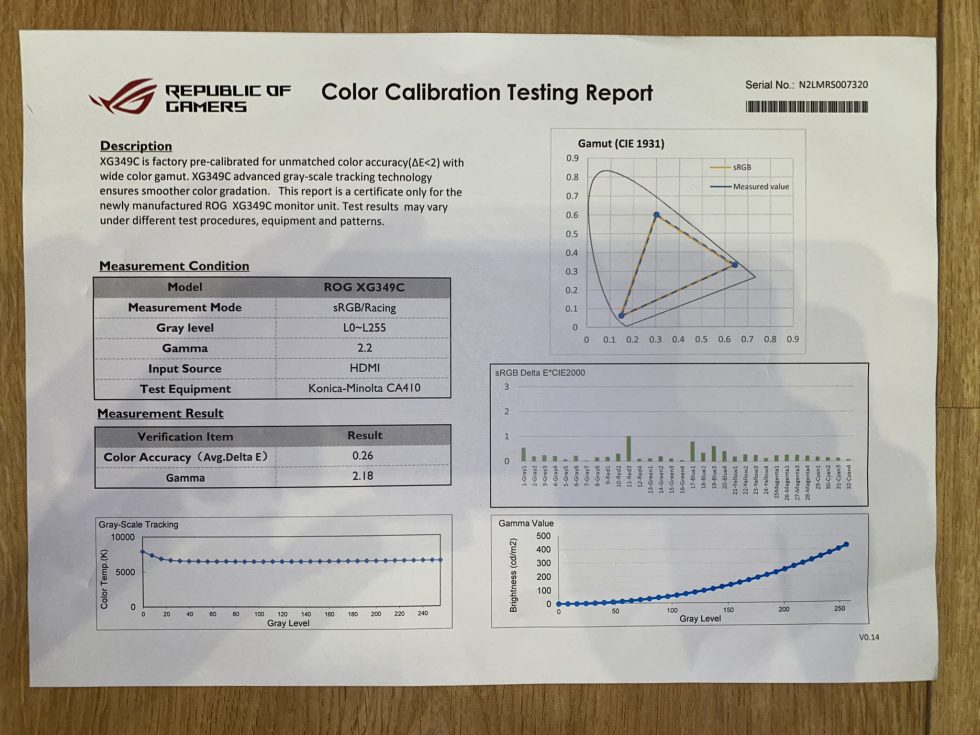





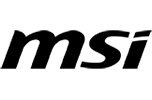















34 Antworten
Kommentar
Lade neue Kommentare
Neuling
Urgestein
Urgestein
Urgestein
Urgestein
Neuling
Mitglied
Urgestein
Urgestein
Moderator
Moderator
Veteran
Veteran
Urgestein
Urgestein
Urgestein
Veteran
Veteran
Urgestein
Alle Kommentare lesen unter igor´sLAB Community →