Processing and mobility
The monitor offers – despite its size – good adjustability: height, swivel and tilt. The design is rather untypical for ASUS and quite simple. But looks are always a matter of taste anyway. ROG-typical RGB lighting can still be found. Thus, the ROG LOGO is projected onto the tabletop. This is quite subtle and again a matter of taste. The workmanship is very good, but you can expect that at such a price! The IPS panel is matte and thus prevents reflections – but the contrast also suffers a bit.
Connectors, cables and accessories
Since the monitor also comes with a KVM switch, I find it very commendable that ASUS includes all the cables (would also be embarrassing at this price – if not).
The HDMI port is only a 2.0, so you can only get 100 Hz at 3440 x 1440p. Via DP 1.4 you then get the full 180 Hz drone!
OSD
The OSD is basically no different than that of the PG279QM. If you know one, you know them all. ASUS also creates a certain recognition value with it. The end customer, who already has an ASUS monitor, can easily find his way around. As is typical for ROG, you will find all functions: gaming features (crosshairs), various picture presets, etc.
The whole thing is controlled via stick and the two dedicated buttons to the left and right of the stick. Easy as pie…
Software
I’m a friend of convenience, so I don’t like to fiddle with the monitor all the time. Fortunately, ASUS ROG offers a small app (Display Widget) that can be used to control the most important functions. Thus, the OSD is controlled by software like a kind of remote control. In addition, the RGB lighting can be integrated into the ASUS Aura RGB ecosystem via Armoury Grate. You can find the software here: Click!
As far as system resources are concerned – this little app is manageable. So, for now, we got a pretty good overview. I’ll now let my measuring technique loose on the display.
- 1 - Introduction, Features and Specs
- 2 - Workmanship and Details
- 3 - How we measure: Equipment and Methods
- 4 - Pixel Response Times
- 5 - Variable Overdrive
- 6 - Display Latencies
- 7 - Color-Performance @ Default Settings
- 8 - Direct Comparison
- 9 - Color-Performance calibrated
- 10 - Summary and Conclusion































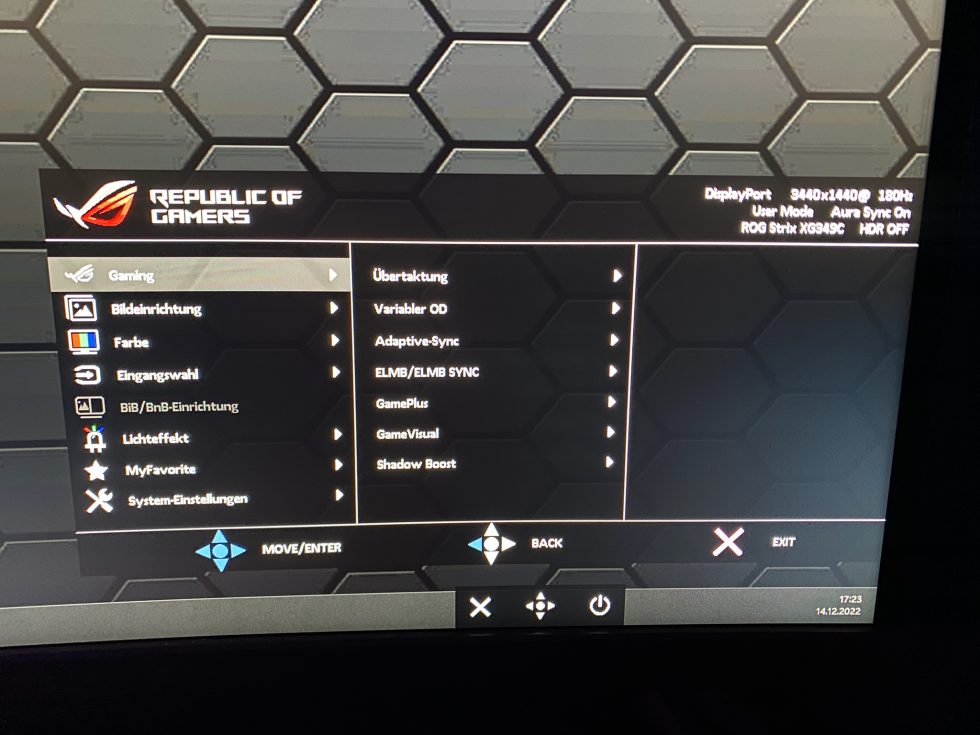
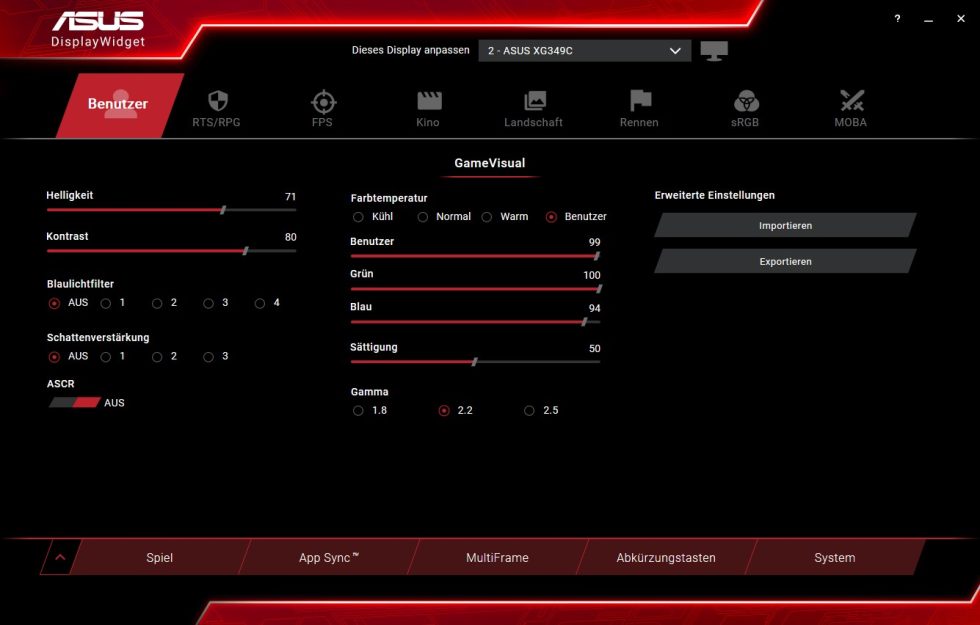
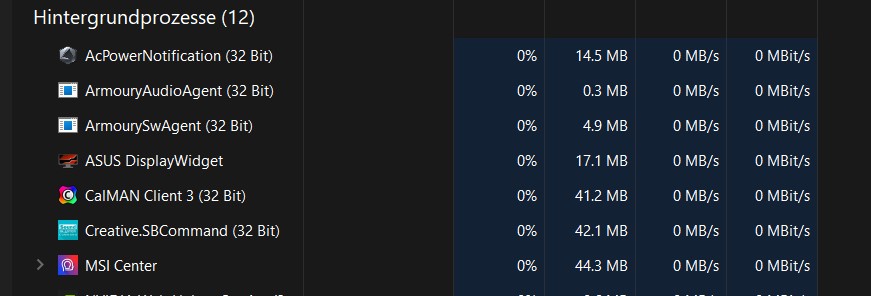

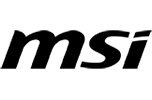















34 Antworten
Kommentar
Lade neue Kommentare
Neuling
Urgestein
Urgestein
Urgestein
Urgestein
Neuling
Mitglied
Urgestein
Urgestein
Moderator
Moderator
Veteran
Veteran
Urgestein
Urgestein
Urgestein
Veteran
Veteran
Urgestein
Alle Kommentare lesen unter igor´sLAB Community →