Flexibility and positioning
Already the result of the single-arm monitor arm can inspire. Finally space on the table and I’m flexible too. The positioning is possible on both sides and I can even turn the front of the monitor towards the wall and thus secure it in case I have to do some rough work on the workbench. Scratches, splashes and even dust deposits then no longer have a real chance.
In addition, I no longer have to contort myself when scanning and especially positioning the test object in the 3D scanner. As a normal Central European, I don’t have a gooseneck either, so this makes things a lot easier.
The pivot function, i.e. operating the monitor in portrait mode, is also possible, but I did not change it in the system for the sake of speed. But it’s good to know that something like this is also possible. And, of course, it is stable.
Summary, freestyle and conclusion
The hardest part was, of course, using the double arm, and I’m glad I didn’t opt for two individual solutions. Apart from the fact that the attachment with the two single screws on the table offers the chance to fix both tables equal still under each other, the foot is now located where it interferes least. The rest is an enormous gain in space and convenience, because this is exactly the freedom I had always wanted. The two USB sockets are connected to the test system and you can quickly plug in or unplug something without touching the test system.
Let’s now move on to the summary and a final conclusion. The two monitor arms, both single and double, did exactly what you’d expect them to do. The build quality is good and the assembly does not present anyone with any puzzles. The bottom line is that you won’t need 20 minutes until everything is really fixed or hanging. The maximum load is easily reached by both models and is even significantly higher in reality. The 11 kilos of the Eizo monitor were thus no hurdle.
Whether you need the features like the HD audio or the USB port(s) is up to you – the whole thing comes with it. At least I was relieved that they didn’t include any RGB stuff, because function still comes from working and not from shining. The eyes are satisfied, and so is the lab worker. You can’t ask for more from such a simple technology, it’s not space technology after all.
The prices are reasonable, although the double arm with its just under 100 Euros is of course no longer a cheap product. But the price is reasonable and almost cheap in relation to the single-arm monitor arm. At 60 Euros, it costs more than half of its big brother. You can already get two monitor arms of questionable origin for this in online stores, but those who love their data display devices will probably want to play it safe.
And so, in the end, I have screwed technology worth almost 160 Euros here, but the secure stand of the over 1000 Euro Eizo monitor alone justifies the use. I have screwed and photographed here just under an hour, finally have free work space again and a suitable article has also fallen off at the same time. You had something to read and I finally have a clear table again. It fits!















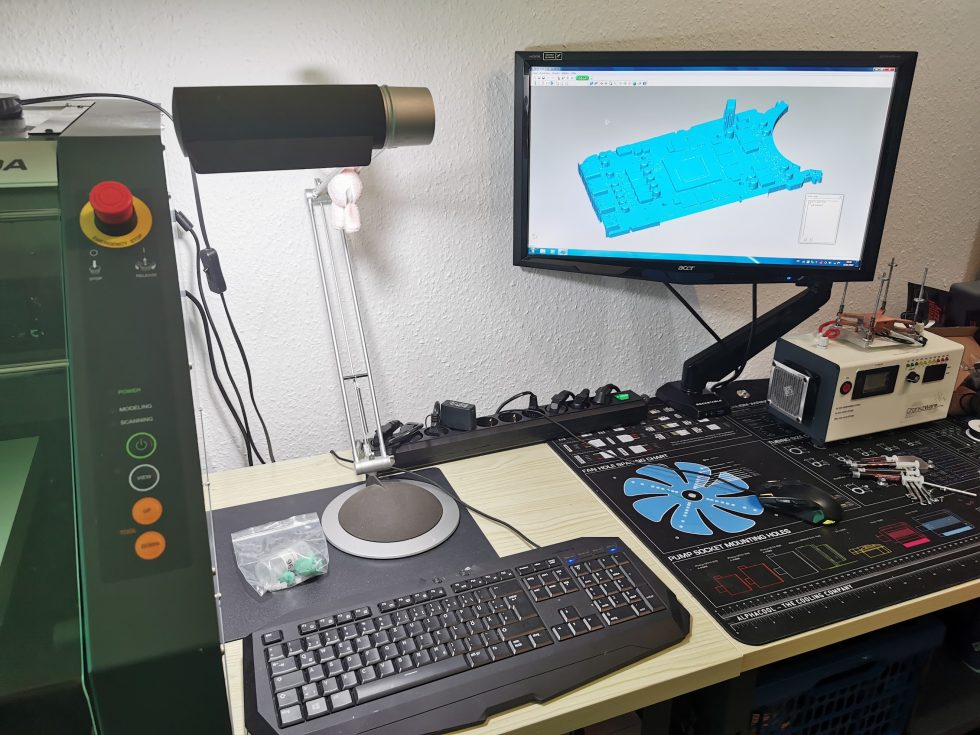





















29 Antworten
Kommentar
Lade neue Kommentare
Mitglied
Neuling
Veteran
1
1
Veteran
Mitglied
1
Veteran
1
Moderator
Mitglied
1
Mitglied
Mitglied
Veteran
Veteran
Mitglied
Alle Kommentare lesen unter igor´sLAB Community →