In fact achievable clock rates
The actual achievable clock is subject to some influences. Even if GPU quality plays a bigger role here – unfortunately it cannot be influenced as the only element. And so, in the end, it is quite possible that a nominally slower card from a manufacturer A is faster than the card of manufacturer B, in which the customer has pulled a kind of riyinininth in the GPU lotto. Thus, comparisons between the models are always provided with a slight taste of the unpredictable.
However, what is always in the hands of the manufacturers are the specifications and circumstances with which Boost still works, and then ultimately to set itself to cycle rates depending on the situation. In addition to specifications such as the Power Target or a clock offset, it is above all the temperatures achieved in operation that determine performance.
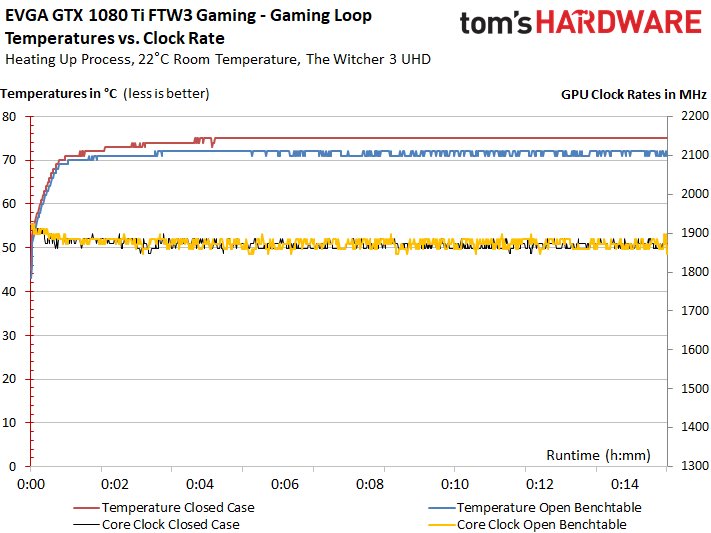
While the EVGA GTX 1080 Ti FTW3 Gaming can still be boosted by up to 1974 MHz in the cold state with the EVGA GTX 1080 Ti FTW3 Gaming, it is still up to 1860 MHz in the warmed-up state as an average over a long run of 30 minutes in the closed housing. This is rather average, but still acceptable.
In the Torture Loop, the limitation is much more restrictive, which manifests itself in lower clock rates and thus also lower temperatures (power limit).
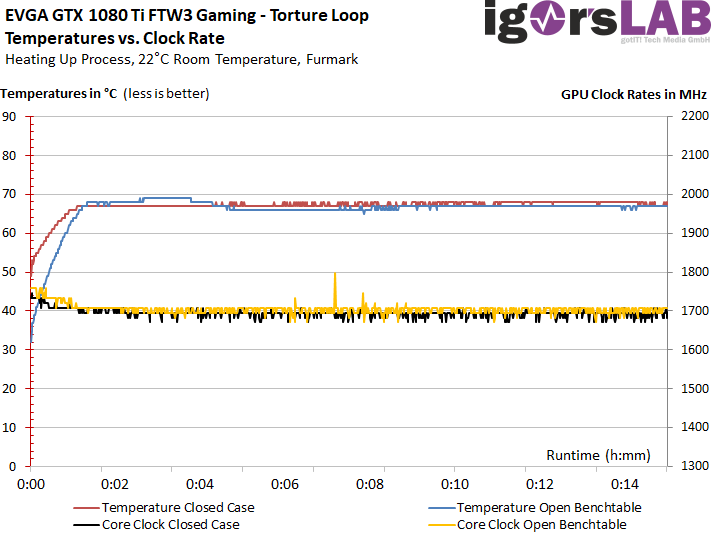
Overclocking attempts
Of course, the card also tolerates various overclocking tests, which ended in stable 1974 to 2037 MHz with air cooling. For the maximum of 2037 MHz, however, we had to fix the fan control to 100%. As a result, of course, it will also become much louder. What should be done for overclocking is an increase of the power target to the possible maximum, respectively. at least 120%. Below we show the results we achieved with our map and the MSI Afterburner Extreme after a long warm-up and testing time in Witcher 3:
| Clock Raising |
Power Target Afterburner |
Voltage Afterburner |
Average. Boost clock |
Average. Voltage |
Performance Recording |
|---|---|---|---|---|---|
| No | 100% | Standard | 1860 MHz | 1,030 V | 286.2 W |
| No | 100% | Maximum | 1885 MHz | 1,043 V | 289.4 W |
| No | 120% | Standard | 1974 MHz | 1,050 V | 320.7 W |
| +25 MHz | 127% | Maximum + Fans – 100% |
2037 MHz | 1,062 V | 331.1 W |
When it comes to memory, you have to have luck and, above all, stamina, because not everything that seems stable is, it is in the long run. With suitable games (e.g. Witcher 3 or Metro LL) can be found out quite well over a longer period of time. The 350 to 400 MHz input to the already somewhat overclocked memory were still in it, but then the performance decreased again slightly – up to the crash.
Infrared analysis of board temperatures
Now we all have to be very brave again, because since the backplate was actively integrated into the cooling concept, we naturally leave it on. Well, not quite as the manufacturer delivered it. We have previously measured the hotspots without a backplate and drilled holes into the backplate at the important points instead, in order to be able to measure precisely even with mounted plate. For this purpose, we have NOT chosen the positioning of evGA's own thermal sensors near the components, but the place directly UNDER the respective components. This, of course, leads to certain deviations.

We measure 71 to 72°C on the open GPU diode, while the board below the GPU package is exactly on average at 71.4 °C. The other temperatures can still be seen (and heard).
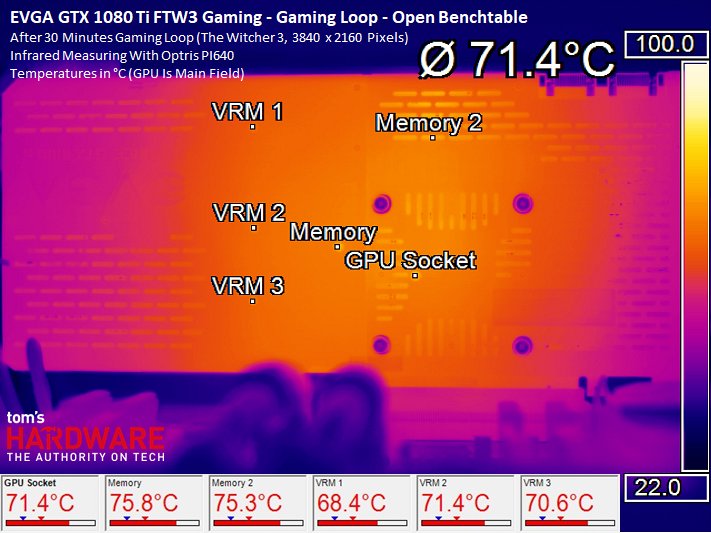
In the closed housing, the GPU temperature rises to 75°C, while the socket is already close to 78°C! That's almost three Kelvin difference and you can see that the cooling function of the backplate is reaching its limits a little bit. Nevertheless, voltage converters and memory are still clearly in the green range, because the GDDR5X is specified up to 95°C and even the board material does not think about outgassing at below 90°.
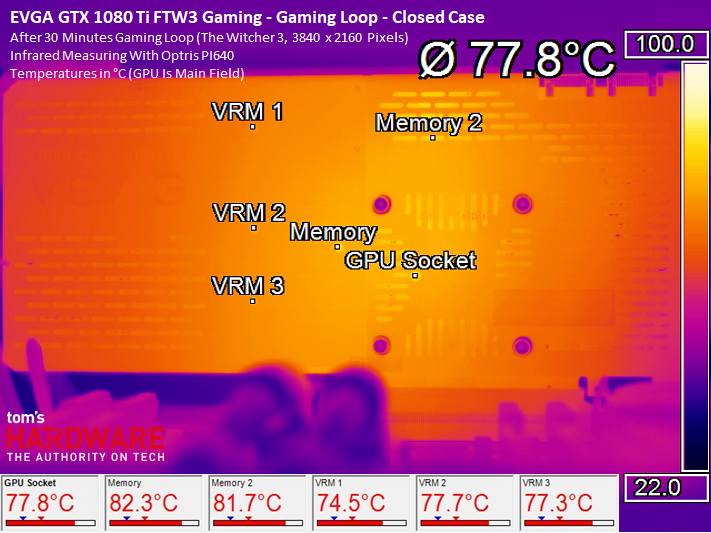
During the stress test, the map stays much cooler because the flowing currents are more restrictively limited. Only the memory is visibly higher loaded. You can see the difference very well in the middle at the touch edge of the two backplate halves. The right half with the GPU and the memory, as well as its VR, are now much hotter.
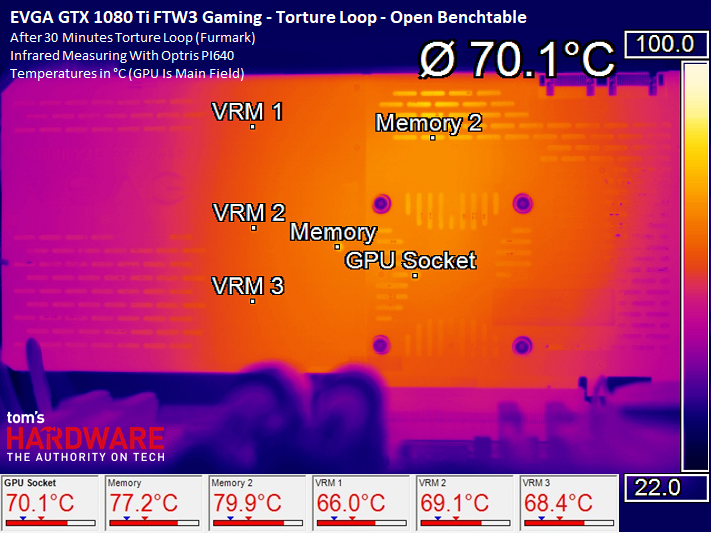
But it's even clearer, because in the stress test in the closed housing there are even up to four Kelvin differences, which confirms what we have just written.
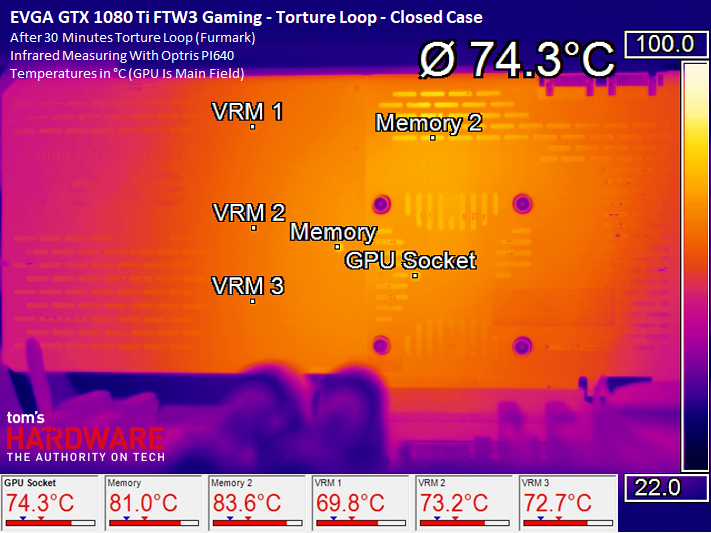
During the cooling process, we see a reverse image and also very well where the cooling attacks most clearly, namely below the GPU package.
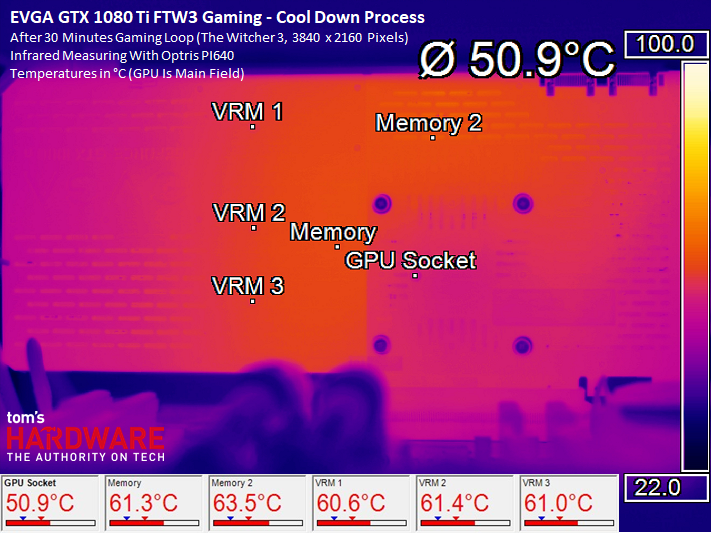
In the end, the cooling is sufficient and even successful for a dual slot card. More is probably simply no longer possible physically with such flat coolers.
































Kommentieren