Software
The illumination of this keyboard can also be adjusted via the keys themselves, but a program is needed for full control. More precisely, the MSI Center with two separate plugins. There is “Gaming Gear” for recording macros and managing profiles. At the time of testing, there is a bug that makes the buttons on the right side of the window unclickable. Impractical, because no macro can be recorded this way.
The second plugin called “Mystic Light” is then unsurprisingly responsible for the lighting.
I have already criticized this division into plugins and separate areas in the MSI Center in the past and my opinion has not changed. Other manufacturers rather have one point for the keyboard and combine all relevant functions there instead of putting them in separate menus. Although I may well prefer the approach for a set of controllable devices, overall I prefer the other approach.
The automatic and unsolicited restart of the computer after the installation of MSI Center is also an approach that gives reason for criticism. Unsaved work can be lost so quickly, such effects should not have a program for the control of my keyboard.
Summary and conclusion
For me, the time with low-profile switches was really interesting and a completely new experience, but I personally prefer to stay with the “big ones”. Objectively, however, the GK50 LP TKL can convince and hardly offers any reasons for criticism. The build quality is adequate and good.
Functionally, I missed dedicated media keys or a volume control, but such things are often omitted in this form factor. The included carrying bag is a nice extra, if the keyboard is really moved around more often. I find this fragmentation of the software into effectively three parts annoying, other manufacturers have solved this better. Fortunately, various functions can be accessed via keyboard shortcuts. However, I find the dedicated hotkey for the MSI Afterburner (GPU OC tool) a bit curious. As far as the looks are concerned, however, the flat keys really make a difference, in my opinion.
The market for low-profile keyboards in the Tenkeylass format is quite manageable, MSI places itself quite centrally in the existing price range with the GK50. There are a few cheaper alternatives, but the rest of the range tends to be in the higher price segment. So, it seems that they found a niche for this product and were able to deliver it well. If you’ve been looking for a link between the budget alternatives and high-end in LP TKL keyboards, you’ll get a good option here.
The test sample was provided by MSI without obligation. There was and is no influence on the tests and results. There was also no compensation for expenses and no obligation to publish.














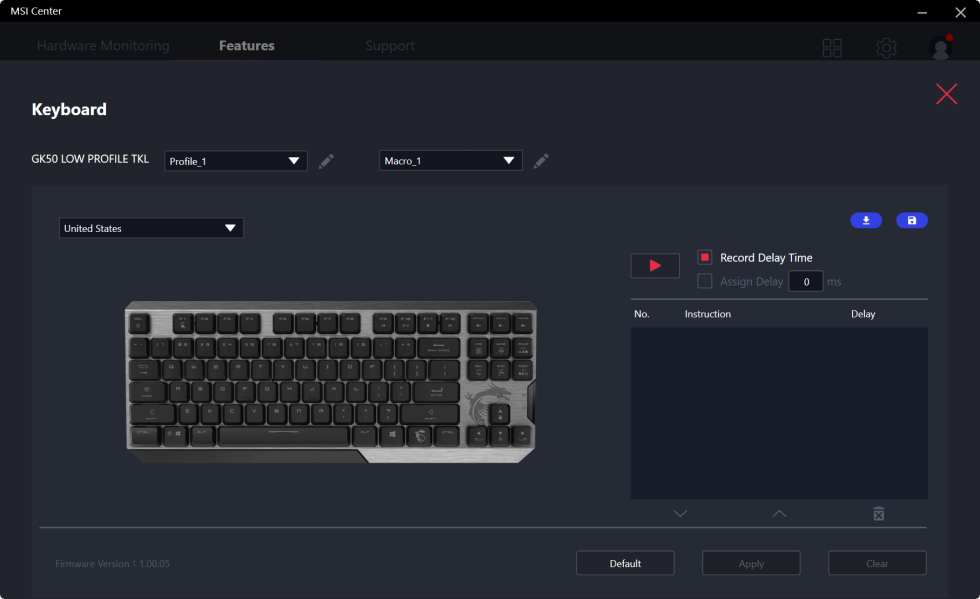
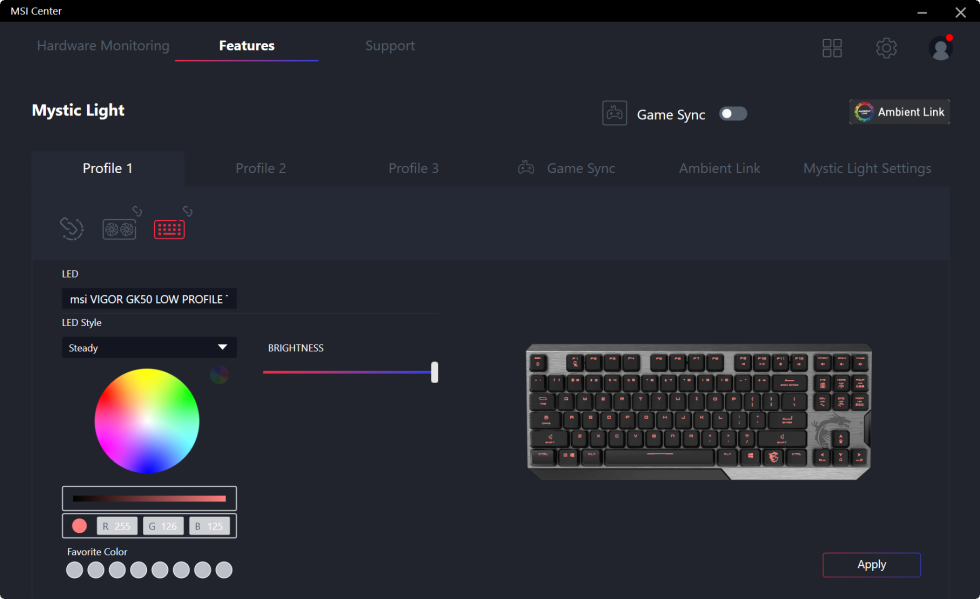
























3 Antworten
Kommentar
Lade neue Kommentare
Mitglied
Veteran
Alle Kommentare lesen unter igor´sLAB Community →