In the end, however, this remains the most exciting question of the day, because there has been little noticeable about a wide availability and above all stable software. So it can only get better.

But what's left in the end if, for whatever reason, you don't get a sample to be on the launch in time for the early launch day? That's why we tried to generate at least some added value with an additional section on VR performance and an efficiency view, so as not to the 1001. to offer a review from the bar that no one is interested in any more.
However, the VR area around our FCAT measurements in particular shows that it is not only AMD that operates open construction sites without protection. We had to postpone our test several times because an FCAT library was faulty. Together with Nvidia, we were able to test and use the latest software exclusively. At least these values can only be read exclusively here and it already has a certain entertainment value that even Nvidia makes an extra effort to indirectly ensure an RX Vega56 article in a reasonably timely manner.
At this point, of course, we also refer again to our test of the Vega Frontier Edition and the launch article for the RX Vega64, both of which also contain the corresponding information about the technology and theory under the hood. In addition, we had already released another follow-up with the water cooling conversion ("Overclocked and boiled: AMD Radeon RX Vega64 water-cooled") that could show other facets.
What distinguishes the Radeon RX Vega56 from the RX Vega64?
The Radeon RX Vega 56 uses the same Vega-10 processor as we find in the Vega64. It is a 486 mm2 chip with 12.5 billion transistors produced in GlobalFoundrie's 14LPP process. There are four shader engines, each with its own geometry processor and Draw Stream Binning Rasterizer.
If the RX Vega64 still has 64 active compute units in these shader engines, AMD disables two CUs per shader engine on the RX Vega56, so it ends up at 56. Which explains the name. With 64 stream processors and four texture units per CU, you get 3584 stream processors and 224 texture units – i.e. approx. 88% of Vega NCU resources.
The lower computing power and the lower texture throughput are also due to the lower base and typical boost clock rates. Compared to the Vega64, the Radeon RX Vega56 only takes 1156 MHz instead of 1274 MHz, while the potential boost clock of the RX Vega56 is 1471 MHz compared to the 1546 MHz of the RX Vega64. The theoretical SP performance thus decreases from a maximum of 13.7 TFLOPS to 10.5 TFLOPS, although these are of course only absolute peak values.
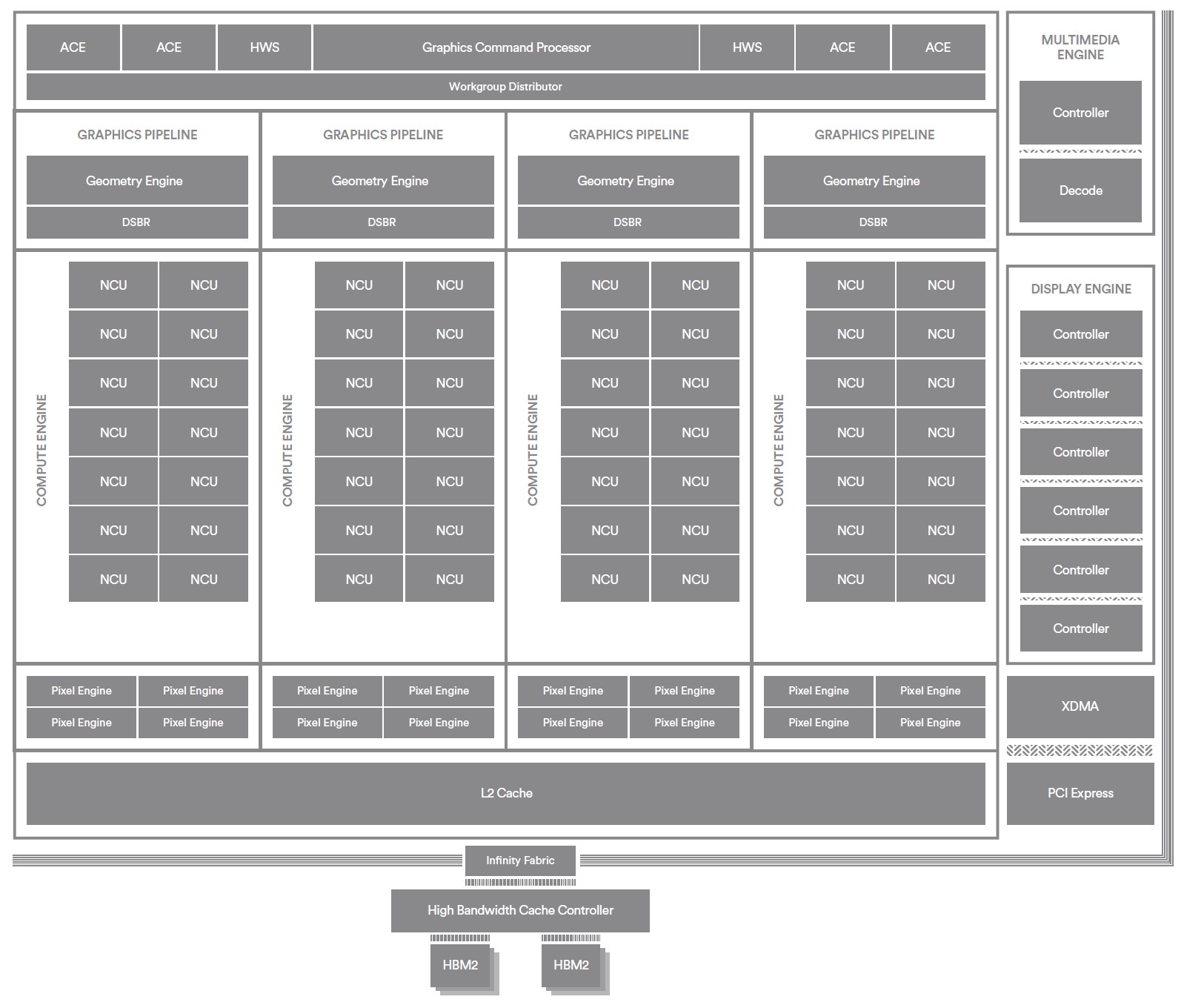
Each of Vega 10's shader engines has four render back-ends that deliver 16 pixels per cycle, resulting in the 64 ROPS. These render back-ends hang together on the L2, which is now 4 MB in size, while Fidji would still have to cope with two MB of L2 capacity. Ideally, this means that the GPU will need to access the HBM2 less frequently and reduce Vega 10's reliance on memory bandwidth. Since the clock rates of Vega 10 on the 56-Cu card are up to 40% higher than Fiji's, but the memory bandwidth drops to 102 GB/s, a larger cache here should be helpful to prevent bottle necks on the flagship.
The use of HBM2 allows AMD to halve the number of storage stacks on the interposer compared to Fiji, almost halving the aggregated 4096-bit bus. Compared to the 4GB HBM modules of the Radeon R9 Fury X, the Radeon RX Vega56 uses quite comfortable 8 GB with 4-Hi stacks, similar to the Vega64. With a 1.6 GB/s data rate, you then create 410 GB/s bandwidth, which in theory is the values of a GeForce GTX 1070 or GTX 1080 with GDDR5 or GDDR5 GDDR5X.
Optics, haptics and connections
The approx. 1064 grams heavy card (14 grams more than the Frontier Edition) is 26.8 cm long (from outside edge slot aperture to end case), 10.5 cm high (from top board slot to top of housing) and 3.8 cm deep. This makes it a real dual slot card, even if the backplate is again approx. 0.4 cm on the back.
 |
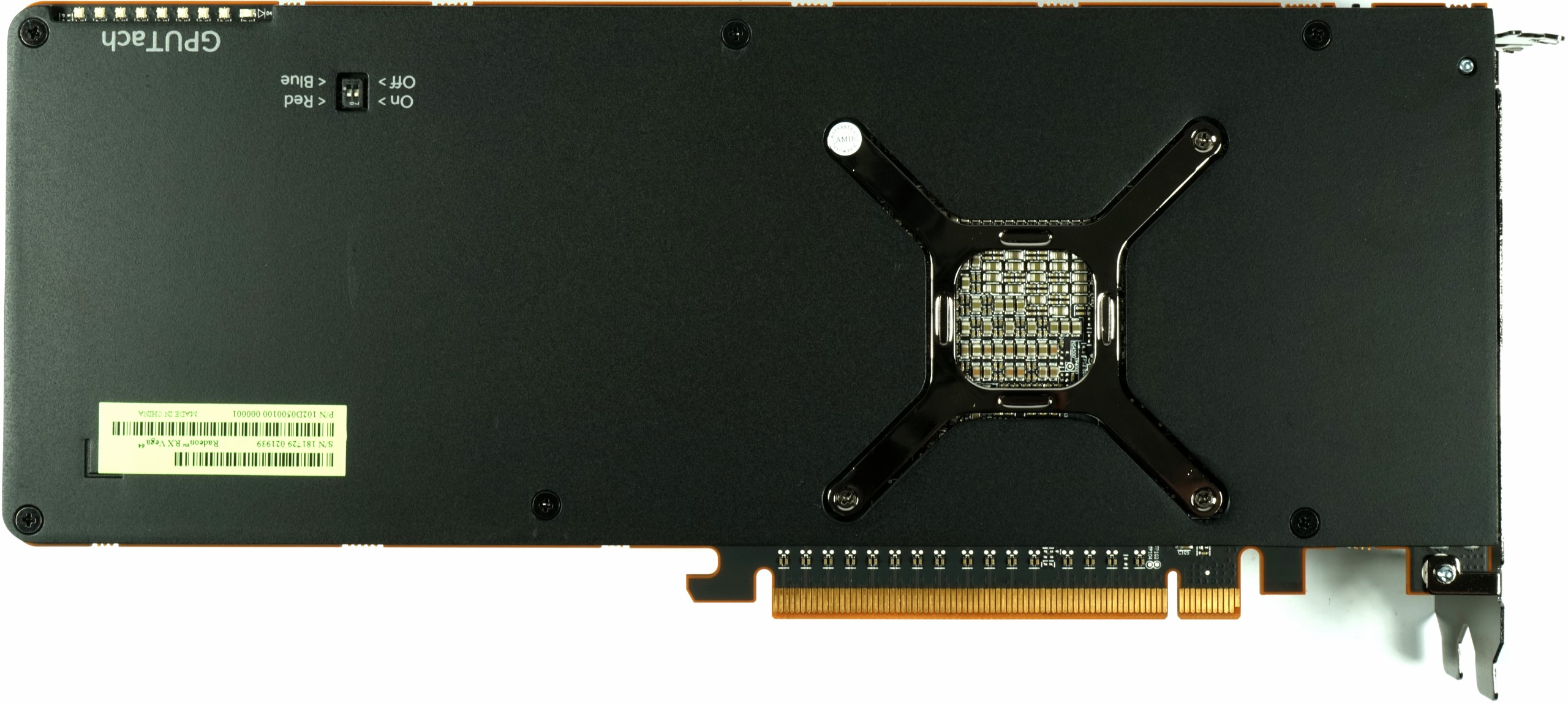 |
The housing cover and backplate are made of black anodized aluminium, which is valuable and cool. The surface structure of the lid was simply realized by cold deformation before anodizing. All screws are painted matt black. Only the printed red Radeon logo at the front stands out in colour.

The top is characterized by the two 8-pin PCIe clamping supply connectors, as well as the illuminated red Radeon logo. We also find a BIOS switch that provides access to a BIOS with significantly low power consumption. Quiet, cooler and of course a little slower. Together with the three new modes in the Wattman "Turbo" (max. Power Limit), Balanced, and Power Save (min. Power Limit) results in several variations, which we will discuss later.

The end of the card is closed and on the frame you will find the usual holes for mounting workstation cards. The matt black powder-coated slot aperture accommodates three DP connectors and an HDMI 2.0. A DVI-I has been cleverly dispensed with for reasons of flow technology, because the aperture is at the same time the outlet of the warm exhaust air from the cooling system.
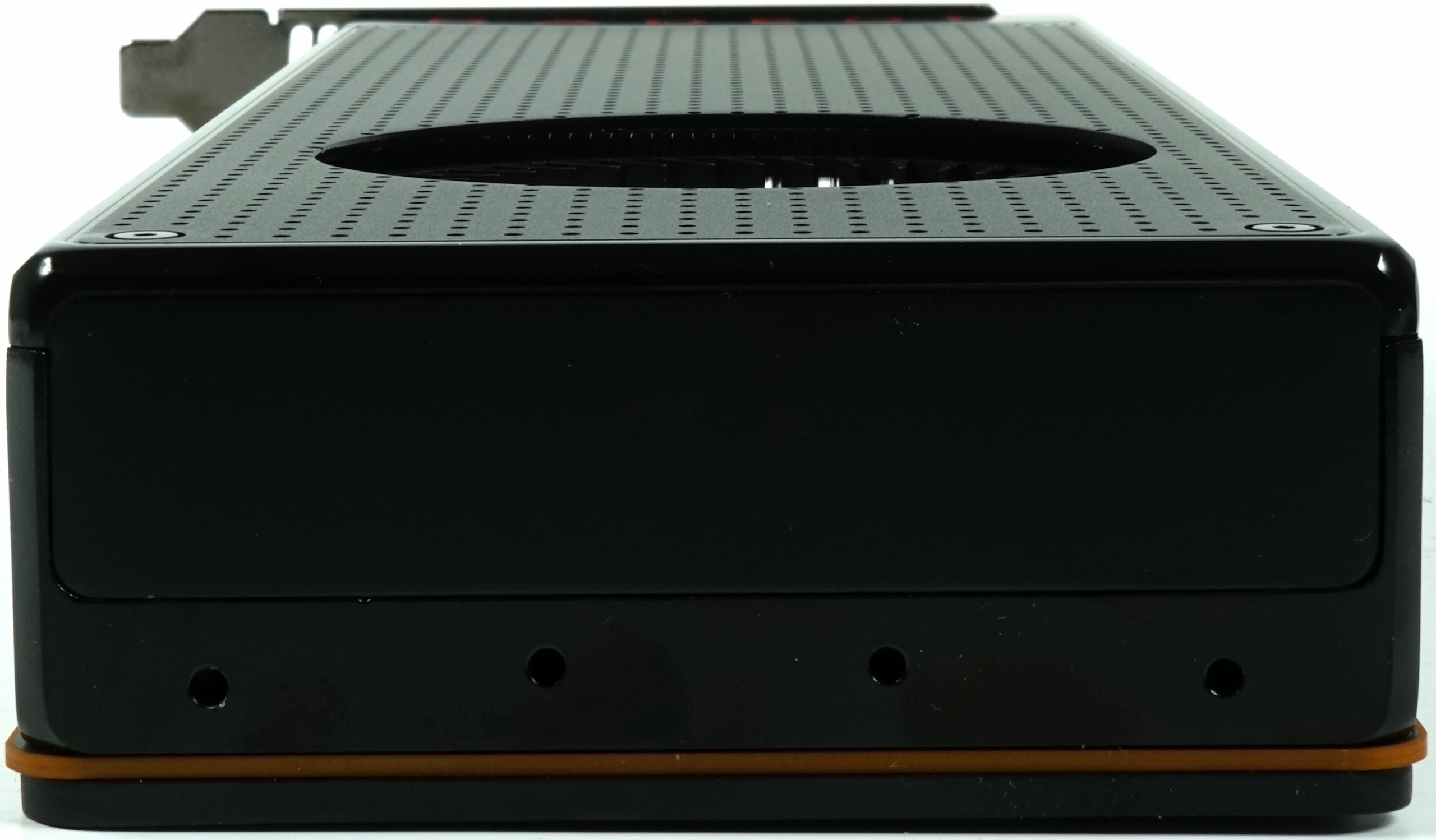 |
 |
| Model | Radeon Vega64 |
Radeon Vega56 |
Radeon R9 Fury X |
Geforce GTX 1080 |
Geforce GTX 1070 |
|---|---|---|---|---|---|
| Gpu | Vega 10 XTX | Vega 10 XTX | Fiji XT | GP104 | GP104 |
| Chip size | 484 mm2 | 484 mm2 | 596 mm2 | 314 mm2 | 314 mm2 |
| Transistors | 12.5 billion | 12.5 billion | 8.9 billion | 7.2 billion | 7.2 billion |
| GPU base clock/ Boost clock |
1247 MHz 1630 MHz |
1156 MHz 1471 MHz |
K.a. 1050 MHz |
1606 MHz 1733 MHz |
1506 MHz 1683 MHz |
| Shader/SIMD | 4096/64 | 3584/56 | 4096/64 | 2560/20 | 1920/15 |
| Texture Units/ROPS |
256/64 | 224/64 | 256/64 | 160/96 | 120/64 |
| Memory connection | 2048 Bit | 2048 Bit | 4096 Bit | 384 bits | 352 bits |
| Storage type | HBM2 | HBM2 | Hbm | GDDR5X | GDDR5 |
| Memory bandwidth |
483.8 GB/s | 410 GB/s | 512.0 GB/s | 320.3 GB/s | 256.3 GB/s |
| Speed. Graphics |
1.89 Gbps | 1.6 Gbps | 1.0 Gbps | 10.0 Gbps | 8.0 Gbps |
| Storage expansion |
8 GB | 8 GB | 4 GB | 8 GB | 8 GB |
| DX12 Feature Level | 12_1 | 12_1 | 12_0 | 12_1 | 12_1 |
| PCIe sockets | 2 x 8-pin | 2 x 8-pin | 2 x 8-pin | 6 + 8-pin | 8-pin |
| Tbp | 295 watts | 210 watts | 275 watts | <250 Watt | <150 Watt |
Test system and measurement methods
The new test system and the methodology have already been described in great detail in the basic article "How We Test Graphics Cards" (English: "How We Test Graphics Cards") and therefore, for the sake of simplicity, we now only refer to this detailed Description. So if you want to read everything again, you are welcome to do so. However, we have again improved CPU and cooling to largely exclude possible CPU bottlenecks for this fast card.

If you are interested, the summary in table form quickly provides a brief overview:
| Test systems and measuring rooms | |
|---|---|
| Hardware: |
Intel Core i7-6900K -4.3GHz MSI X99S XPower Gaming Titanium Corsair Vengeance DDR4-3200 1x 1 TByte Toshiba OCZ RD400 (M.2, System SSD) 2x 960 GByte Toshiba OCZ TR150 (Storage, Images) Be Quiet Dark Power Pro 11, 850-watt power supply |
| Cooling: |
Alphacool Ice Block XPX Alphacool Ice Age 2000 Chiller 2x Be Quiet! Silent Wings 3 PWM (Closed Case Simulation) Thermal Grizzly Kryonaut (for cooler change) |
| Housing: |
Lian Li PC-T70 with expansion kit and modifications Modes: Open Benchtable, Closed Case |
| Monitor: | Eizo EV3237-BK |
| Power consumption: |
non-contact DC measurement on the PCIe slot (Riser-Card) non-contact DC measurement on the external PCIe power supply Direct voltage measurement on the respective feeders and on the power supply 2x Rohde & Schwarz HMO 3054, 500 MHz multi-channel oscillograph with memory function 4x Rohde & Schwarz HZO50, current togor adapter (1 mA to 30 A, 100 KHz, DC) 4x Rohde & Schwarz HZ355, touch divider (10:1, 500 MHz) 1x Rohde & Schwarz HMC 8012, digital multimeter with storage function |
| Thermography: |
Optris PI640, infrared camera PI Connect evaluation software with profiles |
| Acoustics: |
NTI Audio M2211 (with calibration file) Steinberg UR12 (with phantom power for the microphones) Creative X7, Smaart v.7 own low-reflection measuring room, 3.5 x 1.8 x 2.2 m (LxTxH) Axial measurements, perpendicular to the center of the sound source(s), measuring distance 50 cm Noise in dBA (Slow) as RTA measurement Frequency spectrum as a graph |
| Driver | Radeon: 17.20.1035 Quadro: R381 U2 (382.05) |
| Operating system | Windows 10 Pro (Creators Update, all updates) |
- 1 - Einführung und Übersicht
- 2 - Kühler und Package
- 3 - Platinendesign und Detailinformationen
- 4 - Mining, VR: Arizona Sunshine und Chronos
- 5 - VR: Dirt Rally, Robo Recall und Serious Sam
- 6 - Ashes of the Singularity: Escalation
- 7 - Battlefield 1
- 8 - Warhammer 40.000: Dawn of War
- 9 - Doom (2016)
- 10 - Tom Clancy's Ghost Recon Wildlands
- 11 - Hitman (2016)
- 12 - Metro Last Light (Redux)
- 13 - Tom Clancy's The Division
- 14 - The Witcher 3 Wild Hunt
- 15 - Leistungsaufnahme mit acht verschiedenen Settings
- 16 - Übertaktung, Untertaktung, Effizienz und Temperaturen
- 17 - Lüfterdrehzahlen und Lautstärke
- 18 - Zusammenfassung und Fazit
































Kommentieren