Today we would like to anticipate one of the upcoming launches in January and test the really interesting Intel Core i5-12400 in gaming (for now). Of course, there will be a follow-up with real application benchmarks soon. Even though I’m not under NDA, I’ll be fair and deliberately use an emulated CPU and none of the available engineering or qualified samples. However, I took the liberty of testing some of my results for plausibility with a QYHX to make sure I got everything to fit.
Even if the Core i5-12400, which will be available in January, might not look quite so fancy in the CPU lottery – for today’s test I have set a current Core i5-12600K in terms of base clock (2.5 GHz) and turbo clock (4.4 GHz, 4.2 GHz as well as 4.0 GHz allcore) including the voltages and power limits (PL1 65 watts, MTP 117 watts) exactly as the specs, the BIOS and XTU say for the real non-K processor, but not set the PL1 to the PL2. That would NOT have had any impact in the end, I tested that too of course. Just like higher PL values in the professional applications. But let us surprise you today, and show you what is still possible.
The originally not unlocked E-Cores could be completely deactivated in the BIOS also with the Core i5-12600K, so that I could test a perfect (emulated) copy of a not yet launched i5-12400 here. The fact that the cache is minimally smaller in the QYHX has virtually no relevance in practice. The benchmark results of my DDR4 setting match those of the QYHX within tolerance almost shockingly perfectly, but they are still theoretically under NDA, at least for most. So today there are “only” the values of my blueprint. But very detailed in three resolutions with the usual metrics. Actually, any other reviewer could have done that, but they didn’t.
I deliberately use a DDR4 motherboard with the MSI MAG Z690 Edge, since the current B and H boards are still under NDA and have not been officially launched yet and probably no one would put a cheap CPU in such an expensive DDR5 motherboard. However, it does not detract from the measurements, especially since no components can use PCIe 5. Suitable DDR4 RAM from Corsair was used, configured analogous to the 11. generation at DDR4 3733, which also makes it easier to compare with AMD’s Ryzen and DDR4 3800. RAM compatibility on the current motherboards with Alder Lake is still lottery, so I buried the plan with DDR4 4000/4100 and Gear 1 again after few tests. But we want to stay practical and consider the reuse of existing hardware. Check.
Benchmarks, Test system and evaluation software
The measurement of the detailed power consumption and other, more profound things is done here in the special laboratory (where at the end in the air-conditioned room also the thermographic infrared recordings are made with a high-resolution industrial camera) on two tracks by means of high-resolution oscillograph technology (follow-ups!) and the self-created, MCU-based measurement setup for motherboards and graphics cards (pictures below).
The audio measurements are done outside in my Chamber (room within a room). But all in good time, because today it’s all about gaming (for now).
I have also summarized the individual components of the test system in a table:
| Test System and Equipment |
|
|---|---|
| Hardware: |
Intel LGA 1700 Core i5-12400 (PL1 125W, PL2 188 W) Intel LGA 1200 AMD AM4 MSI Radeon RX 6900XT Gaming X OC |
| Cooling: |
Aqua Computer Cuplex Kryos Next, Custom LGA 1700 Backplate (hand-made) Custom Loop Water Cooling / Chiller Alphacool Subzero |
| Case: |
Coolermaster Benchtable |
| Monitor: | LG OLED55 G19LA |
| Power Consumption: |
Oscilloscope-based system: Non-contact direct current measurement on PCIe slot (riser card) Non-contact direct current measurement at the external PCIe power supply Direct voltage measurement at the respective connectors and at the power supply unit 2x Rohde & Schwarz HMO 3054, 500 MHz multichannel oscilloscope with memory function 4x Rohde & Schwarz HZO50, current clamp adapter (1 mA to 30 A, 100 KHz, DC) 4x Rohde & Schwarz HZ355, probe (10:1, 500 MHz) 1x Rohde & Schwarz HMC 8012, HiRes digital multimeter with memory function MCU-based shunt measuring (own build, Powenetics software) |
| Thermal Imager: |
1x Optris PI640 + 2x Xi400 Thermal Imagers Pix Connect Software Type K Class 1 thermal sensors (up to 4 channels) |
| OS: | Windows 11 Pro (all updates/patches, current certified or press VGA drivers) |
- 1 - Introduction, Test System and Methods
- 2 - 720p - Gaming Performance
- 3 - 720p - Power Draw and Efficiency in each Game
- 4 - 1080p - Gaming Performance
- 5 - 1080p - Power Draw and Efficiency in each Game
- 6 - 1440p - Gaming Performance
- 7 - 1440p - Power Draw and Efficiency in each Game
- 8 - Overall Gaming Performance and Comparison
- 9 - Summary of Power Consumption and Efficiency
- 10 - Conclusion and Final Words (for now)















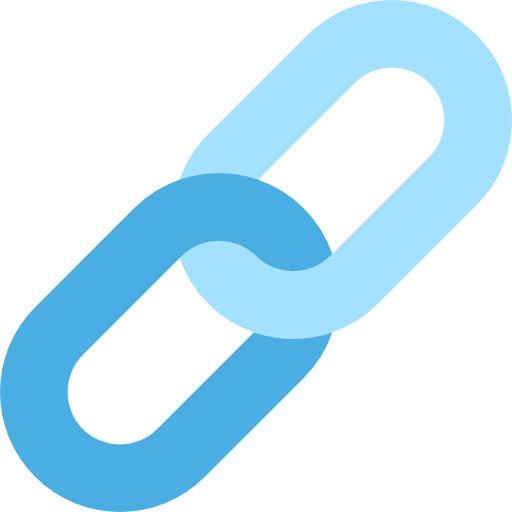




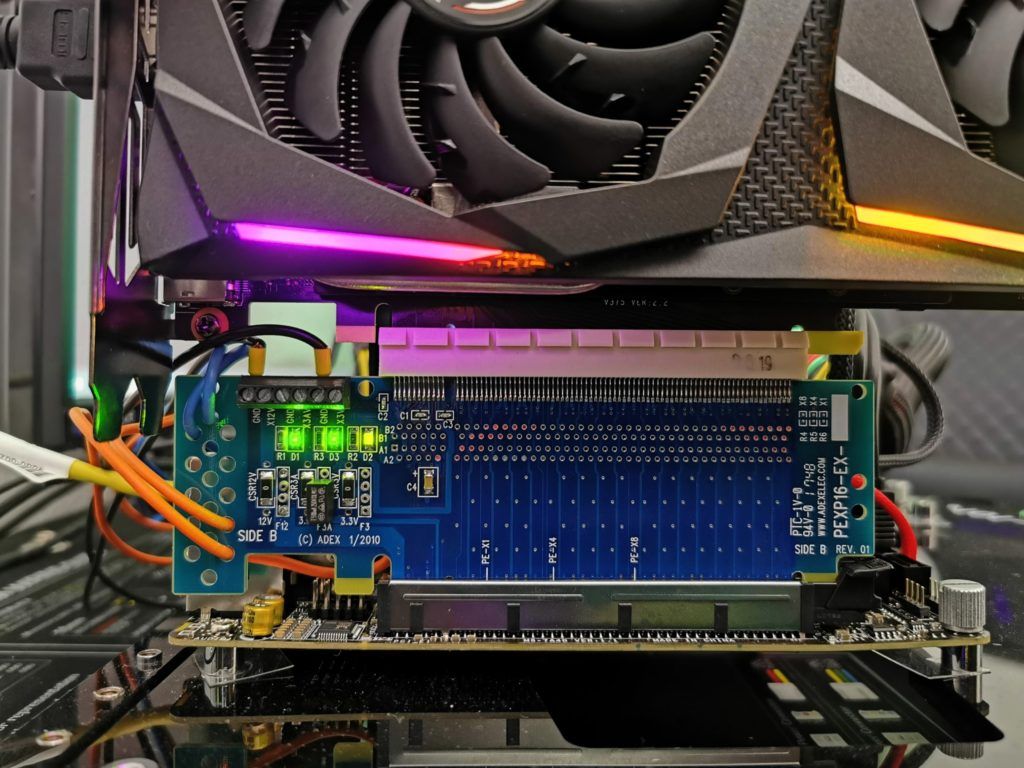
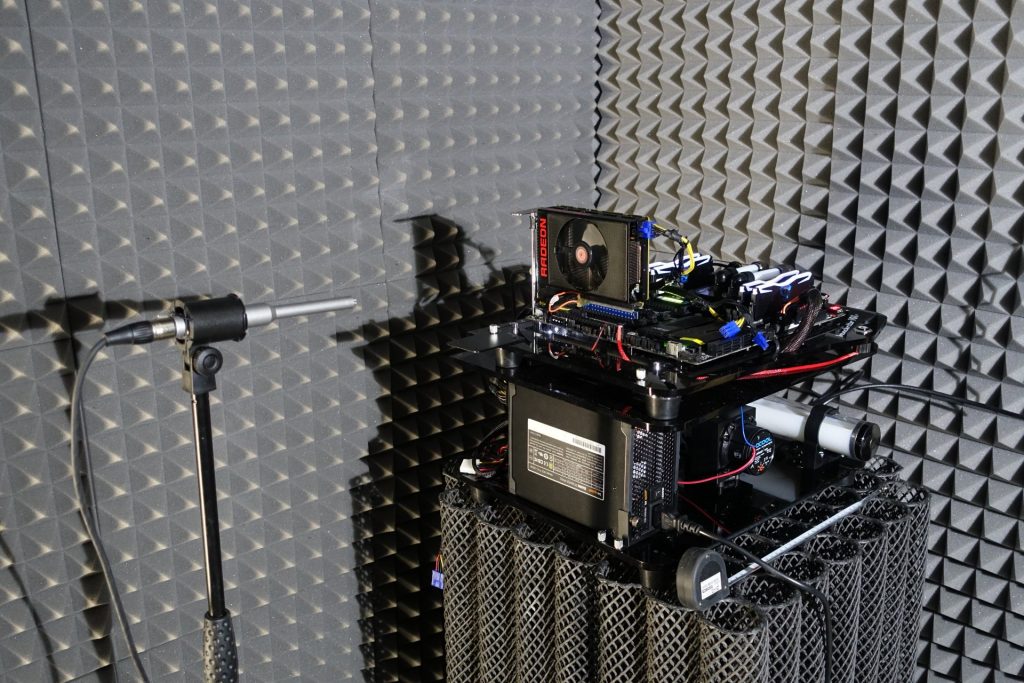



















39 Antworten
Kommentar
Lade neue Kommentare
Mitglied
Urgestein
Urgestein
Veteran
1
Urgestein
Urgestein
Urgestein
Veteran
Veteran
Mitglied
Veteran
Mitglied
1
Veteran
Veteran
Mitglied
Urgestein
Veteran
Alle Kommentare lesen unter igor´sLAB Community →