Optional LCD display and software
Like the Tower 500, the Ceres 500 and a 3.9″ LCD display can be added. This will probably cost a (too) hefty 129.90€ and should therefore only be of interest for real enthusiasts.
The technical data:
There is nothing to criticize about the workmanship.
The installation is child’s play and done in a few minutes. The display is connected to a free USB 2.0 header on the mainboard.
The display can be used, for example, to monitor temperatures, the weather or the time, or simply play a funny cat GIF. As a control freak, I do like the hardware monitoring option, but overall it’s more of a gimmick than really useful. Especially because of the relatively limited options, which I briefly introduce in the next section.
TT Plus Software
Due to the lack of compatible devices, I can of course only show you the functions that the display actually supports. This is also pointed out impressively when starting the software..
In the “My PC” tab we find a rather superficial hardware monitoring, where I see a lot of potential wasted. Maybe you should think about a HWinfo plugin or a bridge between both programs.
The options for displaying various data also appear to be implemented unfinished. I can select different styles including colors for a clock, but alternating with hardware monitoring, it won’t display.
Instead of the information visible on the left (hardware monitoring), however, an animated GIF image can also be shown on the display..
Thermaltake even provides more of them on the website.
My opinion
Nice gimmick, but apparently not yet fully implemented. Whether the community/fanbase can make more of it, I haven’t found out yet. Considering the fact that the display increases the price of the case by almost 75%, I do not see a convincing argument that would speak FOR the purchase.
























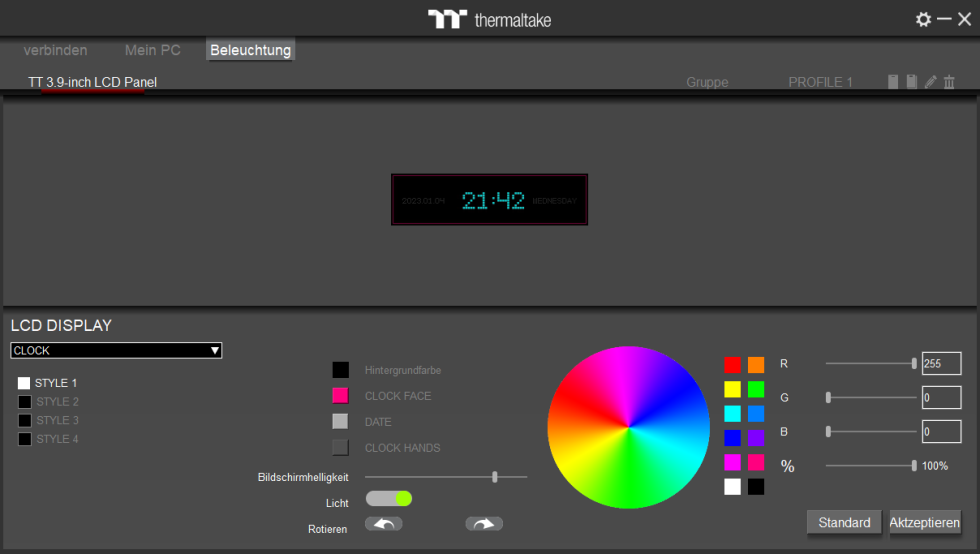
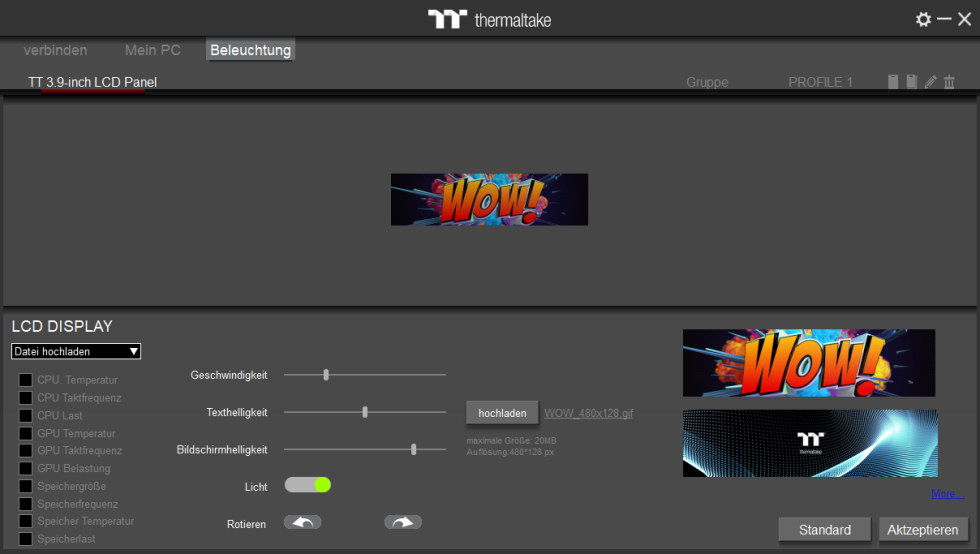
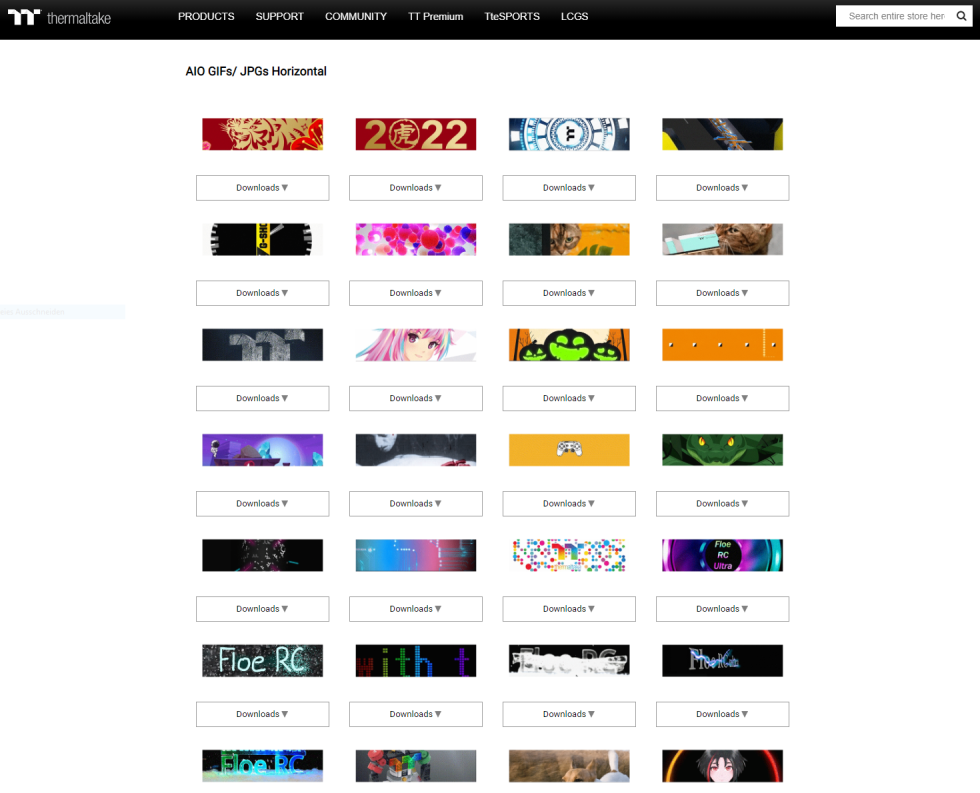




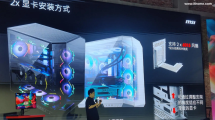














21 Antworten
Kommentar
Lade neue Kommentare
Urgestein
Moderator
Urgestein
Moderator
Veteran
Moderator
Moderator
Moderator
Mitglied
Veteran
Veteran
Moderator
Urgestein
Moderator
Veteran
Veteran
Urgestein
Urgestein
Alle Kommentare lesen unter igor´sLAB Community →