EVGA Z590 Dark
EVGA’s Dark Series has been a popular alternative to the other major motherboard manufacturers among enthusiasts for many generations. Lower product quantities, but with higher quality and specialization on the respective platform was one of the reasons for buying the much rarer and therefore more expensive models from EVGA. The Z590 Dark is also the most expensive board in today’s comparison with its 620 Euro MSRP, which naturally brings a certain expectation with it.

But right at the beginning, when you get the board with its packaging in your hand, it looks really high quality and “premium”. The naked black outer box gives a confident impression and the interior is equally sleek and high quality. In addition to a variety of accessory parts, a bare pcb of the board is included, which can be used as a testbench with standoffs. In addition, the drivers and tools are delivered on an EVGA-branded USB stick. This is a really nice first impression!
The extremely positive impression continues with the material choice and processing of the board. Again 8 real phases with a total of 16 90 A Smart Power Stages provide more than enough power for the CPU around the 90 degree rotated socket. On top of this is a massive heatsink made of pure copper, which extends to the chipset with a heat pipe and also integrates two 40 mm fans. The DIMM slots, which are now located at the top edge of the board, also use SMT components for higher signal integrity. Especially with Samsung B-Die modules, for which the board is optimized, one to two divider higher clocks can be operated stably than on most other boards.
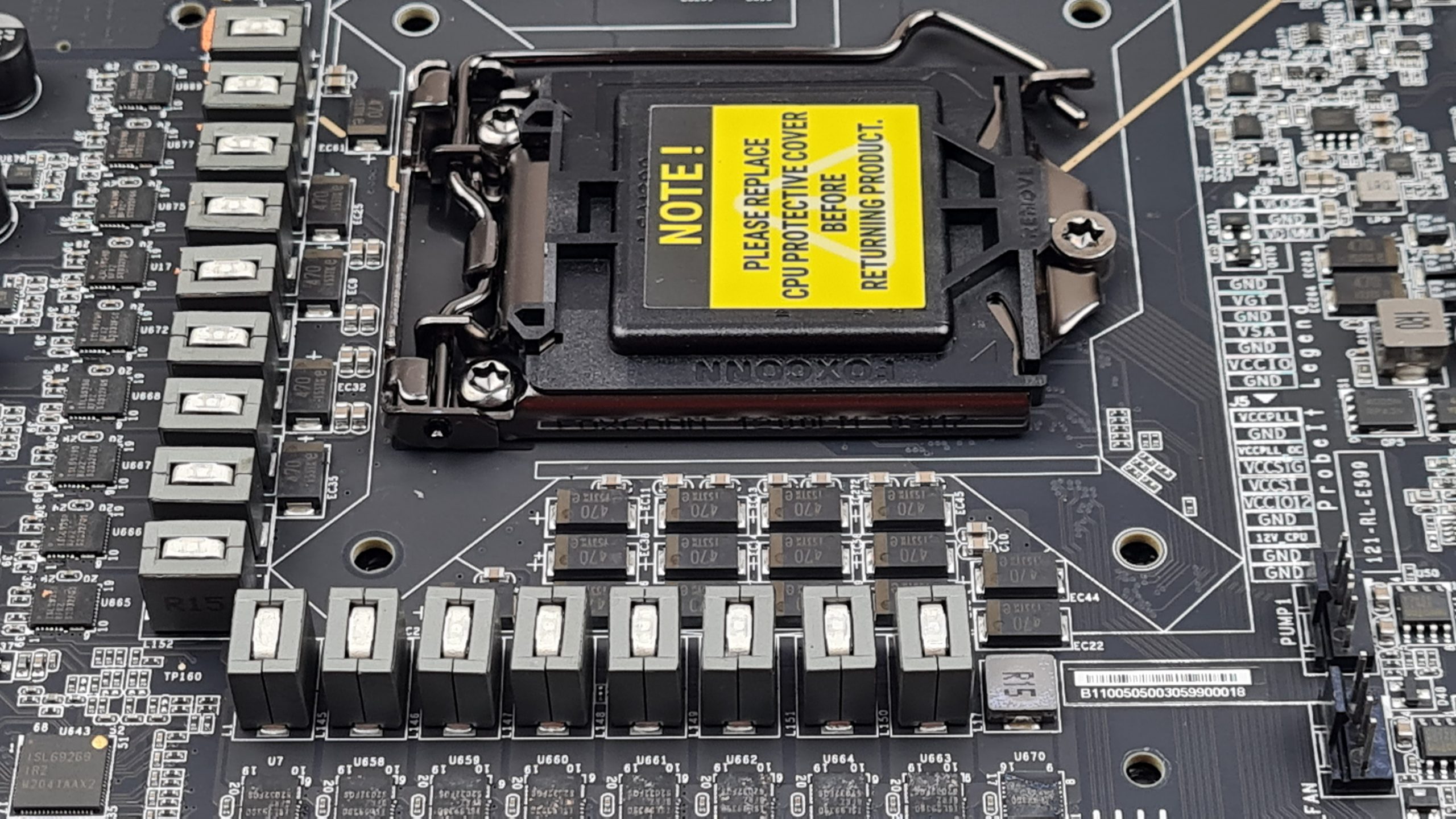
While other boards only have measuring points for the various voltages, the Z590 Dark integrates two ProbeIT connectors with measuring sockets to which multimeters can be connected much more easily. There are also LEDs in the upper right corner to indicate the presence of each individual voltage, which should greatly facilitate debugging of individual failed voltages, e.g. due to condensation on the respective VRM, especially with exotic cooling solutions. Furthermore there is a double postcode display on the top right, which can also be used as a display for a configurable voltage, whereby the selection here is limited to the most important ones only. Below that we find onboard buttons for power and reset, the latter acting as a BIOS flashback at the same time when powered off, along with the adjacent on-board USB A port – handy.
The “Safe Boot” button next to it works differently than on all other boards, because here no predefined profile similar to the “Optimized defaults” is booted once, but the last successfully booted configuration state of the BIOS. This can be advantageous to save extensive training times between strongly differing profiles, but can also be frustrating if the last setting was not quite stable and the board then crashes or hangs in the BIOS. Also, the board does not have a retry button that forces a cold restart of the system. It happened often enough in my testing that the board hung up and I had to reach for the power supply switch that I missed the retry button.
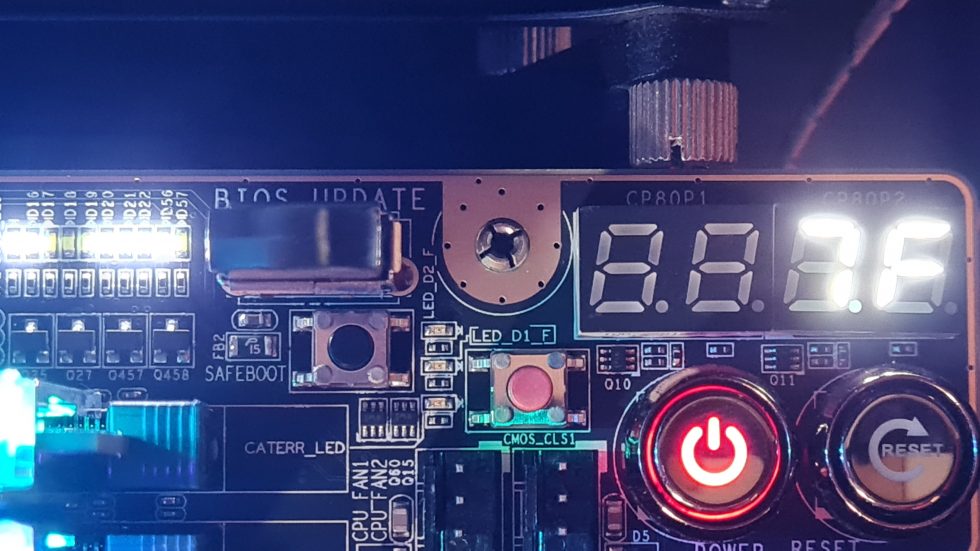
The earlier BIOS issues with voltage limits that shouldn’t exist or initialization issues with the postcode “7F” have fortunately been mostly fixed by EVGA since our review, so using it has become more pleasant. In addition, the board has 3 BIOS chips, between which can be selected with an on-board switch, so that one can store even more BIOS versions or profiles. Next to it there is a switch for slow mode and for the 5 PCIEe slots, 3 of which are actually M.2 slots.
Onboard buttons for changing BCLK or multipliers, on the other hand, do not exist. All control of the board after boot is done via the X1 Eleet software from within the OS. This works well, consumes few resources, and also supports changing RAM timings on the fly. While there are a few special quirks, such as the timings tREFI or tRAS, which cannot be set to their maximum or minimum that the CPU supports. Overall, the software seems very mature and also integrates monitoring functionality and the control of the integrated RGB lighting, whatever justification that has on a “Dark” 😛
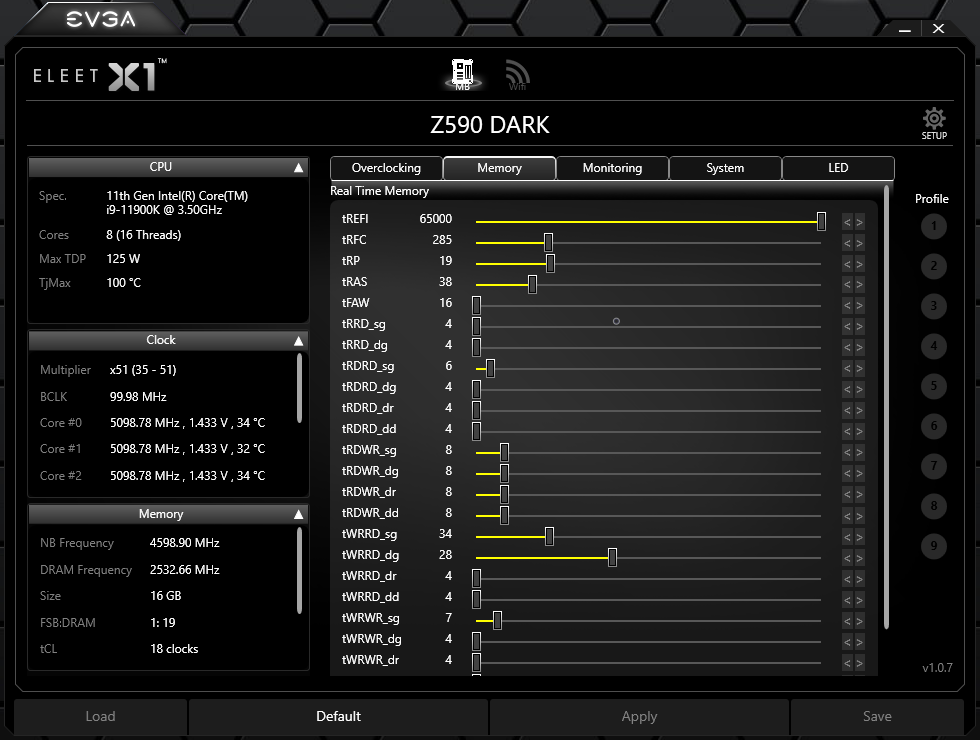
When using the Z590 Dark, it becomes clear that this is a motherboard specifically designed to run under LN2. The memory can be configured very well, but it cannot really be driven precisely to its limit. The concept is more about finding a RAM setting for LN2, not changing it between benchmark runs, and instead pushing the CPU or GPU for more performance. For me as an overclocker without exotic coolants, this is of course rather inconvenient, but if we look at the results of the overclocker CENS on Hwbot, the potential of the board becomes clear. By the way, the board also supports 2-Way SLI.
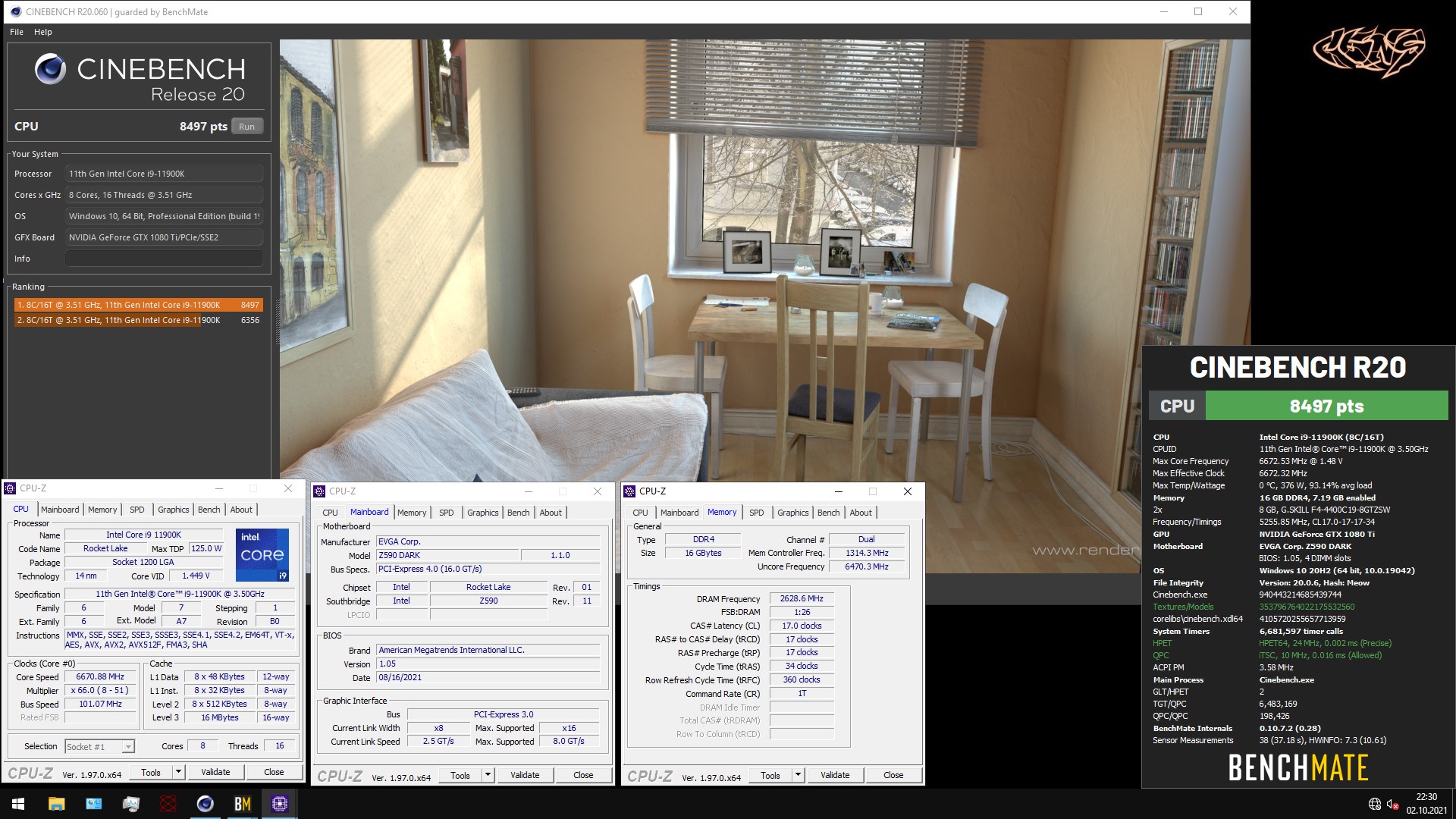
The EVGA Z590 Dark isn’t for everyone and those who want it probably had it pre-ordered a long time ago. Availability was already extremely limited at launch, and if you still want to buy a model today, you’ll probably have to look on the used market. It’s a true “halo product” from the EVGA brand that shows what’s doable on the Intel Z590 platform when you completely abandon reason. Therefore, it remains for me with the “Performance Booster” Award for the EVGA Z590 Dark.
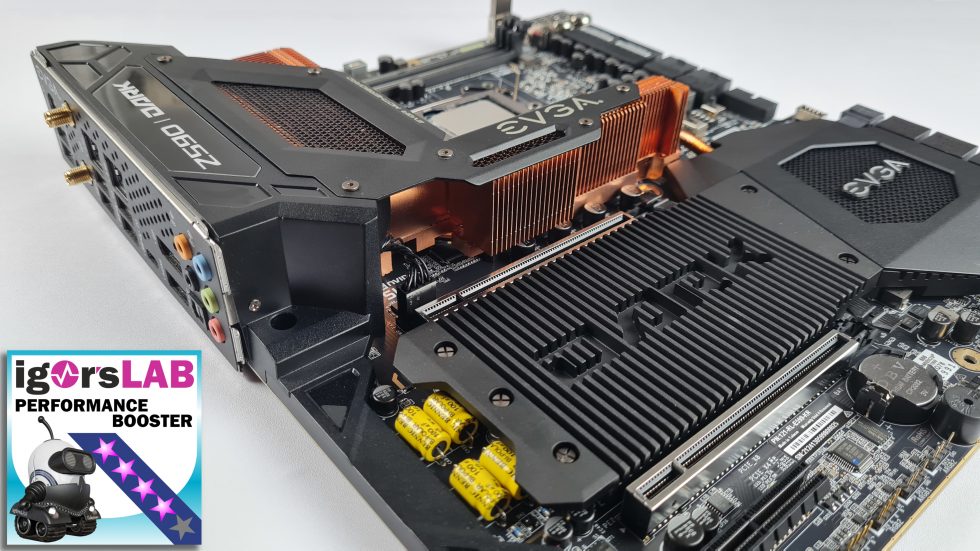


































4 Antworten
Kommentar
Lade neue Kommentare
Mitglied
Neuling
Neuling
1
Alle Kommentare lesen unter igor´sLAB Community →