Asus Maximus XIII Apex
The Apex boards from Asus have been around for many generations and I too use a Maximus XII Apex in my daily system along with a Comet Lake CPU. Accordingly, my expectations for the successor board were relatively high and I used it as a defacto benchmark to rank the competitors above or below it. This, along with delays on my part, is also why there was no dedicated review of the board. I would like to partially make up for this with this post as well, as the motherboard has been set as the basis for all of our DDR4 RAM testing on the Intel platform almost from the beginning for a reason.
First, let’s start with availability and price, which is more important than ever these days. Asus does a good job of launching their high-end boards right in time for the launch, including the M13A. Accordingly, many enthusiasts and overclockers went straight for this board at the beginning of the Rocket Lake era. Because at that time there was only one freely available competitor, the Gigabyte Z590 Aorus Tachyon, but only in homeopathic numbers.
But even if you had more choice back then, the M13A would still have remained at #1 for most prospective buyers. The main reason might be the familiar BIOS layout and the high BIOS update cadence. While new versions are rarely offered on the official Asus website, they are offered all the more by Asus engineers like Safedisk or Shamino on various overclocking forums. “Maximus XIII Apex Beta BIOS” is often enough of a Google search to find a build that is often no more than a week old.
Accordingly, bugs are quickly fixed, which a new platform inevitably always has, and new features are introduced, such as the OCTVB at Rocket Lake, i.e. an extension of Intel’s Thermal Velocity Boost, where the boost steps and temperature thresholds can additionally be adjusted by the user. Another positive effect of the fast updates is the compatibility with many different memory modules, their memory ICs and board layouts. Where on some boards e.g. only Samsung B-Die works really well in a single-ranked A2 layout, on the Maximus XIII Apex you could put almost from the beginning any RAM and run it at its respective limit, be it Hynix DJR, Micron 16 GBit RevB, 8 Gbit RevE, Samsung 8 Gbit B-Die, C-Die etc., in single- or dual-rank topologies.
To be fair, there were Micron RevB and Hynix DJR chips that had a few teething problems, like varying stability between reboots or instability when manually setting a few, specific timings, but on other boards there were the same problems, if the ICs were even supported that far. So here I would blame less Asus and the board and more Intel and their IMC microcode.
Keyword Intel, here Asus unfortunately does not always keep to the specifications with their BIOS layout, so that the name of a BIOS option or a voltage is often called differently. But in return, the BIOS layout is unchanged for many generations and for newcomers there is also a search function with the F9 key, which works well and with which the training function hidden in the fifth submenu can also be found very easily. Of course, there is also a favorites functionality and the in-OS software is also a further facilitation in the use.
With the tool “TurboV Core” multipliers for cores and cache can be set from the OS, the BCLK can be changed slightly and also the most important voltages can be adjusted. The software has to be installed, so it is not “portable”, but it is a lightweight with very little load according to Task Manager. Another incredibly useful tool is MemTweakIt, which allows you to change RAM timings on the fly. For example, you can adjust individual settings while a memory stress test is running and thus approach the limit relatively quickly and easily. As a great bonus point, the software also works on all other Z590 boards, whether Asus wants it to or not – please, Asus, keep it that way! The only requirement is that “Realitme Memory Timing” is activated in the BIOS.
But Asus even has another extremely useful software tool, “Tool.exe”. Yes, it is simply called “Tool.exe” or “Worktool”, but it can do much more than the unimpressive name would suggest at first glance. Almost all functions of the motherboard can be operated from the OS, which is extremely useful for overclocking. Examples include changing load line calibration, overriding power limits, adjusting the V/F curve, reading memory SPDs, and much, much more. Of course you should know exactly what you are doing, and accordingly the software is not officially published by Asus on the website, but again only in forums, but for hobbyists and tuners this software, actually designed for internal development, is incredibly valuable!
After all the euphoria, however, I would now like to come to a few negative points, which do exist. My biggest gripe is the unreliable RTL training. There were already problems with the predecessor that the values changed strongly from boot to boot, often only for one of the two memory channels. The result is inconsistent latencies in memory access. The “Round Trip Latency” option, which can be used to train optimized RTLs, still did not work reliably several weeks after launch and manually set values were simply ignored by the board. I realize this is nagging at a high level, but especially for an overclocking board, it’s a shame.
A couple of other minor criticisms are the lack of buttons on the board to change the BCLK and the relatively limited range of the BCLK change with TurboV Core. Here the board often freezes completely at deviations of 1 MHz after boot. As a last point of criticism, I would like to mention the relatively slow BIOS change. The board has two BIOS chips that can be toggled with a button, but the first time you boot from a BIOS chip, the board always has to run an internal flash routine first, which takes several minutes and reboots. Asus will probably have a good reason for this crutch, but on no other Z590 motherboard does it take this long to change BIOS.
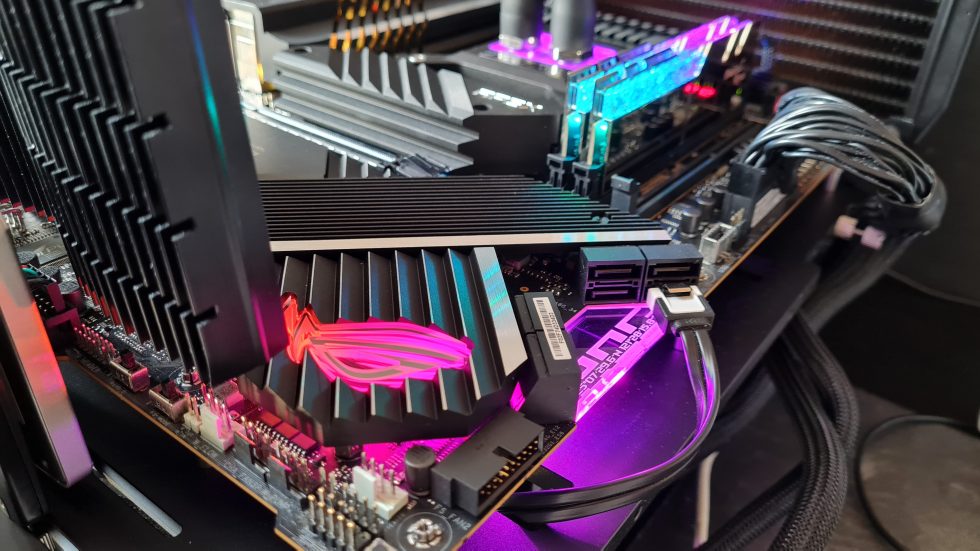
That’s it for criticism, back to the positive. Useful little helpers are the “eventual” voltages, i.e. voltages that can change their value again after post and memory training, and the high tuning potential for many timings associated with this. For example, tCWL and tertiary timings can often be set a tick or two tighter than on any other board. I don’t know how Asus does it, but it works and brings that little bit of extra performance at the same clock speed in some benchmarks. By the way, the board uses “conventional” through-hole DIMM slots.
Furthermore the board has of course the already almost standard features like an extremely efficient 8 phase VCore power supply with 16 parallel Smart Power Stages and passive heatsink, IO with massive USB ports, Wi-Fi and even dedicated PS/2 ports for Windows XP compatibility, onboard buttons for Power, Reset, Retry, Safe Boot and switches for LN2, Slow mode, RSVD, Vlatch and Full Speed mode for all fan connectors on the board. Oh and 2-way SLI is also supported by the board, if anyone is still crazy enough for that in 2021. I won’t even go into the rest of the features and connectivity now, you can also check that out for yourself and more easily at Asus’ website.
The combination of early and plentiful availability, extensive tuning options, very good compatibility with most memory ICs, and frequent BIOS updates still makes the Maximus XIII Apex my top choice for our memory test platform on Z590. But also as a weapon in overclocking competitions the M13A still enjoys great popularity. So I was able to win Stage 2 of the G.Skill Tweakers Contest on Hwbot with the benchmark PyPrime 2B.
On the other hand, the board is also very well suited for use in a high-end gaming PC for enthusiasts and accordingly it is probably the most popular and widely used XOC mainboard of this generation. Thanks to the meanwhile also strongly decreased price relative to launch, the Maximus XIII Apex from Asus is an OC all-rounder on the Z590 platform and thus almost a must-have for every overclocker with Intel CPUs of this generation. Accordingly, I want to give a clear buy tip and subsequently award the “Recommended Buy” award to the Asus Maximus XIII Apex.
ASUS ROG Maximus XIII Apex (90MB16E0-M0EAY0)
















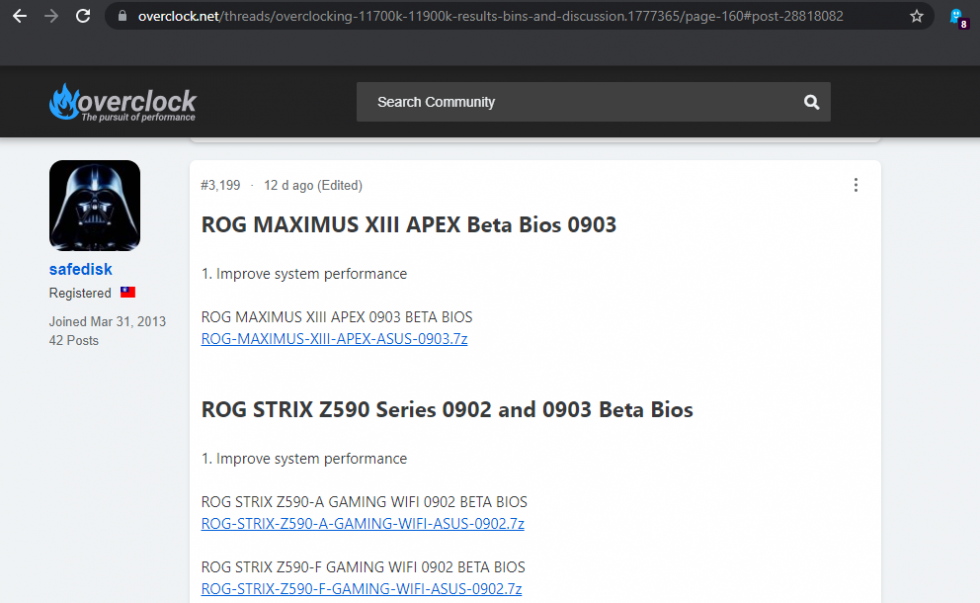
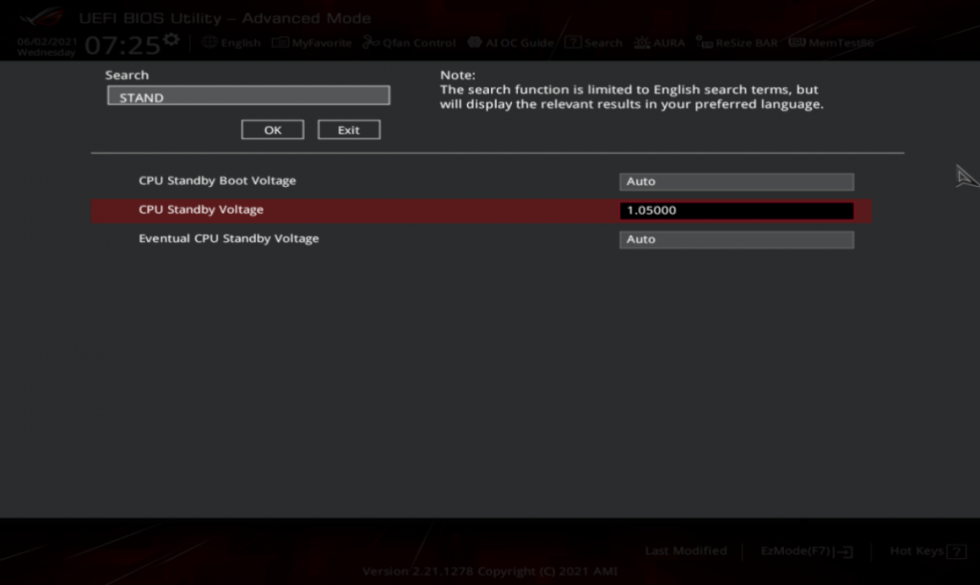
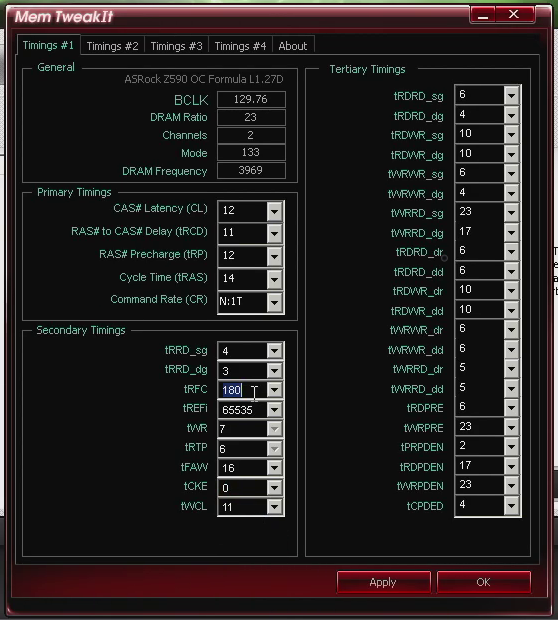
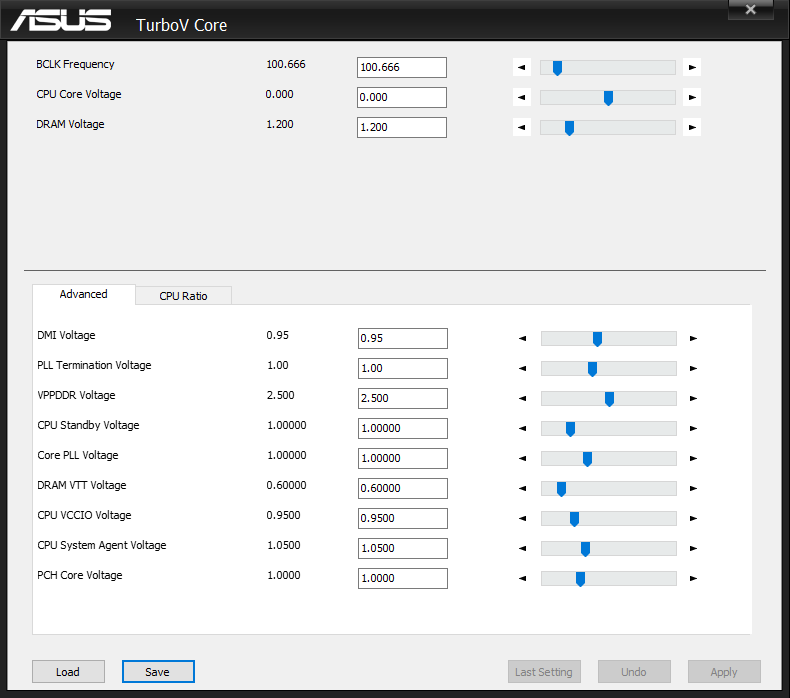



















4 Antworten
Kommentar
Lade neue Kommentare
Mitglied
Neuling
Neuling
1
Alle Kommentare lesen unter igor´sLAB Community →