Test setup
By popular demand, I am once again relying on a closed system that offers a truly practical basis in the form of a PC specially assembled for igor’sLAB by MIFCOM(sample product link, no affiliate). The case used is really good, has sufficient internal volume and also an excellent airflow. The AiO compact water cooling used in the form of the Silent Loop II from Be Quiet fits in visually with the overall concept and the RGB accents on the RAM and motherboard can either be set to plain white or switched off completely in case of doubt. If things get too colorful again.
I have deliberately avoided all the bling-bling in my configuration, but use a current AMD CPU in the form of the Ryzen 9 7950X and a solid motherboard from MSI (MEG X670E Ace) for the powerful substructure. Here are a few more pictures of my test system from the lab and if you look closely: the RAM is currently in the system for the power consumption measurement. Unfortunately, I only had one at the time that ran stably with DDR5 6000. In the meantime, AMD has improved the AGESA.
The PC was neatly assembled by MIFCOM (I always have it that way with the cables) and can be purchased in this configuration (see below) exactly as it is or modified at the dealer. It was simply important to me to use a standard market solution and not my extremely chilled laboratory hardware in the climate oasis. There is enough space between the side panel (glass) and the graphics card and the storage space of the XL case was not even nearly used. This means that even all other RTX 4080s (and RTX 4090s) with the unspeakable adapter still have enough room to breathe. So that should fit, because all the new Radeon cards have no problem with excessive bending radii. I also only need two fans in the front.
My new Keyence VHX 7000 with EA-300 takes care of the material testing and measurement of the cards, enabling both exact measurements and fairly precise mass determinations of the chemical elements. The laser-induced breakdown spectroscopy (LIBS) I now use is a type of atomic emission spectroscopy in which a pulsed laser is directed at a sample in order to vaporize a small part of it and thus generate a plasma. The emitted radiation from this plasma is then analyzed to determine the elemental composition of the sample. LIBS has many advantages over other analytical techniques. Since only a tiny amount of the sample is needed for analysis, damage to the sample is minimal. This technique generally requires no special sample preparation. Even solids, liquids and gases can be analyzed directly.
LIBS can detect multiple elements simultaneously in a sample and can be used for a variety of samples, including biological, metallic, mineral and other materials. And you get true real-time analysis, which is a huge time saver. Since LIBS generally requires no consumables or hazardous reagents, it is a naturally relatively safe technique that also does not require a vacuum. As with any analytical technique, there are limitations and challenges with LIBS, but in many of my applications, particularly where speed, versatility and minimally invasive sampling are an advantage, it offers significant benefits.
However, the measurement of detailed power consumption and other, more in-depth things is done in the lab in two ways using high-resolution oscilloscope technology (there are also various follow-ups!) and the self-created, MCU-based measurement setup for motherboards and graphics cards (pictures below) or NVIDIA’s PCAT. Of course, I use a redundant system with the same components because such measurements are rather difficult in the case.
The audio measurements are carried out outside in my chamber (room within a room).
I have also summarized the individual components of the test system in a table:
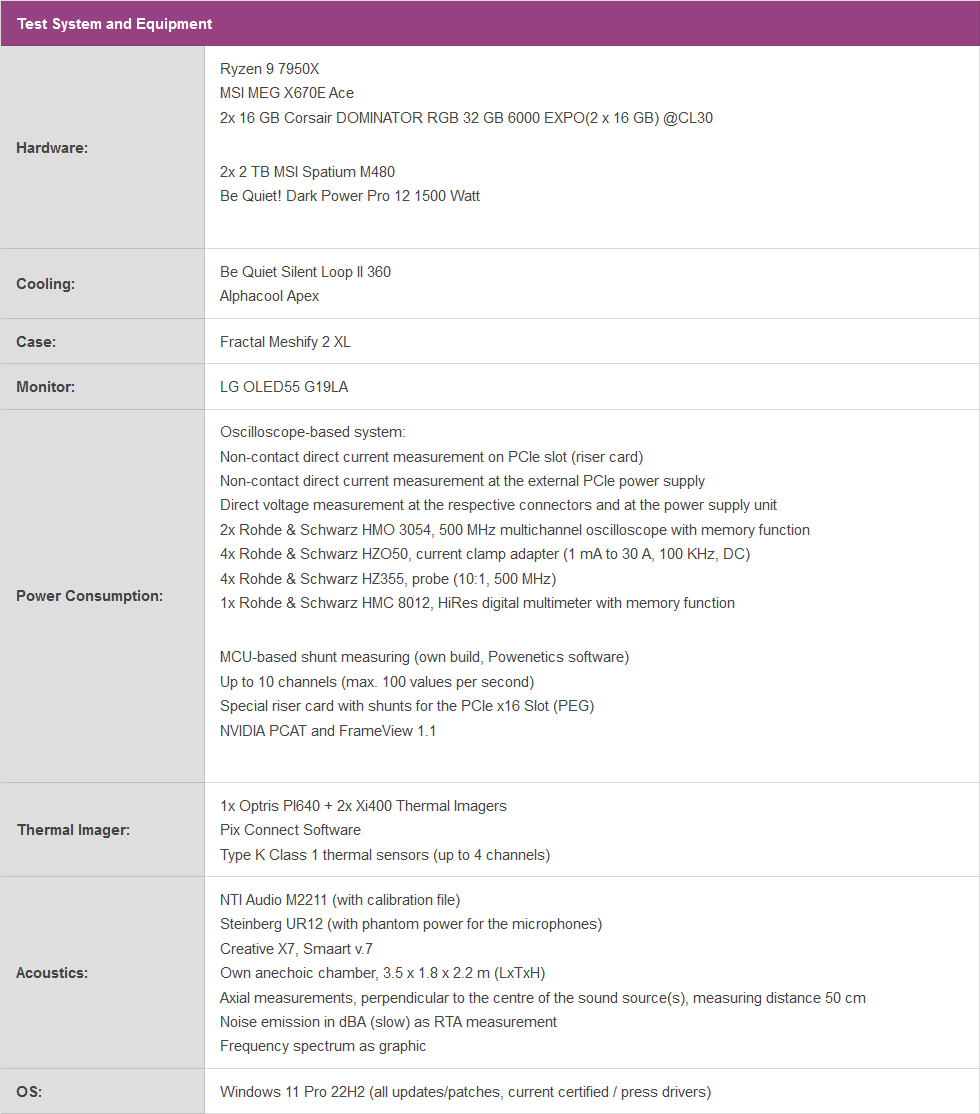
- 1 - Introduction and technical data
- 2 - Test system in igor'sLAB MIFCOM-PC
- 3 - Teardown: PCB and components
- 4 - Teardown: Cooler and material analysis
- 5 - Gaming-Performance in Full-HD (1920 x 1080)
- 6 - Gaming-Performance in WQHD (2560 x 1440)
- 7 - Details: power consumption and load balancing
- 8 - Transients and PSU recommendation
- 9 - Clock rates, temperatures and infrared analysis
- 10 - Noise level and fan curves
- 11 - Summary and conclusion























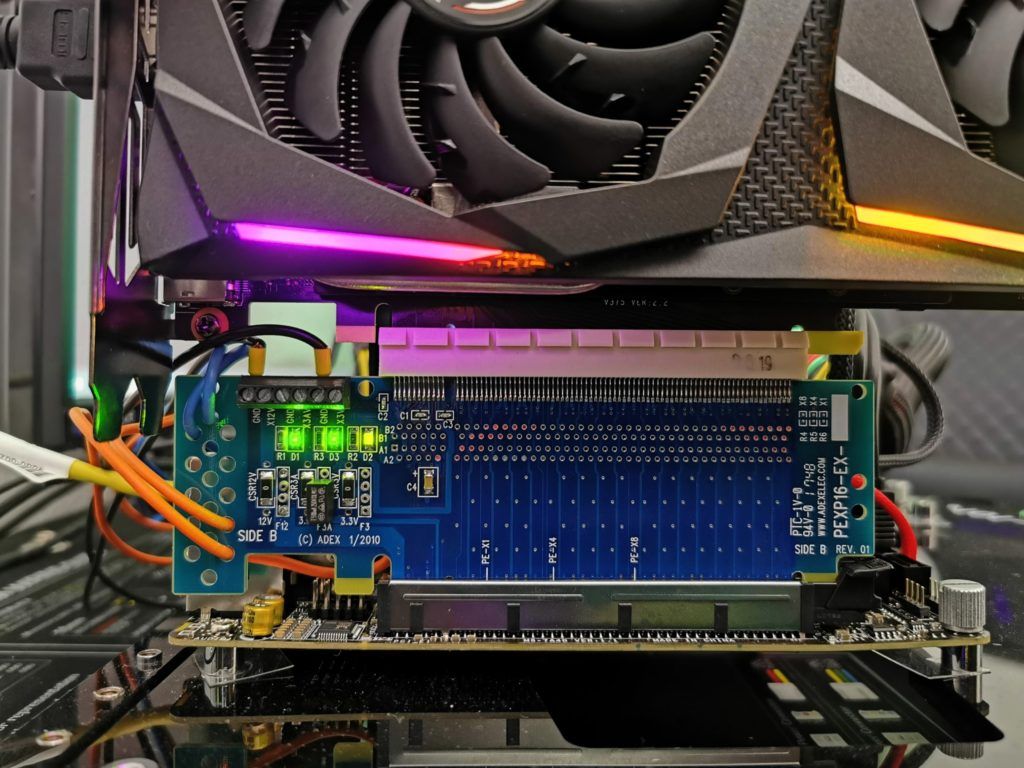
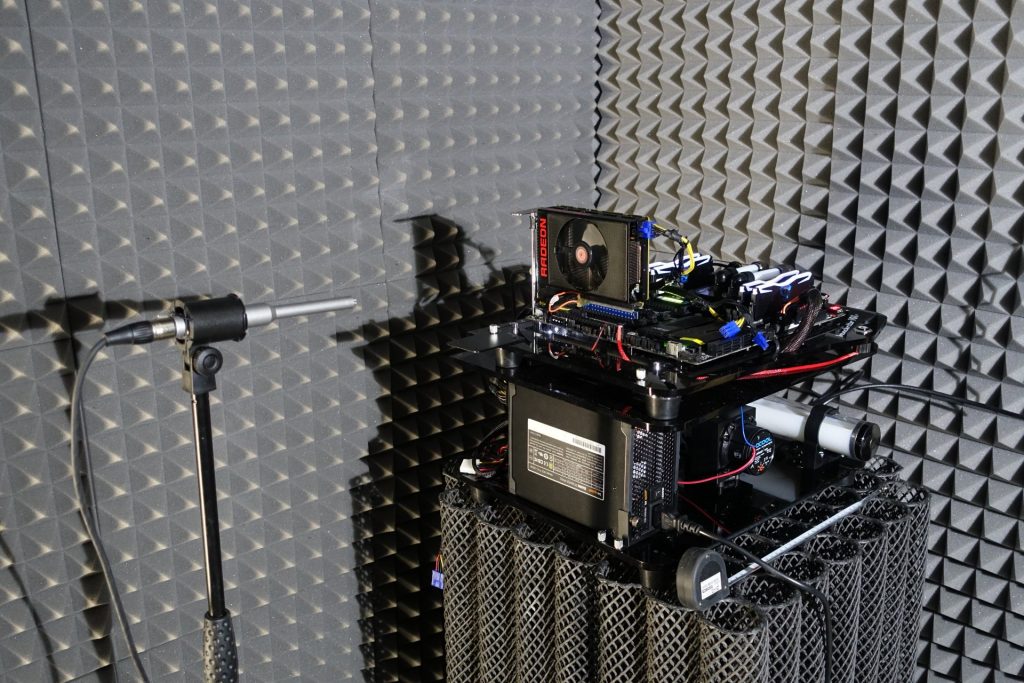

















145 Antworten
Kommentar
Lade neue Kommentare
Veteran
Urgestein
Urgestein
Urgestein
1
Urgestein
Urgestein
1
Urgestein
Urgestein
Urgestein
Urgestein
Urgestein
Urgestein
1
Urgestein
Urgestein
Urgestein
Urgestein
Alle Kommentare lesen unter igor´sLAB Community →