DLSS 2.0
Deliver us the Moon was, as far as I know, the first game with the new version (you can see from Wolfenstein Youngblood) and therefore I looked at this implementation first. The effect of adding DLSS can already be seen in the main menu, because when switching through the different quality levels ‘Off’, ‘Performance’, ‘Balanced’ and ‘Quality’, the frame rate increases analogous to the selected level. Concerning the image quality one can probably argue now, as especially image sharpness and contrast are very subjective image characteristics and everyone has his personal ideas and ideals. By activating DLSS, aliasing is significantly reduced.
The theory behind DLSS 2.0 can already be read in Igor’s articles on our site, so I’ve included NVIDIA’s DLSS 2.0 and other features – faster, crisper, better? as well as NVIDIA’s DLSS 2.0 insights and how the pictures run faster.
For the full screen you can of course also click on the large comparison graphics:
You can also see this clearly from the great raytracing reflections, especially good for example on the helmet
As always, the full-size images are available free of charge:
Overall, the picture becomes a bit blurred, especially in this scene, but in this particular case it even looks a bit more natural, at least for my taste. The anti-aliasing works again here – watch out for the thick white line at the top of the screen
Full-screen service, as requested:
Basically I am absolutely no friend of reduced sharpness and as far as possible I consistently avoid the use of resolution scale or poorly implemented TAA. In this specific case, however, the loss of sharpness is very subtle and does not put additional strain on the eyes. What’s more, even in ‘Quality Mode’ the frame rate increases from 44 to 72 FPS, turning a stuttering orgy into a smooth gaming experience. Against the scrawl from the above examples, this implementation looks much better.
DLSS 2.0 finally convinced me completely in Mechwarrior 5. Although the game doesn’t really suit my taste, I started the one or other match here and looked for any disadvantages by activating DLSS. I haven’t found any – the game looks even better with it.
The whole thing once again in full splendour:
And the amount of detail in the near and far field does not decrease, but partly even increases, even if the render size is actually smaller.
Full-screen images are also available for this:
When switching resolutions I noticed that 2160p with DLSS delivers almost the same frame rate as 1440p without DLSS.
I think even a blind person with a cane will see an advantage of DLSS, the pictures speak volumes (please view in full resolution):
And because it was so beautiful, I have another example. As I said, the pixel devil is in the detail (like Antennas):
And, of course, for the last time again the full-screen click-me service:
Finally, let’s talk briefly about performance. I have tested Mechwarrior 5 with maximum details in 2160p and was surprised that the “small” GeForce RTX 2060 Super is able to handle even ‘4K’ with continuous 60 FPS by using DLSS 2.0 – without DLSS you would need cards of the caliber of an RTX 2080 or even faster. As a small example I chose a challenging scene in a canyon with high vegetation and strong atmospheric activity and then measured the FPS:
| DLSS off | 38 FPS |
| DLSS Quality | 55 FPS |
| DLSS Balanced | 63 FPS |
| DLSS performance | 73 FPS |
Conclusion and summary
With DLSS 2.0, NVIDIA has achieved a massive improvement. I have to admit that I smiled a bit at the first iteration of this procedure myself and the reduction of the image quality that comes with the technique would not have been an option for me – I would have preferred to reduce other details if the frame rate in a game had been too low. DLSS 2.0, on the other hand, is an extremely attractive option, because the reduced aliasing and the slight sharpening of the image make many scenes look even sharper than rendered in native resolution.
In addition, many current games suffer from a slight blurring associated with TAA, which is also somewhat corrected by the sharpening of DLSS 2.0. So the technology now obviously achieves exactly what NVIDIA announced in the first version, perhaps a bit hastily and under self-inflicted pressure, full-bodied: a full gain in FPS without a significant loss of quality, but with a partly even increased level of detail. But chapeau!


















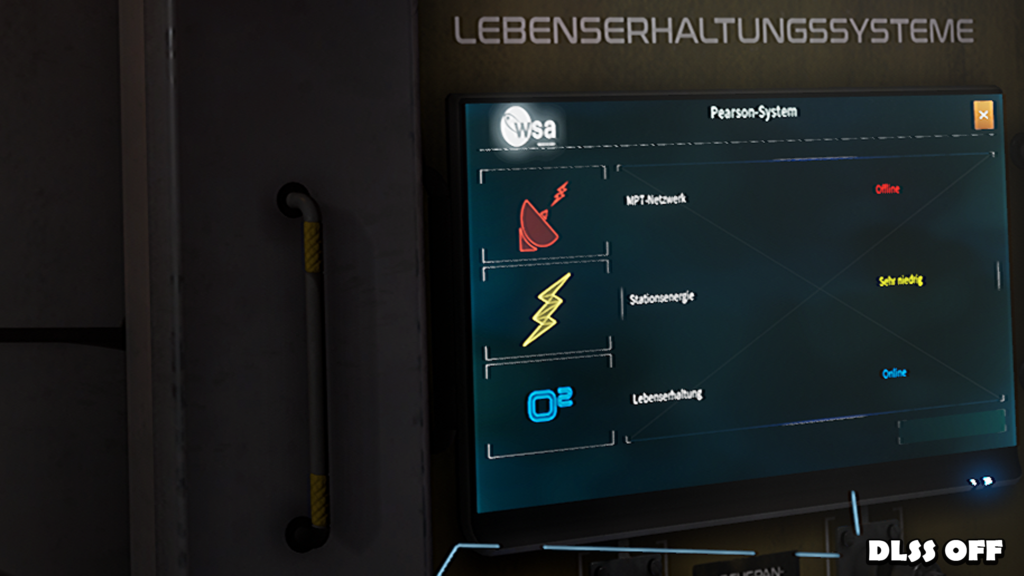
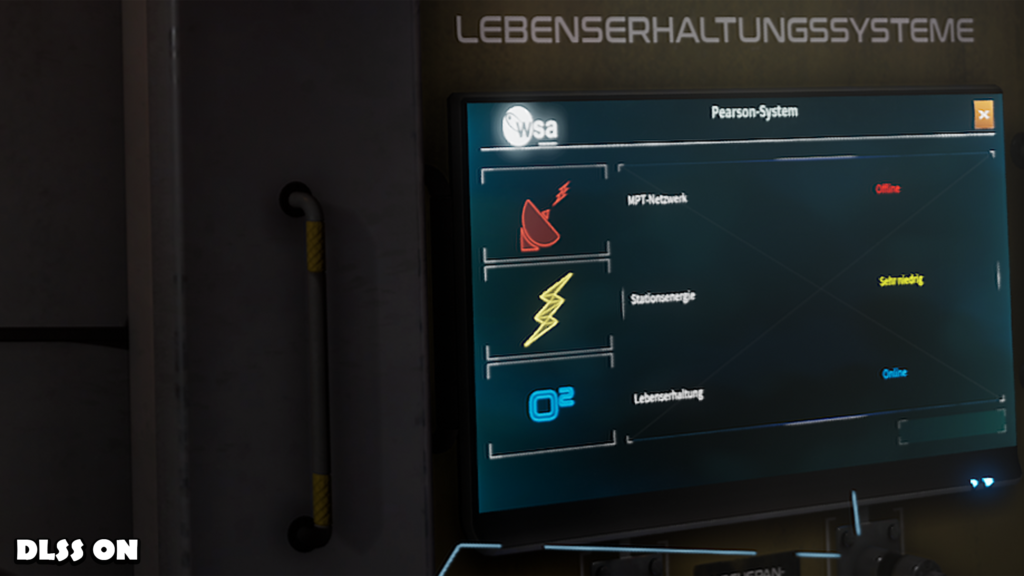


























Kommentieren