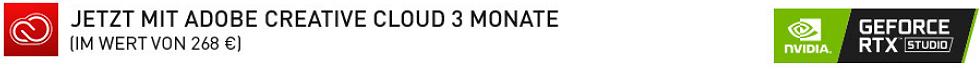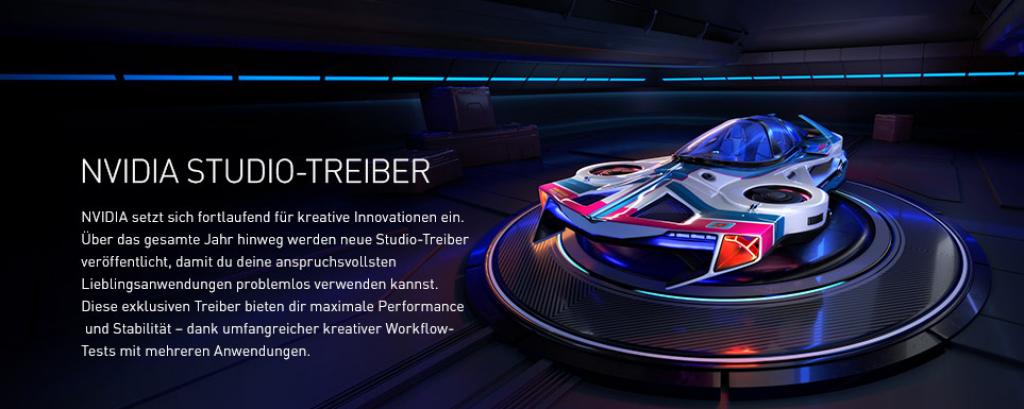After I could finally put the Workstation Graphics Card Charts 2020 online with far more than 200 hours of pure testing time, I now have to work on the rest, which, I honestly admit, I always put off a bit. Because the boundaries between what you can consider a classic workstation scenario and what is so beautifully called Creation are becoming increasingly blurred. And do you really always need the expensive Quadro or Radeon Pro graphics cards, or does an often much cheaper consumer graphics card do it just as well?
In order to find out and also to objectively check where NVIDIA stands with the Quadro RTX and GeForce RTX, I have tested some programs, which I have been using as full versions for a long time. This ranges from video and image editing with various applications from Adobe or Blackmagic Design to modeling and rendering with Maya, Arnold and Blender. Even though the implementation of various features has been going on for quite some time, the alpha status of some applications or filters was rather a horror for me for a long time.
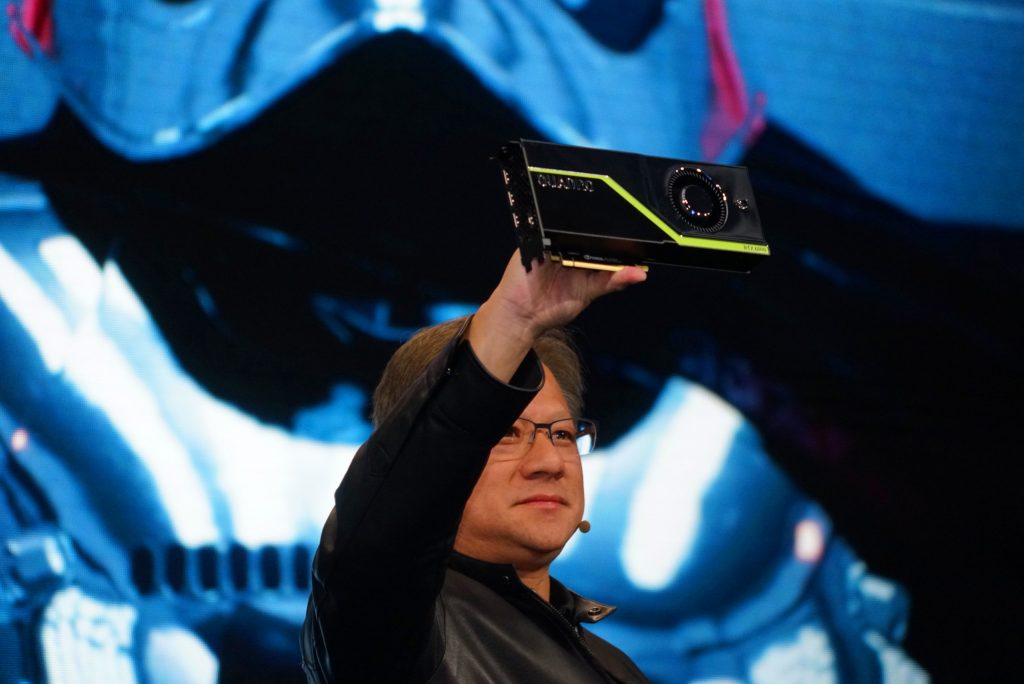
In the meantime, stability and reason have also found their way into this area, so that I simply want (and have to) set a counterpoint to the omnipresent gaming. You can read buckets of articles on raytracing in games or the use of Tensor cores on almost all major websites (and of course here too), but when it comes to serious applications, there’s a fast yawning void. Whereby most people forget that the RTX-mania in the professional area already started at the Siggraph 2018 and Master Jensen wanted to pick up the players later in Cologne at the Gamescom. The hardware is the same, but the sense behind it is often fundamentally different. So is the audience, because we see the presentation in Vancouver on the left and the later gaming event in Cologne on the right, whereby the age difference of the selected participants might not have been the only factor that separated them.
And if I should be honest, the learning curve in the professional area didn’t differ from the one in gaming and I refused to switch to various features for a long time, because there was a lot like with DLSS and DLSS 2.0: from spongy and ok to meanwhile real added value. And since I also advise former colleagues from media companies and the industry from time to time, I can keep my finger on the pulse of potential or existing customers. Which would also have been an elegant way to get back to the topic
Build it yourself or purchase one?
I know that many readers (and also me) see the biggest challenge in putting together such a PC and especially in assembling it by myself. But this is less likely to work in a professional environment, even if the financial advantage seems obvious at first. The problem in companies is not the required invoices with sales tax or the lack of manpower, but the need for professional support, necessary certifications, an adequate warranty and various benefits, which I will come back to later.

I’m a proven opponent of the 08/15 off-the-shelf workstations because you always pay money for things you never need and instead never get everything you really want. For my rather universal working environment I need both an extremely powerful CPU and a fast graphics card with all the latest features, as well as plenty of RAM and hard disk space. That’s exactly why my workstation system looks the way it does. But I am not a dealer and I don’t sell anything. If you want to have the whole thing for yourself, swallow first and then reach into the void. Difficult thing.
If I should be honest, to find a workstation which fulfills my wishes for hardware-accelerated graphics furniture besides an AMD Ryzen 3950X with fast RAM and various peripherals, was more difficult than I first thought. After longer discussions with some vendors I finally decided to go for MIFCOM, who not only configured a computer according to my wishes, but also let the whole thing go through the necessary certification process.
The test system in detail
Exactly because of this, today’s test system, even though it largely corresponds to my own hardware, will be a suitable workstation PC in the form of the CREATOR (NVIDIA Studio) from MIFCOM, which I will use and test once only for this one article, because it is a neutral test device without any preconditions and unfortunately no material contribution, from whomever. It’s a pity, but that’s how honest and mean life is. NVIDIA also supports these certified systems with a 3-month access to Adobe’s Creative Cloud (CC).
By the way, as an existing subscriber I would get by the way quasi 3 months installment break, so a credit of 3 months, which extends the subscription period until the next billing, but no refund or payout. If you don’t have an account yet, you should first use the free 7-day trial period and then redeem the code, you will have one week more.
The system used has been specially certified by NVIDIA for the RTX STUDIO program – even after upgrading to the better CPU Ryzen 9 3950X. Not only does it meet the minimum recommendation for an RTX Studio product (namely NVIDIA GeForce RTX 2060/Quadro RTX 3000 or higher, Windows 10, STUDIO drivers, Core i7 9700 or similar, 16GB DDR4 – Dual Channel, 512GB SSD), but it even tops that because it has a better CPU, more memory and a larger SSD. I also see this as a compliment for my own workstation.
Furthermore, I deliberately refrain from affiliate links and instead give the interested reader even a 200 Euro discount code. With the code IgorsLabStudio20 you can get this discount on all RTX Studio Systems until 31.07.2020. Of course, there are some impressions of this MIFCOM PC in the summary, but first of all it had to be able to prove itself in comparison to the own construct in all the benchmarks.

| MIFCOM CREATOR Ryzen 9 3950X – RTX 2080S & Equipment |
|
|---|---|
| Hardware: |
AMD Ryzen 9 3950X MSI MEG X570 Unify 64GB DDR4-3000 Corsair LPX MSI GeForce RTX 2080 Super Gaming X Trio 1 TB Corsair MP600, PCIe 4.0 4 TB Seagate IronWolf 750W Corsair RMx 2018 |
| Cooling: |
Noctua NH-D15 chromax.black (6x Heatpipes, Dual-Tower) |
| Case: |
Fractal Design – Define 7 black (glass window or solid panel)
|
| Monitor: | BenQ PD3220U |
| OS: | Windows 10 Pro 64 Bit EN, NVIDIA Studio driver / AMD Radeon Pro Software |
Driver as solid basis: proofed software instead of quick fixes
By the way, I don’t use the latest GameReady drivers for testing the GeForce RTX cards, but consciously use NVIDIA’s Studio drivers. They don’t contain the very latest game gimmicks, but they are stable and tested, as you would expect from workstation drivers. By the way, I do the whole thing with AMD’s Radeon Pro drivers as well, which can be used for consumer cards. The devil is often in the details and many a crash can be avoided from the beginning. This applies to both camps, whether green or red. Blue has nothing (yet).