Measurement setup and basics
Now the moment of truth strikes, once again. The test setup is final and the basis remains the well-known measurement microphone that has already proven itself for the in-ears. The suggestions for the realization I found at Oratory. In general, one uses so-called couplers with clearly defined volumes and fixed, cleanly calibrated measurement microphones to measure the transmission behavior of headphones. The rest is then also oriented to the object to be measured.
For plug-in headphones (in-ears) and small headphones (e.g. from hearing aids) the setup can be used just as well as for simpler headphones and headsets as so-called on-ears (headphones with supraaural cushions). For such headphones (on-ear) the “artificial ear” according to IEC 318 is usable, which I have now followed with the implementation. In addition, the Creative AE-9 is used as a sound card, to which not only the measurement microphone is connected with low enough noise, but also the control of the headphones, as long as this is possible analog via jack. USB solutions with the headsets I use in any case in the original and if both are possible, as in this case, I also use comparatively both options.
The thick over-ears, i.e. circumaural or ear-enclosing headphones, are not easy to handle when it comes to measurement and especially reproducibility. Because exactly for this there are no really standardized couplers yet. The reasons for this lie in difficulties of the measuring technique and the many influencing factors, which make a safe reproducibility almost impossible. Therefore such circumaural headphones are mainly measured with correspondingly modified couplers for supraaural headphones by using an additional flat plate as a support for the circumaural cushion (see picture above).
Important reference point: The Harman curve
The so-called Harman curve is an (optimal) sound signature that most people prefer in their headphones. It is thus an accurate representation of how, for example, high-quality speakers sound in an ideal room, and it shows the target frequency response of a perfect-sounding headphone. Thus it also explains which levels should be boosted and which should be attenuated based on this curve. This also explains in one fell swoop the term of the often quoted “bathtub tuning”, in which the Harman curve is, however, completely misused and exaggerated.
For this reason, the Harman curve (also called the “Harman target”) is one of the best frequency response standards for enjoying music with headphones, because compared to the flat frequency response (neutral curve), the bass and treble are slightly boosted in the Harman curve. This “curve” was created and published in 2012 by a team of scientists led by sound engineer Sean Olive. At the time, the research included extensive blind tests with different people testing different headphones. Based on what they then liked (or disliked), the researchers found and defined the most universally popular sound signature.
Matching headphones can be really problematic because of the human anatomy. Everyone has a slightly different pinna and ear canal, which affects how individuals perceive certain frequencies. In extreme cases, there is a few dB difference from person to person, which then explains the small differences in some measurements with artificial ears. Furthermore, if sound is not absorbed, it is additionally reflected by other surfaces. So, theoretically, a torso could also be included in the test setup, but that would be much too costly.
Frequency response comparison of original (analog) and USB sound solution
We see the just mentioned Harman curve in the diagram as a dark line. Let’s look at the unsmoothed measurement first. If we superimpose the light blue curve (HiFiMAN EF400) and the yellow curve (USB dongle), we get some interesting results. The output impedance of the HiFiMAN is almost zero, the dongle seems to have a slight mismatch due to a too high impedance, because the already low bass drops even more. In the treble range, the USB dongle is neatly ahead at 3 KHz, 6 KHz and above 12 KHz, with an over-amplified whip above 12 KHz that is actually irrelevant for listening. But let’s please recall again what I said about the Hi-Res label. The HiFiMAN transmits all this loosely in theory, but where there’s nothing, there’s nothing. These level increases are really for the gallery.
If you smooth out the curves, the USB solution is almost on the Harman curve from around 6 KHz. With a trend further up in the treble. The slight dip is forgivable, but the range between 1.5 KHz and 5 KHz is slightly neglected. This is a shame in that it diminishes the recognition value of voices and instruments and reduces spatial resolution when gaming. If DSP, the OEM could have thought further. Yes, you can boost the low bass at 32 Hz, but then the level stability is completely lost and it gets a bit too muddy. But – to be fair – I’ve seen much worse curves for the same money.
Cumulative Spectrum
The cumulative spectrum refers to various types of graphs that show time-frequency characteristics of the signal. They are generated by successively applying the Fourier transform and appropriate windows to overlapping signal blocks. These analyses are based on the frequency response diagram already shown above, but additionally contain the element of time and now show very clearly as a 3D graph (“waterfall”) how the frequency response evolves over time after the input signal has been stopped. Colloquially, this is also called “decay” or “decaying”. Normally, the driver should also stop as soon as possible after the input signal is gone. However, some frequencies (or even whole frequency ranges) will always decay slowly(er) and then continue to appear in this diagram as longer lasting frequencies on the time axis. From this you can easily see where the driver has glaring weaknesses, perhaps even particularly “clangs” or where in the worst case resonances occur and could disturb the overall picture.
Burst Decay
Burst decay refers to the gradual decay or decay of a signal or wave after a sudden impulse or “burst”. For example, such a burst may be caused by a sudden infusion of energy, and the subsequent “decay” or fall-off describes the manner in which the system returns to its initial state. Burst decay is used in the context of analyzing signals in er audio processing. It is important to understand burst decay because it can affect the performance and quality of a system. In audio engineering, for example, burst decay can cause distortion or unwanted noise if not properly controlled.
Here, it is the engineer’s job to design systems that minimize such noise and effectively handle burst decay. In CSD, after all, the plot is generated in the time domain (ms), while the burst decay plot used here is represented in periods (cycles). And while both methods have their advantages and disadvantages (or limitations), it is fair to say that plotting in periods may well be more useful for determining the decay of a driver with a wide bandwidth. The USB dongle does a good job here, you can definitely leave it at that.
CSD
CSD stands for “Cumulative Spectral Decay” and is used in audio measurements, especially in headphone research. It is a spectral analysis method used to visualize the behavior of an audio signal over time. A CSD plot shows how long it takes for sound reproduced through headphones to decay after a pulse (the decay). In practice, a short tone – an “impulse” – is emitted, and then the time it takes for the sound to decay in each frequency band is measured. The result is a three-dimensional plot of frequency, time, and amplitude (loudness).
A CSD plot can help judge the quality of a headphone or speaker by showing how well the device is able to reproduce sound accurately and without reverberation or distortion. In good headphones, sounds should decay quickly, while in poorer headphones, sounds may reverberate longer, resulting in “smeared” or fuzzy sound reproduction. Measuring and interpreting a CSD is quite complex , but it is also a valuable tool for anyone who wants to objectively measure and evaluate the sound quality of audio equipment. Here, the inexpensive USB dongle performs significantly worse than when connected to the HiFiMAN, which is also due to the active DSP.
STFT
The Short-Time Fourier Transform (STFT) is a method for time-frequency analysis of signals in audio engineering. In terms of headphone measurements, STFT is particularly useful for studying how the frequency content of a signal changes over time. Traditional Fourier transforms allow a signal to be decomposed into its frequency components, but do not provide information about when these components occur in the signal. This can be a problem when working with signals that change over time, such as music or speech. This is where the STFT comes in, using the FFT and Hanning window to analyze the time-varying spectrum of the recorded signals.
The STFT does this by splitting a longer signal into smaller segments and performing a Fourier transform on each of those segments. In this way, we can see how the frequencies vary over time. So in terms of headphone measurement, STFT allows us to see how a headphone’s frequency response changes over time, which can provide valuable insight into its performance and sound quality. It is important to note that the choice of segment length in STFT is a trade-off: with longer segments, we get more accurate frequency resolution, but lose temporal resolution.
With shorter segments, it is the other way around: we get higher temporal resolution, but lose frequency resolution. Therefore, the size of the segments must be carefully chosen to get the best possible results. So, the STFT is a very powerful tool for analyzing audio signals and evaluating the performance of audio devices such as headphones. Once again, the inexpensive USB dongle performs significantly worse than when connected to the HiFiMAN, which is also due to the active DSP. As you can see, you need all three diagrams for an objective judgment. Burst Decay alone is not enough either.
















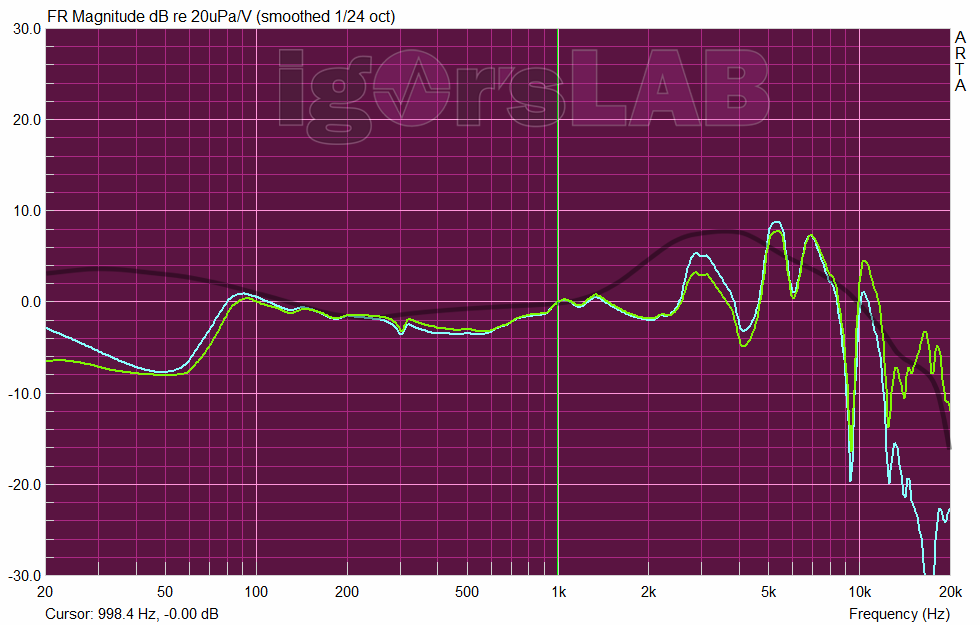

























20 Antworten
Kommentar
Lade neue Kommentare
Urgestein
Urgestein
Urgestein
Urgestein
Moderator
Mitglied
Urgestein
Urgestein
Urgestein
Mitglied
Mitglied
Urgestein
Urgestein
Veteran
Urgestein
Urgestein
Urgestein
Urgestein
Mitglied
Alle Kommentare lesen unter igor´sLAB Community →