With the Function 2 series, NZXT has given its mechanical keyboards an extensive makeover. Adjustable optical switches, PBT keycaps and 8000Hz polling are just the tip of the iceberg. Read our test to find out how the bolides perform in everyday use.
First of all, I would like to briefly mention that the mice from NZXT have also received an extensive refresh and are being launched at the same time as the keyboards. You can already catch a brief glimpse of them in this article, but I have decided to publish a separate review next week.
When I was offered the new input devices from NZXT for testing, I naturally couldn’t say “no”. Not only out of curiosity and because of the appealing design, but above all because the new series once again features a full-size keyboard – something we haven’t had for what feels like ages. If you compare the technical data of the Function and the Function 2, there is hardly any overlap. This suggests that a lot of work has been done under the hood. But before we get to the technical details, let’s take a look at the keyboards first.
Unboxing
The outer box of the Function 2 has the typical NZXT design, with the familiar “purple” accents and a picture of the product.
The technical data and the most important features are listed on the back.
The cover is on and as you can see, you can’t see anything. The keyboard is safely protected from dust in a textile bag.
Everything taken out of the box:
And freed from the halfway environmentally friendly plastic film:
In terms of accessories, we find a fairly tight USB-C cable, keycap and switch pullers and four alternative Gateron switches each (30g and 45g), with which you can, for example, customize the WASD keys to your own preferences.
And – unfortunately only included in the “full-size” version – a magnetic palm rest. The picture already shows how dust-sensitive the rubberized surface is.
Let’s take a look then.
Joking aside, here’s the thing in all its glory. Very simple, no frills, that’s just what NZXT is good at.
Unfortunately, the thick aluminum plate doesn’t really come into its own, as the paintwork blends seamlessly into the black plastic landscape.
The underside is also very spartan, with nothing to be seen apart from a few rubber feet.
Except for the adjustable feet for angling the keyboard, of course.
The Function 2 in profile. As with the K65 Plus tested yesterday, the NZXT also has buttons on the side with which you can control the lighting, among other things. As we said yesterday with the Corsair, today again: an absolutely unfavorable positioning for keys – every time you move the keyboard, you switch off the lighting.
There is only one USB-C port on the back.
Although the supplied cable is quite tight, I can imagine that such an unprotected connection can quickly become a weak point.
The rotary dial for adjusting the volume once again in detail. This position is fine for me, but it is also a little unusual, because 9 out of 10 keyboards with a button/roller for adjusting the volume have it on the right-hand side.
Next, let’s take a look at the keycaps and the switches.
PBT double-shot, rough surface, translucent symbols. Perhaps not the highest quality design, but otherwise everything done right!
The NZXT Swift Optical switches are used.
Here are the slots for the switches. Optical switches have no connection pins and can therefore only be replaced by other optical switches – you should keep this in mind. You can see from the smearing around the opening in the aluminum plate that NZXT has not skimped on “lube”.
The stabilizers of the space bar:
Function 2 MiniTKL
Here are a few photos of the “small” Function 2, which not only lacks the number pad, but also the palm rest. Compared to the full-size version, the TKL costs only 10€ less, in my opinion too small a price difference.
Otherwise, the TKL has the same features, including the PBT keycaps.
The switch configuration is also identical.
Finally, a small weight comparison:

















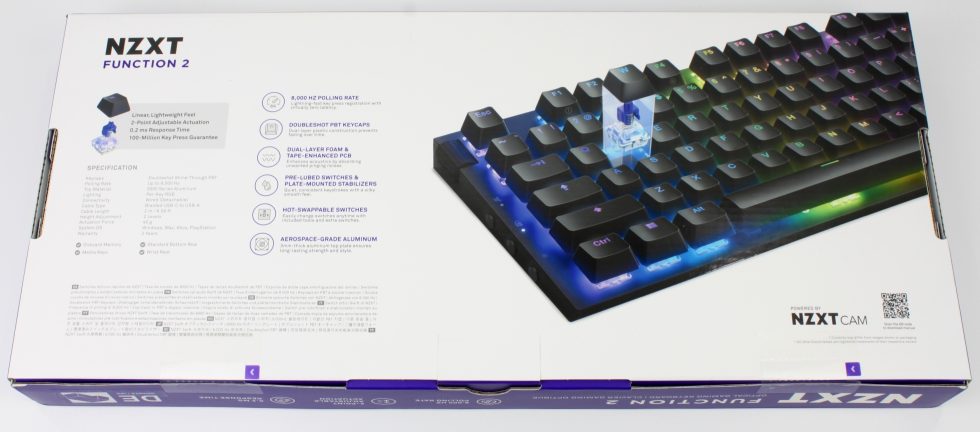








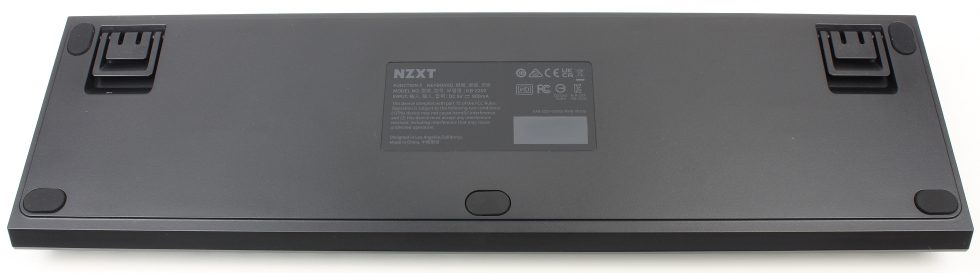



































15 Antworten
Kommentar
Lade neue Kommentare
Veteran
Mitglied
Urgestein
Veteran
Veteran
Urgestein
Veteran
Urgestein
Veteran
Mitglied
Mitglied
Urgestein
Mitglied
Moderator
Alle Kommentare lesen unter igor´sLAB Community →