Practical test
I had never come into contact with optical switches before, so I was not familiar with the NZXT Swift Optical Switch.
NZXT Swift Optical Linear Switch with PBT Keycap
Operating force: 40g
Pre-travel: 1.0 / 1.5 mm
Distance: approx. 3.0 mm.
Pre-Lubed: yes
After some testing, I came to the conclusion that optical switches don’t feel all that different from the “usual” mechanical switches. However, compared to the common linear switches, i.e. mass-produced goods such as the Cherry MX red, Kailh red etc., the NZXT optical switch triggers faster and, with the minimally adjustable trigger point (1.0mm), is likely to undercut even the shorter switches such as the MX Speed and its kind. To be honest, this is nothing at all for me personally; during my clumsy “peeking” attempts in CS2, I very often misjudged the reaction of the Function 2. But I’m not 20 anymore and I could imagine that younger (and more responsive) gamers in particular could take advantage of this.
I had to set the trigger point to 1.5mm for typing long texts because I produced far too many wrong strokes at 1.0mm. You can really feel the point at which the keys trigger and switching from 1.0mm to 1.5mm changes the feel of the keyboard significantly. The general feel and feedback of the optical switches also requires a short familiarization phase, because you can’t really feel any difference in how far you’ve already pressed the key down until you hit it. For fans of tactile keys, this is a feature that is difficult to tolerate. In the end, however, it was the pleasant keycaps, which are very easy to grip and create a little more “space” between the individual keys thanks to their slightly tapered shape. In any case, typing this article did not cause any frustration.
Overall, however, I would recommend this type of switch more for gaming, where I would classify it as “good to very good”, and “just satisfactory” for productivity – although the latter is probably also heavily dependent on the keycaps used.
Power consumption
Of course, I also measured the power consumption again to make sure that the keyboard does not exceed the USB specifications in the worst-case scenario (white illumination with 100% brightness, in this case also charging the built-in battery). With the Function 2 (and Function 2 MiniTKL), all measurements were in the green range even in the worst-case scenario.

As always, I measured with “lighting off” (lowest consumption), “standard setting” = rainbow wave with approx. 75% brightness (typical consumption) and “static white with 100% brightness” (maximum consumption).
Lighting
The lighting is nice and intense, but not particularly bright. Although this reduces the “show and shine” factor somewhat, it is quite conducive to the legibility of the letters. On the white version, there is more reflection between the bright keycaps and the bright aluminum plate, which is why the white version has a visibly stronger luminosity.
Sound-Check
And to conclude the practical test, the obligatory sound check. Because I imagine that the sound of the two keyboards (full-size vs. MiniTKL) differs minimally, I recorded the “normal typing” with both variants once. As usual, I recorded with the Elgato Wave DX on the Elgato Wave XLR interface.
Normal typing Function 2 Full-Size
Normal typing Function 2 MiniTKL
5x Space, 5x Backspace, 5x Enter
Turn/push knob and light button
Interim conclusion
The sound of the Function 2 is fine, but for my taste it could sound a little duller and the space bar could be a little quieter. After some getting used to, even long texts were easy to type, as I mentioned above. I found the positioning of the side keys quite annoying, which caused the lighting to switch or the sound to mute unintentionally every time I moved the keyboard. I don’t know about other users, but I practically always move the keyboard when I change my sitting position. And that happens quite often. Apart from that, it was a pleasure to simply find every key in the “right” position again – and YES, personally I’m happy to put up with banging the keyboard with the thumb of my mouse hand more often if I can find every key immediately in everyday working life.
















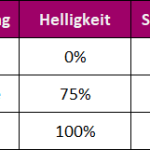
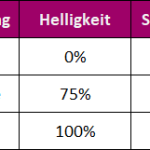


















15 Antworten
Kommentar
Lade neue Kommentare
Veteran
Mitglied
Urgestein
Veteran
Veteran
Urgestein
Veteran
Urgestein
Veteran
Mitglied
Mitglied
Urgestein
Mitglied
Moderator
Alle Kommentare lesen unter igor´sLAB Community →