With the K65 Plus Wireless, Corsair is taking the next step towards custom keyboards. PBT keycaps, interchangeable switches and the now common 75% layout are the ingredients of choice to gain a foothold in the highly competitive market. Read the test to find out whether they succeed.
And yet another small keyboard that wants to torment me in everyday office life with its missing numeric keypad and unusually positioned function keys. However, thanks to the GMMK Pro and its countless clones, the layout of the K65 Plus is now quite widespread and you have to look very closely at many models to even guess the manufacturer. Of the last five keyboards tested, four were not “full size” and two had practically the same layout as the K65 Plus. But before I go on about the pros and cons of compact keyboards, I’d better get to the actual product test. Even though the K65 comes with many features and makes a high-quality impression at first glance, you have to take a closer look at the price of 159.99€.
Unboxing
The outer box of the K65 Plus comes in the usual Corsair design. The front is adorned with a picture of the keyboard and provides information about the layout and the switches installed. The test model is equipped with the linear red Corsair switches.
On the back you will find some technical details and information about the supported connection types.
However, the contents are much more interesting. When you open the box, the shimmering bluish keyboard smiles at us directly through the dust cover. Incidentally, this is also the only plastic part of the packaging.
I don’t know whether the test model is a special edition or whether the keyboard sold as “black/grey” always has this blue tint, in any case I was expecting a slightly different color scheme based on the render photos. But it actually looks quite nice!
The complete package contents:
In addition to the usual instruction leaflets, we also find a keycap and switch puller and a textile-covered USB-C charging cable in the box – unfortunately, additional keycaps or replacement switches are not included.
Let’s roll up the story from the bottom. The plastic base of the keyboard features the familiar Corsair design. There are soft rubber feet at the front and rear, which ensure a secure stand even on large fabric mouse pads. Commendable: The housing is screwed together with standard Phillips screws.
At the back we find the obligatory fold-out feet, which allow the keyboard to be angled in two stages:
The keyboard in profile. There is an extra button on the left-hand side for switching the key illumination on and off. I liked the idea, but this positioning turned out to be very disadvantageous, because practically every time I want to move or reposition the keyboard on the desk, I come across the switch and deactivate the lighting.
The back of the K65 Plus Wireless. Here we find, among other things, the USB-C port, which sits nice and tight on this model and does not wobble.
There is also a small slot for the USB transmitter and a switch for switching between Mac and Windows mode.
Last but not least, there is another switch to change the connection type (Bluetooth, cable, Slipstream).
Let’s take a look at a few more details. The escape button has a metal look, but is also made of plastic.
The rotary knob on the right-hand side, on the other hand, appears to be made of metal, at least the material is much colder than the keycaps.
The pre-lubricated red Corsair switches are installed, which I quite liked in the test, but more on that later.
The PBT keycaps are labeled using the dye-sub process, which is quite resistant, but doesn’t quite match the quality of the double-shot process. Furthermore, if I am not mistaken, translucent symbols are not possible here.
However, the surface of the keycaps looks great and feels very good.
The space bar is additionally cushioned with foam from behind.
In addition to the actual keys, the (screwed) stabilizers of the K65 Plus are also lubricated.
Here you can see them again: The keycaps are not backlit, so the backlighting only enhances the appearance of the keyboard. The colors are vibrant, but the brightness is not outstanding due to the LEDs located deep in the board.
The indicator LED on the side shows the charge status of the battery. I will come back to this later.















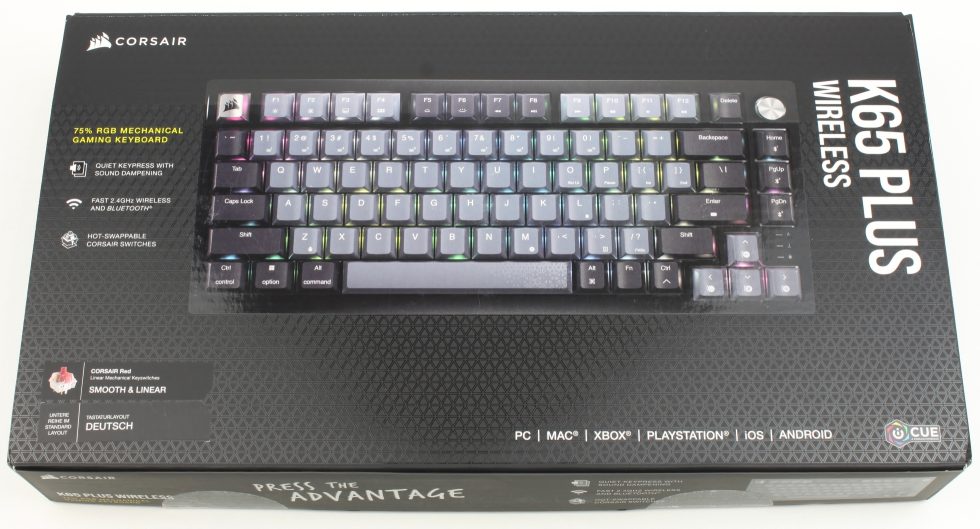


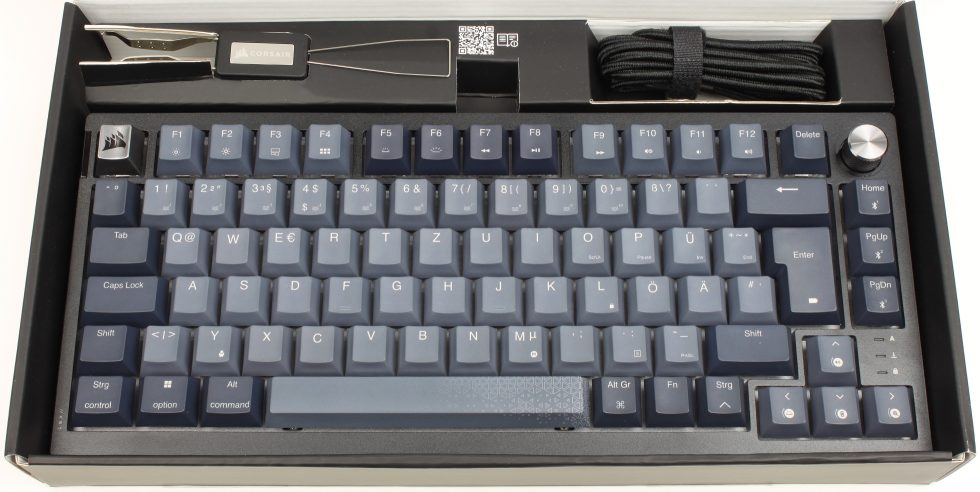
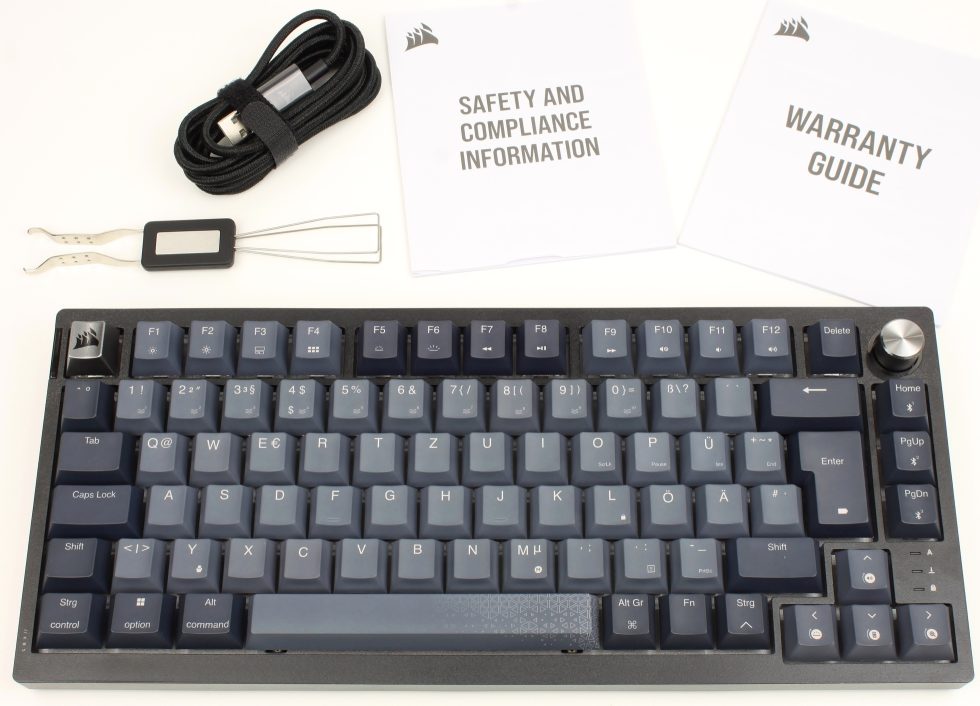

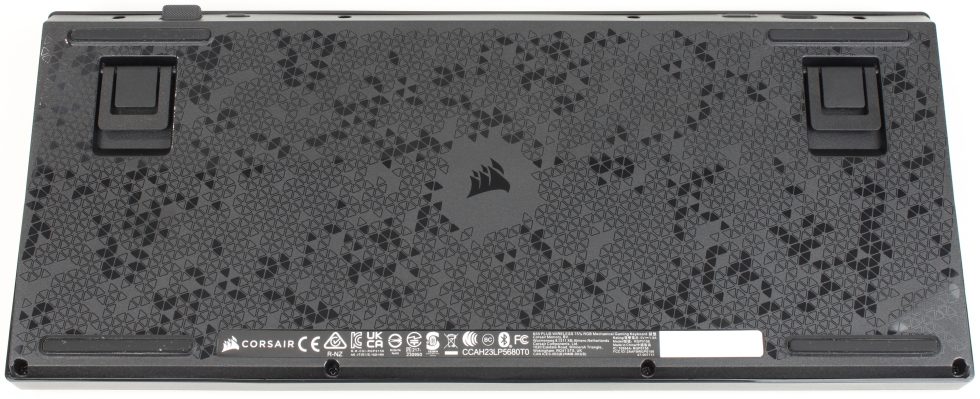

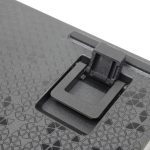
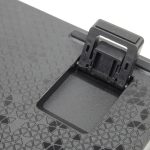










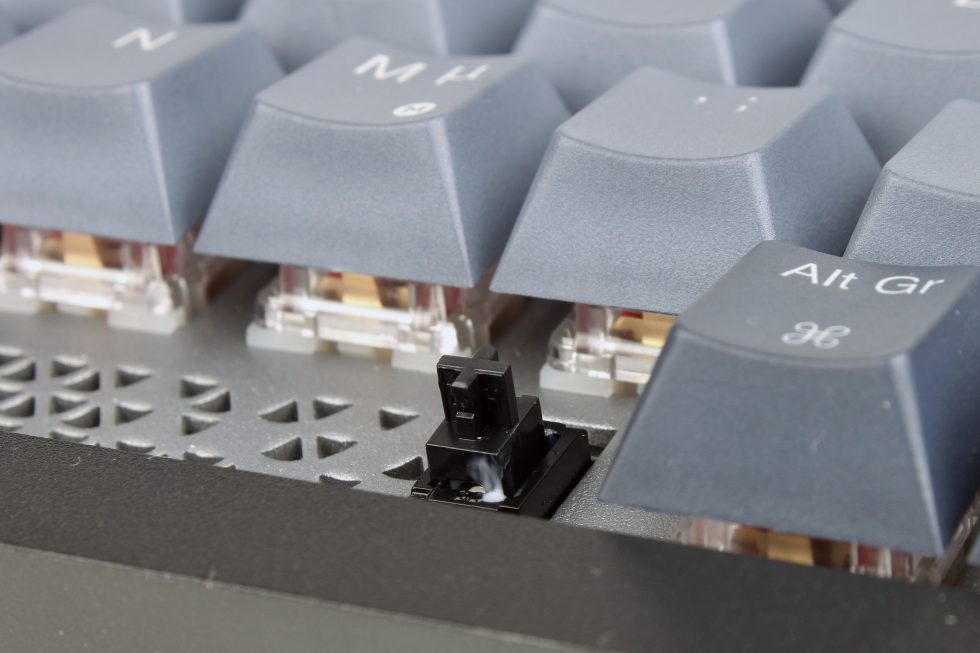





















24 Antworten
Kommentar
Lade neue Kommentare
Mitglied
Moderator
Mitglied
Urgestein
Mitglied
Urgestein
Mitglied
Urgestein
Urgestein
Urgestein
Mitglied
Urgestein
Urgestein
Urgestein
Urgestein
Urgestein
Urgestein
Urgestein
Urgestein
Alle Kommentare lesen unter igor´sLAB Community →