Optics and haptics
Both mice are symmetrical in design. They are 13 cm long, 6.7 cm wide and 3.8 cm high. Thus, it is basically very well suited for the palm or fingertip grip. To better classify, my hand is – I would say – medium size. To be precise:
The chosen materials are exclusively plastic, otherwise the low weight of 64 g or 76 g would hardly be achievable. For me, it basically doesn’t matter if the mouse is perforated for slimming (see Sharkoon Light² 200), but others are bothered by such things. Even without holes, MSI manages to make the mouse look light and visually appealing on the retail shelf. The weight difference of about 12 g between the two mice is hardly noticeable, which makes it interesting for me, since I often have two computers on at the same time. Then the weight change is not so blatant. (muscle memory)
The RGB fans also get at least the MSI Dragon lit. If you don’t want this, you can disable it via the MSI software. Since both mice look the same, here is the GM41 Lightweight Wireless again:
Both mice have PTFE feet for better gliding on the mouse pad, of course. The USB cable of the GM41 Lightweight V2 is 2 meters long – a decent length. It is very flexible and covered with black fabric. The USB-A to Micro USB cable for the wireless version is also covered with fabric, but it is quite inflexible. This is not a big deal for a wireless mouse, since you need the cable for the charging station anyway.
Both mice are basically well-made. Nevertheless, they have – from my point of view – two points that I have to criticize. First, putting the DPI button on the bottom is pretty clumsy. There would have been plenty of room at the top and, from my point of view, would probably suit the target group of eSports gamers in particular. Secondly, if you already lay out a mouse completely symmetrically, why aren’t there thumb keys on the right side? Thus, MSI probably misses the opportunity to sell both mice to lefties as well. I cannot understand this and would like MSI to take up the constructive criticism.
Software
Since MSI now offers two comprehensive software variants, I’ll also show you both (today only the reference to the mice). On the one hand, there is the probably well-known MSI Dragon Center. The user can basically control everything via this. Fans, RGB lighting, etc. MSI keeps it short and clear in terms of the settings for both mice.
MSI Dragon Center
MSI Center GM41 Wireless
The MSI Center can now be downloaded free of charge from the Microsoft Store. If you have an MSI motherboard, you should download the MSI Center via the support on the MSI page of the corresponding motherboard. I had a problem here and when I asked MSI, they told me that it is better to go through the motherboard support. Under Windows 10 on my gaming PC, the MSI Center works without problems. Unfortunately not on the testbench with Win 11. That’s why I have the MSI Dragon Center.
The system load looks the same in both variants, so only the MSI Center here.
A short word about the buttons and the installed sensors. Both the Omron pushbuttons and the sensors from Pixart (PMW3389 and PAW3370, respectively), have already been presented here by us several times, so I don’t have to do the master of the obvious again. The installed hardware is very good. Let’s move on to the next page. Now comes the moment of truth… Latencies!
































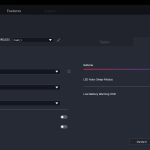


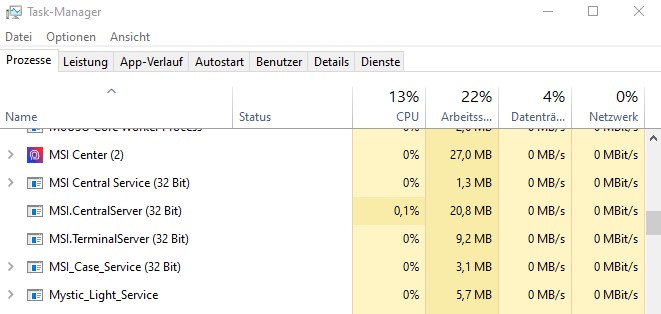
















7 Antworten
Kommentar
Lade neue Kommentare
Mitglied
Moderator
Urgestein
Mitglied
Veteran
Veteran
Veteran
Alle Kommentare lesen unter igor´sLAB Community →