If you saw my Sunday unboxing article about the two MSI monitors, you already know what’s coming today. Let’s take a look at the two identical twins. MSI has not missed the ultra-light gaming mouse bandwagon and has also launched two derivatives. The MSI Glutch GM41 Lightweight V2 (that’s a mouthful) and the MSI Glutch GM41 Lightweight Wireless. I love these sorry to pronounce names. Don’t you? Jokes aside and here we go….
Packing
The two mice come in MSI-typical packaging and are well protected inside. Also from my point of view it would be nice if the plastic parts could be replaced by cardboard (see below in the picture gallery). But that’s just my opinion.
On the back you will find the essential data for the respective product. Here, MSI has installed two good known optical sensors inside the mice.
And what comes out of the MSI Glutch GM41 Lightweight V2 packaging can be seen in the gallery. See you soon!
And here still the twin sister…
So if the two mice are not related, then I don’t know. MSI has virtually turned the wired mouse into a wireless version. I think that’s basically very good, because if the design fits and the customer likes it, you save on further development costs. I find it difficult to store the dongle in the charging station. It seems kind of ok at first glance, but if you have the storage station installed on your main system, you probably won’t take it with you. You take a second micro USB cable and dongle with you. It would have been better if you could have hidden the dongle in the mouse.
I have summarized the technical data from the MSI homepage here. Here also the links to the manufacturer: Click with cable and click without cable
MSI Glutch GM41 Lightweight V2
MSI Glutch GM41 Lightweight Wireless
The way the two MSI mice look and the essential data should be clear so far. That’s basically nothing new. Next page…















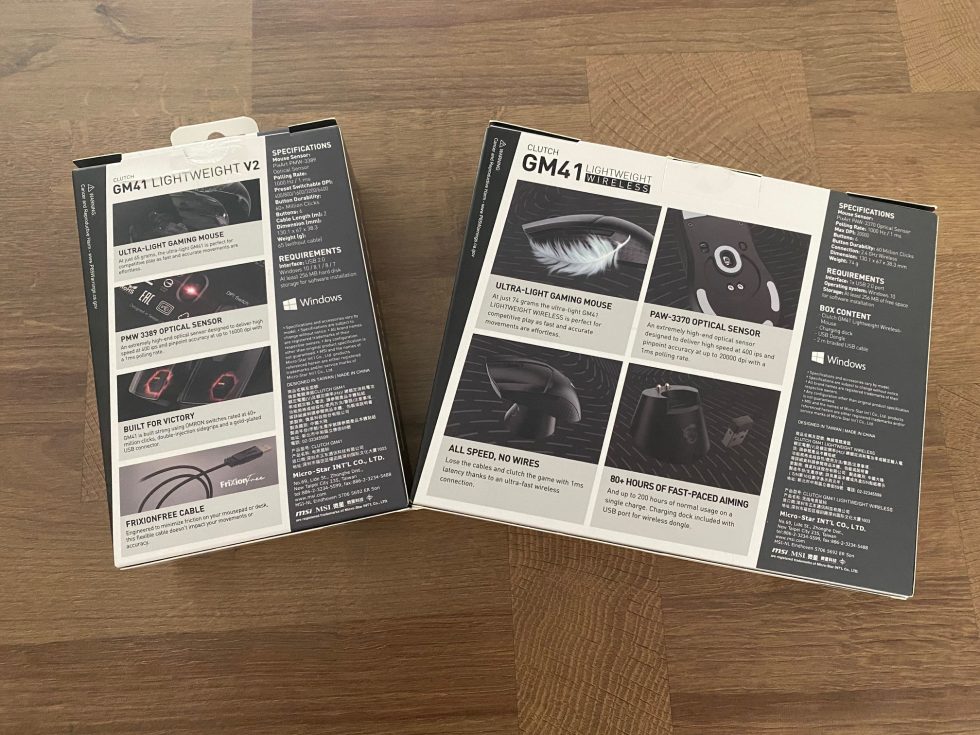
















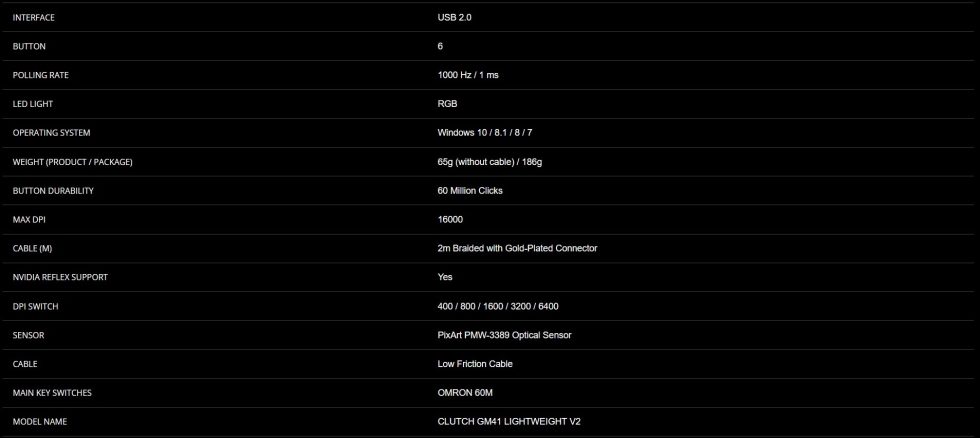
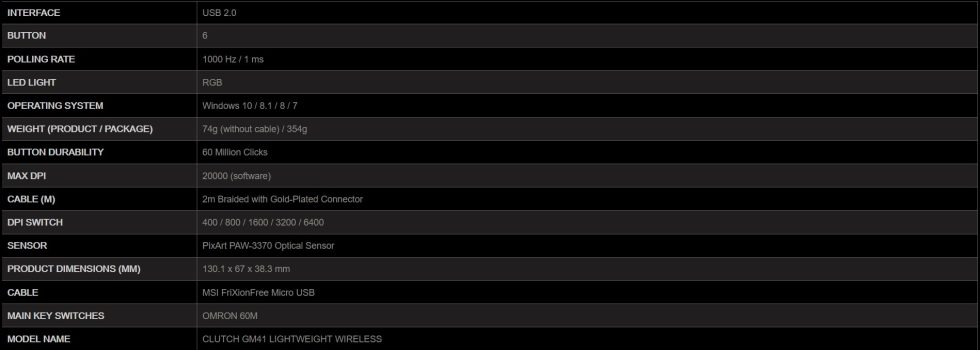


















7 Antworten
Kommentar
Lade neue Kommentare
Mitglied
Moderator
Urgestein
Mitglied
Veteran
Veteran
Veteran
Alle Kommentare lesen unter igor´sLAB Community →