Processing and mobility
Welcome to my kitchen. Unfortunately, space is limited at my place and the 42 inch monitor simply wants more for shooting than I have available in my office. Improvise. Unfortunately, I can’t offer you such great photos as Igor in his studio. I hope you can forgive me for this.
The KTC G42P5 does not offer many adjustment options with the stand. If you need more, you should get a wall mount/monitor arm with a load capacity of at least 15 kg.
Connectors, cables and accessories
In addition to the 2x HDMI and 1x DisplayPort 1.4, there is also a USB Type-C with 90 watts of power and DSC for 2160p @ 120 Hz. As well as 1x USB Type-B upstream and 2x USB Type-A downstream. The KVM switch works great and is a welcome gimmick. Those who need it can also connect their headphones to the monitor. Since all ports are to the side, connecting cables is not a major act of desperation even afterwards. I like that very much. This is quite different for most monitors, which have the ports nonsensically oriented downwards. The only drawback could be the cable length and the associated cable management. There’s always something…
Why KTC does not include a DisplayPort and USB Type-B cable, I cannot tell you. At this price, this should already be part of the scope of delivery. This already costs points in the rating!
OSD
The whole thing is controlled via a stick, which can be found at the bottom center of the display. Or for those who like convenience, they use the remote control. A very cool gimmick once you get used to the fact that a remote control is available. You can also find the usual monitor settings.
Software/OLED Care
I have not found any monitor software at KTC. Currently, KTC is not planning any software for the monitor. The OLED Care functions are activated by default. They should be left as they are.
What’s a bit annoying is that you can’t get rid of the screensaver by mouse click etc. To do this, you either have to press a button on the remote control or the OSD control stick. Really? Continue with the program, next page please…
- 1 - Introduction, Features and Specs
- 2 - Workmanship and Details
- 3 - How we measure: Equipment and Methods
- 4 - Pixel Response Times
- 5 - Variable Overdrive
- 6 - Display Latencies
- 7 - Color-Performance @ Default Settings
- 8 - Direct Comparison
- 9 - Color-Performance calibrated
- 10 - HDR, Summary and Conclusion































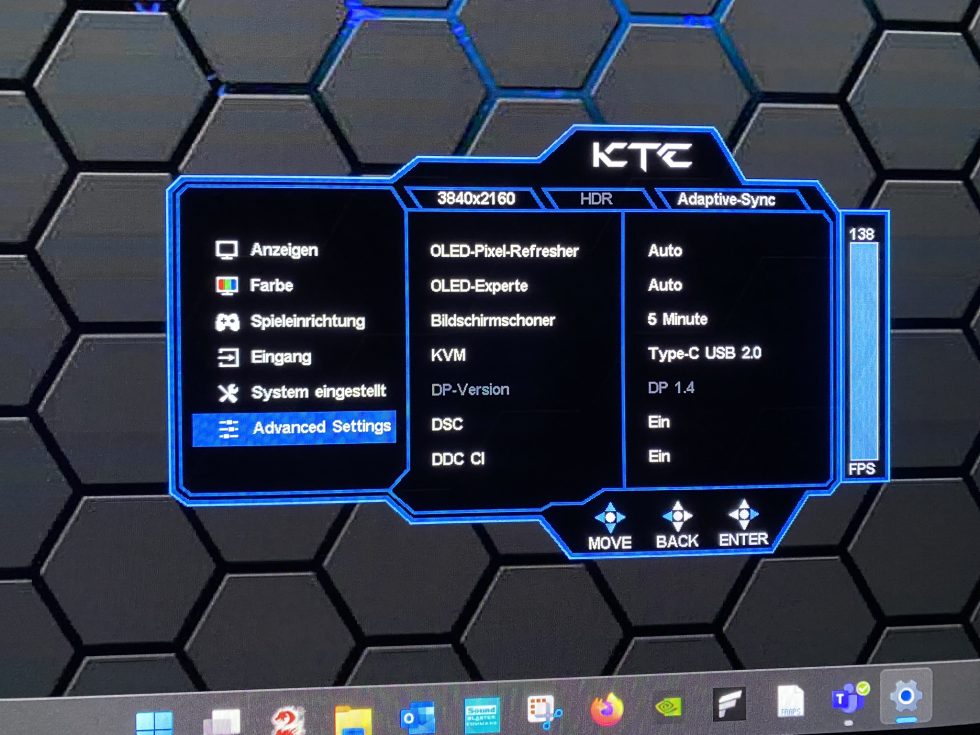


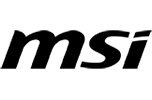















54 Antworten
Kommentar
Lade neue Kommentare
Veteran
Veteran
Moderator
Veteran
Veteran
Veteran
Veteran
Moderator
Moderator
Veteran
Veteran
Veteran
Moderator
Urgestein
Moderator
Veteran
Moderator
Veteran
Veteran
Alle Kommentare lesen unter igor´sLAB Community →