The GeForce RTX 4090 is already very expensive as such, but there are also considerable price differences between the respective models and manufacturers, so it is definitely worth looking twice financially. The KFA2 GeForce RTX 4090 SG 24GB (1-Click-OC) is one such candidate, whose clever positioning might only be recognized at second glance. At currently 1849 Euros, it is still one of the cheaper specimens (in relation to most other cards) and it will be interesting to find out where KFA2 may have cut back because of a low price point. This can be done as long as the concept is coherent and the customer does not have to accept any disadvantages in terms of durability.
KFA2 has limited the maximum power consumption (TBP, Power Limit) in the BIOS to the obligatory 450 watts by default, which we could not even come close to in Ultra HD. In times of rising energy costs and dwindling resources, it’s a good thing to do. For example, my card runs with a self-imposed corset of 300 watts and it’s still enough. What I’m getting at is the price point already mentioned. We will see during the teardown that this budgeting can also be used to reduce costs here and there.
But enough of the introduction. Unpack and get to work – if you buy this card, you’ll also get a few nice extras in addition to the card. There would be the fuse of the adapter for old power supply plugs and a graphics card holder including ARGB adapter, as well as the almost obligatory ARGB additional fan (pull) for the back of the backplate. The card as such is already huge, but the monstrous box with the emulated gold dust tops it all.
I also quickly installed the card and stand in another test system, where I’ve been putting CableMod’s 90° angle adapter and a specially sleeved one through their paces in long-term testing for weeks. Den my actual graphics card test system (page 2) is deliberately not flooded with RGB, so the photos would not give as much. However, since the normal customer rather likes light-emitting beacons of radiating diodes, the excursion into the RGB wonderland is quite legitimate at this point. We can say that the illumination has something and even the graphics card holder is a shining example here.

But before I go into more detail about the card itself, here’s a little refresher on the chip and the architecture used. It is definitely worthwhile to briefly skim over this once again.
The AD 102 and the new Ada architecture
The NVIDIA GeForce RTX 4090 is manufactured in the TSMC 4N process and features 76.3 billion transistors and, I can already spoil, offers a huge leap in performance, efficiency and also AI-powered graphics. The Ada architecture relies on up to 12 Graphic Processing Clusters (GPC) and up to 144 new streaming multiprocessors (SM) with over 18,00 CUDA cores, whose performance and energy efficiency have increased significantly.
In addition, tensor cores of the 4. Generation and Optical Flow, enabling transformative AI technologies including NVIDIA DLSS and the new NVIDIA DLSS 3 frame rate multiplier. The RT cores of the 3. The new generation offers up to 2x ray tracing performance, Shader Execution Reordering (SER) improves ray tracing operations by a factor of two. In addition, NVIDIA now also uses a dual AV1 encoder, with the NVIDIA encoder (NVENC) being the 8th generation. Generation with AV1 is said to work up to 40% more efficiently than H.264.
The AD102-300 of the GeForce RTX 4090 has been limited a bit and still offers 11 GPC in total, but two of them have been cut from 12 to 10 SM. This still results in 128 SM including the 16384 CUDA cores for the chip of the new consumer card. In addition, there are a total of 64 Texture Processing Clusters (TPC), 128 RT cores of the 3rd generation. Generation, 512 tensor cores of the 4th generation. Generation, 512 Texture Units (TU) and 176 ROPs. The L2 cache has a total size of 73728 KB and the card uses 24 GB GDDR6X with 10501 MHz clock and a 384-bit interface, which corresponds to a data rate of 21 Gbps and a bandwidth of 1008 GB/s.
The changes to all three core types can be summarized quite simply:
- Programmable Shader: Ada’s SM includes an important new technology called Shader Execution Reordering (SER), which reorders work on the fly, providing a 2x speedup for ray tracing. SER is as big an innovation as the out-of-order design for CPUs was at the time. 83 shader TFLOPS are quite a statement
- Tensor Cores of the 4. Generation: The new Tensor Core in Ada includes the NVIDIA Hopper FP8 Transformer Engine, which delivers over 1.3 petaFLOPS for AI inference workloads in the RTX 4090. Compared to FP16, FP8 halves data storage requirements and doubles AI performance. The GeForce RTX 4090 thus offers more than twice the total Tensor Core processing power of the RTX 3090 Ti.
- RT Core of the 3. Generation: A new opacity micromap engine accelerates ray tracing of alpha-checked geometries by a factor of 2. Add to this a new micro-mesh engine that handles all the geometric richness without further BVH creation and storage costs. Triangulation throughput is 191 RT-TFLOPS, compared to Ampere’s 78 RTTFLOPS.
The card still relies on a PCIe Gen. 4 interface and only for the external power connection with the 12VHPWR connector (12+4 pin) on an element of the PCIe Gen. 5 specification. The TGP is 450 watts and can also be raised up to 600 watts, depending on the board partner (which is rather pointless because the voltage limits from 500 watts anyway). The extremely oversized cooler will know how to prevent the chip’s maximum permissible 90 °C anyway.
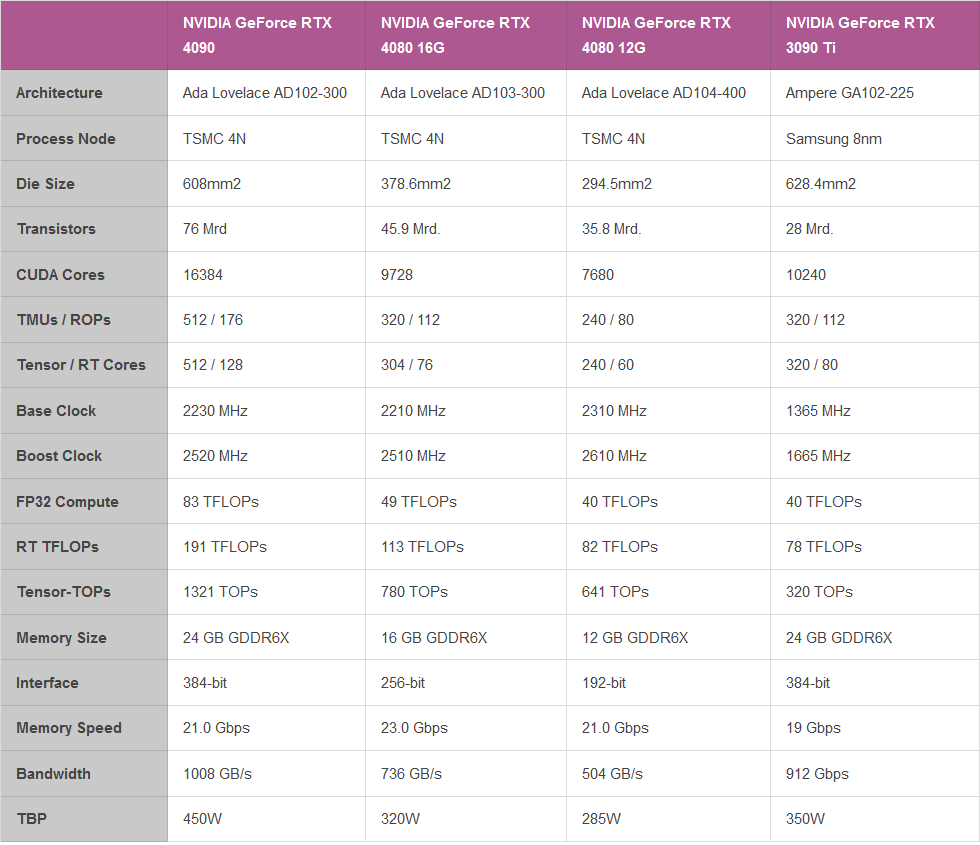
The KFA2 GeForce RTX 4090 SG 24GB (1-Click-OC) in detail
The FE “only” weighs 2075 grams, but the KFA2 GeForce RTX 4090 SG 24GB (1-Click-OC) is even a tad lighter with 1960 grams (measured without the additional fan). The length of almost 34 cm is huge, and so is the height of 13 cm. With a thickness of a whopping 7 cm plus 0.5 cm for the light metal backplate, the nearly 2 kilo block is really a case for the magnetic graphics card stand, which does its job quite well, even though you can screw the bracket to the case with three screws. Safe is safe.
The cooler cover is the usual mix of black injection molded ABS and an inset RGB-lit panel on top. In addition, there is the inevitable 12VHPWR connection. The rest is dominated by protruding finned radiators. However, we can already see that the PCB is rather short and that it is the so-called reference design. This is good to know if you are planning a water cooling conversion.
You can put not only power into the card, but also video connections. Four, to be exact, as there are: three times DisplayPort 1.4a and once HDMI 2.1a. That is especially a pity for the DisplayPort when it comes to the new specifications. Chance missed, unfortunately. And with HDMI, you have to trick with the compression from 4K onwards if you want it to go above 120 Hz. It’s a pity, but this is not due to KFA2, but to NVIDIA.
The following gallery shows us once again in fast forward all views of the map:
The screenshot from GPU-Z shows us default settings of the gaming mode, which correspond to those of the silent mode except for the higher power limit.
With this, the first page is finished and we are slowly preparing for the test.
KFA2 GeForce RTX 4090 SG (1-Click OC), 24GB GDDR6X, HDMI, 3x DP (49NXM5MD6DSK)
- 1 - Introduction, technical data and technology
- 2 - Test System and the igor'sLAB MIFCOM-PC
- 3 - Teardown: PCB and cooler
- 4 - Gaming Performance
- 5 - Power Consumption and load balancing
- 6 - Transients and PSU recommendation
- 7 - Temperatures, clock rates, fans and noise
- 8 - Efficiency. summary and conclusion
















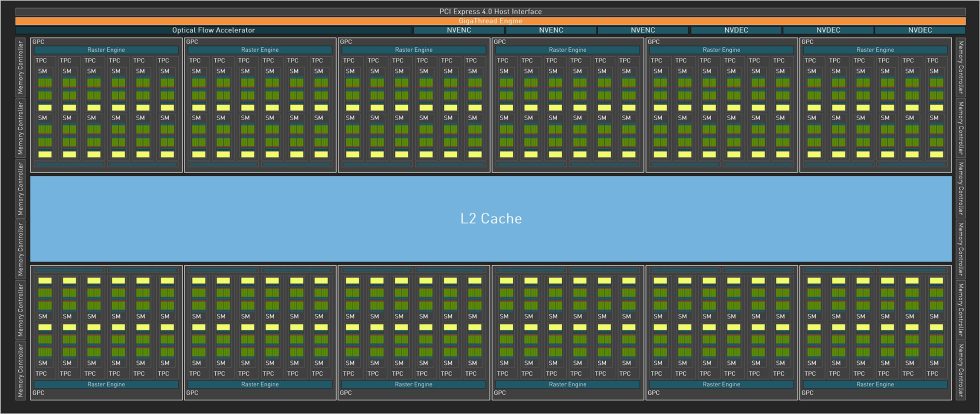
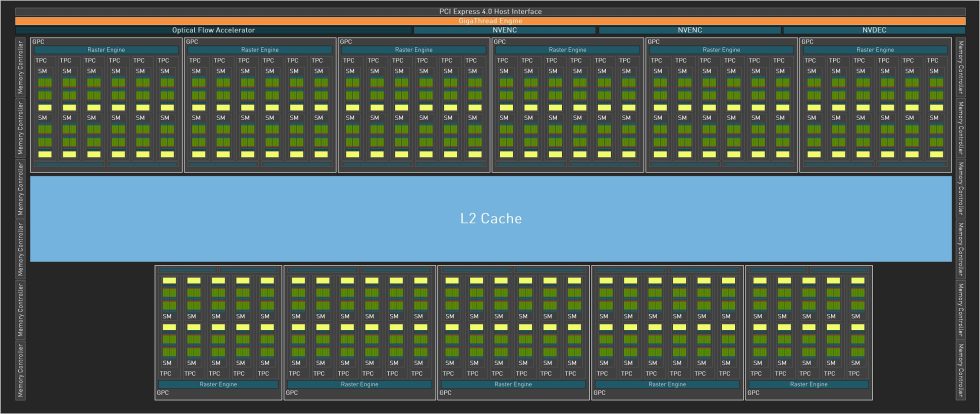

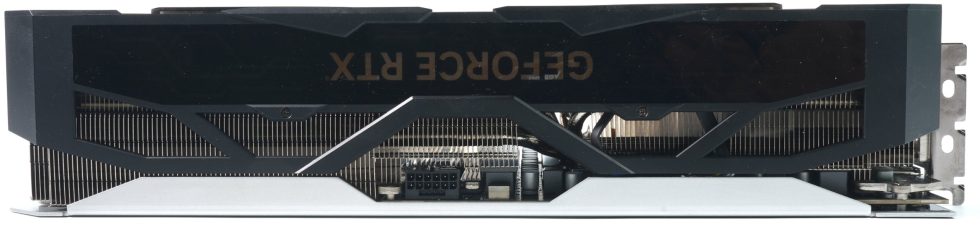















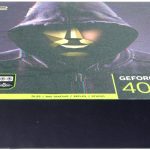
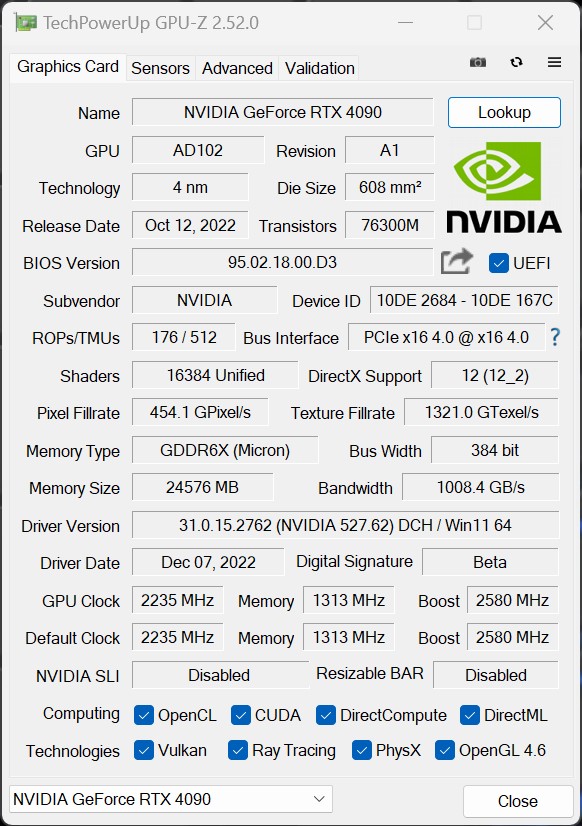



















109 Antworten
Kommentar
Lade neue Kommentare
Urgestein
1
Veteran
Veteran
Urgestein
Veteran
Veteran
Urgestein
Urgestein
Urgestein
Urgestein
1
Neuling
Urgestein
1
Urgestein
Urgestein
Urgestein
Urgestein
Alle Kommentare lesen unter igor´sLAB Community →