Let’s first look at the measurements in 720p, a resolution with 1280 x 720 pixels. Sure, no one plays that way, of course, but it’s at least a theoretical chance to work out differences and do various experiments on the “what if” principle. After all, we want to benchmark the CPUs and not the graphics cards. After all the updates and patches, the differences between Alder Lake and Zen3 have become more relative again and they have also become much smaller.
If we look at the FPS benchmark bars first, we’ll see that the differences between the Core i9-12900KF and the two Ryzen 9s aren’t that big, but they do vary greatly from game to game (and setting). This ranges from a whopping 20 percentage points for Far Cry 6 and Watch Dogs Legion, to a rather modest 5 percentage points for Horizon Zero Dawn, to virtually zero for three other games. Since the coil whine in Control was getting on my nerves, I did something that shouldn’t be done in 720p tests: for fun, I turned on the 240 Hz frame limiter. Then there was silence. Finally.
By the way, the limiter only took effect partially, i.e. not always, as my test scene was quite long and demanding. But much more interesting was how the individual CPUs behaved here with the power consumption and exactly that I want to discuss later on the next page. Since I was there once, I didn’t turn the settings completely to nothing in Metro Exodus either, but let the graphics card sweat along properly. So that left 8 tests in CPU bound, one test with alternating CPU and GPU bound, and one test showing what 720p would look like in GPU bound. For the accumulation of the average values I excluded these two games and settings later, of course.
First of all, all games as FPS bars, with Intel CPUs mostly leading the way on the P1.
The whole thing now again as a curve with the well visible load distribution over the whole run:
And as a reminder now the curve with the partial frame limiter. If you take that as a basis, it should also slow down the power consumption of the faster CPUs. We’ll see if it does on the next page.
Which brings us back to percentiles. And that’s where you’re actually interested not only in the P1 (1% low), but actually the whole rest of the process. From 97% upwards there is a kink, which is usually only seen from P1 (99%):
The frame times as such are good with all CPUs, no question, you don’t see big differences, it’s always far above the aimed for 90%. Far more interesting, however, are the so-called variances, which also allow a good evaluation of the smoothest possible viewing.
A cumulation of all games and values can be found later in the summary and overview.
- 1 - Introduction, preface and test systems
- 2 - 720p - Gaming performance
- 3 - 720p - Power consumption and efficiency
- 4 - 1080p - Gaming performance
- 5 - 1080p - Power consumption and efficiency
- 6 - 1440p - Gaming performance
- 7 - 1440p - Power consumption and efficiency
- 8 - Overall evaluation of gaming performance
- 9 - Overall evaluation of power consumption and efficiency
- 10 - Summary and conclusion for gaming















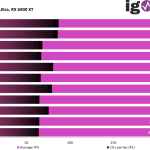
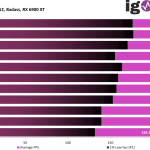
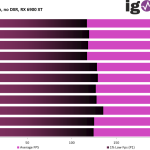
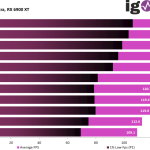
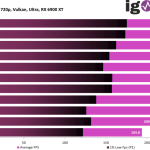
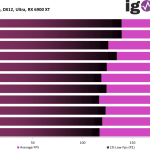
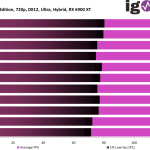
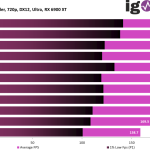
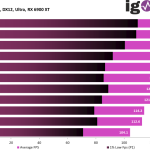
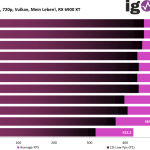
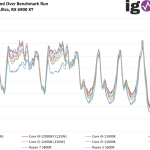
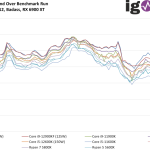
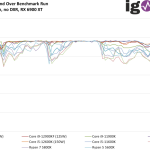
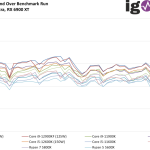
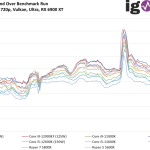
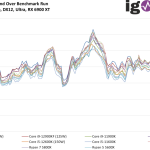
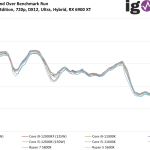
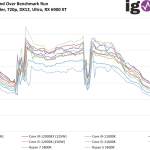
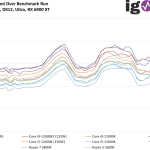
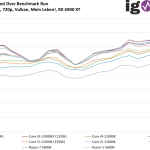
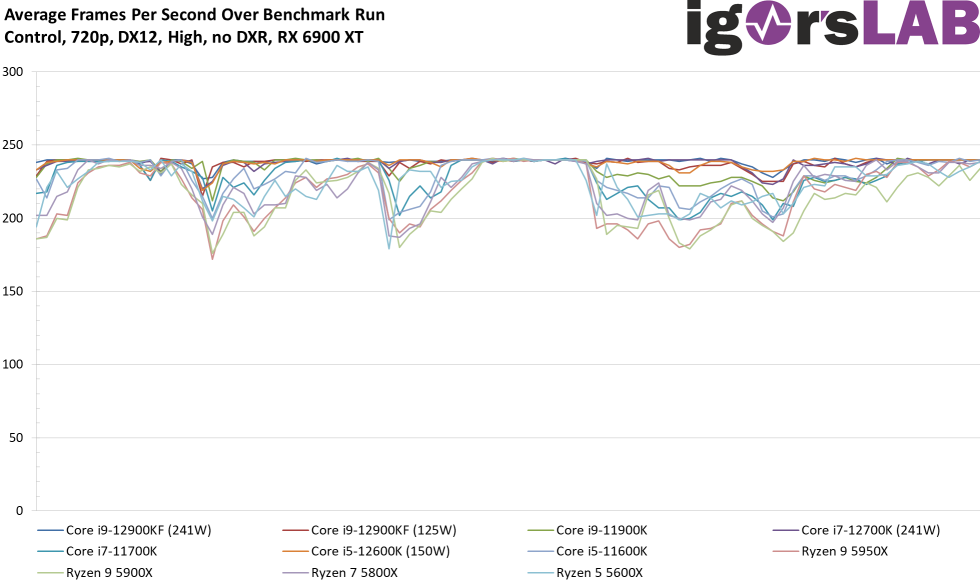
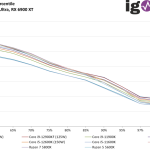
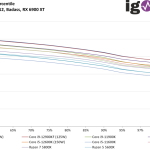
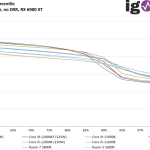
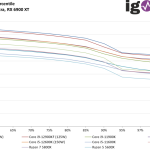
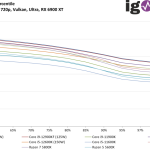
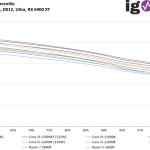
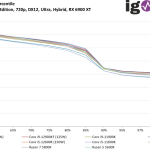
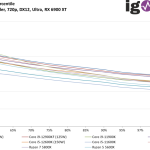
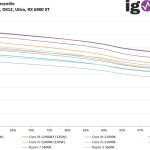
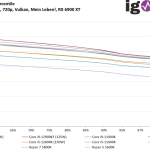
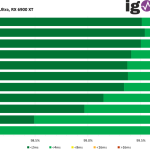
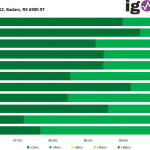
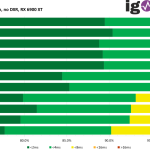
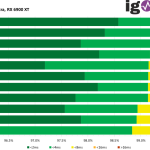
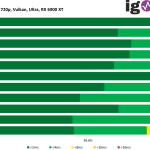
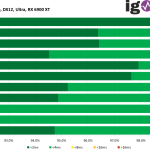
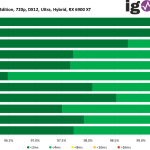
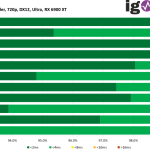
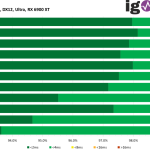
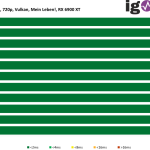



















163 Antworten
Kommentar
Lade neue Kommentare
Veteran
Urgestein
Urgestein
Urgestein
Veteran
Urgestein
Urgestein
Urgestein
Veteran
Urgestein
Veteran
Urgestein
1
Moderator
Urgestein
Urgestein
Mitglied
1
Urgestein
Alle Kommentare lesen unter igor´sLAB Community →