iCue software as the girl for everything
I don’t want to regurgitate the complete guide here, that would be boring, because it is linked as PDF on the first page. A lot of things can be set directly via the keyboard, but it’s a lot more convenient using software. So you have to find the keyboard first (by the way, iCue also works with the FE from Nvidia):
After that you can navigate through the (somewhat sluggishly reacting) menus without any problems or pain, so please be patient, a GUI is only human. However, the functions are self-explanatory and well structured. Good for me, because it saves on superfluous text. If you’d like, you’re welcome to browse a bit now.
Summary and conclusion
I’ll start with the most important thing: the new OPX switches are certainly one of the best offers for gamers that you can currently find on the market. Here the designers have shown a happy hand in customizing. Also the material appearance, the gap dimensions and the craftsmanship do not give rise to any criticism, on the contrary. That Corsair treats itself to such a beacon product for the market launch, where you can pack in what your own shelf of useful and useless features can offer, is also clear and anything but honorable.
The price is another matter, but as I said; halo, flagship keyboard, pride and feature bombast. If you can, you can. You don’t have to buy it in this form, as these OPX styli will also be available in cheaper models, which should be good news for all point and clickers. This for those who do not want and need everything. You can live and play with that.
As a frequent typist, I find the keyboard a tad too sharp, but then again, I’m not the target audience. Nevertheless, I bravely spent a few weeks doing it every day, because otherwise a test would have been rather superficial. The mixing of the buttons is a matter of taste, but since I hardly use the iCue wheel anyway, I don’t really care. The rather flabby media keys, on the other hand, are not appropriate for such an expensive keyboard. If need be, there are also somewhat firmer rubber bells that create a more valuable feeling, if there is no room for separate keys.
Lots of features, yes, there are. It’s just that hardly anyone will ever use most of it. So probably at most exactly once, namely when curiosity gets the better of you after unpacking. You also forget a lot of things easily and quickly, which shows that you probably don’t need them at all. So purely subjectively I have nevertheless made my peace with the keyboard, because man does not only write. If there is still some time to play at the end of the day, the OPX buttons are certainly the best choice. And that you really make it to the gaming table is ensured by the keyboard, which lights up the way home.














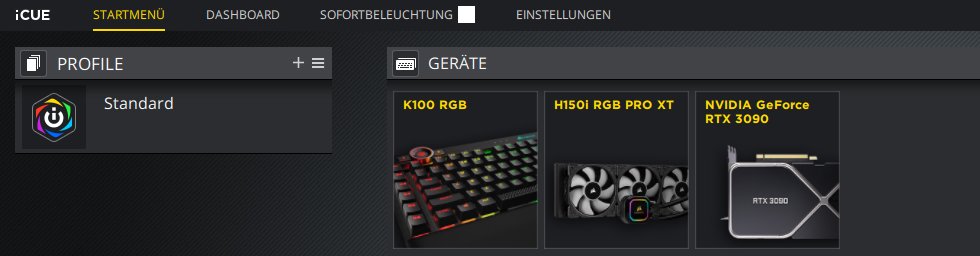


























Kommentieren