Color performance after a full software calibration
I stumbled across two more problems with my PG32UCDM sample that I hadn’t expected. Apparently ASUS would like to be included in the league of manufacturers – “Who can deliver the most firmware bugs to the customer”. So here we go…
OSD Setting D65 @ 200 Nits (OSD sRGB and DCI-P3 Color Space)
There are two settings today, because my PG32UCDM was a real diva when it came to white point settings. At this point, you have to differentiate whether you want to use the sRGB or DCI-P3 color space or the wide gamut. ASUS couldn’t explain to me why you have to make different settings here. Let’s start with the settings for sRGB and DCI-P3. And if you are looking for the settings, I have included them directly in the linked PDFs.
Gray Scale, Saturation and ColorChecker (CCT correction)
I would have expected the performance of the PG32UCDM to be as good as the factory settings. The adjustment of the white point in the OSD alone stabilizes the RGB balance, so that one could now speak of a factory calibration.
OSD Color Space sRGB CCT Corrected
ASUS PG32UCDM OSD sRGB Color Space CCT corrected
This is roughly the same as what my colleagues at Monitors Unboxed and TFTCentral measured. With the difference that they didn’t have to change any settings.
OSD Color Space P3 CCT Corrected
Well, who noticed something here? With the manual settings, the color space is set to sRGB instead of DCI-P3. This is another firmware bug that ASUS urgently needs to fix.
OSD Color Space Wide Gamut CCT Corrected
And here we have the next problem, because in the wide gamut the white point settings don’t fit at all, for whatever reason. Here, green simply disappears. In the end, no good delta error values come out of this, they can be predicted (see page 6).
OSD Setting D65 @ 200 Nits (OSD Wide Gamut Color Space) and full calibration with Calman Ultimate
In order to set up the monitor correctly for all color spaces – including Adobe RGB – I have to perform a software calibration. This requires a new adjustment of the white point in the OSD. The necessary settings can be found on the first page – everything else remains untouched in the OSD.
OSD Color Space Wide Gamut Calibrated (Gamma 2.2, 200 Nits @ D65)
You can live with that, can’t you? I would have liked ASUS to deliver this to the customer at the factory. I would also like to see a dedicated Adobe RGB mode for QD OLED monitors in the future. After all, the Samsung panels can deliver sufficient Adobe RGB coverage.
Spectral distribution and “Eye-Safe”
Typical for QD-OLED, we find a very differentiated spectral light distribution here. Red, green and blue in particular stand out. This is one of the reasons why QD-OLED scores significantly better than WOLED in terms of color brightness and color volume.
 Spectral distribution @ D65, 200 nits (100% white window)
Spectral distribution @ D65, 200 nits (100% white window)
The peak here is at 637 nm – i.e. in the red light spectrum. In terms of eye-safe, the blue light component in the peak is around 455 nm (between the two white auxiliary lines). Unfortunately, I cannot say with certainty to what extent this can already be described as eye-safe. ASUS offers the option of reducing the blue light component in several stages in the OSD. I’ve always wanted to measure this – thanks to the UPRtek, it’s now possible.
ASUS PG32UCDM OSD Low Blue Light Filter
I would have expected the blue peak to be shifted towards 500 mn. Basically, only the intensity of the blue light is reduced. This shifts the white point from 6500 K (depending on the level) down to approx. 4500 K. I don’t need to explain to you what happens to the color accuracy. So it’s up to you.
Uniformity
The picture uniformity is really very good with a QD OLED panel. No dirty screen effect – simply great!
Image errors and other issues
Text display is no longer a problem thanks to the UHD resolution and the high pixel density of 140 ppi. I can’t say to what extent the slightly adjusted subpixel layout contributes to this. For me, text readability was not a problem with the first generation QD-OLED. Now everyone should be happy.

There were no image errors in general with either AMD or NVIDIA GPUs. VRR flickering can generally occur with OLEDs, and a frame limiter usually helps – especially in game menus. What I have noticed is that with an NVIDIA GPU, the refresh rate of 240 Hz may not work after a cold start. The monitor then only runs at 120 Hz (you can no longer fix this in Windows, as only the 120 Hz max. is displayed). I only had this problem with multi-monitor setup. Unfortunately, this caused my Samsung OLED G8 to suddenly start flickering. If you unplug the DisplayPort cable and plug it back in, the monitor runs at 240 Hz again (without having to adjust anything) and the flickering on my OLED G8 was gone again. A system restart also helps. The fact that my OLED G8 started to flicker was annoying – but helpful in this case – so I knew immediately what was going on.
The PG32UCDM has a problem with AMD cards in terms of HDR and brightness consistency. There is also another firmware bug that has crept in with the new update. More on this on the next page. Furthermore, the bugs regarding white point settings and incorrect color space clamping have already been mentioned by me.
Sound reproduction
The PG32UCDM does not have loudspeakers. Sound via the built-in audio connections works without any problems.
Webcam and microphone
Are not installed. This brings us to the topic of HDR.
- 1 - Introduction, Features and Specs
- 2 - Workmanship and Details
- 3 - How we measure: Equipment and Methods
- 4 - Pixel Response Times
- 5 - Display Latencies
- 6 - Color-Performance @ Default Settings
- 7 - Direct Comparison and Power Consumption
- 8 - Color-Performance calibrated
- 9 - HDR-Performance
- 10 - Summary and Conclusion





















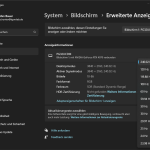



















101 Antworten
Kommentar
Lade neue Kommentare
Veteran
Veteran
Veteran
Urgestein
Mitglied
Moderator
Urgestein
Veteran
Moderator
Urgestein
Urgestein
Urgestein
Veteran
Urgestein
Mitglied
Veteran
Urgestein
Urgestein
Urgestein
Alle Kommentare lesen unter igor´sLAB Community →