Another little “work brake” aimed directly at gamers! Yes, but this time I was definitely interested, because I finally got my hands on the new Cherry MX2A Red Switches. You can read in the test whether the traditional manufacturer is back on track, but you’ll have to be a little brave…
Admittedly, Cherry’s switches were never really “bad” and for a long time they were rightly the benchmark in the world of (modern) mechanical keyboards. In recent years, however, more and more manufacturers have jumped on the bandwagon and while Cherry has rested on its laurels, the competition has quietly and secretly moved past. Fortunately, Cherry has not completely missed out on this situation and has given some thought to how it could help its own gaming products to shine again.
The solution was actually quite simple: they simply swallowed up a renowned gaming peripherals manufacturer and gave the still relevant MX switches a complete overhaul. The first offspring of this marriage has now seen the light of day in the form of the Cherry Xtrfy K5V2 Compact tested here and I couldn’t wait to get the keyboard out of its packaging.
Unboxing
The presentation leaves a solid impression. The small keyboard comes to the customer in an attractively designed and robust slider box.
While the technical data, which I have provided in the usual form on the next page, has to take up space on the narrow side of the box, the back shows off the main features and some superlatives.
In my opinion, the unnecessary protective foam layer could probably have been omitted.
Especially if you otherwise act in an exemplary manner and take meticulous care to reduce plastic packaging waste and use paper throughout.
The enclosed accessories are also wrapped in paper.
In addition to the instructions, a sticker, the necessary cable and the obligatory extraction tool, there are two spare switches in the box – alternative keycaps are not included with the K5V2 Compact.
Enough preamble, let’s move on to the keyboard itself. At first glance, it all looks quite elegant. Nothing immediately screams “gaming” and there are neither funky shapes nor obtrusive color accents to be seen.
However, the first time I felt and looked at it, I was somewhat disillusioned. For a price of just under €140, the bottom of the keyboard looks very plain. Cable management? Not a thing.
The USB-C port on the back is barely recessed and therefore not particularly well protected – I had already criticized this with the NZXT keyboards.
The rear feet can only be folded out in one step and are so stiff that you have to be careful not to break a fingernail.
I also find the use of ABS keycaps almost brazen. A wired 65% keyboard for 140€ and then ABS keycaps? In comparison, even the recently tested K65 Pro from Corsair seems like a good offer, which comes wireless and with PBT keycaps for the same price.
The reason for the choice of material is probably the format-related multiple assignment of all keys, because you probably wouldn’t be able to remember them in your lifetime if the second assignment wasn’t listed on each key (on the side). This would probably not be feasible in double-shot design.
On the other hand, I find the attached frame very interesting.
This can be completely removed, which makes it easier to take off the keycaps and dismantle the switches. In the white version, which is another €10 more expensive, the frame is transparent, which creates a nice play of colors.
Of course you can also use the keyboard without the frame, so the switches are open and you have a clear view of the metal base plate of the keyboard.
The frame itself is made of smooth plastic.
The purpose of the magnetic Cherry logo is not entirely clear to me. But it is supposed to contribute to customization.
Especially as the small sign hangs directly “on half eight” at the slightest touch or is right next to the keyboard.
Finally, we put the keyboard on the scales. The Glorious GMMK2 Compact weighs just under 200 grams more with very similar dimensions.
All in all, a rather sobering performance, but let’s not jump to conclusions.
















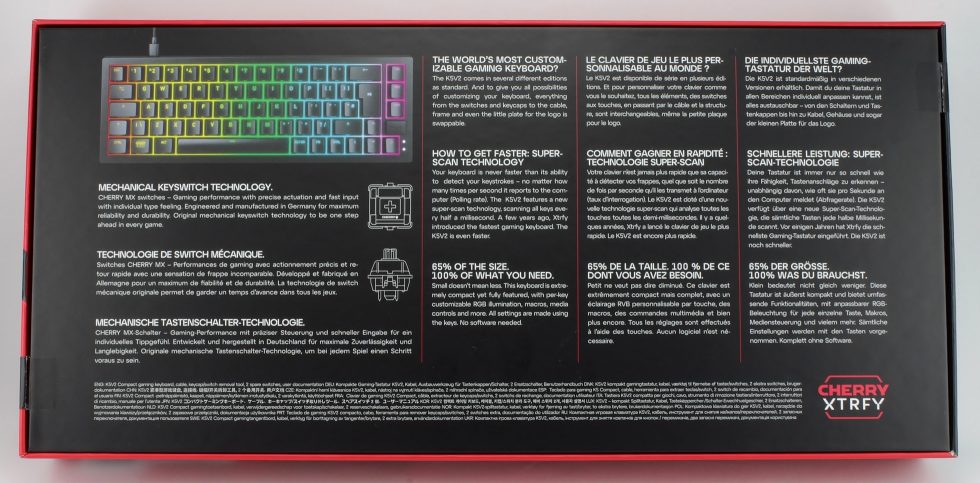




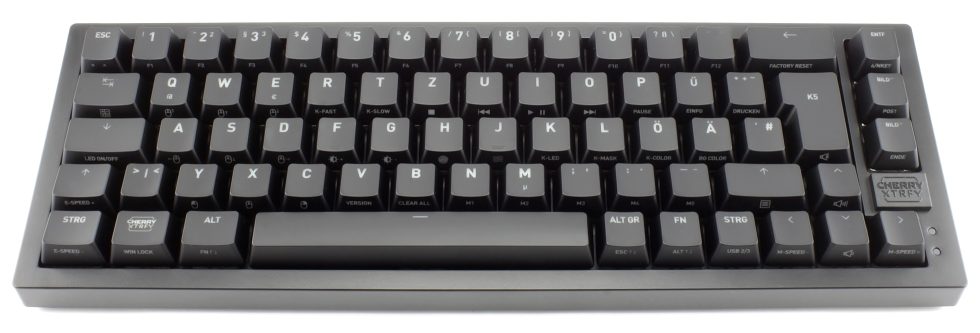
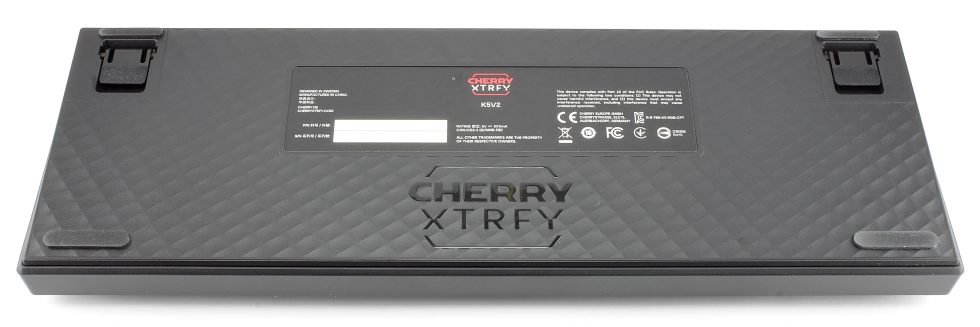











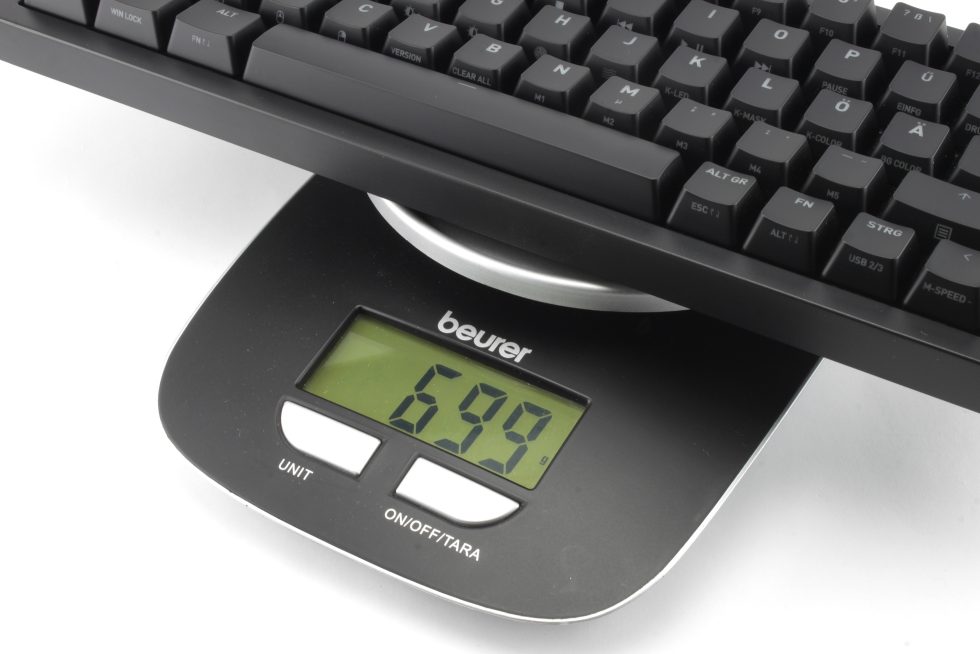



















19 Antworten
Kommentar
Lade neue Kommentare
Urgestein
Veteran
Mitglied
Veteran
Mitglied
Moderator
Urgestein
Urgestein
Urgestein
Urgestein
Veteran
Moderator
Mitglied
Urgestein
Urgestein
Mitglied
Urgestein
Veteran
Neuling
Alle Kommentare lesen unter igor´sLAB Community →