BIOS and Windows 10 Installation
The board does not recognize bootable Windows disks that were not specifically created in UEFI mode. My usual UEFI/Legacy image didn't help me here, it has to be repartitioned and installed using USB-Sick. The BIOS also had an update so that I could also use the latest AGESA microcode. Goes fast, but is important. The rest of the installation is easy, because Windows recognized everything, even if you should do the AMD installation with the latest AMD software. Otherwise, you will certainly have problems with OBS and AMD's AMF settings for hardware acceleration later on.
There is also a driver DVD for the board, but what should you do with it, since the mini-PC does not have an optical drive at all? This is hanebüchen nonsense and a USB stick really costs almost nothing anymore. Put, six! The rest is for the shredder, because the DVD is not even allowed to be disposed of in the yellow ton. Residual waste, Frisbee or beer lid.
Fan modding is the least!
The small 7 cm fan howls to the God-barmen and it is not only loud per se, but the sound has the charm of a table circular saw. Nerve saws would be almost even better and at the latest now we know where the term certainly comes from. Well, space is in the smallest hut. but what do you actually install? The motherboard only tolerates PWM-controlled fans, the DC control is implemented, but does not work properly. Either the fan rotates too slowly or at full speeds. Unfortunately, there is no real average, even if you can set something.
As a replacement, I take a noiseblocker multiframe from the S-series that I still had here. The NB M8-S2 rotates at a maximum of 1700 rpm, but unlike the M8-P, it is not PWM-controlled, but a classic 3-pin fan. The fastening is a bit tricky, because I can't use the original screws. Now physics and chemistry come into play, because with 0.5 mm Power Tape (1x 1 mm of course it does too) I simply glue the middle part of the fan onto the cooler. This holds like the plague, leaves enough distance and also decouples quite neatly.
We can see very nicely how close it all is. But it fits, albeit to the last millimeter. At least nothing can slip and even if the tape shifts due to the heat at some point later, the fan stays exactly where it belongs. Unfortunately, the board of ASRock only masters the DC control very badly. Instead of the preset curve, the fan only jumps from the minimum value directly to the maximum possible speed as soon as the temperature increases. So here I have to replace the fan again.
But at the moment it also does a longitudinal resistance, which puts the fan to approx. 1200 rpm. This is finally tolerable and also cools much better, because the voltage converters also get more air. Thanks for the noise blocker from the direction of my ears. And whoever wondered why my videos were so noisy: that was always the loud laptop and just not the audio technology.
Even better: the modified Wraith cooler!
Thanks for the tips from the community, because I have even installed the Wraith cooler from AMD. This is the slightly lower version, but I had to remove the upper ring and AMD logo. In addition, I scratched off the glued spacers (O-rings) on the underside.
The insertion is then to be implemented with a little caution, because the cooler hooks something on the tabs of the housing holder for the rear noses (picture below). You have to bend the top of the case up a bit on both sides to get the cooler through. Once everything is stored in it, everything sits again, albeit very tightly. But the rotor does not grind, that is the most important thing.
The Wraith is, of course, the better solution, no question. Maximum 58°C, but only approx. 1300 rpm under a longer full load are more than just acceptable here, but really good and really hardly audible. You can leave it that way, definitely!
Practical use with OBS and processor loads
If you're wondering how this works with the digital video studio, you'll also notice that my last video has increased in quality. Apart from the HDMI grabber, it is also the so-called keying, which is so needed for a green wall. At first I did it all with the video editing, but this is counterproductive and time-consuming for several reasons. Unfortunately, my video corner is not optimal, because uneven illumination and shadows (including those on the rough fiber wallpaper) require too much filtering, which also negatively affects required image areas. Let's take a look at what the camera delivers on the Grabber:
The processor load in OBS is approx. 12 percent if only the live image is available. However, it makes sense to do the keying directly in OBS. In addition to the normal noise of the camera sensor and the errors in the HDMI stream, the compression of the MP4 file for the later cut would be added, even if I set the compression to almost zero. In OBS I work with 2 filters for the camera, the Chroma and the color key. With the Chroma-Key, I first remove all areas with the shadows, because it is the most critical here.
The green highlights are then done by a simple color key that doesn't have to work and smooth as aggressively. I replace the whole thing with a predefined green background color, the RGB value of which I use later in the video section. First of all, I create a kind of ideal green wall, whereby the processor load is approx. 16 percent. All these filters run exclusively on the CPU and a maximum of 2 cores.
In order to be able to process all this later on the cut PC, I export everything to an MP4 file, which may be quite large, because I don't have to stream on the Internet. Nevertheless, I can choose between H.264 software encoding, which either generates quite large files with a lower CPU load of just under 33 percent, or writes slightly smaller files at high CPU usage of over 56%, or AMD hardware encoding, which accounts for a good 26 percent.
The quality of the AMD encoder may not be good enough for streaming, but at least for the MP4 files, it is easy enough. By the way, anyone who thinks that they can save electricity here is mistaken, because here the work is only shifted within the APU and the full 65 watts are still demanded. If you render everything in maximum quality on the CPU alone, the peaks go up to approx. 90 watts high, but the average value over 5 minutes is then also approx. 65 watts because this value fluctuates more than with a predominant GPU load.
Here again the processor loads in a bar graphic for a better overview:
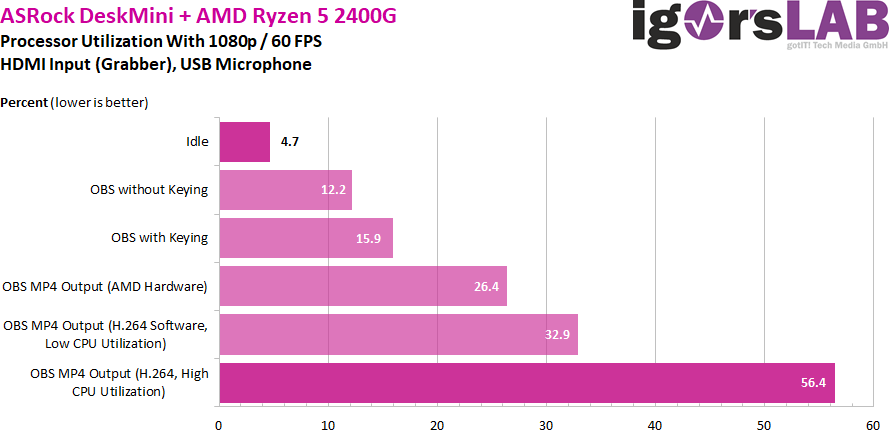
Summary and conclusion
Sure, For streaming, Nvidia's NVEnc is the much better choice, no question. Only if you don't want to play on the same system, you have a structure like my current little streaming or video recording PC, which easily meets all requirements. You can even use the smaller APUs down to the Athlon if you don't want to stream in 1080p and 60 FPS. For recording or 720p streams, such a thing is enough.

And this is exactly what the DeskMini A 300 from ASRock is ideally suited for, because it is almost everything you need. You complete RAM, APU and data carriers yourself, because that is ultimately also the point of such a barebone, where you only pack in what you need at the moment. The workmanship quality is ok and so is the price. For the Barebone, dealers charge from approx. 148 Euro, the 16 GB storage cost me 78 Euro (2x 4 GB would hardly be much cheaper) and such an SSD is available even in small from approx. 40 Euros if you store externally.
So you can use the complete system for approx. 250 (Athlon 200 GE) to 350 Euro (Ryzen 5 2400G, better equipment) to assemble, which is already a fight announcement. I'm saving my notebook and my ears now, you'll get the better video, and AMD has sold an APU more. So everyone has something of it. 🙂
























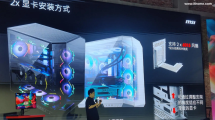














Kommentieren