Temperatures under full load
For measuring I take the igoBOT in an animation, that takes long enough with a scene of 10 frames to heat up the CPU completely. I have tempered the water laboriously beforehand, for the measurements from 25 °C water temperature I have bypassed the AGB and use only the small cooling circuit without AGB, since it is technically and economically hardly sensible to heat up the 20 liters to 30 °C. But the hysteresis is tight enough to compensate for fluctuations. I just take the remedy over 5 minutes, that fits.
Let’s first look at the Ryzen 9 7950X in direct comparison to the Ryzen 9 5950X, whose power dissipation was only 20 watts lower. But what we see is a temperature difference of 9 to 10 Kelvin. Since we know that the Ryzen 9 5950X leaves about 10 Kelvin between the die and the IHS surface, this is absolutely plausible because we had already measured 20 Kelvin in the Ryzen 9 7950X. If you add this up, you get the other results exactly.
By the way, to get above 95 °C at all, you have to deactivate PBO or let it run free manually, then it would even go up to 115 °C. However, I have set the temperature limit to 100 °C, to be on the safe side. That’s why both air coolers still stayed below 100 °C, although the clock already dropped by over 300 MHz here. Blender and air cooling are therefore completely ruled out, and even a normal AiO has to struggle a lot and already leaves more than 100 MHz above 90 °C.
If you now believe that the Ryzen 7 7700X would be much easier to cool because it consumes almost 100 watts less power than the Ryzen 9 7950X, you are very much mistaken. The concentration of 137 watts on only one CCD even produces a higher heat flux density than with the large CPU, where “only” 117 watts have to be dissipated per CCD. The thick IHS is only of limited help here, because heat transport in the horizontal plane is much too slow.
It is therefore not primarily a question of the amount of heat to be dissipated, but rather the speed with which the waste heat can also be transported away. And this is exactly where an air cooler will actually always fail at full load.
Gaming temperatures
We can only give the all-clear here, because not one game causes significantly more than half of the power dissipation in both new Ryzens like in Blender. Furthermore, depending on the game, this power dissipation is still significantly lower over long stretches of the runtime or is still as constant as during rendering. However, fluctuating loads are generally easier to cool. Since every game generates different temperatures, I didn’t bother with charts any further, otherwise everyone would complain again because exactly their game isn’t included.
To calm down the air cooler and AiO faction, I can write with a clear conscience that you probably won’t break the 90°C mark even in summer as long as you don’t use a cheap fan from the entry-level segment and provide some airflow in the case. Thus, the Ryzen 7xxx can definitely be cooled without much worry, even with air. But you really have to be careful what you use, here the best is just good enough. The upcoming graphics cards give me a completely different stomachache. But all in good time, that will come soon.
Summary and conclusion
The new Ryzen 7xxx have a highly stable heatspreader with a 3.42 mm thick top of the glued-on lid. Whether the thickness was deliberately chosen as a compatibility booster or to protect the very thin CCDs and in the end said that the necessary 2 mm would simply be padded to the old height to kill two birds with one stone – who knows. You should ask AMD’s R&D department, but I doubt if you will ever get an answer. The LGA socket can’t be made infinitely higher due to the contacts and can’t be moved further away from the PCB.
The fact is that the current design with the much smaller IHS area and the smaller CCDs is per se already a real hurdle for the high heat flux density. So a buzzkill like the extra-thick IHS with its 3.42 mm comes at an inopportune time. It’s the sum of the two, which accounts for about 20 Kelvin difference here as the delta between the package and the IHS surface, no matter how great and cold you actually cool from above.
Under absolute full load, this is possible with conventional means, but it entails a measurable clock loss. However, at least nothing will be destroyed, otherwise AMD wouldn’t have set the tjunction so high. In turn, no IHS has ever been as stable as this one, and absolutely flat to boot. The base including the massive backplate is, at least in Lotes’ design, a stunner and completely torsion-resistant. You have to get that right first. We will have to come to terms with the fact that the rest is so weak. No, it is anything but uncoolable. It’s just not very nice, and customers will probably have to rethink things a bit. Scaredy-cat mode and all… 😉














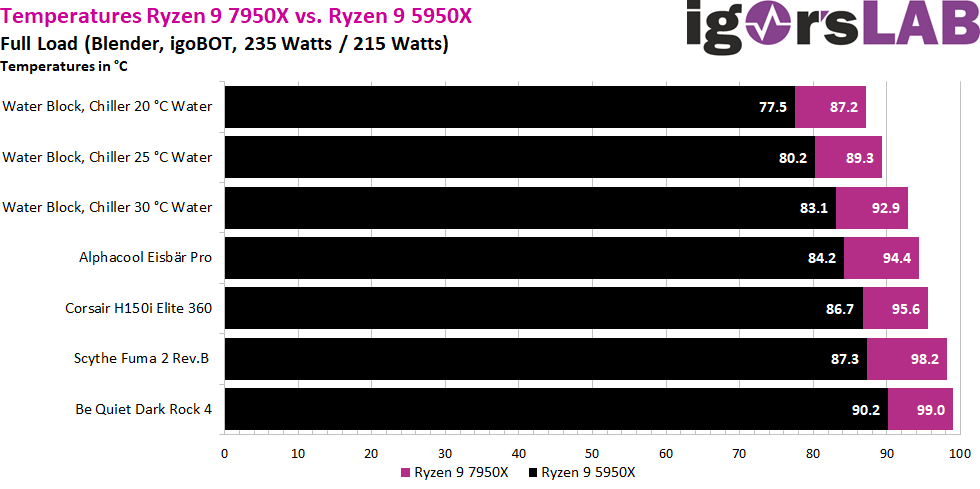
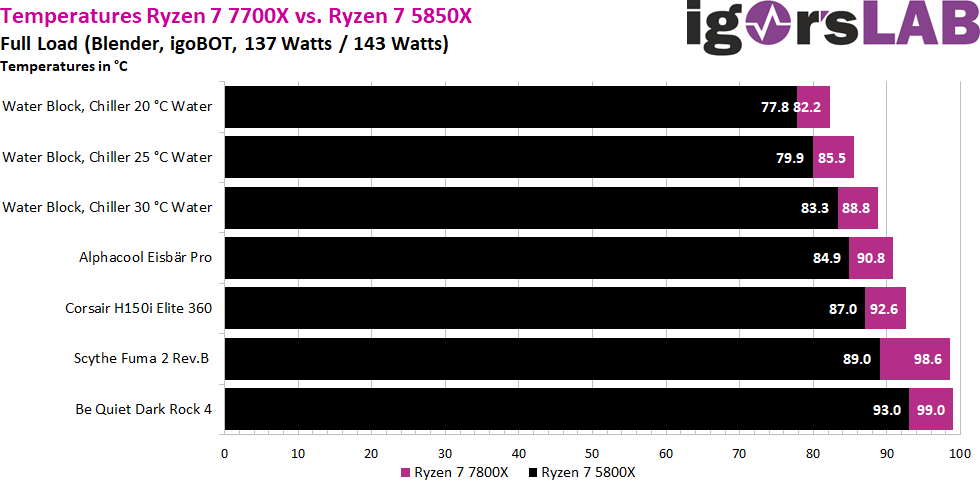
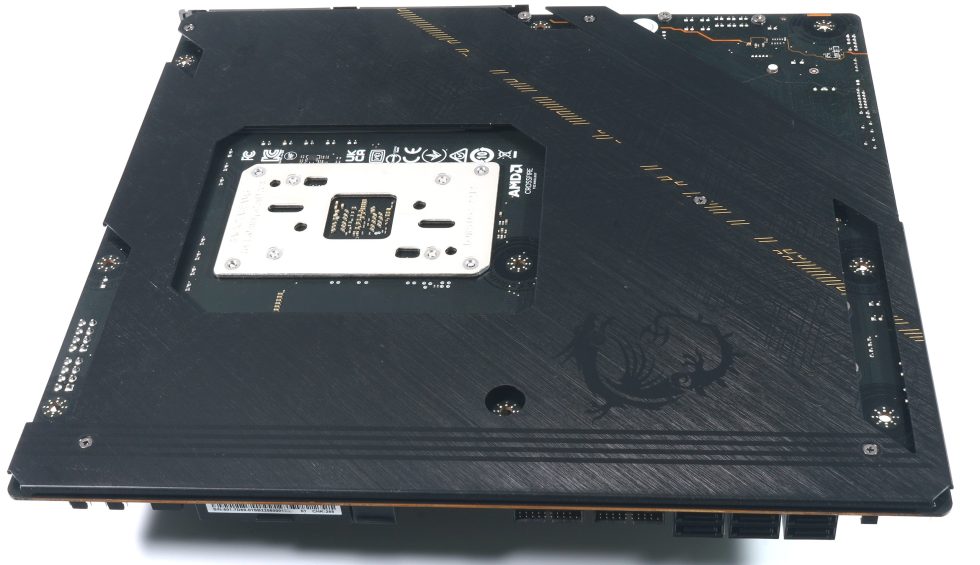




















113 Antworten
Kommentar
Lade neue Kommentare
Veteran
Urgestein
Veteran
Veteran
Urgestein
Mitglied
Urgestein
Veteran
Urgestein
Veteran
Veteran
Urgestein
Mitglied
Mitglied
Veteran
1
Veteran
Urgestein
Urgestein
Alle Kommentare lesen unter igor´sLAB Community →