Power consumption and loads of the RX 5700 and 5700 XT
The Radeon RX 5700 is a real savings bun in the Idle with 8.5 watts, but the RGB overhead is also missing here. The maximum load with the almost exactly observed upper limits of 185 watts each for the gaming and torture loops also shows a changed power supply, which is now also much more restrictive, even if it does not apply to the monitoring technology of the individual Rails as with the GeForce cards set and the mentioned 185 watts are exceeded one tick. If you would like to question this in more detail, please refer to this basic article "Power Consumption: TDP, TBP and TGP in Nvidia and AMD graphics cards calculated with destruction of a PR slide".
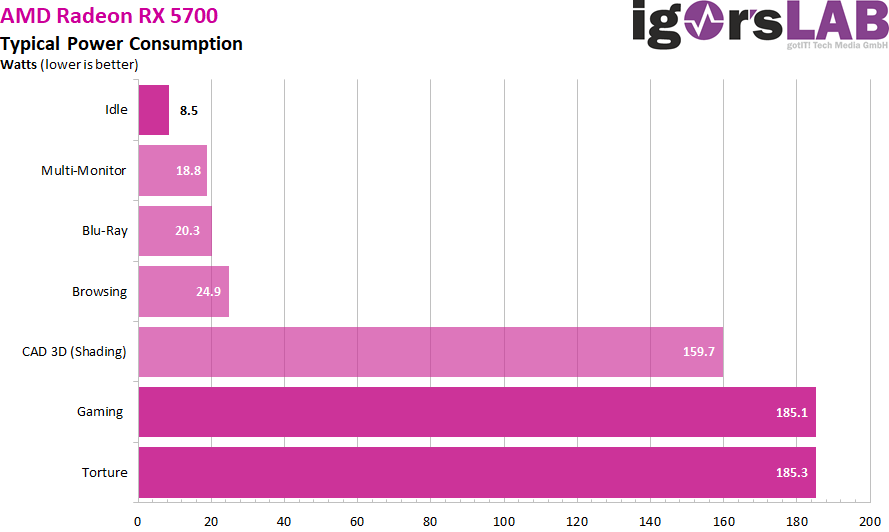
The larger RX 5700 XT is hardly thirsty in the idle, because with 9.7 watts you are only slightly above it. With approx. However, 225 watts in the gaming loop hit the self-imposed limits exactly. And also the torture loop shows that nothing shoots through the ceiling anymore and you are also able to slow down the power consumption within the scope of your own specifications. The high-resolution curves in the usual diagrams show how this looks in detail.
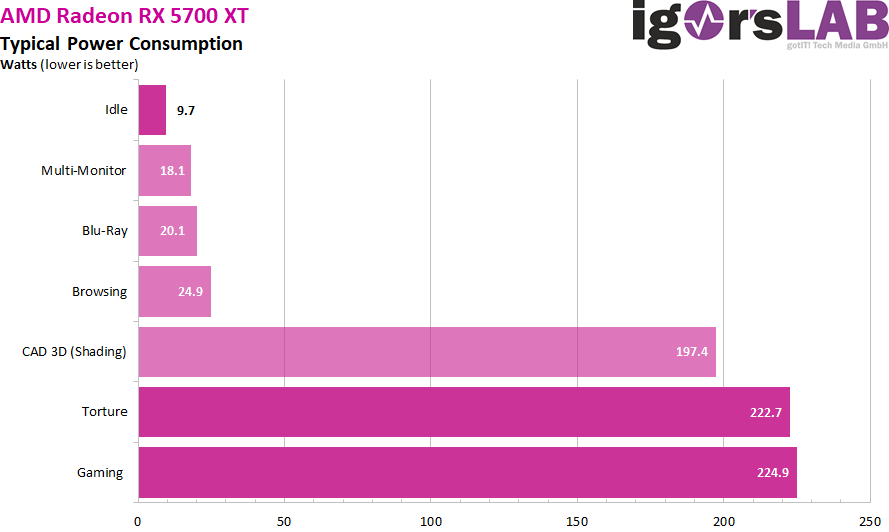
And what about the tension that is constantly being discussed? AMD has managed to lower the voltages at least with the RX 5700 a little more and to keep them a little more stable in general. If we look at the curves, the RX 5700 also suffers significantly less than the RX 5700 XT when heated. Their voltage fluctuations are also generally greater.
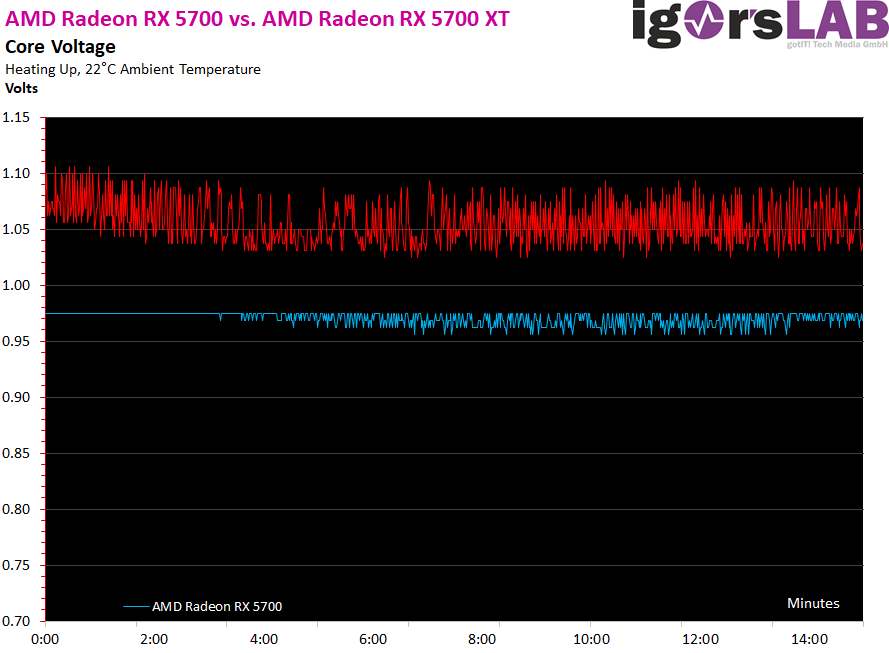
The load distribution on the rails is perfect, because in normal operation and in the CASE of the OC, the maximum permissible 5.5 amperes of the motherboard slot are never exceeded. Balancing has been really good here. With the smaller RX 5700, the measured 4.4 amperes are really not something to get upset about.
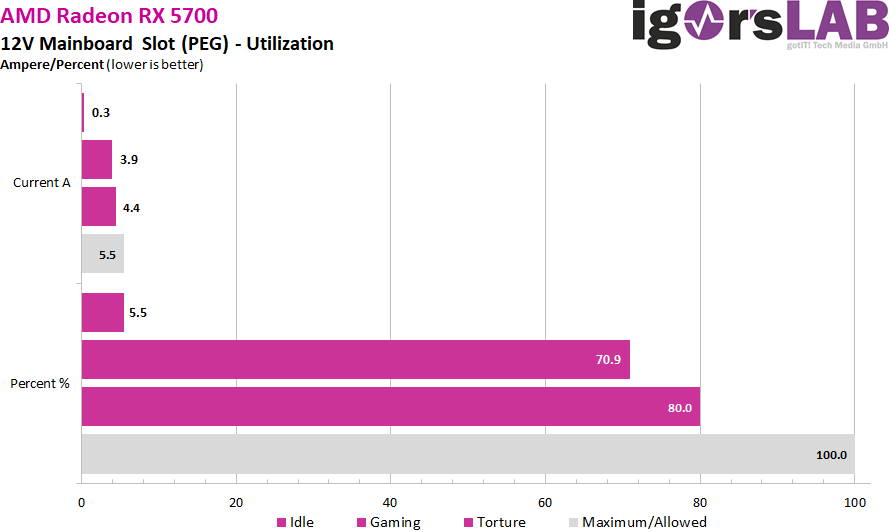
With the larger RX 5700 XT, we have one more GPU phase, so the load distribution is even better. With 3.7 amperes, you are far from the upper limit. That is also a good thing.
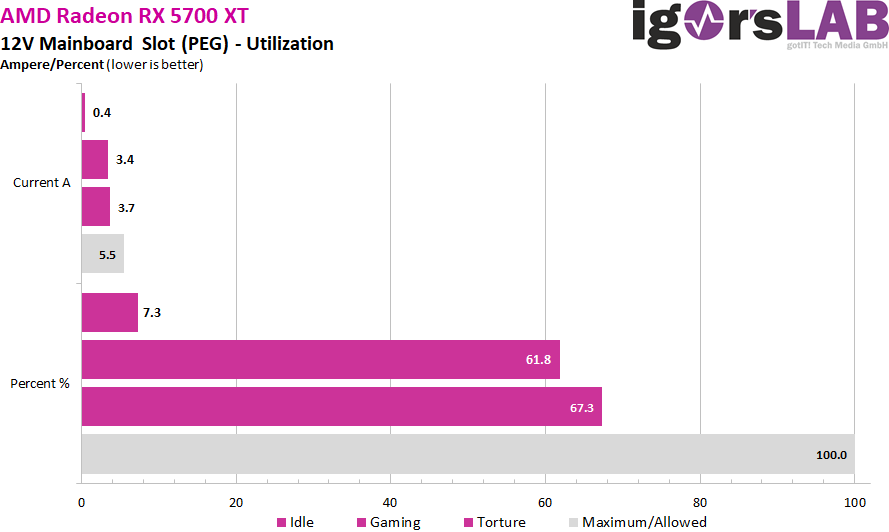
Peak loads/currents for the RX 5700 and 5700 XT
As I have already demonstrated in detail in my basic article "The fight of graphics card against power supply – power consumption and load peaks demystified", there are also temporarily higher loads in the millisecond range, which are unfavorable in case of unfavorable designed or improperly equipped power supplies can already lead to unexplained shutdowns. The TBP (Typical Board Power) measured by the graphics card manufacturer or the reviewers does not really help for a stable design of the system.
A short excerpt with high resolution now shows us the 20 ms intervals, how I run them automatically for valuation. First, the Radeon RX 5700:
The same again for the Radeon RX 5700 XT
Power supply measurement and purchase recommendation
Peaks with intervals between 1 and 10 ms can lead to shutdowns with very fast-reacting protective circuits (OPP, OCP), especially for multi-rail power supplies, although the average power consumption is still in the norm. For the Radeon RX 5700, I would therefore calculate with a good 250 watts of the power supply total for 12 volts, in order to have enough reserves in case of cases and to avoid triggering nervous protective circuits:
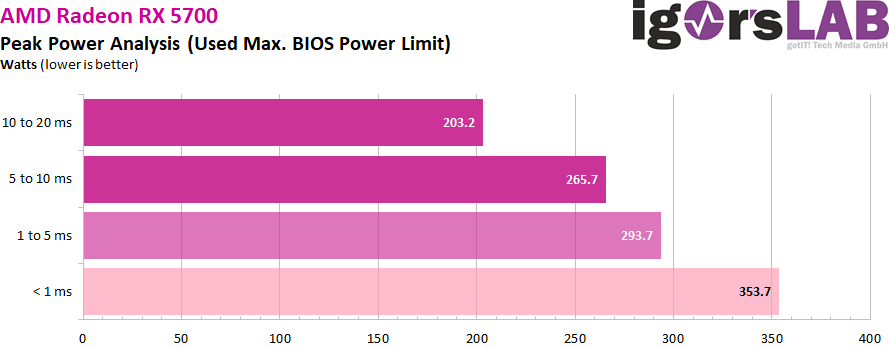
With the Radeon RX 5700 XT, the whole thing is a little higher. Here you should use approx. 300 watts to really be on the safe side. But it is also fair to say that the spikes of a GeForce RTX 2070 Super can be significantly higher in the very short intervals. But they are not really relevant, but they are unattractive one way or another.
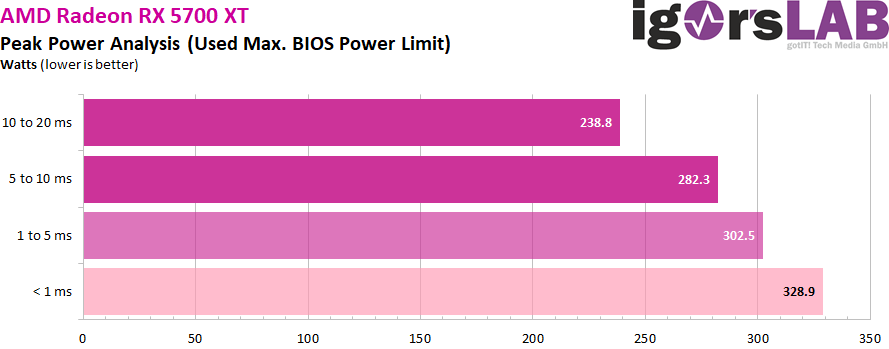
Detailed recording of average power consumption and flowing currents
As usual, I now also set aside the power consumption and the flowing currents as detailed graphics of my oscillograph measurements. A service that hardly anyone else offers and which shows how the maps "tick" in detail, I have this time combined both into a gallery, since we have two graphics cards. But you can also browse through both galleries and compare the values better with each other.
- 1 - Einführung und Übersicht
- 2 - Tear Down: Platine und Kühler
- 3 - The Division 2
- 4 - F1 2019
- 5 - Far Cry 5
- 6 - GTA V
- 7 - Metro Exodus
- 8 - Shadow of the Tomb Raider
- 9 - Total War: Three Kingdoms
- 10 - World War Z
- 11 - Leistungsaufnahme im Detail
- 12 - Temperatur, Takt, Infrarot
- 13 - Lüfter und Lautstärke
- 14 - Zusammenfassung















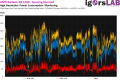

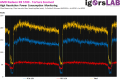
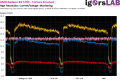
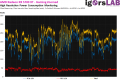

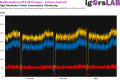































Kommentieren