Introduction
Three big launch items are actually impossible for a quasi-one-man show, since the double launch was already a real hurdle. But something is possible and always, so that there will be a longer article about Navi from me today, which also contains a quite exclusive part, which you will surely only be able to read here today. Because I enjoyed nibbling at the 2.1 GHz mark, but more on that later. First of all, my thanks go to the new Franco-German Alliance, which will certainly fill the Atlantic vacancies perfectly from now on, as far as I do not manage all this myself. And let yourself be surprised in the near future, because there is more to come. But let's turn to AMD and Navi, because these two cards are celebrating their birthday today. Whether there can be an extra birth certificate will be revealed later.
The new Radeon X 5700 and RX 5700 XT
The two maps published today are aimed at the mid-range market with the new RDNA architecture and especially the first 7 nm production. AMD remains true to the previous course: simple structures and reasonable efficiency as well as graphics cards, which should also be profitable for the board partners in the end. These two cards focus on the basics and do without ray tracing and AI support in this generation.
AmD, on the other hand, has already identified the target group for some time: the players with WQHD resolution (2560 x 1440 pixels) and all the Full HD players with self-left monitors (144 Hz+). Whether this recipe will work, however, will have to be seen in the course of the next few months.
Two reference cards are now available and now, but the custom cards of the board partners will not arrive until the end of the summer. That's why Today I only test the Radeon RX 5700 and RX 5700 XT developed by AMD with a blower design and – Attention Teaser! – a water block prototype from EKWB for the exploration of overclocking possibilities. Since the drivers are only supposed to be ready to use Wattman from mid-July, the overclocking section is now only an appetite stimuor and at the same time a workaround for early starters. But .here I will post an article and a video in a timely manner!
The table contains several very similar functions between the NVIDIA and AMD cards. The difference can usually be searched with the magnifying glass. For all lovers of well-maintained table comparisons I have summarized here the most important data for comparison:
| Map | Radeon RX 5700 XT | GeForce RTX 2070 Super FE | Radeon Vega 64 | GeForce RTX 2070 FE | Radeon RX 5700 | GeForce RTX 2060 Super FE | Radeon Vega 56 | GeForce RTX 2060 FE |
| Architecture (GPU) | Navi 10 | Turing (TU104-410) | Vega 10 | Turing (TU106-400) | Navi 10 | Turing (TU106-410) | Vega 10 | Turing (TU106-300) |
| CUDA Cores / SP | 2560 (40 CU) |
2560 | 4096 (64 CU) |
2304 | 2304 (36 CU) | 2176 | 3584 (56 CU) |
1920 |
| Tensor Kerne | No | 320 | No | 288 | No | 272 | No | 240 |
| RT Kerne | No | 40th | No | 36 | No | 34 | No | 30 |
| Texture Units | 160 | 184 | 256 | 144 | 144 | 136 | 224 | 120 |
| Theoretical performance | 9.75 TFLOPS | 9 TFLOPS FP32 + 9 TOPS INT32 |
12.7 TFLOPS | 7.5 TFLOPS FP32 + 7.5 TOPS INT32 |
7.9 TFLOPS | 7 TFLOPS FP32 + 7 TOPS INT32 |
10.5 TFLOPS | 6 TFLOPS FP32 + 6 TOPS INT32 |
| Tensor Performance | No | 72 TFLOPS | No | 60 TFLOPS | No | 57.4 TFLOPS | No | 51.6 TFLOPS |
| RT performance | No | 7 Giga Rays | No | 6 Giga Rays | No | 6 Giga Rays | No | 5 Giga Rays |
| Texture Fill Rate (Gtexels/s) | 304,8 | 325,7 | 395,8 | 233,3 | 248,4 | 224,4 | 330 | 201,6 |
| Base clock (MHz) | 1605 | 1605 | 1274 | 1410 | 1465 | 1470 | 1156 | 1365 |
| Boost clock (MHz) | 1755 (typical) 1905 (max) | 1770 | 1546 | 1710 | 1625 (typical) 1725 (max) | 1650 | 1471 | 1680 |
| Memory | 8 GB GDDR6 14 Gbps | 8 GB GDDR6 14 Gbps | 8 GB HBM | 8 GB GDDR6 14 Gbps | 8 GB GDDR6 14 Gbps | 8 GB GDDR6 14 Gbps | 8 GB HBM | 6 GB GDDR6 14 Gbps |
| Bus width (bit) | 256 | 256 | 2048 | 256 | 256 | 25 | 2048 | 192 |
| Memory bandwidth (GB/s) | 448 | 448 | 483,8 | 448 | 448 | 448 | 410 | 336 |
| Rop | 64 | 64 | 64 | 64 | 64 | 64 | 64 | 48 |
| L2 cache |
4 Mo | 4 Mo | 4 Mo | 4 Mo | 4 Mo | 4 Mo | 4 Mo | 3 Mo |
| TGP/TBP | 225 W | 215 W | 295 W | 185 W | 185 W | 175 W | 210 W | 160 W |
| Billion. Transistors |
10,3 | 13,6 | 12,5 | 10,8 | 10,3 | 10,8 | 12,5 | 10,8 |
| The area (mm2) | 251 | 545 | 495 | 445 | 251 | 445 | 486 | 445 |
| Node | 7 nm | 12 nm | 14 nm | 12 nm | 7 nm | 12 nm | 14 nm | 12 nm |
| MultiGPU | Cf | Sli | Cf | No | Cf | No | Cf | No |
The biggest difference, however, is the chip size: AMD chips are tiny compared to the RTX and Vega GPUs. Here, AMD hopes to benefit from a high production profitability.
The new RDNA era
AMD leaves the GCN architecture behind after nearly 7 years, good and ongoing service, and multiple system-level improvements. We are now moving towards the RDNA architecture, which is to be improved in several generations in the next few years.
Another notable change: the size of the die (?) compared to Vega! AMD announces a 2.3 x performance increase per Surface and 1.5 times the performance increase per watt.
AmD attributes this 50% more performance with the same consumption to a large extent due to the switch to the new architecture. The rest is responsible for the silicon quality and power management of the GPU.
For further understanding, you can find the majority of the AMD presentation on RDNA architecture:
Recently, AMD has been working its drivers to optimize the performance of graphics cards as much as possible and to add some features that can compensate for the technological backlog compared to NVIDIA products. And with success: The latest versions of the AMD drivers are solid and the performance increase is noticeable. For Navi, AMD adds a few detail improvements, such as a reduction in display latency for competing players in very fast games could be interesting. Not to mention an improvement in the energy efficiency function Radeon Chill. But the drivers are always responsible for this.
AMD RIS (Radeon Image Sharpening)
Among the innovations is the introduction of image sharpening, especially in connection with NVIDIA DLSS (only in exclusive full-screen mode). Only that it works at AMD even without the preliminary work of an external AI. However, you need an external grabber at the HDMI output or direct photos from the monitor to be able to show the effects of Radeon Image Sharpening at all. Since this technique is used instead of screen upscaling by enabling GPU upscaling and the RIS option, this only works if the selected resolution on the system is lower than that of the screen. And it currently only works in exclusive full-screen mode and only for 4K upscaling.
Some more tests will be due here, but at the moment, due to time constraints, we have photographed the monitor so that the details can also be seen from the player's point of view. The result isn't perfect, but it shows that the RIS is quite efficient and clever, while NVIDIA's DLSS (here in the latest version under BF5) gets lost in a far too pronounced smoothing that smears all the details of the textures or. completely lost.
We compare RIS with other upscaling techniques, including the 67% resolution scale of Battlefield V in 4K, which also corresponds to software upscaling, which is clearly the strongest counterginal of RIS. WQHD's classic monitor-side upscaling on the 4K screen is significantly less effective. The following galleries show the difference between the solutions:
Here again a detailed picture, which also shows the possible loss of content at DLSS.
Unboxing and technical data of the Radeon RX 5700 XT
The current top model comes with a dent that does not come from Tor's hammer or Lisa hand edge, but is noticeable. However, whether it pleases or falls through, the reader has to decide for himself. In addition to the dent, however, the pre-loud radial fan with a diameter of 7 cm as well as the two voltage supply connections (8+6 pin) are also striking.
Otherwise, the optics are rather timeless. At least the Radeon lettering glows red. Otherwise, you have given up all gimmicks. This, too, can certainly exude its own charm. The card does not weigh much at 1116 grams, but is also not a lightweight.
With a length of 27.3 cm from the outer edge of the slot panel to the end of the cover, the card is not excessively long and with 10.5 cm from the top of the motherboard slot to the top edge of the cover also normal high. The 3.5 cm installation depth is a true dual-slot solution. Three DisplayPort 1.4 connectors and one HDMI 2.0 port complete the image of the slot panel with the air outlet.
Unboxing and technical data of the Radeon RX 5700
The smaller of the two cards comes with a rather simple, mouse-grey aluminium dress, so at least plastic-free, albeit less eye-catching. However, all this is dominated by the same radial fan as on the Radeon RX 5700 XT, which with its 7 cm diameter does not look exactly sistaverse. We'll see how loud it gets.
Otherwise, the optics are rather simple, timeless and almost a bit too boring. The lighting in some form has been dispensed with with the smaller card, as well as a backplate. That's why it weighs only 1018 grams.
With a length of 26.5 cm from the outer edge of the slot panel to the end of the cover, the card is not excessively long and with 10.5 cm from the top of the motherboard slot to the top edge of the cover also normal high. The 3.5 cm installation depth is a true dual-slot solution. Three DisplayPort 1.4 connectors and one HDMI 2.0 port complete the image of the slot panel with the air outlet.
Test system and measurement methods
I have described the test system and the methodology in the basic article "How we test graphics cards, as of February 2017 already in great detail and therefore for the sake of simplicity now only refer to this detailed description. So if you want to read everything again, you are welcome to do so. Since I am now testing independently here in Germany, the test system has also been upgraded again without having to take into account colleagues.
If you are interested, the summary in table form quickly provides a brief overview:
| Test systems and measuring rooms | |
|---|---|
| Hardware: |
Intel Core i9-9900 K MSI MEG Z390 ACE 2x 8GB KFA2 HoF DDR4 4000 1x 1 TByte Patriot Viper (NVMe System SSD) 1x Seagate FastSSD Portable USB-C Be Quiet Dark Power Pro 11, 850-watt power supply |
| Cooling: |
Alphacool Ice Block XPX 5x Be Quiet! Silent Wings 3 PWM (Closed Case Simulation) Thermal Grizzly Kryonaut (for cooler change) |
| Housing: |
Lian Li PC-T70 with expansion kit and modifications Modes: Open Benchtable, Closed Case |
| Monitor: | Eizo EV3237-BK |
| Power consumption: |
non-contact DC measurement on the PCIe slot (Riser-Card) non-contact DC measurement on the external PCIe power supply Direct voltage measurement on the respective feeders and on the power supply 2x Rohde & Schwarz HMO 3054, 500 MHz multi-channel oscillograph with memory function 4x Rohde & Schwarz HZO50, current togor adapter (1 mA to 30 A, 100 KHz, DC) 4x Rohde & Schwarz HZ355, touch divider (10:1, 500 MHz) 1x Rohde & Schwarz HMC 8012, digital multimeter with storage function |
| Thermography: |
1x Optris PI640, 2x Xi400 Infrared Cameras Pix Connect evaluation software with profiles |
| Acoustics: |
NTI Audio M2211 (with calibration file) Steinberg UR12 (with phantom power for the microphones) Creative X7, Smaart v.7 own low-reflection measuring room, 3.5 x 1.8 x 2.2 m (LxTxH) Axial measurements, perpendicular to the center of the sound source(s), measuring distance 50 cm Noise in dBA (Slow) as RTA measurement Frequency spectrum as a graph |
| Operating system | Windows 10 Pro (1903, all updates), driver as of 06/28/2019 |
- 1 - Einführung und Übersicht
- 2 - Tear Down: Platine und Kühler
- 3 - The Division 2
- 4 - F1 2019
- 5 - Far Cry 5
- 6 - GTA V
- 7 - Metro Exodus
- 8 - Shadow of the Tomb Raider
- 9 - Total War: Three Kingdoms
- 10 - World War Z
- 11 - Leistungsaufnahme im Detail
- 12 - Temperatur, Takt, Infrarot
- 13 - Lüfter und Lautstärke
- 14 - Zusammenfassung















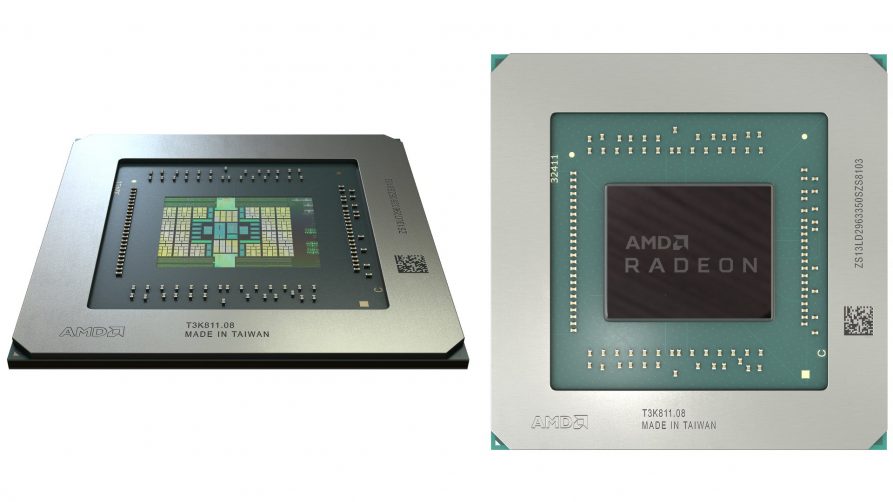
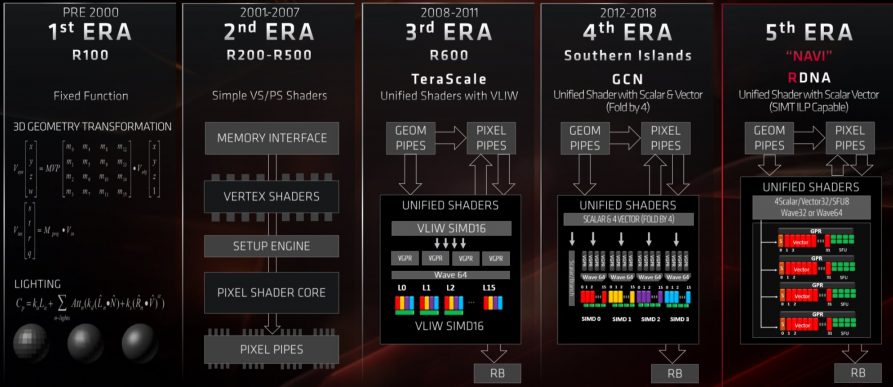
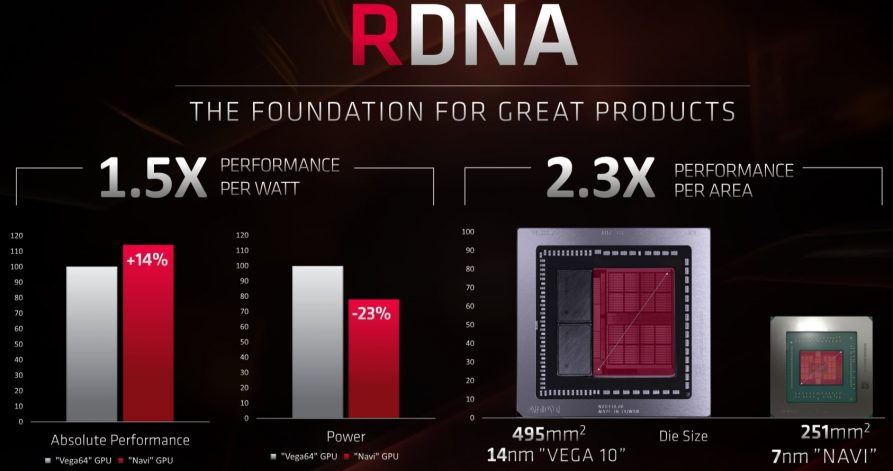
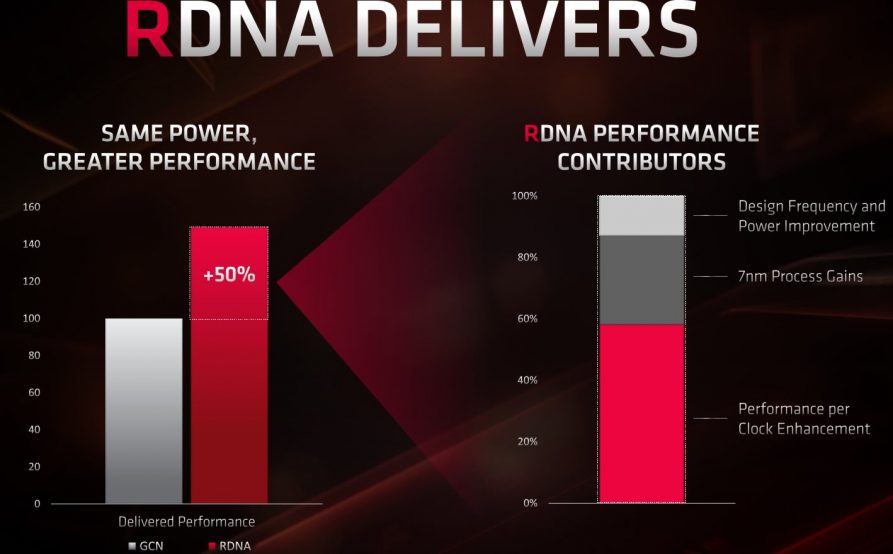











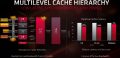






























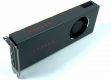



















Kommentieren