The gamma curve
As already mentioned, you can essentially influence the brightness (brighter or darker) by means of the gamma value. A gamma value in this case is not a straight line, but rather a kind of L-shape (function). Depending on the brightness curve see X-axis, the measured value should be as close as possible to the nominal value. The human eye is more sensitive to changes in brightness than to changes in color. That is why most men have only a few gradations in terms of colors. He: “Honey you mean the purple flower back there?” She: “It’s lilac pale blue, you can tell!” He: “Huh, what year?”
Gamma 2.2 ASUS ROG Swift PG279QM (calibrated)
In this case, we can speak of a correct gamma curve. But this can also be done quite differently…
MSI MEG381CQR Plus in NVIDIA G-Sync eSports Mode
This makes the image extremely bright and should help the player to recognize the opponents better. You can do it, but you have to like it! Don’t worry, the MSI MEG381CQR can do better, too. It’s just to help you understand.
The white point (CCT) and the RGB gray balance
The white point D65 (also color temperature: CCT = Correlated Color Temperature) the gray balance (Gray Scale) show how well the manufacturer has done the calibration in the factory. Depending on the RGB gray balance and the color temperature, the monitor usually gets a blue cast. This can be firmly assumed in NVIDIA’s G-Sync eSports mode. I’ll emphasize here: Yes, this NVIDIA mode contradicts everything a content creator would do with his monitor. The requirements are different for gamers and they care about color accuracy as much: like me, who will be Germany’s next top model. Does not tangent me at all!
The D65 is only “very narrowly” missed here. No, he’s completely out of line!
The picture says it all. An absolute blue cast, who sits down in front of a monitor calibrated by me and I change to this mode, the wire flies out of the cap! The deviations are clearly above a Delta E (Delta Error = the deviation from the nominal value) of >= two. Precisely because the human eye reacts more sensitively to changes in brightness, this is also perceived immediately.
Do I need to say anything else about this? Yes, that it is really just an example. MSI MEG381CQR Plus can do better!
What is the contrast now?
You may have also heard it referred to as color depth or brilliance. The degree to which light and dark areas contrast with each other: In simple terms, this describes the contrast ratio. The calculation is basically quite simple. Take the measured luminance, e.g. 200 nits (or cd/m²) and divide it by the measured black luminance, e.g. 0.2 nits. So what results in: 200 / 0.2 = 1000. Correct, this then corresponds to a contrast ratio of 1000:1. Where would we all be without calculators?
What I won’t go into today is the topic of dynamic contrast. Since it is basically completely irrelevant for us. The manufacturers measure this under conditions that have no everyday relevance whatsoever and under completely unrealistically dark environments. Therefore, let’s leave it out. It can still help you in terms of HDR if the panel has local dimming. Otherwise, you’ll fall back to the “native” contrast in direct comparison (black and white next to each other) either way. Which is not really what you want with HDR!
How do I measure the monitors now in the future?
I take a meter stick and… No, of course I use the SpyderX in conjunction with DisplayCal (after the usual 30 min warm up). All information is already described in the picture above. Model name, measurement equipment and the display profile: D65, Gamma 2.2 at 200 nits. Testchart verify_grayscale, according to the simulated sRGB profile and evaluated according to RGB + gray balance.
The order of the images also roughly describes how future Monitor articles will look. Of course, I measure the whole thing uncalibrated and calibrated. I’m only referring to the sRGB color space because it’s simply still the standard for web applications, games, etc. Thus, also a must-have for every monitor. So, that doesn’t leave much for today. The color fidelity and a few more special features, then we’re through. Next page please!















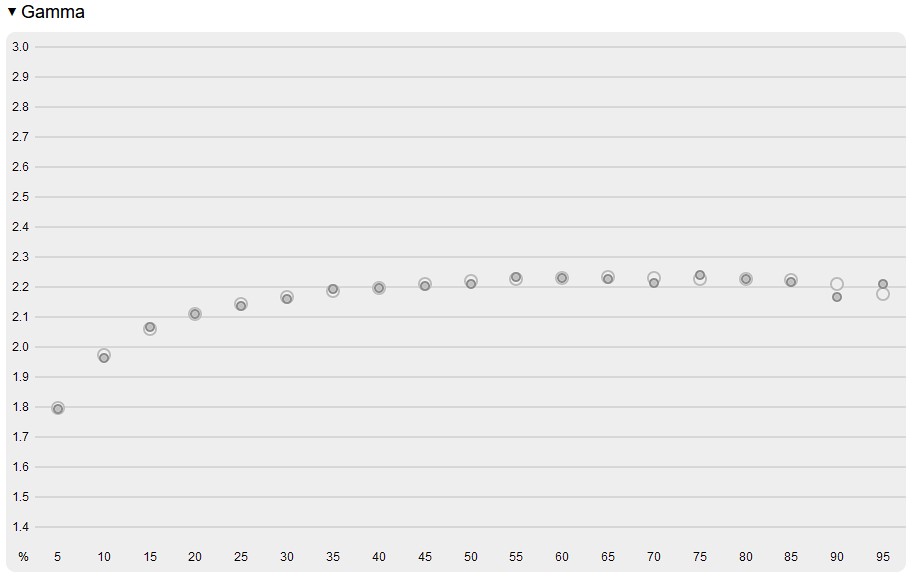
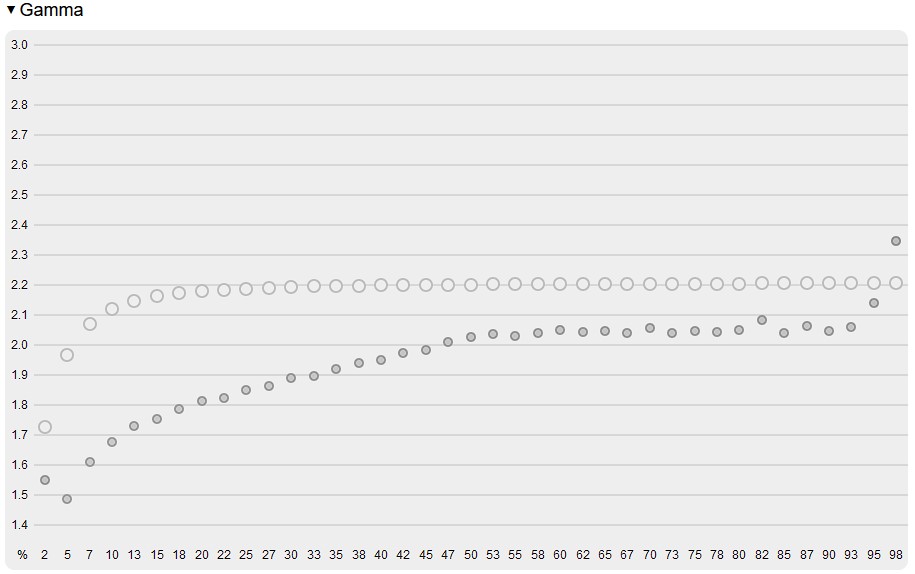
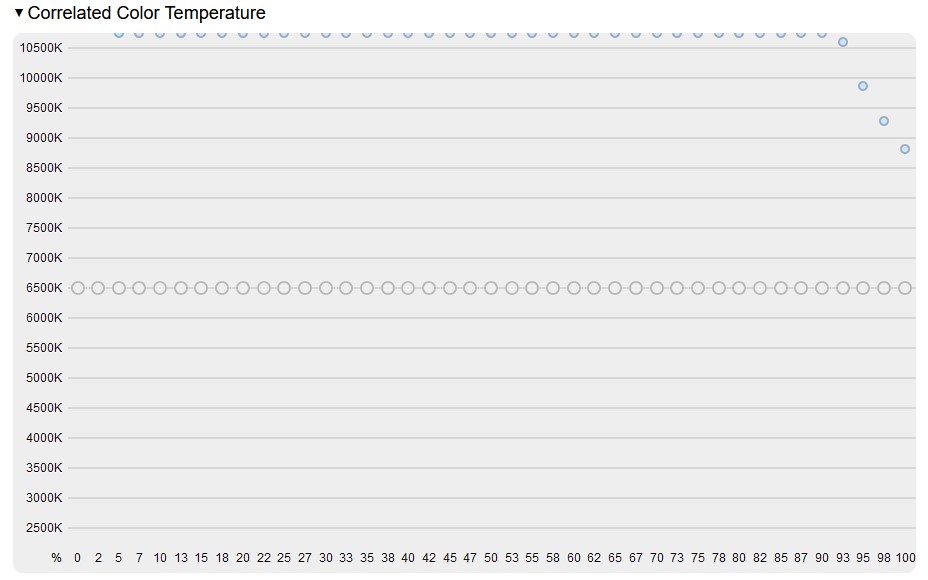
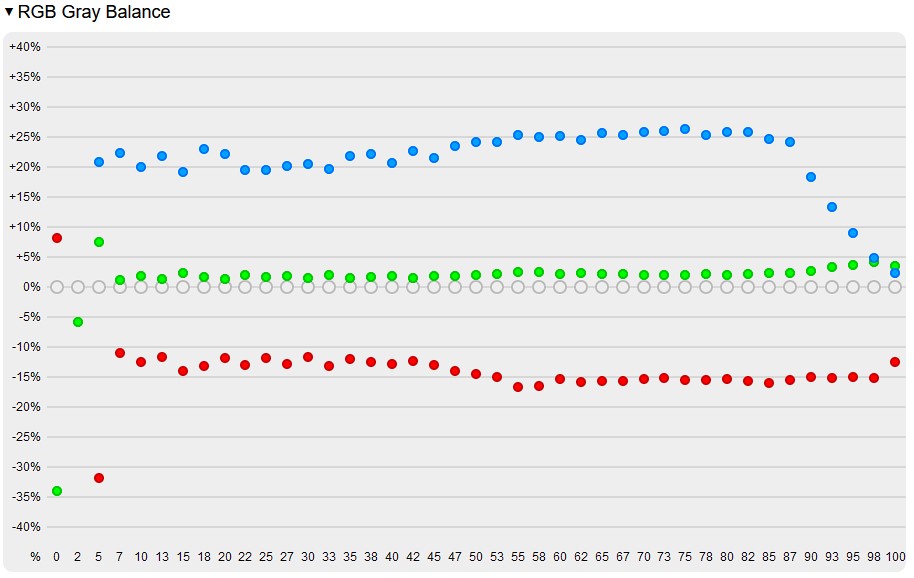
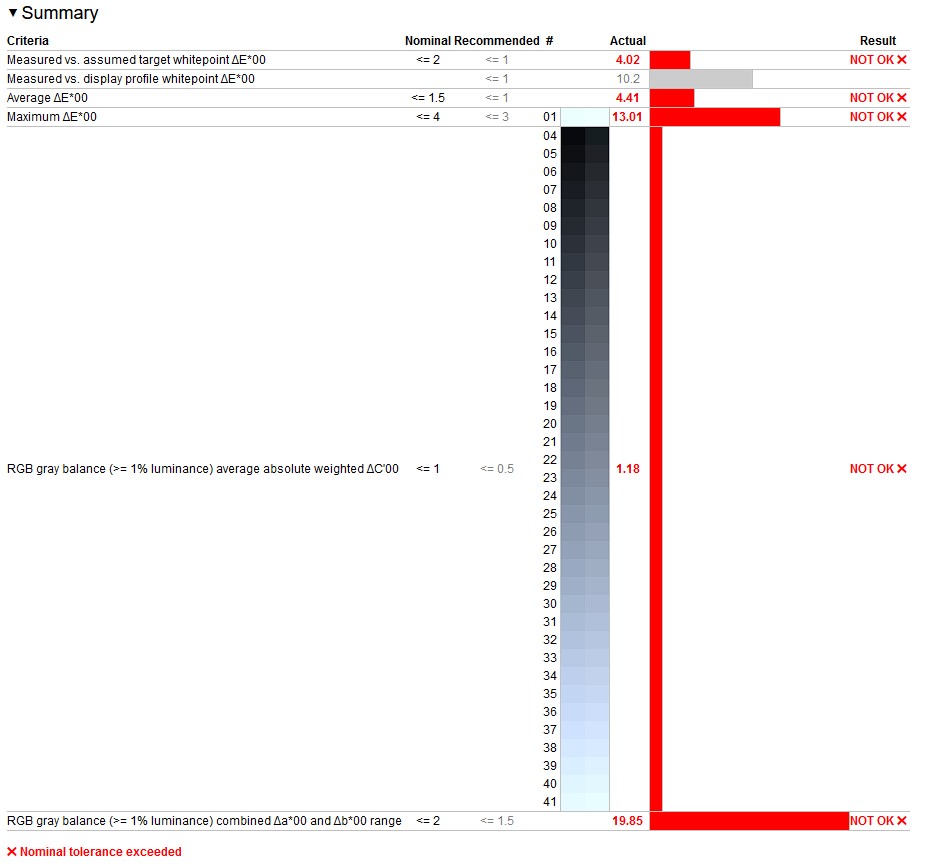
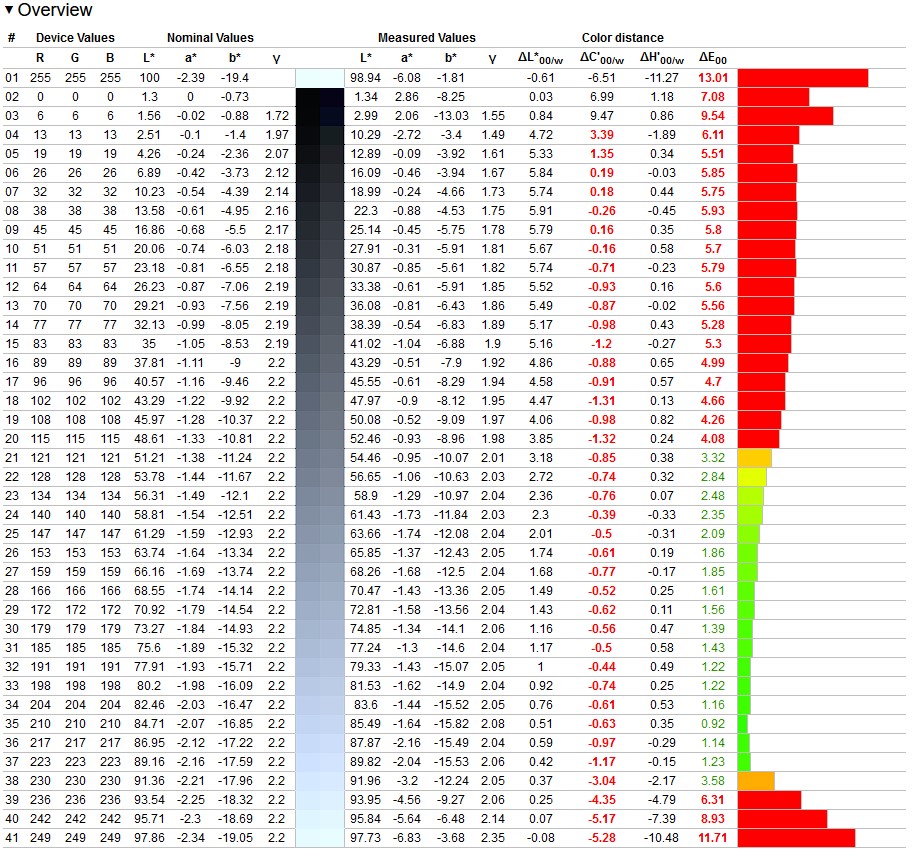
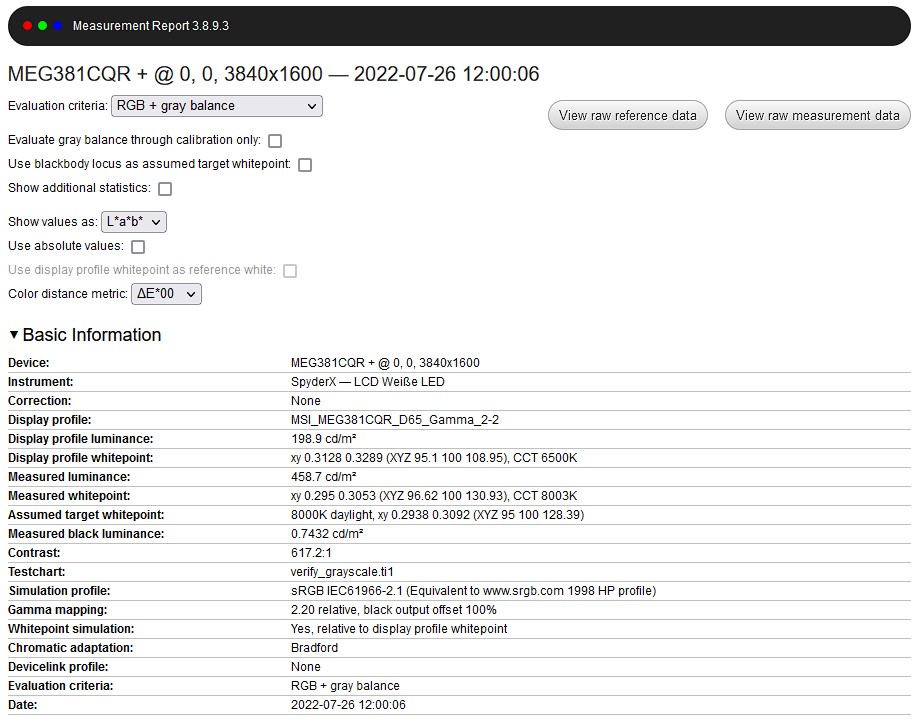



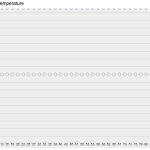
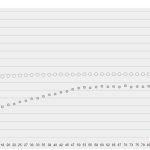
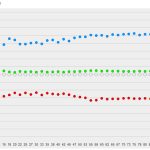


















26 Antworten
Kommentar
Lade neue Kommentare
Urgestein
Veteran
Urgestein
Moderator
Moderator
Urgestein
Urgestein
Moderator
Veteran
Moderator
Veteran
Veteran
Urgestein
Veteran
Mitglied
Mitglied
Veteran
Veteran
Veteran
Alle Kommentare lesen unter igor´sLAB Community →