With the CTE design, Thermaltake has tested a new approach to dissipate the waste heat from the components more efficiently. In the first iteration, however, this design led to problems with some GPU coolers, because heatpipes are little divas and are subject to the iron laws of physics. Thermaltake has now solved this problem with the E600 MX and you can find out how the unusual show case performs in everyday use in the test.
I have to admit that I was a little disappointed when I was allowed to test the first cases in Thermaltake’s CTE and The Tower series. Although the cases themselves are well thought out and make a solid impression in terms of quality, I was always annoyed by the “hanging” mounting of the graphics card. It is a mystery to me that only a few testers noticed the problem with the associated hotspot issues and complained accordingly.
Whether this is due to our vehement insistence or whether the “upgrade” was really only made for reasons of appearance is ultimately a matter of conjecture. The fact is: Thermaltake has circumvented the problem quite elegantly by equipping the new E600 MX with a bracket for “floating” mounting of the graphics card. This not only looks good, it also brings the heatpipes back into a “normal” position in which they can do their job properly. But before we get lost in features and technical refinements, let’s first unpack the colossus together.
Unboxing
The outer box is simple, with just a picture of the case printed on it. The model tested is the “Hydrangea Blue Edition” of the E600 MX, a color that was chosen as the “color of the year” on the occasion of the 25th anniversary.
And here it is. The color is certainly an opinion divider and really limits the color of the setup, but I personally think it’s really good!
There is another box in the box. This contains the alternative front panel made of glass, which we will install straight away.
Out of the box, the housing is equipped with the airy, open metal front panel, which naturally offers a much better airflow.
The panel is easy to remove and is also equipped with a magnetic dust filter at the rear.
Behind this is a holder for fans/radiators, which allows them to be conveniently installed outside the case. As we are not installing fans in the front, but an AIO in the side opening, the frame will simply be omitted later for reasons of appearance.
And then the glass plate is clicked into the front. With a material thickness of 4 mm, you have to reckon with quite a considerable weight, so the E600 is out of the question as a “LAN” case.
Next, let’s take a look at the right-hand side panel. This is made of metal and has large openings at the front and rear for proper ventilation.
Both openings are also equipped with magnetic dust filters.
The rear chamber of the housing is concealed behind the side panel.
There is plenty of space here for 2.5″ and 3.5″ drives.
The power supply unit and cables can also be one size larger.
As you would expect, there are also thick rubber buffers to support the power supply unit.
We’ll come back to the rear later when we look at the cable routing – in my opinion, the 600’s only “hitch”.
The rear dust filter, which is also magnetic, is made of flexible plastic.
At this point, I will again take the liberty of pagination in order to avoid endless scrolling.















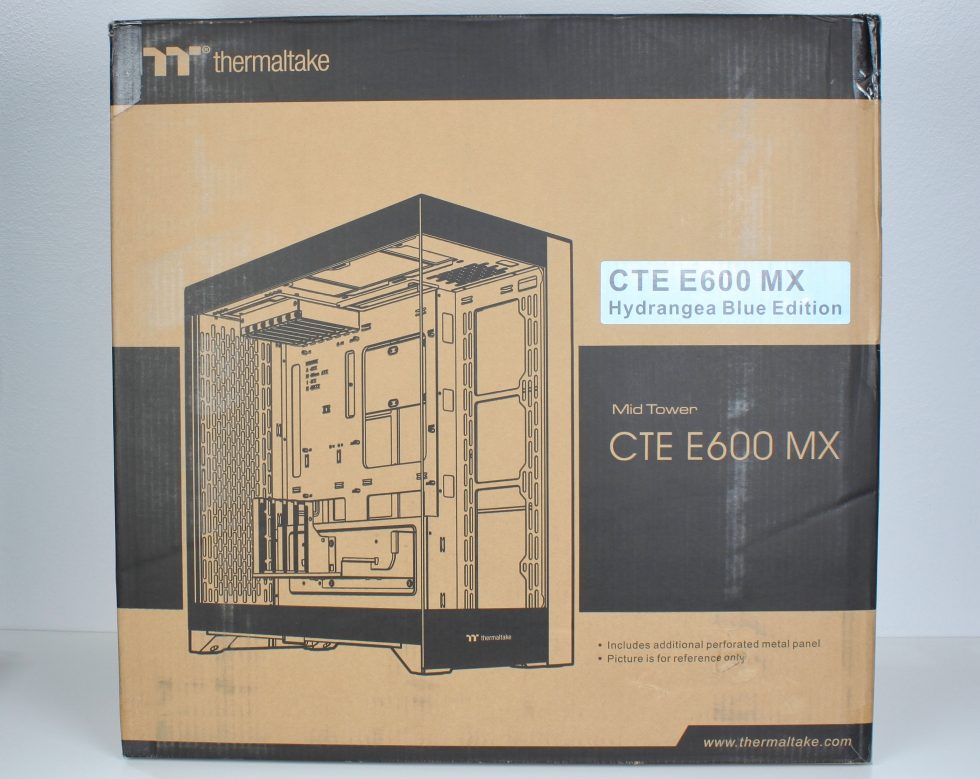



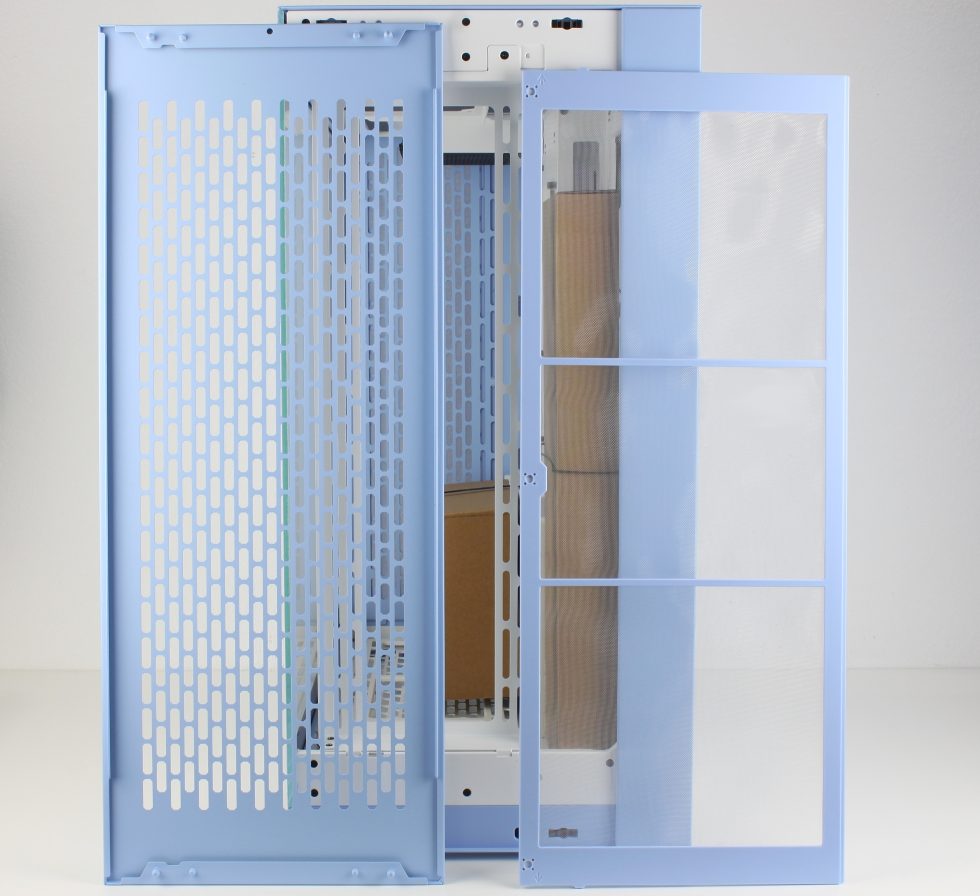
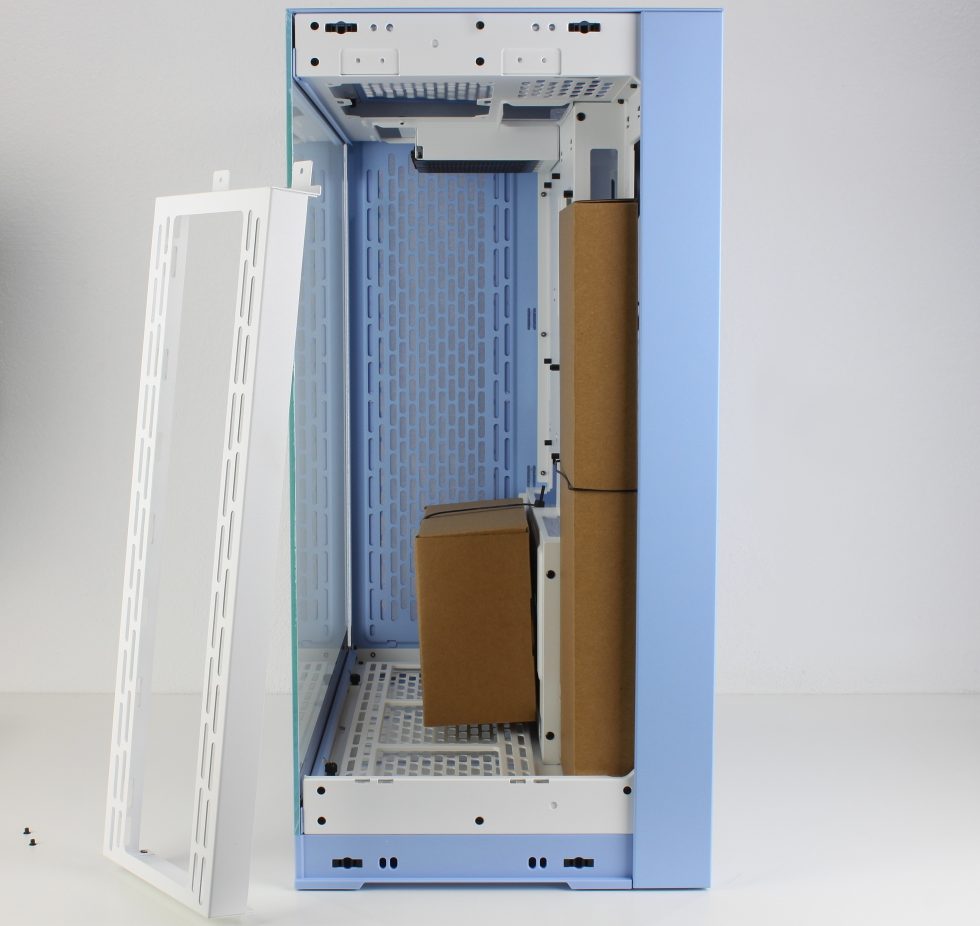

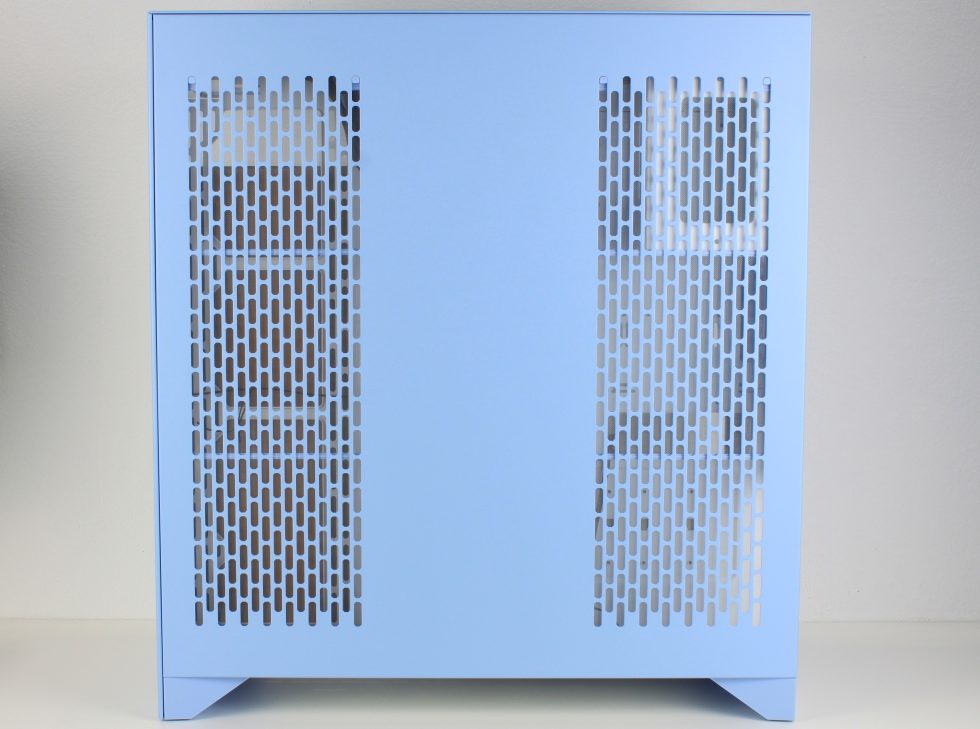




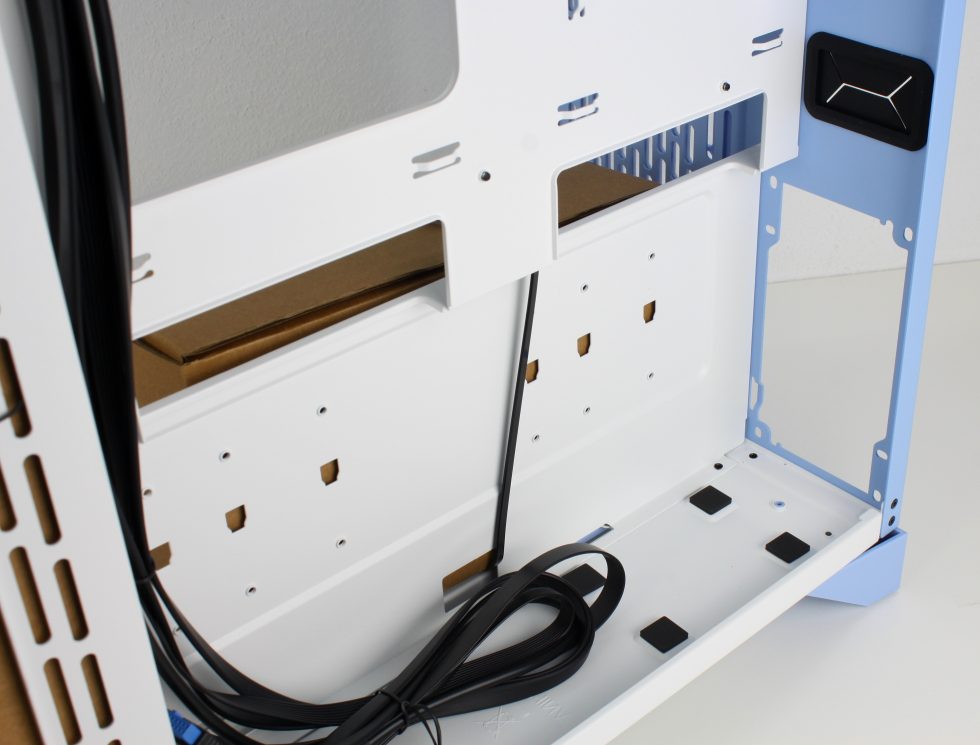






















20 Antworten
Kommentar
Lade neue Kommentare
Veteran
Urgestein
Urgestein
Neuling
Urgestein
Veteran
Mitglied
Urgestein
Mitglied
Mitglied
Urgestein
Urgestein
Urgestein
Urgestein
Mitglied
Urgestein
Neuling
Mitglied
Alle Kommentare lesen unter igor´sLAB Community →