After we last looked at two Ultrawide monitors, we now return to the 16:9 format. The ASUS ROG Strix XG27AQ-W takes on the test marathon. Another ROG-branded gaming monitor as far as the eye can see. The monitor comes with a resolution of 2560 x 1440p and up to 170 Hz – on an IPS panel with RGB subpixel layout and 8-bit color depth. Even though ASUS ROG wouldn’t tell me which manufacturer the panel comes from, I suspect from the specs and measurements that it’s an AU-Optronics panel. The MSRP of the white variant is 649 Euros (black is 629 Euros). We’ll take a look at the current street price and which competitors the XG27AQ-W has to compete with at the very end.
The packaging is typical for ASUS and you get this anticipation for the content. Everything is protected against transport damage in the best possible way. We will take a look at what is included on the next page. We start with the manufacturer’s technical data. There is a linked PDF and if you want to know more, here is the manufacturer’s page: Click!
ASUS-Datenblatt_XG27AQ-W_11.22
I requested exactly this monitor from ASUS Germany for testing. On the one hand, I wanted to look at an alternative to the very expensive PG279QM. On the other hand, there should also be readers who are specifically looking for a white monitor. And, finding a really good white gaming monitor is not that easy. I may be able to kill two birds with one stone here and now. Let’s start with the Da Vinci Code:
ASUS ROG Strix XG27AQ-W
ASUS = Manufacturer
ROG Strix = Gaming Brand
XG = Upscale Gaming Class (via “VG” for “Value Gaming” and “PG” for “Professional Gaming”)
27 = Diagonal
A = Sequential Number/Letter
Q = Display Port
W = White Version
So, with that we have an overview of the technical specifications and a first visual impression. Now it’s time for me to go into a little more detail. As always, we start with the processing, connections, cables, OSD, etc. Please go to the next page.
- 1 - Introduction, Features and Specs
- 2 - Workmanship and Details
- 3 - How we measure: Equipment and Methods
- 4 - Pixel Response Times
- 5 - Variable Overdrive and Blur Reduction
- 6 - Display Latencies
- 7 - Color-Performance @ Default Settings
- 8 - Direct Comparison
- 9 - Color-Performance calibrated
- 10 - Summary and Conclusion















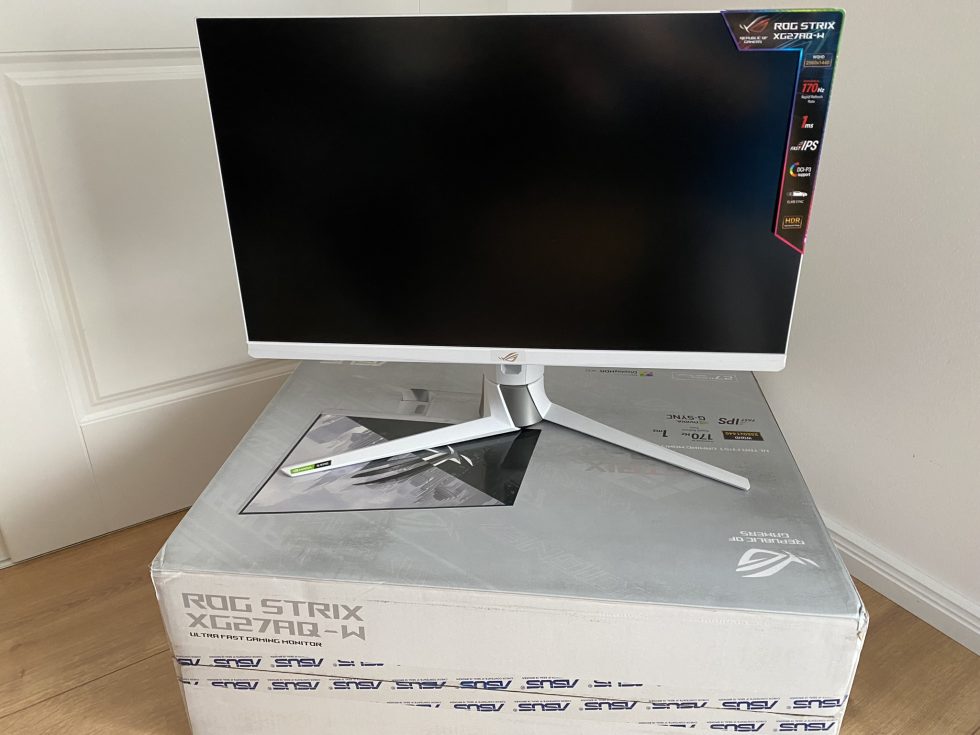



















36 Antworten
Kommentar
Lade neue Kommentare
Urgestein
Moderator
Urgestein
Veteran
Veteran
Moderator
Mitglied
Mitglied
Moderator
Mitglied
Mitglied
Veteran
Moderator
Veteran
Urgestein
Veteran
Urgestein
Moderator
Urgestein
Alle Kommentare lesen unter igor´sLAB Community →