HDR performance
Subjectively, HDR with the Peak 1000 mode is a real dream if you use an NVIDIA graphics card. The OLED G8 offers various settings here, all of which I naturally took a close look at. What’s more, the OLED G8 also offers the option of making various adjustments in the OSD. I was therefore able to carry out a “hardware calibration”. Not quite perfect in the end, but still the best HDR result I’ve ever seen on a monitor!
OSD settings HDR10 on/off; Game Mode on/off
I play around a bit with these two settings HDR10 Basic on/off and Game HDR. If you have an NVIDIA GPU, you can use Game HDR, with AMD the feature is grayed out. If you set HDR10 to Advanced, nothing changes in terms of EOTF tracking – just for your information. What is advanced about it now? I have no idea!
HDR True Black 400 (OSD Peak Brightness low) @ different settings
As you can see, the best setting is HDR10 basic on. I would never turn on Game HDR. Unless you can live with the significantly brighter picture. As always, it’s a subjective decision. As long as you only use True Black 400 mode with an AMD graphics card, everything is ok. Gray scale tracking is even better with larger APLs (10, 25, 50 and 100 percent) than with an NVIDIA GPU. Especially in terms of roll-off. You’ll see in a moment…
HDR 1000 Nits mode (OSD Peak Brightness high) @ different settings
My recommendation for all NVIDIA graphics card owners who don’t want to tinker with the OSD themselves. HDR10 basic, Peak Brightness on high and you’re done! But if you like playing around with the remote control, you should do the following:
OSD Setting (CCT, Color Space)
If you place more value on color accuracy, you should at least set the Color Space setting to Auto. The white point adjustment on my part is more of an RGB balancing, because the white point is still quite well hit on average in relation to the D65. If you adjust both (Color Space and WP), you can expect the following results.
HDR 1000 Nits (OSD Peak Brightness high) @ CCT corrected, Color Space Auto, HDR10 on
Today I’m going to show you the almost full range of HDR measurements that Calman Ultimate has to offer. Otherwise there are only the basics, which are basically sufficient. Samsung could improve the gray scale tracking with regard to NVIDIA GPUs. The roll-off comes too early from a 10 percent APL, although this is ultimately also a matter of taste. The shadow details can also be improved with better EOTF tracking at low luminance. That would be pure perfection, which is certainly no small thing. But little things lead to perfection. My recommendation to everyone – adjust the settings as I did and enjoy HDR with the best possible accuracy.
So, now we come to the actual topic. AMD GPU owners must be brave now!
AMD performance with and without FreeSync in Peak 1000 mode
Basically, I have to say, if you use the “True Black 400” mode, it doesn’t matter. The EOTF tracking etc. is a tick better with an AMD card than with NVIDIA. But the Peak 1000 mode with FreeSync – unfortunately doesn’t work at all. With FreeSync deactivated, you can at least use the Peak 1000 Nits mode. You can now see the disadvantages of this.
Latency in HDR / SDR @ AMD vs. NVIDIA GPUs
Today we’re showing a graphic that I don’t normally show on an OLED. Due to the problems with AMD GPUs and FreeSync Premium Pro, I cannot and must not withhold this from you. There are generally no latency problems with an OLED in combination with HDR – today we see the exception.
You can use the Peak 1000 mode with an AMD graphics card, but this is only possible if you completely deactivate the FreeSync pipeline, for example. Then you are automatically in Picture Mode Graphic. This means: only 120 Hz, no VRR and extremely poor latency. This is the disadvantage of the Smart TV processor. Which is now in TV mode. Samsung and presumably AMD must urgently address this issue. From my point of view, this is completely unacceptable. After all, FreeSync Premium Pro is supposed to be the equivalent of NVIDIA’s G-Sync Ultimate. In the end, this raises the question of whether this is even properly validated Neither Samsung nor AMD can have looked at the Peak 1000 mode during certification.
Tim Schiesser (HW UB) has already reported on this topic in his review, but unfortunately there is still no firmware update in sight. And unfortunately I have no contact with Samsung. I can only hope that there are employees at Samsung who will take a look at this article and pass the issue on internally. Since I bought the monitor, I will of course stay tuned and report if there are any new developments. I will also take a look at the topic of calibration using smartphones and publish an extra article on this. This is all for now. I’ll summarize and conclude – last page…
- 1 - Introduction, Features and Specs
- 2 - Workmanship and Details
- 3 - How we measure: Equipment and Methods
- 4 - Pixel Response Times
- 5 - Display Latencies
- 6 - Color-Performance @ Default Settings
- 7 - Direct Comparison and Power Consumption
- 8 - Color-Performance calibrated
- 9 - HDR-Performance
- 10 - Summary and Conclusion
















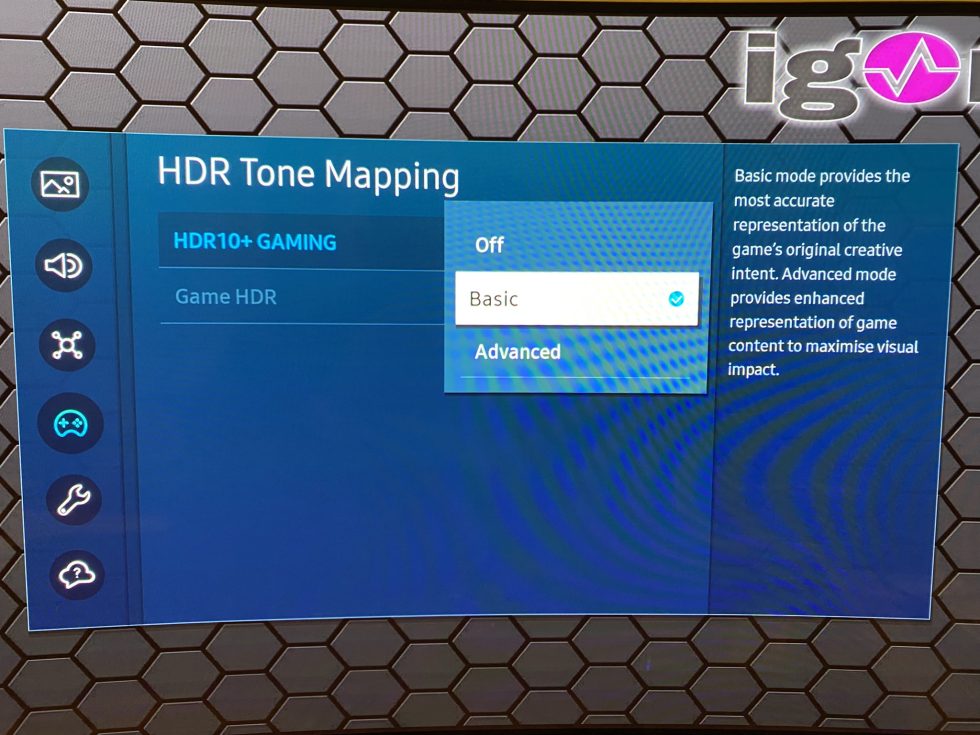
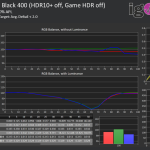
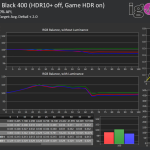
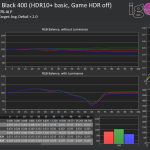
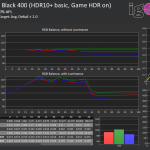
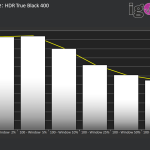
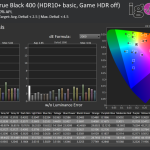
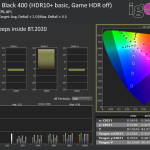
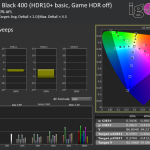
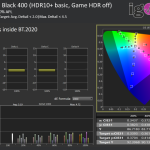
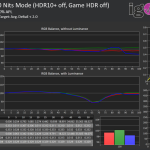
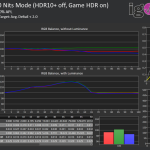
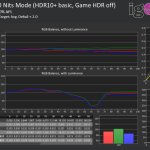
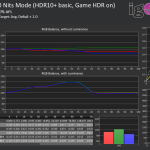
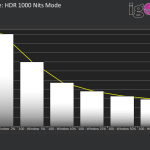
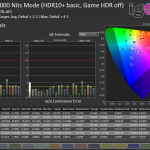
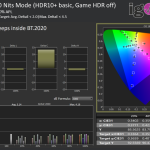

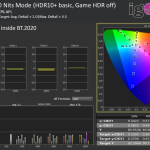




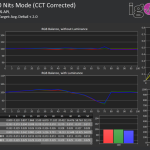
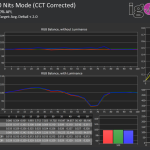
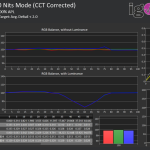
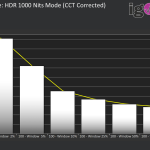


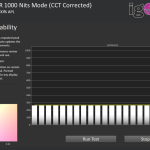
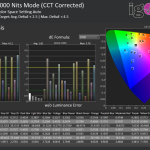
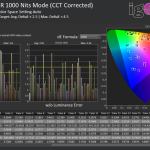
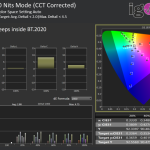
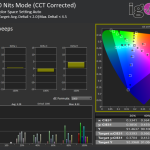
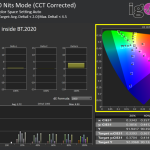
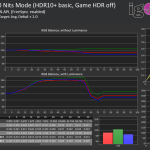

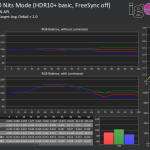
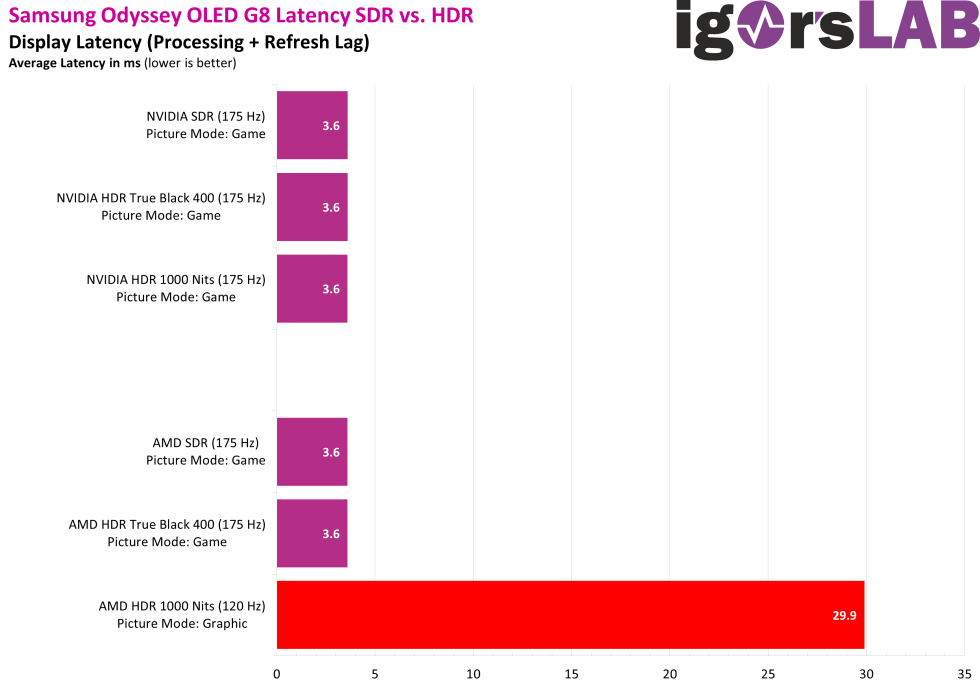


















201 Antworten
Kommentar
Lade neue Kommentare
Urgestein
Urgestein
Neuling
Veteran
Mitglied
Moderator
Veteran
Veteran
Veteran
Urgestein
Urgestein
Moderator
Moderator
Veteran
Veteran
Moderator
Moderator
Moderator
Urgestein
Alle Kommentare lesen unter igor´sLAB Community →