Overclocking
Due to the good cooler, the limits of this map are well above what the reference map can do and even comes close in places to the water-cooled conversions. More than what we have achieved, however, it is hardly possible to make sense if you do not want to damage your ears permanently.
In our articles "Overclocked and boiled: AMD Radeon RX Vega64 water-cooled" and "AMD Radeon RX Vega64 without temperature limit with interesting findings" has already been explained extensively. In any case, Sapphire's implementation does not change these basic statements.
Temperatures and clock rates
Why we limit ourselves to the output of the values reported as GPU temperature is because the telemetry of our test sample also uses this value. What it is all about with the sometimes significantly higher hotspot temperature, you can read here again: ""AMD Radeon RX Vega64 without temperature limit with interesting findings". We were able to log up to 13 degrees higher values on the map, but they would not have been of concern at any time.
Even with the maximum overclocking, the temperature specified in the sensor loop for the HBM2 memory modules was always below 80°C, so that one can also give a warning here, which also speaks very clearly for Sapphire's cooling solution.
We now tabulate the achieved start and end values for temperatures and GPU clock (boost):
| Initial |
Final value |
|
|---|---|---|
| Open Benchtable | ||
| GPU Temperatures |
39 °C | 70 °C |
| GPU clock | 1525 MHz | 1507 MHz |
| Ambient temperature | 22 °C | 22 °C |
| Closed Case | ||
| GPU Temperatures |
41 °C | 70 °C |
| GPU clock | 1529 MHz | 1507 MHz |
| Air temperature in the housing | 24°C | 43°C |
| OC (Closed Benchtable, Witcher 3 4K) | ||
| GPU temperatures (approx. 2944 rpm) | 29 °C | 73 °C |
| GPU clock | 1696 MHz | 1643 MHz |
| Air temperature in the housing | 24°C | 50°C |
Overview Graphs: Temperatures vs. Clock
For better illustrations now again the respective courses considering our timeline of a total of 15 minutes each for the warm-up time.
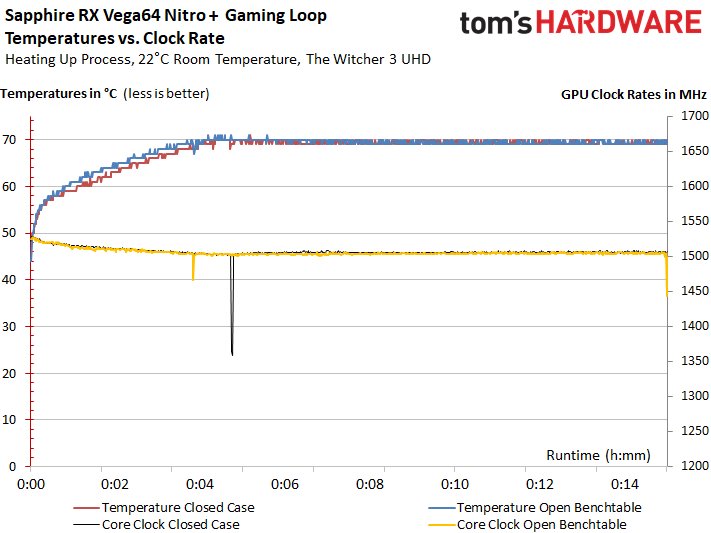
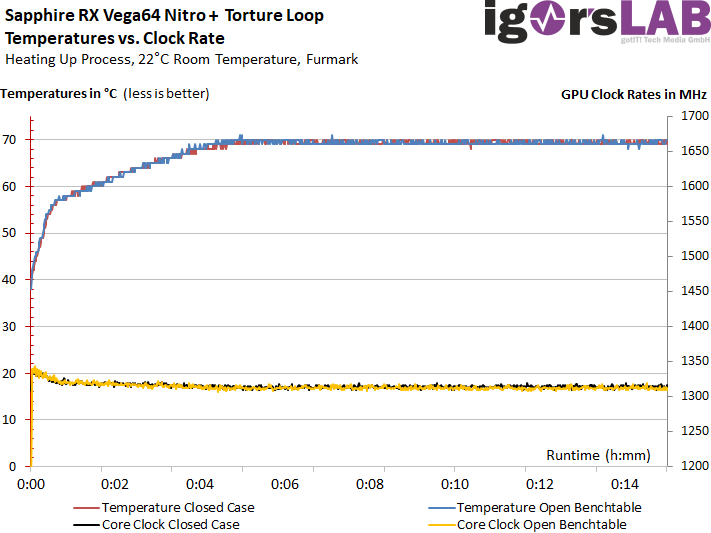
Thermal analysis of the back of the board
Finally, we consider the thermal analysis of the respective load states.
Gaming and overclocking
We see that pretty much all areas stay cool with the gaming loop, because the airflow is sufficiently dimensioned. However, the GPU tries to keep the 70°C at a good time, so that the area below the package remains sufficiently cool. The voltage converters are all in the green area and the doublers are cooled by the backplate in the mounted state anyway.
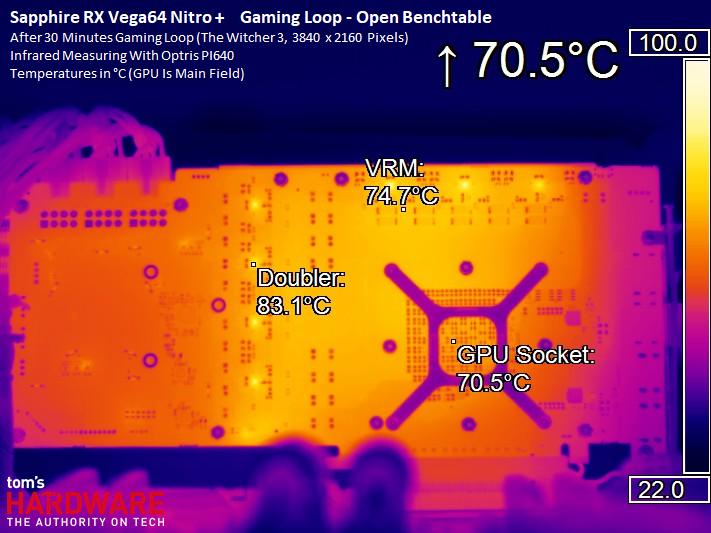
This also applies to the use in a closed housing, where we average on the board only by approx. three degrees higher temperatures.
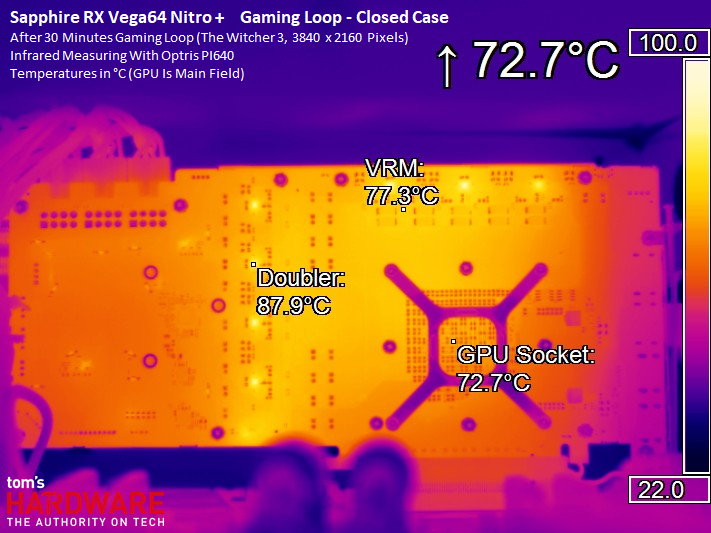
If we overclock at maximum, adjust the fans so that the GPU is also not shot into orbit and close the housing, this draught is still sufficient at almost 390 watts of power consumption to at least approx. 73°C for the GPU. However, the circuit board below the package remains well below 80°C, despite measurable heat migration from the direction of the voltage converters, so that the decision to leave the MLCC in this way is understandable. The voltage converters do not pose any risk at a high of 77°C.
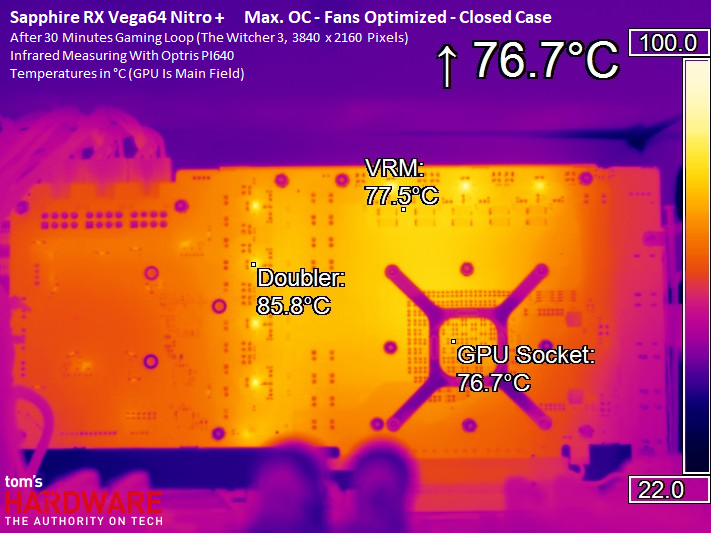
Stress
The stress test puts a bit of a on the power consumption compared to normal gaming, but everything stays almost as cool as with the gaming loop.
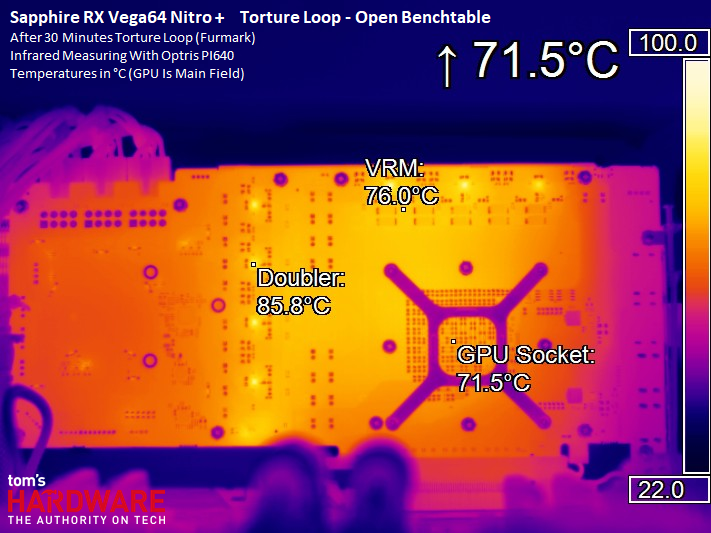
Even in the closed housing, this time it is only up to two degrees more at the neuralgic points, nothing more. You can really live comfortably with it.
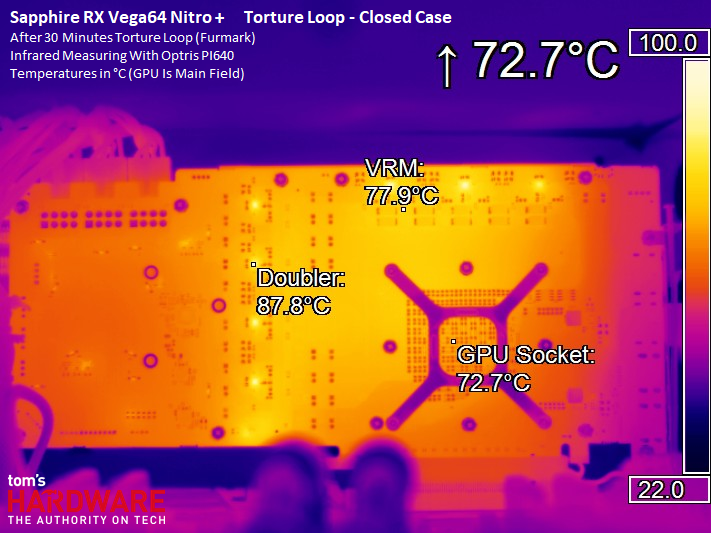
Warm-up and cooling phase
Finally, we look at these two processes, in which the images show well where the most heat is generated or where the heat is generated. where the cooling starts most directly.
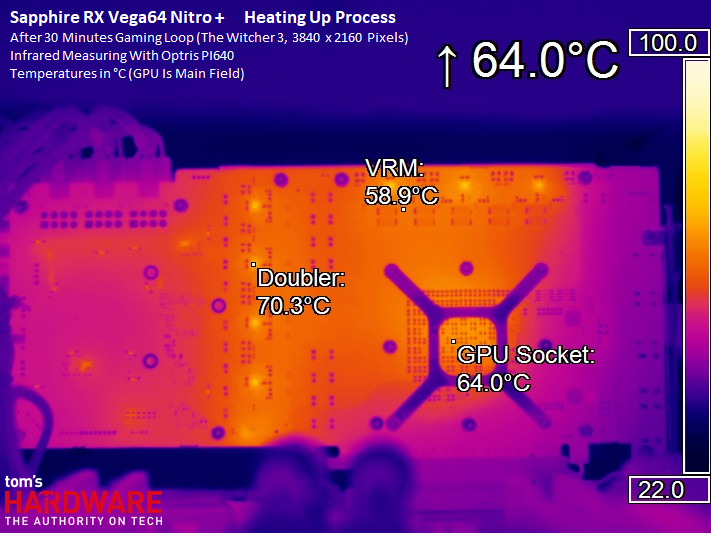
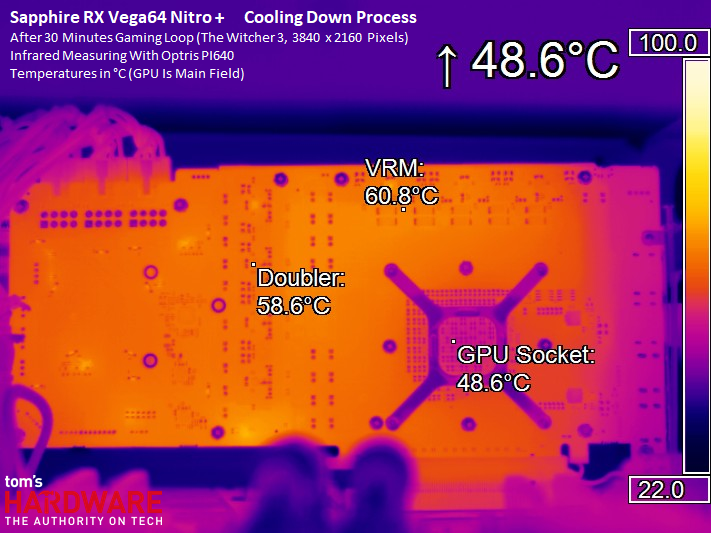
- 1 - Einführung und Kartendetails
- 2 - Spannungsversorgung und detaillierte Platinenanalyse
- 3 - Ashes of the Singularity: Escalation (DX12)
- 4 - Battlefield 1 (DX12)
- 5 - Destiny 2
- 6 - Tom Clancy’s The Division (DirectX 12)
- 7 - Doom (Vulkan)
- 8 - Tom Clancy’s Ghost Recon Wildlands (DX11)
- 9 - Metro: Last Light Redux (DX11)
- 10 - Middle-earth: Shadow of War (DX11)
- 11 - The Witcher 3 (DX11)
- 12 - Leistungsaufnahme im Detail
- 13 - Temperaturen, Taktraten, OC und Wärmebildanalyse
- 14 - Kühlerdetails und Geräuschentwicklung
- 15 - Zusammenfassung und Fazit
































Kommentieren