 Sapphire took its time, which certainly did not harm the whole project. While some competitors have already scattered PVT samples, i.e. the small series, among the media before the start of the actual mass production, Sapphire has kept itself rather covered.
Sapphire took its time, which certainly did not harm the whole project. While some competitors have already scattered PVT samples, i.e. the small series, among the media before the start of the actual mass production, Sapphire has kept itself rather covered.
If we then consider the problems with which the "leaked" cards had to contend in part (e.g. Thermal paste problems at Powercolor), then Sapphire did really well to keep the lid on it a little longer.

Well, of course, you can already bring enough experience from the production of the reference cards, which were produced in order in order in order in the used premises at the PC partner's plant in Dongguan. But such a Nitro+ with its own cooler and other board design is then another house number. The fact that we have had to wait so long is certainly not sapphire's fault, so we do not want to take up this issue again at this point.
And finally, they didn't crack, they knocked properly. So that what came out of it doesn't put too much strain on the motherboard, Sapphire also gives a bracket for free. After all, the almost 1.6 kilos want to be kept.
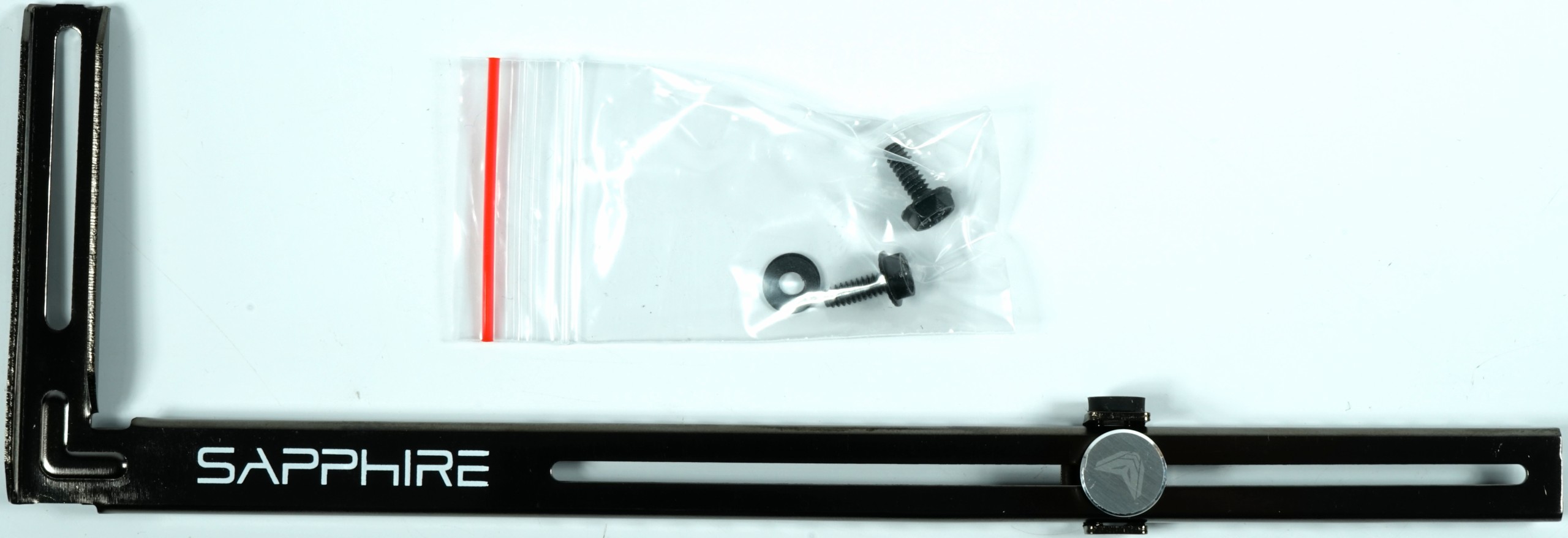
Unboxing and Features
The card, which weighs 1596 grams, is 31 cm long (from outside edge slot aperture to end case), 13 cm high (from top board slot to top of housing) and 4.8 cm deep. This makes it 2.5-slot card, especially since the backplate is once again approx. 0.5 cm on the back.

Whoever puts the card in the first slot will have to take note of the fact that it can then become scarce. This also applies to the installation height, because with plugs and cables, 3 cm and more are quickly added to the already not exactly low 13 cm. Even with the weight, this is such a thing, but in the accessories there is also a suitable relief for the motherboard on the house.
The Sapphire logo below the backplate is illuminated and with the unavoidable RGB feature also, thank God, can be adapted in colour and even switched off if necessary.
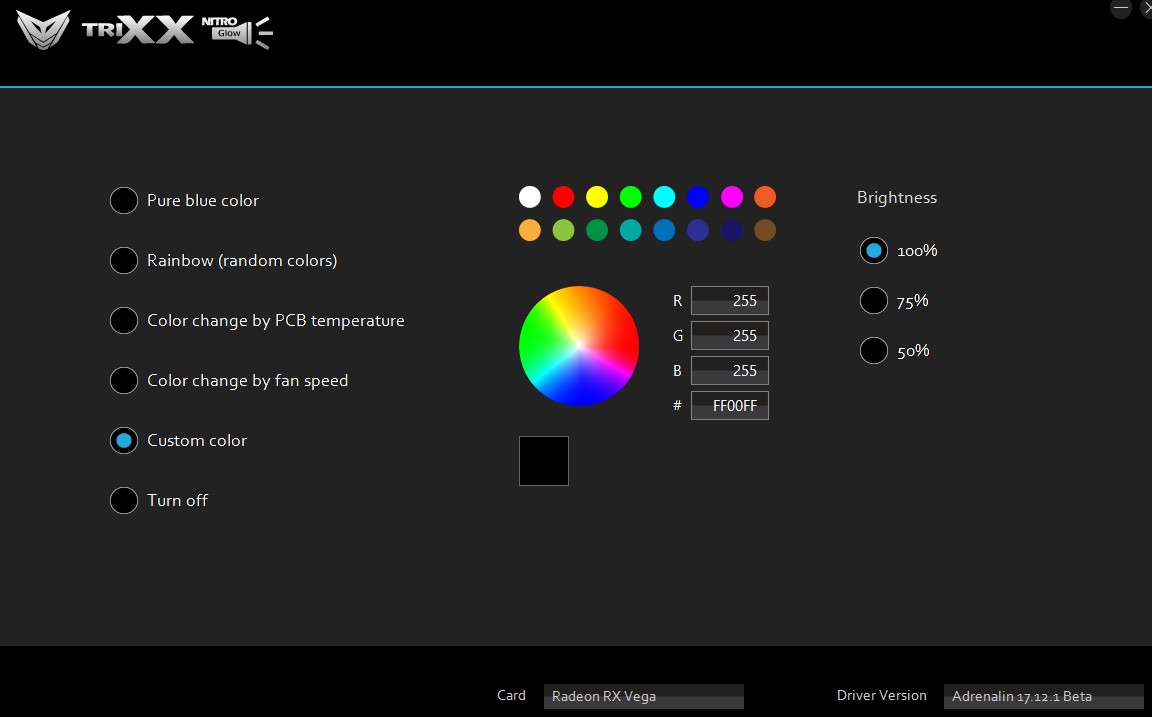
Of course, Sapphire provides the right software and the interface is truly self-explanatory.
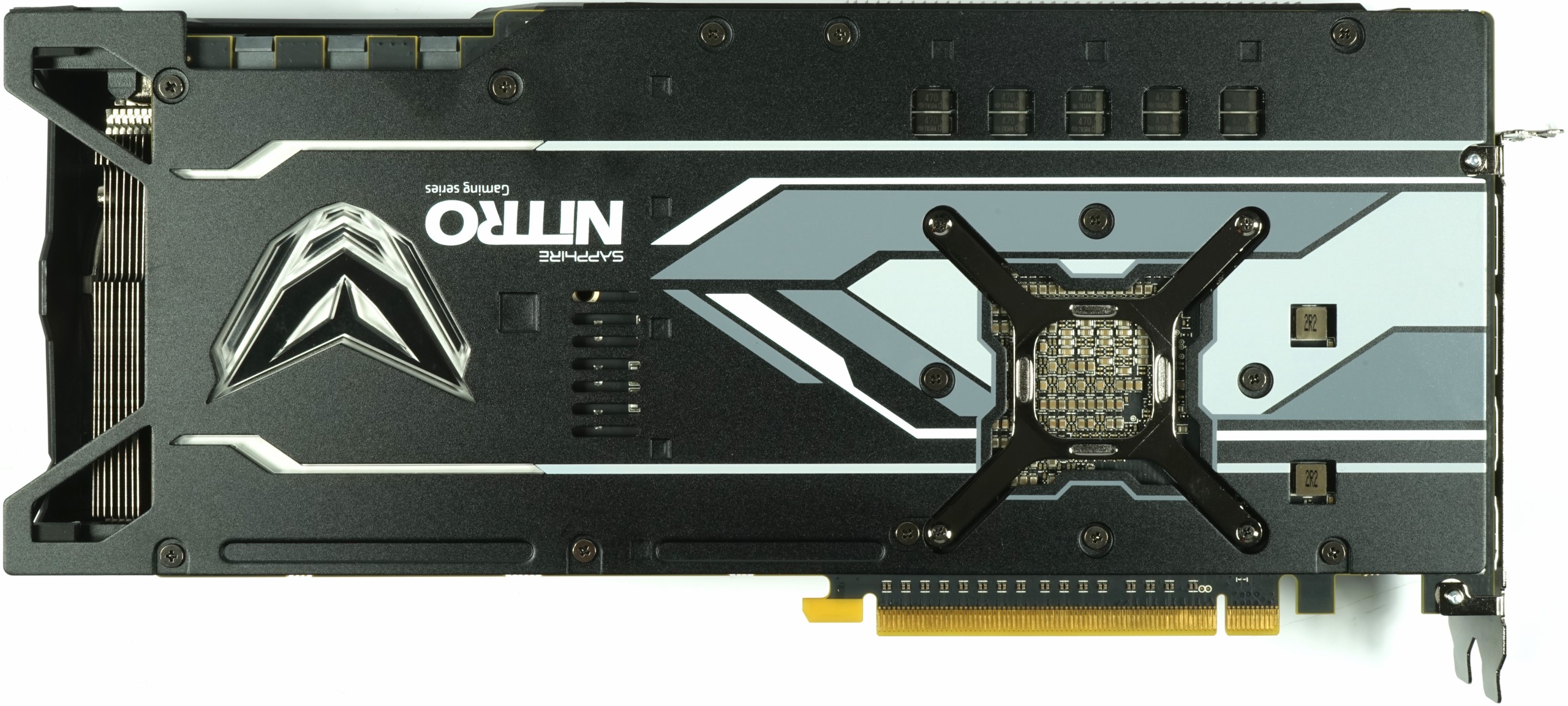
The housing cover relies on plastic and two transparent rings on the two openings for the large fans. Visually, this may take getting used to at first glance, but at the latest when the RGB LEDs make the whole thing shine, the user's eyes will probably shine. Depending on your taste for joy or pain, the bright steel blue that receives an out-of-the-box.

The top is characterized by the three 8-pin PCIe clamping supply connectors, as well as the backlit Sapphire logo. RGB here too, where you have to use Sapphire's software if you want more than the bright blue for all diodes.
We also find a BIOS switch that provides access to a BIOS with significantly low power consumption. Quiet, cooler and of course a little slower. Together with the three modes in the WattMan "Turbo" (max. Power Limit), Balanced, and Power Saver (min. Power Limit) results in several variations, which we have already discussed in detail in previous articles.

We also clearly see in the side view that the vertically arranged slats above the GPU are slightly inclined. This gives the airflow a flow direction along the way and thus also increases the directly blown surface of the cooler.
The end of the card is virtually closed thanks to the vertically arranged slats. The slot aperture accommodates two DP-1.4 ports and two HDMI 2.0 ports. A DVI-I has been cleverly dispensed with for fluid reasons, because the aperture is at the same time the outlet of the warm exhaust air from the cooling system, even if no direct outlet can be made due to the vertical slat arrangement.
 |
 |
| Model | Sapphire RX Vega64 Nitro + |
Radeon RX Vega64 Reference |
Radeon RX Vega Fe |
Geforce GTX 1080 Fe |
|---|---|---|---|---|
| Gpu | Vega 10 XTX | Vega 10 XTX | Vega 10 XTX | GP104 (400-A1) |
| Chip size | 484 mm2 | 484 mm2 | 484 mm2 | 314 mm2 |
| Transistors | 12.5 billion | 12.5 billion | 12.5 billion | 7.2 billion |
| GPU base clock/ Boost clock |
1423 MHz 1630 MHz |
1274 MHz 1546 MHz |
1138 MHz 1382 MHz |
1607 1733 MHz |
| Shader/SIMD | 4096/64 | 4096/64 | 4096/64 | 2560/20 |
| Texture Units/ROPS |
256/64 | 256/64 | 256/64 | 160/64 |
| Pixel fill rate |
104.3 GPix/s |
98.9 GPix/s | 88.4 GPix/s | 114.2 GPix/s |
| Texture Fill Rate | 417.3 GTex/s |
395.8 GTex/s | 353.8 GTex/s | 257.1 GTex/s |
| Memory connection | 2048 Bit | 2048 Bit | 2048 Bit | 256 bits |
| Storage type | HBM2 | HBM2 | HBM2 | GDDR5X |
| Memory bandwidth |
483.8 GB/s | 483.8 GB/s | 483.8 GB/s | 320 GB/s |
| Speed. Graphics |
1.9 Gbps | 1.9 Gbps | 1.9 Gbps | 10 Gbps |
| Storage expansion |
8 GB | 8 GB | 16 GB | 8 GB |
| DX12 Feature Level | 12_1 | 12_1 | 12_1 | 12_1 |
| PCIe sockets | 3 x 8-pin | 2 x 8-pin | 2 x 8-pin | 1x 8-pin |
| Tbp | 256 watts |
295 watts | < 300 Watt | 180 watts |
Test system and measurement methods
The new test system and the methodology have already been described in great detail in the basic article "How We Test Graphics Cards" (English: "How We Test Graphics Cards") and therefore, for the sake of simplicity, we now only refer to this detailed Description. So if you want to read everything again, you are welcome to do so. However, we have again improved CPU and cooling to largely exclude possible CPU bottlenecks for this fast card.

If you are interested, the summary in table form quickly provides a brief overview:
| Test systems and measuring rooms | |
|---|---|
| Hardware: |
Intel Core i7-6900K -4.3GHz MSI X99S XPower Gaming Titanium G.Skill TridentZ DDR4 3600 1x 1 TByte Toshiba OCZ RD400 (M.2, System SSD) 2x 960 GByte Toshiba OCZ TR150 (Storage, Images) Be Quiet Dark Power Pro 11, 850-watt power supply |
| Cooling: |
Alphacool Ice Block XPX 5x Be Quiet! Silent Wings 3 PWM (Closed Case Simulation) Thermal Grizzly Kryonaut (for cooler change) |
| Housing: |
Lian Li PC-T70 with expansion kit and modifications Modes: Open Benchtable, Closed Case |
| Monitor: | Eizo EV3237-BK |
| Power consumption: |
non-contact DC measurement on the PCIe slot (Riser-Card) non-contact DC measurement on the external PCIe power supply Direct voltage measurement on the respective feeders and on the power supply 2x Rohde & Schwarz HMO 3054, 500 MHz multi-channel oscillograph with memory function 4x Rohde & Schwarz HZO50, current togor adapter (1 mA to 30 A, 100 KHz, DC) 4x Rohde & Schwarz HZ355, touch divider (10:1, 500 MHz) 1x Rohde & Schwarz HMC 8012, digital multimeter with storage function |
| Thermography: |
Optris PI640, infrared camera PI Connect evaluation software with profiles |
| Acoustics: |
NTI Audio M2211 (with calibration file) Steinberg UR12 (with phantom power for the microphones) Creative X7, Smaart v.7 own low-reflection measuring room, 3.5 x 1.8 x 2.2 m (LxTxH) Axial measurements, perpendicular to the center of the sound source(s), measuring distance 50 cm Noise in dBA (Slow) as RTA measurement Frequency spectrum as a graph |
| Operating system | Windows 10 Pro (Creators Update, all updates) |
- 1 - Einführung und Kartendetails
- 2 - Spannungsversorgung und detaillierte Platinenanalyse
- 3 - Ashes of the Singularity: Escalation (DX12)
- 4 - Battlefield 1 (DX12)
- 5 - Destiny 2
- 6 - Tom Clancy’s The Division (DirectX 12)
- 7 - Doom (Vulkan)
- 8 - Tom Clancy’s Ghost Recon Wildlands (DX11)
- 9 - Metro: Last Light Redux (DX11)
- 10 - Middle-earth: Shadow of War (DX11)
- 11 - The Witcher 3 (DX11)
- 12 - Leistungsaufnahme im Detail
- 13 - Temperaturen, Taktraten, OC und Wärmebildanalyse
- 14 - Kühlerdetails und Geräuschentwicklung
- 15 - Zusammenfassung und Fazit






























Kommentieren