Game selection and standard applications
The number of games doesn’t say anything about the relevance and generality, especially since every user sets their very personal premises quite differently anyway. Therefore, a benchmark selection can only be a guideline, but not an absolute verdict. That could hardly be made after 20 or 30 games, because something always doesn’t fit or, conversely, much too well. That’s why I chose games today that were either tailored to AMD or Intel or neither of them in particular. In addition, the mix contains games that scale extremely well with the CPUs even up to WQHD and in some places even in Ultra HD on the one hand, and on the other hand also games that are partially limited by the GPU already from Full HD and that actually always run in GPU bound in WQHD. Nevertheless, these constellations are also highly interesting when certain CPUs then deviate from this norm and can still achieve slight advantages against the trend.
Thus, it is not the actual quantity that counts, but the selection. And it won’t be the absolute percentages between the CPU results that are decisive, but the general trend that can be determined over all or most games. If you take the exact metrics to help here (10 each per game and resolution!) and look at the power consumption including the efficiency, then you will quite quickly find your own decision about what you might buy or not.
For the applications from the workstation or creation area, I mainly rely on full versions of known software packages and suites, as well as suitable benchmarks from the industrial sector. Therefore I also do without the well-known optimization victims like the SPECviewerf and some partial benchmarks of the SPECwpc. Things like Inventor Pro or AutoCAD, on the other hand, are practically relevant and also include many different real-world workloads and very different load scenarios for the CPU.
Important preliminary note about the test field and test setup
As always, I test ALL processors with the motherboard manufacturers’ expedient default options, as they were also communicated by the two chip manufacturers. With Intel and Raptor Lake I don’t cling rigidly to PL1 and PL2, but run the whole thing with the PL1 with the motherboard’s respective PL2 corner data (as Intel has now anchored it in the specifications). I also didn’t punish Raptor Lake Refresh with the motherboard’s all-in setting for water cooling and 4096 watt limit (i.e. unlimited) for this reason, here the 181 watts (i5-14600K), 253 watts (i9-14900K) or 288 watts (i7 14700K) of the tower cooler have to suffice as always.
If you let the Raptors run quasi freely off the leash, you run into strange limits in some games and applications despite the chiller, which are not temperature-related by the way. Personally, I also don’t think much of running such CPUs even above 300 watts, so I completely refused here. Especially since a privately purchased Gigabyte Z790 Aorus Master X virtually cooks an i9-14900 Non-K with well over 300 watts in Cinebench without complex manual BIOS intervention. You really don’t have to put up with that anymore.
AMD can be happy about Precision Boost Overdrive in Zen 3 and Zen 4, which has already been preset by default. The normal user won’t do the manual capping of the power consumption to the respective TDP class anyway. I also refer to a counter-test that I once did for AMD’s PBO and that shows that the power consumption does not increase disproportionately in games, but the performance does.
It is also important to me that I test all current platforms, i.e. Raptor Lake, Alder Lake and Zen 4 with DDR5 6000 CL30, which I then use for better comparability. I still use the matching RAM from the last test, which also ran everything stable and without problems via XMP (Intel) and EXPO (AMD). The older AM4 system ran with DDR4 3600 CL14. All CPUs were cooled equally well, at least within the limits of what they allowed. We’ll get to the exact test setup in a moment, though. I have not yet tested other CPUs like the 13 models in today’s test due to time constraints, but will gladly do so for AMD’s Ryzen 5 7600X and also other Raptor Lake CPUs.
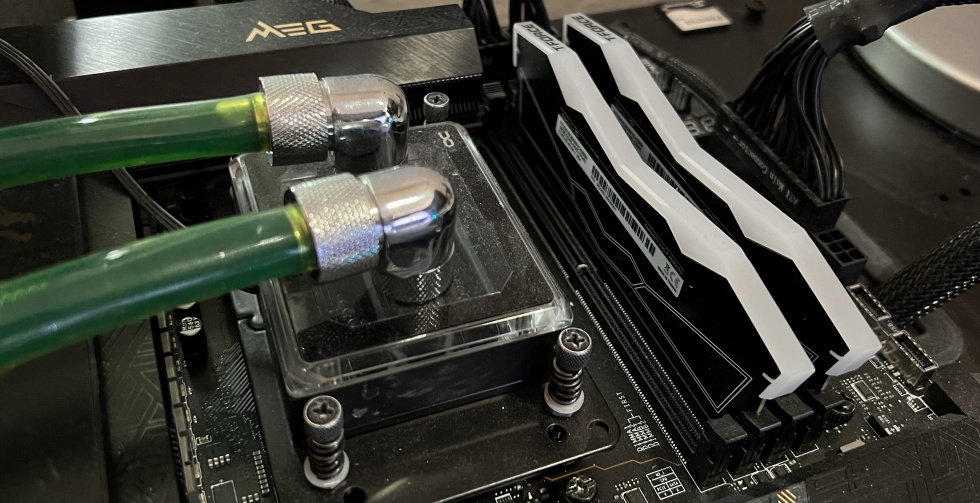
Test setup
I’m relying on a GeForce RTX 4090 for gaming and the application and workstation tests. The test system for the applications is the same as for the gaming test, with me re-changing everything with and since the launch of the Ryzen 7000 series. It also remains to be seen that DDR5 memory modules are currently slowly establishing themselves in workstations, but that will still be a long way off. The MSI MEG X670E Ace from the Ryzen tests is completed by an MSI MEG Z690 Unify for the Raptor Lake and Alder Lake CPUs and an MSI MEG X570 Godlike for the X570 platform including AM4. I already wrote something about the memory in the foreword and the performance settings are already on page one this time. With a 360 AiO from Be Quiet! (Pure Loop 2).

The measurement of the detailed power consumption and other, more in-depth things is done here in the lab (where at the end in the air-conditioned room also the thermographic infrared recordings are made with a high-resolution industrial camera) on two tracks by means of high-resolution oscilloscope technology and the self-created, MCU-based measurement setup for motherboards and graphic cards (pictures below) or the board from Cybenetics.
The audio measurements are done outside in my chamber (room within a room). But everything in its time, because today it’s all about gaming (for now).
The laser-induced breakdown spectroscopy (LIBS) I am using now is a type of atomic emission spectroscopy in which a pulsed laser is directed at a sample to vaporize a small portion of it, creating a plasma. The emitted radiation from this plasma is then analyzed to determine the elemental composition of the sample. LIBS has many advantages over other analytical techniques. Because only a tiny amount of the sample is needed for analysis, damage to the sample is minimal. This technique generally requires no special sample preparation. Even solids, liquids and gases can be analyzed directly. This is exactly what I could not do with the SEM EDX. I had to wash out all liquids before (vacuum!).
LIBS can detect multiple elements simultaneously in a sample and can be used for a wide range of samples, including biological, metallic, mineral and other materials. And you get true real-time analysis, which saves tremendous time. Because LIBS generally does not require consumables or hazardous reagents, it is a naturally relatively safe technique that also does not require a vacuum. As with any analytical technique, there are limitations and challenges with LIBS, but in many of my applications, especially where speed, versatility, and minimally invasive sampling are advantages, it offers distinct advantages.
I have also summarized the individual components of the test system in a table once again:
| Test System and Equipment |
|
|---|---|
| Hardware: |
AMD AM5 AMD AM4 Intel LGA 1700 MSI RTX 4090 Suprim X 2x 2 TB MSI Spatium M480 Pro |
| Cooling: |
Be Quiet Pure Loop 2 360 mm Alphacool Apex |
| Case: |
Cooler Master Benchtable |
| Monitor: | LG OLED55 G19LA |
| Power Consumption: |
Oscilloscope-based system: Non-contact direct current measurement on PCIe slot (riser card) Non-contact direct current measurement at the external PCIe power supply Direct voltage measurement at the respective connectors and at the power supply unit 2x Rohde & Schwarz HMO 3054, 500 MHz multichannel oscilloscope with memory function 4x Rohde & Schwarz HZO50, current clamp adapter (1 mA to 30 A, 100 KHz, DC) 4x Rohde & Schwarz HZ355, probe (10:1, 500 MHz) 1x Rohde & Schwarz HMC 8012, HiRes digital multimeter with memory function MCU-based shunt measuring (own build, Powenetics software) |
| Microscope / Laser: |
Laser-induced breakdown spectroscopy (LIBS) Keyence VHX-7000 and AE-300 |
| Thermal Imager: |
1x Optris PI640 2x Xi400 Thermal Imagers Pix Connect Software Type K Class 1 thermal sensors (up to 4 channels) |
| Acoustics: |
NTI Audio M2211 (with calibration file) Steinberg UR12 (with phantom power for the microphones) Creative X7, Smaart v.7 Own anechoic chamber, 3.5 x 1.8 x 2.2 m (LxDxH) Axial measurements, perpendicular to the center of the sound source(s), measuring distance 50 cm Noise emission in dBA (slow) as RTA measurement Frequency spectrum as graphic |
| OS: | Windows 11 Pro 23H2 (all updates/patches, current certified drivers) |
- 1 - Introduction, preliminary remark and CPU data
- 2 - Interesting details about the heatspreader
- 3 - Test setup and methodens
- 4 - Gaming Performance HD Ready (1280 x 720 Pixels)
- 5 - Gaming Performance Full HD (1920 x 1080 Pixels)
- 6 - Gaming Performance WQHD (2560 x 1440 Pixels)
- 7 - Gaming Performance Ultra-HD (3840 x 2160 Pixels)
- 8 - Autodesk AutoCAD 2021
- 9 - Autodesk Inventor 2021 Pro
- 10 - Rendering, Simulation, Financial, Programming
- 11 - Science and mathematics
- 12 - Power consumption and efficiency
- 13 - Summary and conclusion
















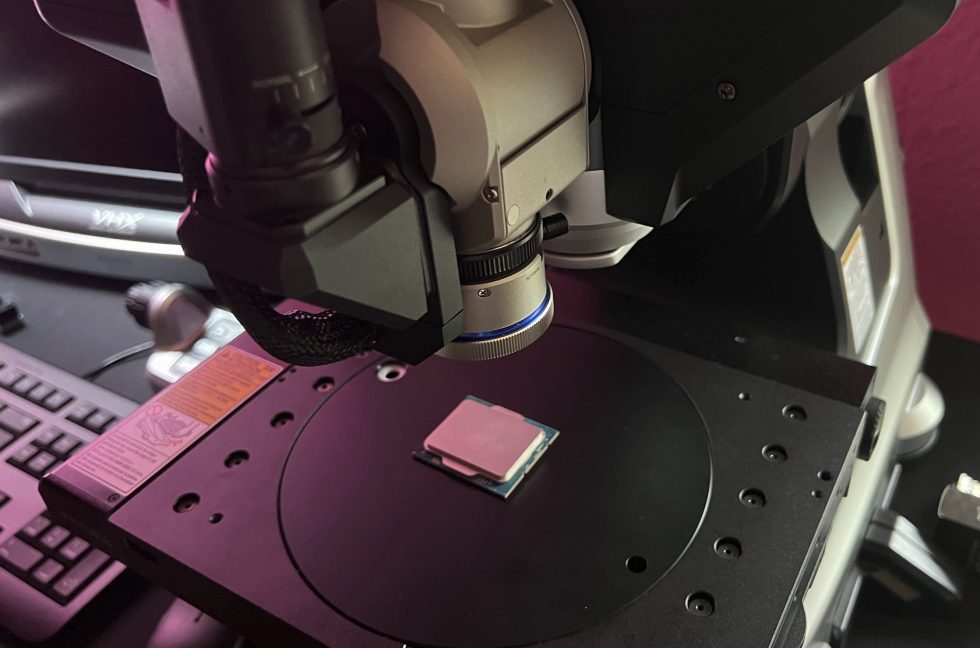


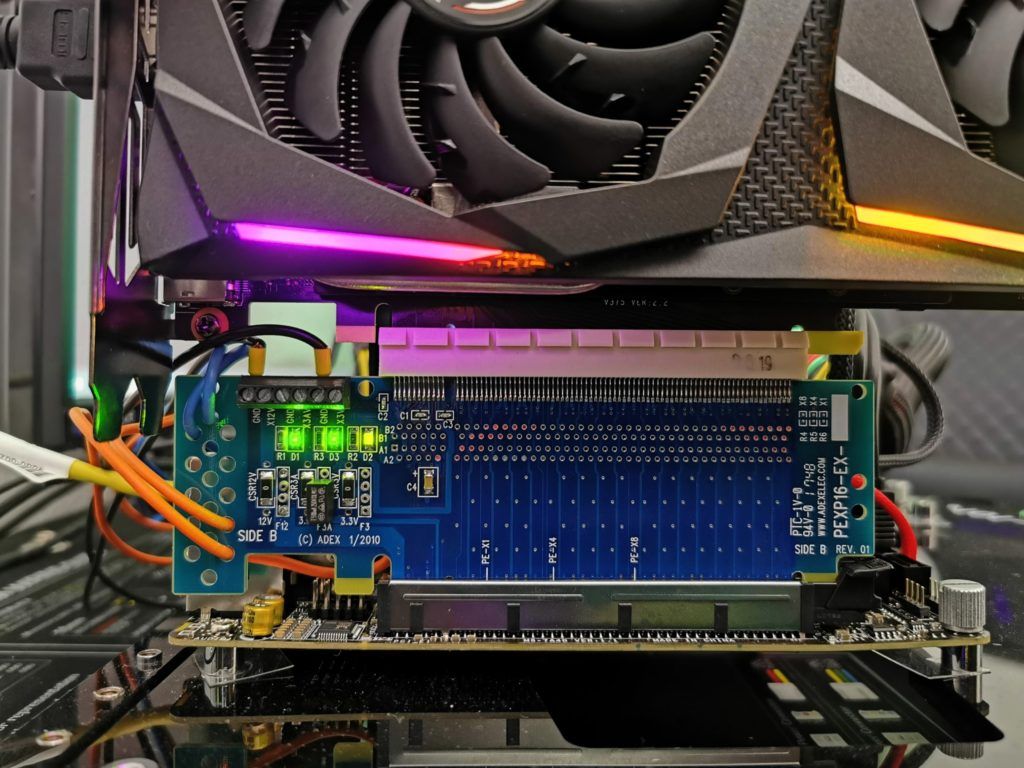
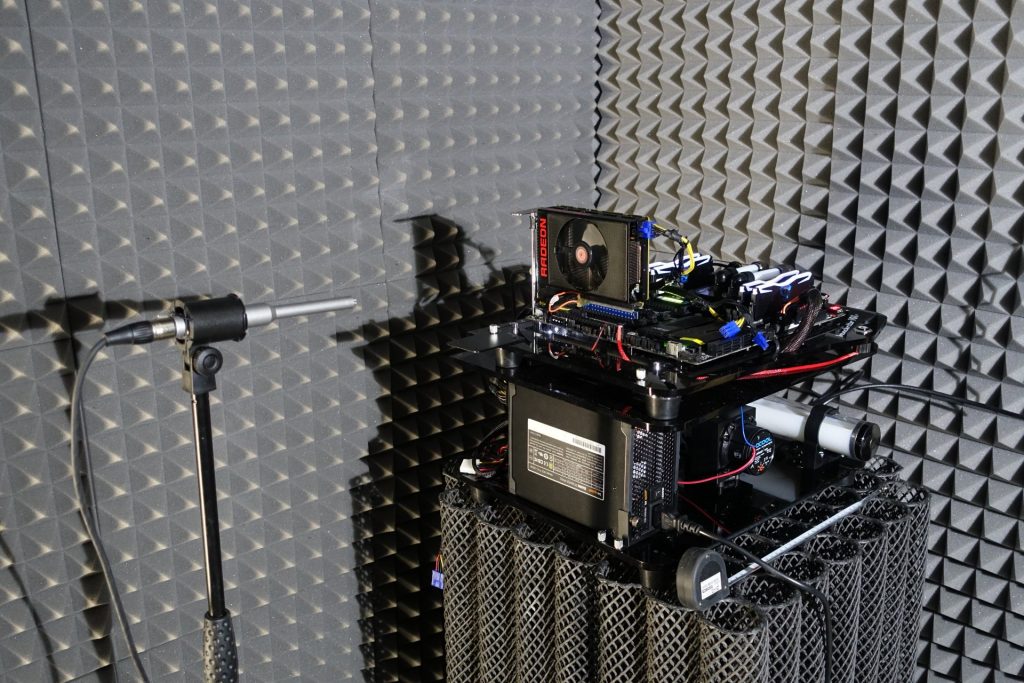
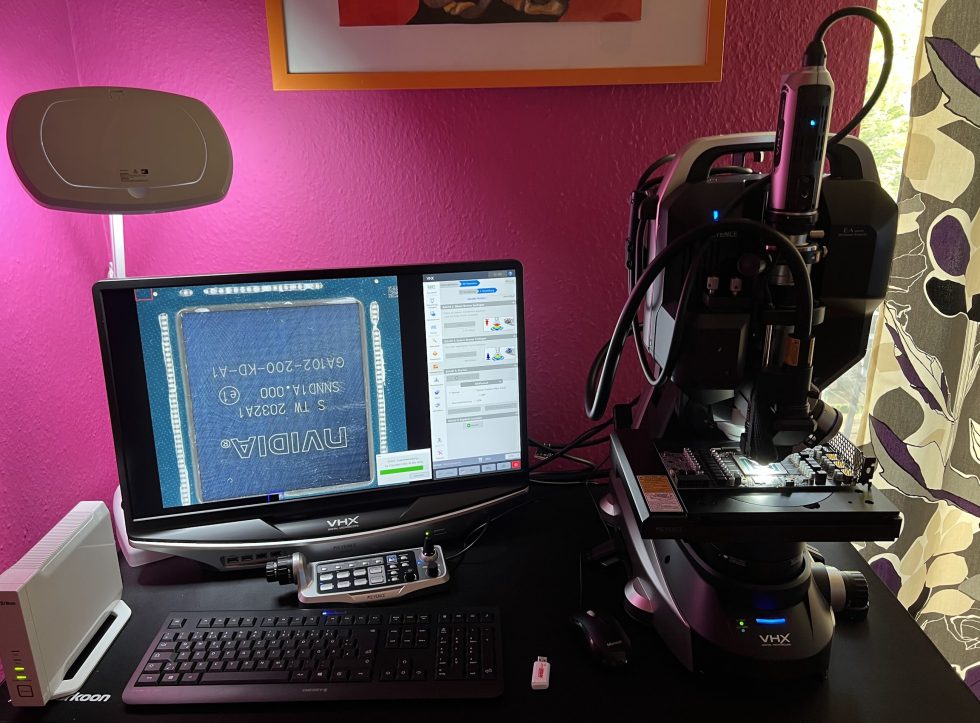


















255 Antworten
Kommentar
Lade neue Kommentare
Neuling
1
Neuling
Urgestein
Veteran
1
1
Veteran
Urgestein
Mitglied
Mitglied
Urgestein
Urgestein
Mitglied
Urgestein
Urgestein
Urgestein
Moderator
Alle Kommentare lesen unter igor´sLAB Community →