Much helps much, my grandma used to say. And before you throw something away, it’s better to make something new out of it. So say my grandma and Intel. After Raptor Lake is before Arrow Lake, and so the Raptor refresh comes almost exactly one year later. Says Intel and my grandma is silent. And so, in addition to a bit more clock, at least for one CPU, there are also a few more e-cores on the data sheet. But nothing in life is for free. So say my grandma and my energy provider. And that’s exactly what will be the topic today: How much more do you have to put in at the EPS port so that something still happens at the HDMI or DisplayPort port? And above all: How is the whole thing in proportion?
You can already see from the intro picture that I’ll also show the so-called Influenzer box from Intel this time, which was kindly provided to me directly by the manufacturer. It contains an Intel Core i9-14900K and a Core i5-14600K, which were also used for the tests. Beyond that, I also got myself a Core i7-14700K via my usual channels, which is the exact CPU that Intel always likes to hide during launches. And I also borrowed a second Core i9-14900K from an SI for plausibility reasons, to be able to exclude a possible press binning. And I’ll write this right away: the press sample was even slightly worse, so it’s not a golden sample.
Important change in the PL1 and PL2 and the trick with ICCMax
Power comes from fuel and so Intel has now specified: The processor base performance is equal to the maximum Turbo performance! Intel has thus seriously changed the standard values for the power control of the “K” processors. Although this change enables a permanent operation at maximum Turbo performance, in contrast to the limited times in earlier products, it sticks to the socket even more. Unfortunately, this adjustment also reflects the common practice of motherboard manufacturers who develop platforms with power supply features that meet or exceed this specification. This way, you shine in benchmarks and the customer is happy (but the energy provider even more so).
Higher clock speeds improve performance, but can increase power and current consumption beyond normal specified limits in heavily threaded workloads. Under appropriate conditions, Intel has determined that the new processors can safely operate at these increased limits. To enable this, an optional Extreme Power Delivery profile was introduced by Intel after the launch of the first 13th generation Core processors.
This profile enables better multi-core performance when sufficient thermal reserves are available and the motherboard is able to provide the additional power and performance required. The Extreme Power Delivery profile has also been applied to the 14th generation Intel Core processors. Although the PL1/PL2 and ICCMax values are higher than previously stated in the specification, they are now within the processor’s specifications thanks to the addition of the Extreme Power Delivery profile. Users can adjust these higher performance and current levels via the BIOS setup.
The following table compares the Power and Extreme Power Delivery profiles as an example and provides values that can be used to configure BIOS settings to enable the different Power Delivery profiles (which can also be done manually):
While PL1 and PL2 are known as common BIOS parameters used to configure power delivery options, ICCMax should not be overlooked as it can also have significant impact on CPU performance. ICCMax determines the maximum current that the processor is allowed to draw. Different manufacturers use different names for ICCMax in their BIOS settings or overclocking tools. This value is measured in amps (A). To make sure that you change the correct BIOS parameter for this setting, it is recommended to ask the manufacturer of the motherboard.
Unfortunately, there are also always manufacturers that offer “standard” BIOS settings for the respective motherboard, which increase the power and current values beyond the specifications set by Intel. However, these values do not necessarily guarantee maximum performance! Using the values from the Extreme Power Delivery profile, on the other hand, allows for an increase in performance while the CPU continues to operate within the specified operating limits.
The new CPUs: Raptor Lake Refresh at a glance
The Intel Core i9 14900K will have 24 CPU cores (8 P and 16 E) and thus offer 32 CPU threads. The CPU has 36 MB of L3 smart cache and 32 MB of L2 cache, as well as a P-Core Max Turbo of 6.0 GHz. It also features the integrated Intel UHD Graphics 770 and offers a total of 20 PCIe lanes. Both DDR5 5600 and DDR4 3200 MHz memory are supported with a maximum memory capacity of 128 GB. The base TDP (PL1) and PL2 are set to 253W by default. there is also a KF variant that is otherwise identical but lacks integrated graphics.
One step lower comes the Core i7-14700K, which offers 16 cores (8 P and 12 E) and thus a total of 28 threads and thus 4 E-cores more than the i7-13700K. This CPU, which is probably more interesting for normal users, also has 30 MB L3 Smart Cache and 24 MB L2 Cache as well as a P-Core Max Turbo of 5.6 GHz. The CPU also has the integrated Intel UHD Graphics 770 and also offers a total of 20 PCIe lanes. Both DDR5 5600 and DDR4 3200 MHz memory are supported with a maximum memory capacity of 128 GB. PL1 and PL2 are supposed to be set to 253W by default, however, my motherboard had a value of 288 watts nominally stored.
Manually setting PL1 and PL2 to “only” 253 watts and reducing ICCMax resulted in performance losses and even instabilities during full-load operation, which only ran when the clock was lowered significantly. I suspect that they simply pushed up salvage dies here. Unpleasant, but it ran then also. However, this would also be a plausible explanation for the fact that the efficiency of my Core i7-14700K was significantly worse than that of the I9-14900K.
Finally, there is the Core i5 14600K, which has 14 cores (6 P and 8 E) and a total of 20 threads. This CPU has 24 MB of L3 Smart Cache and 20 MB of L2 cache and offers a P-Core Max Turbo of 5.3 GHz. The CPU also features Intel UHD Graphics 770 and offers 20 PCIe lanes as well. Both DDR5 5600 and DDR4 3200 MHz memory are supported with a maximum memory capacity of 128 GB. The base TDP (PL1) is now set to 181 watts, while PL2 also defaults to 181W.
Before I go into more detail about the heatspreader on the next page, I want to finish the introduction with a table that lists all SKUs again and compares them over 3 generations:
| Core-i-12000 (Alder Lake) |
Core-i-13000 (Raptor Lake) |
Core-i-14000* (Raptor Lake Refresh) |
|
|---|---|---|---|
| Core i9-xx900KS | 16C/24T (8P 8E) 5.5 GHz | 24C/32T (8P 16E) 6.0 GHz | – |
| Core i9-xx900K | 16C/24T (8P 8E) 5.2 GHz | 24C/32T (8P 16E) 5.8 GHz | 24C/32T (8P 16E) 6.0 GHz |
| Core i9-xx900 | 16C/24T (8P 8E) 5.1 GHz | 24C/32T (8P 16E) 5.6 GHz | 24C/32T (8P 16E) 5.8 GHz |
| Core i7-xx700K | 12C/20T (8P 4E) 5.0 GHz | 16C/24T (8P 8E) 5.4 GHz | 20C/28T (8P 12E) 5.6 GHz |
| Core i7-xx700 | 12C/20T (8P 4E) 4.8 GHz | 16C/24T (8P 8E) 5.2 GHz | 20C/28T (8P 12E) 5.4 GHz |
| Core i5-xx600K | 10C/16T (6P 4E) 4.9 GHz | 14C/20T (6P 8E) 5.1 GHz | 14C/20T (6P 8E) 5.3 GHz |
| Core i5-xx600 | 6C/12T (6P 0E) 4.8 GHz | 14C/20T (6P 8E) 5.0 GHz | 14C/20T (6P 8E) 5.2 GHz |
| Core i5-xx500 | 6C/12T (6P 0E) 4.6 GHz | 14C/20T (6P 8E) 4.8 GHz | 14C/20T (6P 8E) 5.0 GHz |
| Core i5-xx400 | 6C/12T (6P 0E) 4.4 GHz | 10C/16T (6P 4E) 4.6 GHz | 10C/16T (6P 4E) 4.7 GHz |
| Core i3-xx300 | 4C/8T (4P 0E) 4.4 GHz | – | – |
| Core i3-xx100 | 4C/8T (4P 0E) 4.1 GHz | 4C/8T (4P 0E) 4.5 GHz | 4C/8T (4P 0E) 4.7 GHz |
You can read the review of the 13th generation including all the basics and theoretical basics about Raptor Lake in last year’s review:
- 1 - Introduction, preliminary remark and CPU data
- 2 - Interesting details about the heatspreader
- 3 - Test setup and methodens
- 4 - Gaming Performance HD Ready (1280 x 720 Pixels)
- 5 - Gaming Performance Full HD (1920 x 1080 Pixels)
- 6 - Gaming Performance WQHD (2560 x 1440 Pixels)
- 7 - Gaming Performance Ultra-HD (3840 x 2160 Pixels)
- 8 - Autodesk AutoCAD 2021
- 9 - Autodesk Inventor 2021 Pro
- 10 - Rendering, Simulation, Financial, Programming
- 11 - Science and mathematics
- 12 - Power consumption and efficiency
- 13 - Summary and conclusion















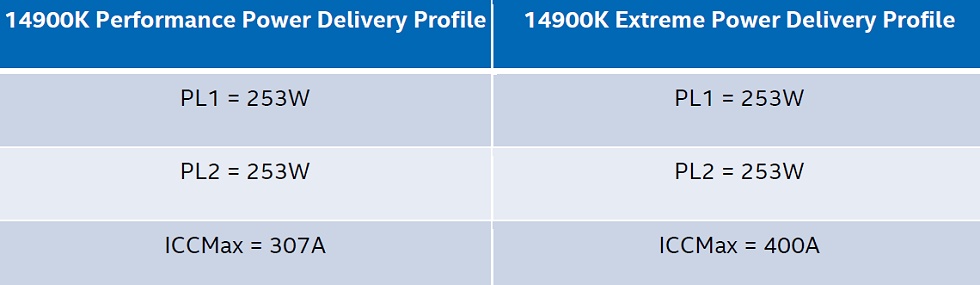


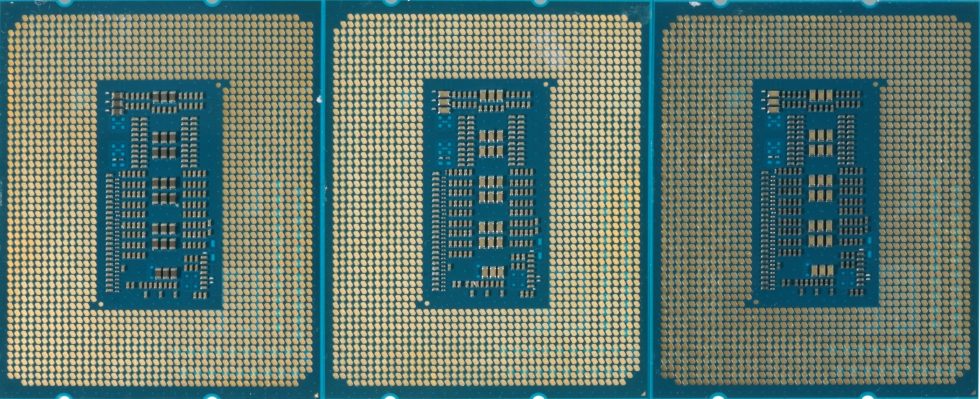
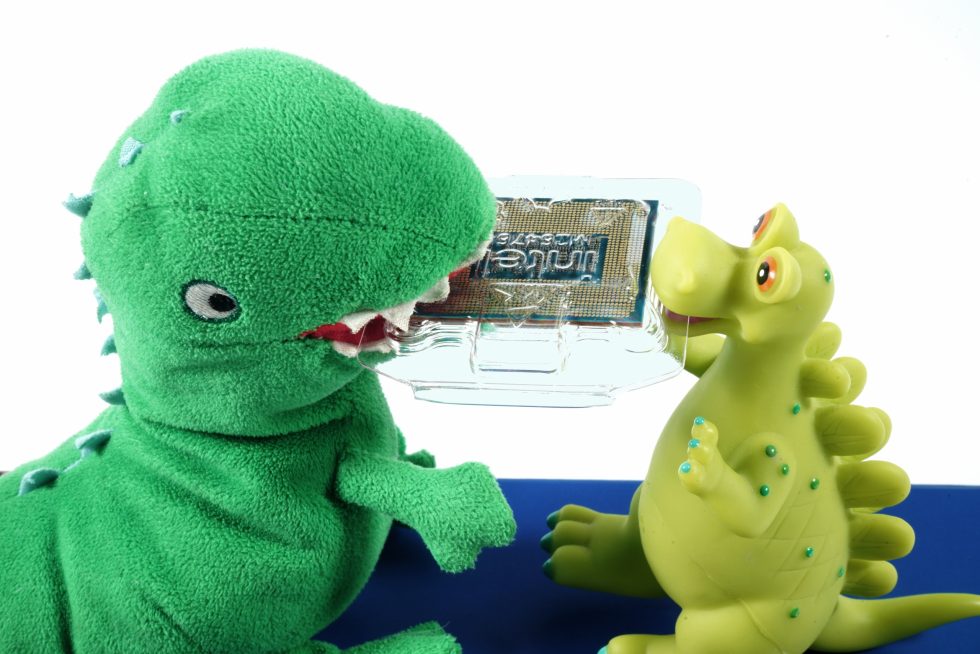




















255 Antworten
Kommentar
Lade neue Kommentare
Neuling
1
Neuling
Urgestein
Veteran
1
1
Veteran
Urgestein
Mitglied
Mitglied
Urgestein
Urgestein
Mitglied
Urgestein
Urgestein
Urgestein
Moderator
Alle Kommentare lesen unter igor´sLAB Community →