Temperature behavior
In order to evaluate the temperature behavior, two practical scenarios are simulated. On the one hand, a very high CPU load, such as occurs when rendering videos, and on the other hand, a gaming load, such as occurs when playing current games. Because the hardware and cooling solutions can differ greatly from test to test, I have since banned direct comparisons from my test procedure. However, the graphics card used is often identical, which is why at least partial conclusions and comparisons are possible.
Test system
The already known Ryzen platform was used as the test system, this time again paired with a larger graphics card. Furthermore, a 360mm AIO compact water cooling system was used again.
General conditions
- 24.1°C room temperature
- Case fans fixed at ~1000rpm
- AIO fans fixed at ~1000rpm
- AIO pump fixed at ~2500rpm
CPU Torture
Cinebench R23 was used in the loop for the CPU Torture test. After some time, the coolant temperature settled down and the CPU temperatures remained stable. The Ryzen 9 with its 12 cores is quite thirsty despite the default settings and therefore wants to be cooled properly. Under full load, an average temperature of about 80°C was measured, which is quite alright for the hot head and room temperatures. The radiator was mounted in the lid and the fans were configured as “Exhaust”, so that the heated air from the case was pushed through the radiator. Considering the room temperature, a very decent result, although the Ageras fans aren’t really quiet at 1000 rpm either.
Gaming
Red Dead Redemption 2 was again used for the gaming test. The game loads the graphics card well with high settings and also hammers the CPU quite well in busy areas like Saint Denis. Since in 1440p “ultra” even the 3900X still limits the GPU in some situations, I had additionally set the resolution scaling to 150%. After a short warm-up period, the temperatures settled down and I started monitoring. The CPU averaged a little under 58°C and the repeating peaks perfectly reflected the times at which I passed the busy “port” area. With lots of NPCs and Cable Car, the temperature always goes up briefly. Unfortunately, because of the large interval (polling), the graph looks a bit more “digital” than the temperatures actually were. I was also surprised about the temperatures of the graphics card. Despite a significantly higher room temperature, the graphics card in the Paean C7 was at the same level as in the recently tested Corsair 2000D ITX case, which itself was also only about 2K above the large Corsair 7000D Airflow. So the forced airflow from the “Intake” fans at the bottom of the C7 pays off.
Interim conclusion
Temperatures are obviously not a critical issue in the Paean C7. Warm air is dissipated satisfactorily despite the large distance between the side fans and the actual side panel, but this is also partly due to the high throughput of the Ageras fans, which I was unable to regulate below 1000rpm in the Gigabyte BIOS. At this speed, of course, the ten 120s made some noise. Price-performance is totally fine with the fans and visually they also blended in wonderfully with this system, but personally they would just be too loud for me. Ultimately though, it’s not about the fans, it’s about the case and this works very well with high airflow.















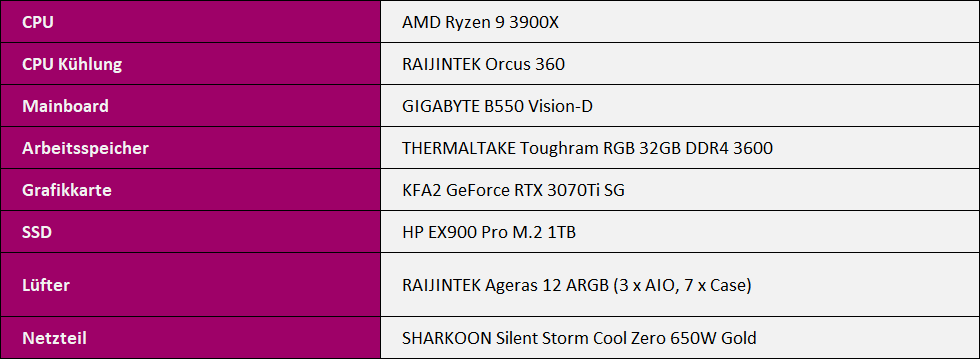
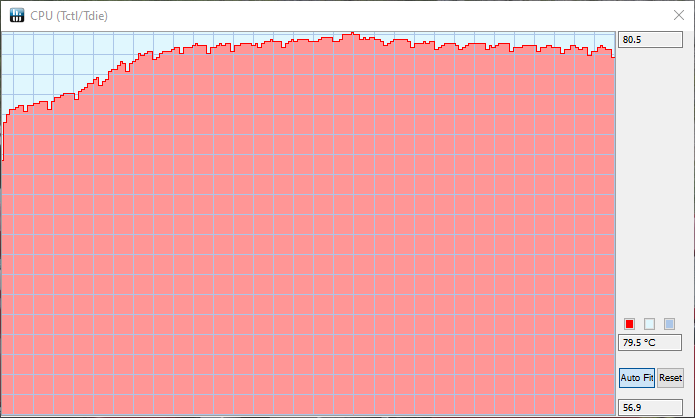
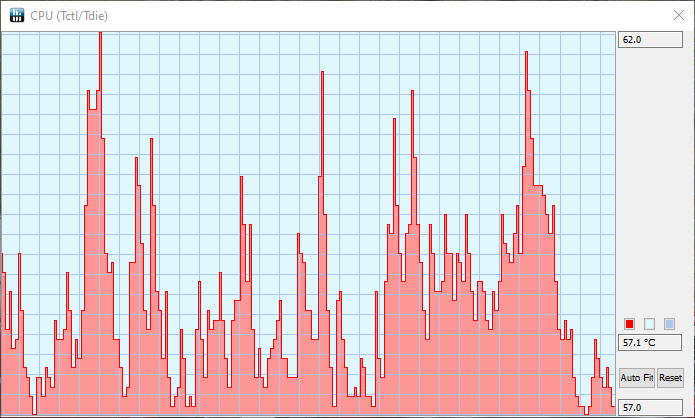
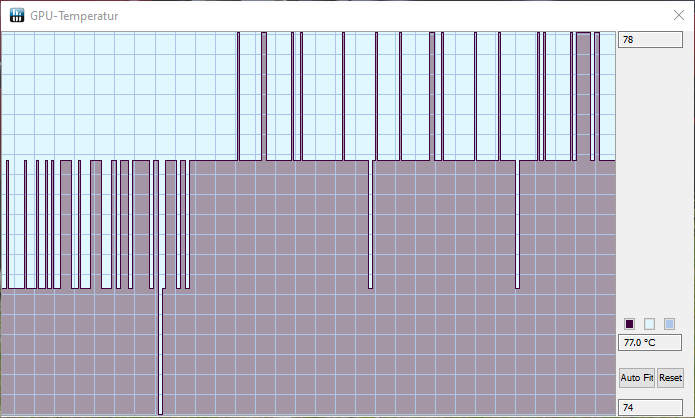



















14 Antworten
Kommentar
Lade neue Kommentare
Urgestein
Urgestein
1
Urgestein
Urgestein
Veteran
Urgestein
Veteran
Urgestein
Urgestein
Urgestein
Veteran
Urgestein
Urgestein
Alle Kommentare lesen unter igor´sLAB Community →