I had already tested the MSI SPATIUM M480 with 2TB capacity, just like the one with the “Play” in the name. Now MSI has relaunched this SSD – with a trendy “Pro” abbreviation in the name, but without a cooler and a 5-year warranty. The SPATIUM M480 and M480 Play are also a real head-turner, because the Phison PS5018-E18, a quite new and fast controller for the 2 TB NAND memory, consisting of 512 GB modules, is used. While the older 96-layer TLC NAND from Micron was used in the first edition, the 176-layer TLC is already used here, which has visibly benefited the SSD in the “Play” version so far.
However, we are always skeptical when a product is explicitly advertised with “Pro” because these add-ons are often used to maximize profits. But does it bring any real added value for the potential buyer, except that you can now feel like a “pro(fessional)”? Those who want to belong should usually have deep pockets to reach into. That’s why a certain amount of healthy skepticism accompanies me. However, I can spoil this in advance: The Spatium M480 Pro stands out not only in the product name, but also in the interpretation of the firmware. But I’ll get to that later in the application tests.
But back to the new product. MSI also advertises this SSD, just like almost all other manufacturers, with a “dynamic pSLC cache”, which I want and need to say a few words about in the course of the article for a better understanding. The 2TB model (1TB and 4TB are also available) is quite interesting, but unfortunately not for everyone, since it is apparently not quite as cheap and hardly available so far.This is also due to the fact that the release was just now, so I tested it in advance.
However, I cleverly used the opportunity to directly compare both M480 SSDs, i.e. old versus new, original hulk with cooler versus filigree successor (with cooling via mainboard). Unfortunately, I don’t have any prices for the 2 TB version (yet), but that will probably be similar to the “Play”.
Unboxing, accessories and installation
MSI delivers this SSD without a cooling block and only with two glued-on labels, which can be removed quite easily, however, so that the cooling works better. But I still have to say a few words about that. The SSD needs around 11 watts even measured under full load (even just above that when warmed up). You can’t cool that passively without the SSD running into thermal throttling. This doesn’t help anyone. Either use the shields built into the motherboard (which is completely sufficient), or put a stylish, but good SSD cooler on top of it (even active).
Even if the removal works with a lot of patience, I recommend using a heat gun to avoid damaging the label and the adhesive layer. Then put them with the adhesive side still on top for about an hour in the refrigerator. Only then do you glue them carefully and only very lightly to the plastic of the inner packaging. In case of a warranty claim (or a sale), you can remove it, warm it up again and stick it cleanly back onto the SSD. Done and perfect.
For a better overview, I now have the data sheet for you, before I defoliate the SSD on the following page and analyze the technology including the dynamic pSLC:
msi_editor_note_SPATIUM_SSD_M480_PRO_v1.1















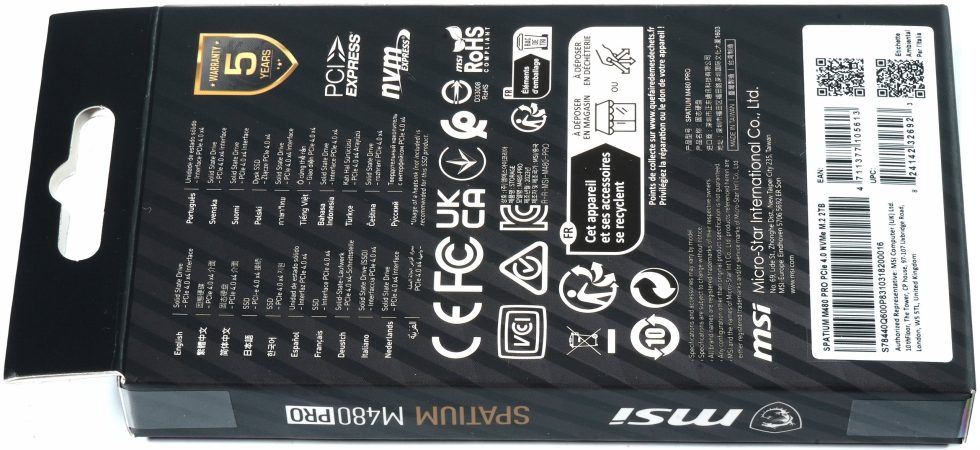
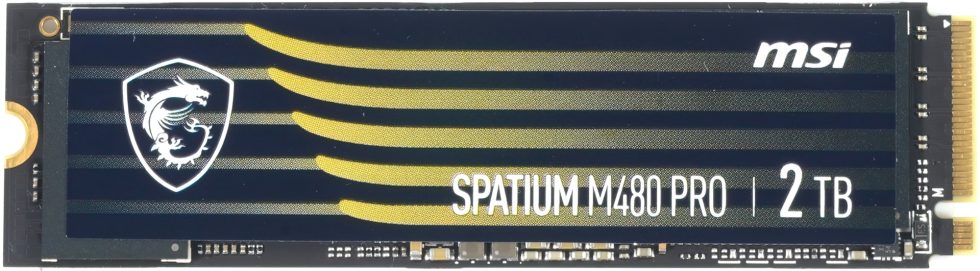




















22 Antworten
Kommentar
Lade neue Kommentare
Urgestein
Mitglied
1
1
Urgestein
Urgestein
Urgestein
1
Urgestein
Urgestein
Urgestein
Urgestein
Mitglied
Veteran
Urgestein
1
Urgestein
Urgestein
1
Alle Kommentare lesen unter igor´sLAB Community →