Pad mod: A few tricks for free on the house
Attention! However, if you own this card and want to rebuild it, you risk losing the warranty! This is in advance and for the sake of completeness. You never know. Between the frame and the board there is a distance of approx. 2.6 mm. This is unfavorable in that there are no pads with matching strength. But the resourceful hobbyist is far from being deterred by this.
With a foil between the pad and the dough roll, I flat-rolled the slightly too thick 3 mm pad until the bar of the frame would no longer bend upwards when screwed. This can be checked quite easily manually. To make it easier for the pad to expand under pressure, I split it in the middle, placed the two halves on the relevant areas and left a smaller gap between the pads.
On the following picture you can see again very clearly where exactly the lever starts. The surface to be connected does not have to be larger!
Measurement of the conversion result
The result is really impressive, especially since I also intentionally used original thermal paste. This is quite solid and therefore could be collected very easily completely. On approx. 60°C, the whole thing could also be reapplied very easily. Like the manufacturer, I deliberately did not sprinkle it on the CPU, but created an adhesive pad-like surface on the heat sink. For experienced users, this is certainly also the more practical way.
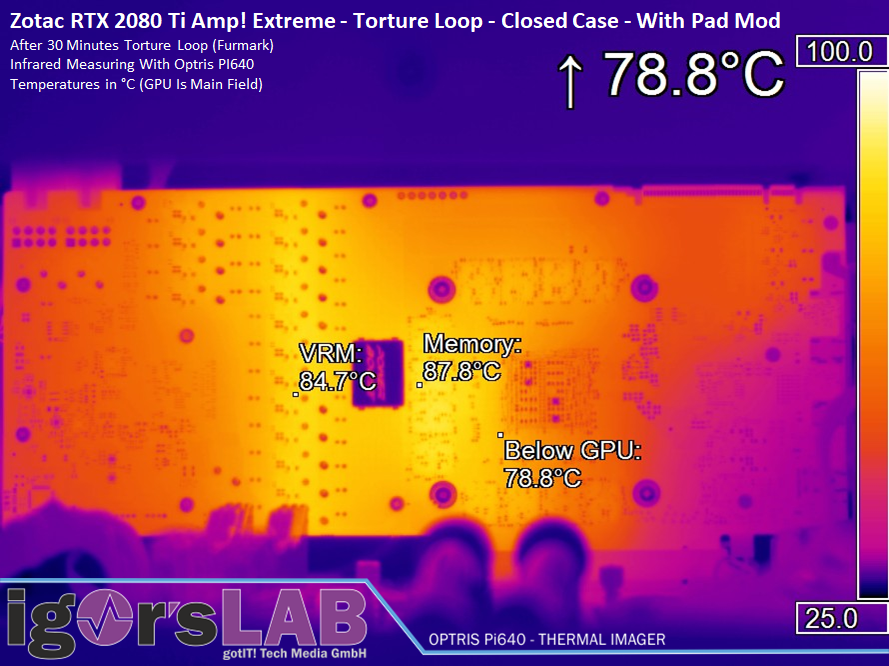
The GPU temperatures themselves dropped by approx. 1 degree, both in gaming and in the stress test. The following table shows once again the gains that are possible with this simple modification. The experience with the EVGA mod also shows that the difference could also have been increased by 1 to 2 degrees if the cutter were attached to the useless plastic film.
| Temperatures of the original map | Temperatures after conversion | Difference (Delta) | |
|---|---|---|---|
| Memory module: |
92°C | 87.8 °C | 4.2° |
| Vrm: |
89.8°C | 84.7°C | 5.1° |
| Under the GPU: |
81.6°C | 78.8°C | 2.8° |
Of course, I immortalized this warm-up phase again in the video and cut something together just like the first one with the help of the time-lapse.
Summary and conclusion
I would like to refer you briefly to the test that will follow shortly, which will then tell you a lot more about the characteristics of this map. But the mod is in my view the right way that the manufacturer should also go to get the memory a little cooler with little effort. That is why, in fairness, I will also wait for the manufacturer's reaction and take it into account in the article.
Otherwise, I can only advise any experienced hobbyist who dares to do so and does not want water cooling to think about this simple mod. The softer the pad, the easier it is to implement without violence. Or, like me, you take the good old rolling pin to flatten. Then it fits. The store will thank you. Certainly.














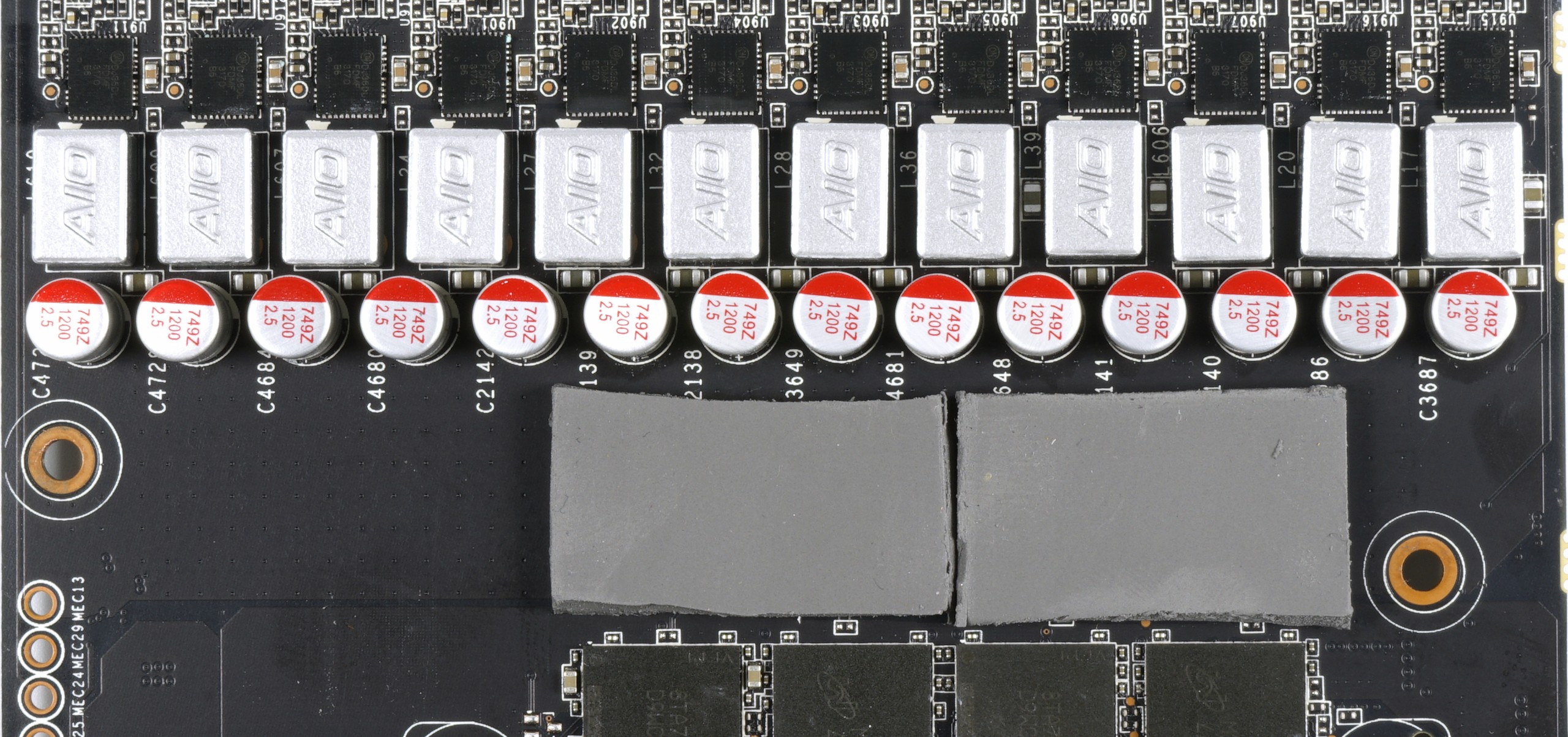
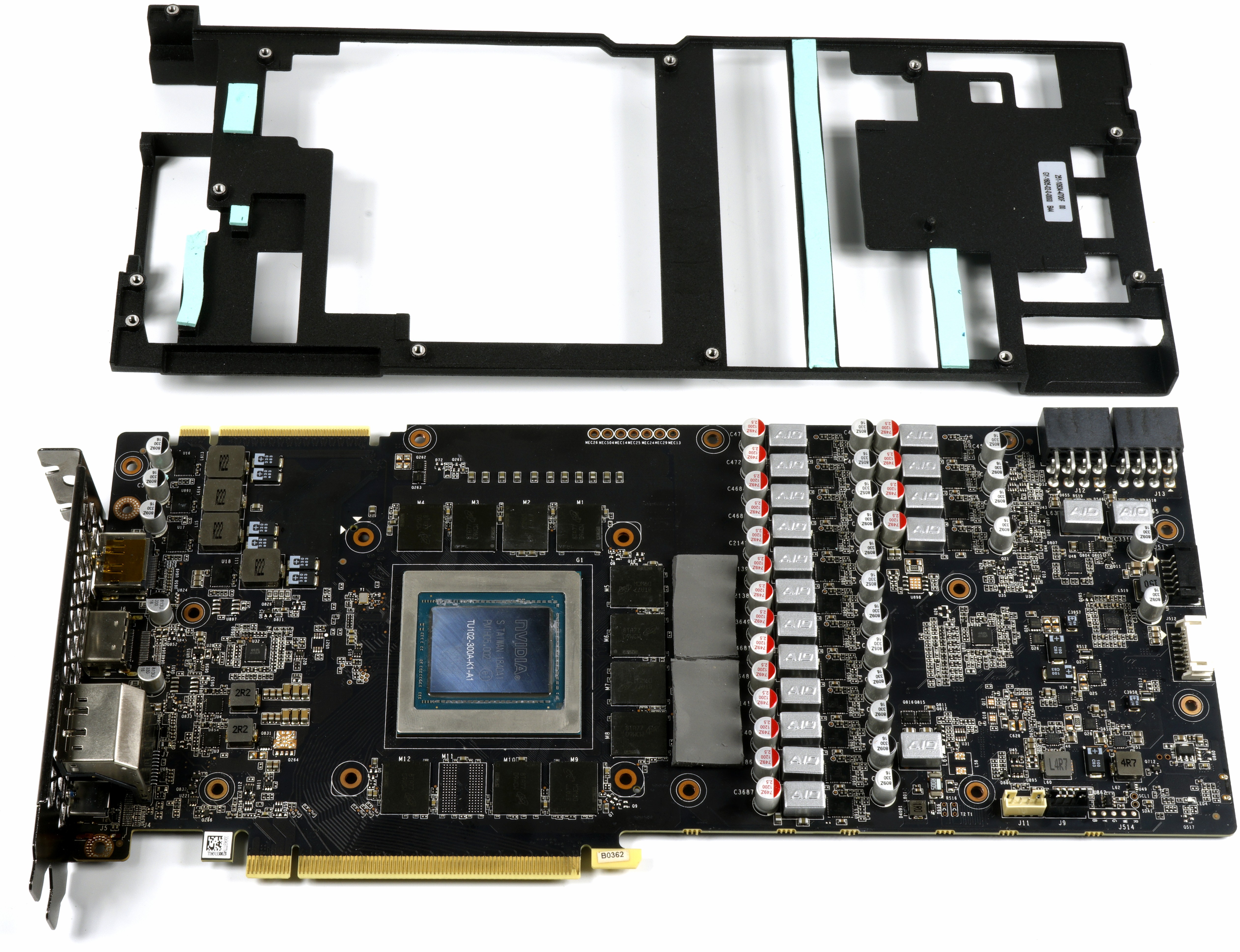

















Kommentieren