Software
Even though some functions like the brightness of the illumination or a few predefined RGB modes can be controlled via the macro keys or key combinations, a software has to be used for the fine adjustments. As with pretty much all NZXT products, NZXT CAM is used here as well. Fully installed, it occupies 280 Mbytes of memory and almost as much RAM:
And that’s after disabling the various features like game overlay, system monitoring and more. For my test an unreleased press version 4.34.0-rc.19 was used. The following is an overview of the software:
So far so good, the range of functions includes everything you need in my opinion. Unfortunately, the three macro keys on the side of the keyboard cannot be reassigned, which is where I would find an assignment left up to the user useful.
Even though CAM is happy to offer you an account, all features are now also available in “guest mode”. After a while of inactivity, the LEDs of the keyboard dim by themselves. I have not found an option to determine this period myself. Data collection is also enabled by default, here I would have preferred to see an opt-in instead of opt-out hidden in the settings.
Summary and conclusion
For the first product in the peripheral market, NZXT has really delivered well here with the Function keyboard. The typical angular look, which is also known from the cases, is stylishly continued here in the keyboards. Having the volume wheel on the left side so that the hand can stay on the mouse, on the other hand, is a matter of taste.
The price is in the upper midfield and the competition is quite strong. Equipping the keyboard with ABS keycaps will not please everyone, but PBT can be expected for the price, which can also be found in other offers.
A highlight worth mentioning is of course the hotswap PCB, which can accommodate switches with 5 pins. The included tool is also good to work with, so the keyboard could be adjusted to one’s own taste afterwards. Overall, NZXT delivers a – in my opinion – visually very appealing keyboard, which can also convince technically with deductions in the B grade. Thanks to the white cover plate, the light from the LEDs is distributed nicely evenly on the PCB and mixes with the color of the neighboring switch when the illumination differs. And the typing feel is also solid in the truest sense of the word. If you are already in the NZXT CAM ecosystem, you get another piece of hardware with good integration here. But for the rest, here is another appealing keyboard on the market.
And finally getting back to the title, originally this article was supposed to be about another keyboard and a new offer from NZXT BLD to build you a custom keyboard based on the Function at an attractive price. Unfortunately, they changed their mind shortly before the release and focused on the retail keyboards, which is a pity. There is a small bonus to the BLD offer on the next page! So please turn the page again!
The review sample was provided by NZXT without obligation. There was and is no influence on the tests and results. There was also no compensation for expenses and no obligation to publish.
NZXT Function MiniTKL, matt schwarz, LEDs RGB, Gateron RED, hot-swap, USB, DE (KB-175DE-BR)
 | Auf Lager, sofort versandfertig Lieferzeit 1-2 Werktage | 68,91 €*Stand: 04.05.24 16:39 |
 | Auf Lager, sofort versandfertig Lieferzeit 1-2 Werktage | 68,91 €*Stand: 04.05.24 17:35 |
 | Zentrallager: verfügbar, Lieferung 3-5 WerktageFiliale Wilhelmshaven: nicht lagerndStand: 05.05.24 08:39 | 76,76 €*Stand: 05.05.24 08:40 |
NZXT Function, matt weiß, LEDs RGB, Gateron RED, hot-swap, USB, DE (KB-1FSDE-WR)
 | Zentrallager: verfügbar, Lieferung 3-5 WerktageFiliale Wilhelmshaven: nicht lagerndStand: 05.05.24 08:39 | 83,99 €*Stand: 05.05.24 08:40 |
 | 4-6 Werktage | 87,00 €*Stand: 05.05.24 08:27 |
 | Auf Lager, sofort versandfertig Lieferzeit 1-2 Werktage | 87,93 €*Stand: 04.05.24 16:39 |
















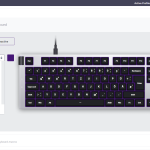
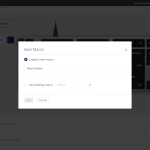
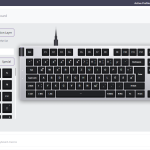
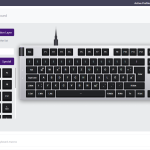




















11 Antworten
Kommentar
Lade neue Kommentare
Mitglied
Veteran
Urgestein
Moderator
Moderator
Urgestein
Veteran
Moderator
Mitglied
Moderator
Alle Kommentare lesen unter igor´sLAB Community →