Already at the launch of NVIDIA’s Ampere graphics cards, this feature was the talk of the town and subsequently on the wish list of those who want to move large amounts of data directly and without the tedious detour via the CPU. The DirectStorage function was promised for Windows 10, but is now only available from version 11. In the following I simply take over the press release of Microsoft, which deals with exactly this topic in particular and gaming in general.
So please beware of the somewhat unwieldy and turgid PR-speak, it’s just the way it is:
Games have always been an integral part of Windows
We build Windows to be a magical place where everyone can play, connect, and create. That’s why we’re excited to bring you Windows 11 with superior graphics, amazing speed, and an incredible selection of games.
Immerse yourself in superior graphics
Thanks to Auto HDR, a unique feature offered with Windows 11, games developed with DirectX 11 or later that previously only used Standard Dynamic Range (SDR) will automatically have High Dynamic Range (HDR) enhancements. HDR allows a supported game to render a much wider range of brightness levels and colors, giving the image an added sense of saturation and depth. We introduced this technology in our Xbox X|S series consoles and received an excellent response from developers and gamers. We’re excited to bring this breakthrough technology to Windows 11.
Strap in for gaming at amazing speeds
With a powerful NVMe SSD and the right drivers, Windows 11 will soon be able to load new games faster than ever before thanks to a breakthrough technology called DirectStorage, which we also introduced as part of the Xbox Velocity architecture in Xbox Series X and Xbox Series S. DirectStorage, which will only be available with Windows 11, allows games to quickly load assets onto the graphics card without taxing the CPU. This means you can experience incredibly detailed game worlds that render at lightning speed, without long load times. “DirectStorage Optimized” PCs running Windows 11 are configured with the hardware and drivers needed to deliver this amazing experience.
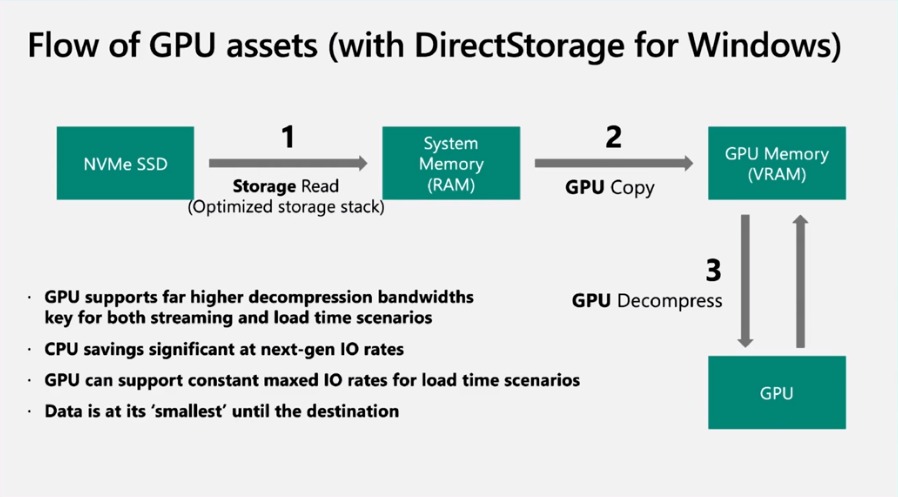
In addition to supporting the new hardware advances required for DirectStorage, Windows 11 will continue to have the broadest hardware support in the world. From our new Xbox Wireless Controllers to mechanical keyboards and gaming mice to the Xbox Adaptive Controller, surround sound headsets, external GPUs and more. So you’ll still be able to plug in millions of gaming peripherals and accessories to play the way you want.
Experience an incredible selection of games
Of course, even the best graphics and speed are nothing without games. That’s why we created Xbox Game Pass for PC, a membership that gives you access to a library of over 100 high-quality PC games across multiple genres. Game Pass is designed to make the power of games accessible to everyone. And with the Xbox app now built into Windows 11, accessing Game Pass is easier than ever. The Game Pass library is incredible, and as we announced earlier this month, you can look forward to releases like Halo Infinite, Twelve Minutes, Age of Empires IV, and more this year.
Game Pass for PC includes PC games from Xbox Game Studios and Bethesda on the day of their release, an EA Play membership at no additional cost with Game Pass for PC or Ultimate, and a wide selection of titles from partner developers large and small, with the library constantly expanding. And with Xbox Game Pass Ultimate, you can also experience Xbox Cloud Gaming on Windows PCs through a browser, so even an entry-level device can play the biggest Xbox console titles. And as we recently announced, we’ll be integrating cloud gaming directly into the Xbox app on PC.
Plus, our commitment to player-centric innovations like cross-play and cross-save let you play these games seamlessly across devices with a global community of millions of players. Simply put, Game Pass is the best way to discover and play your next favorite game.
We look forward to bringing you the best Windows ever for gaming.
Welcome to Windows 11!













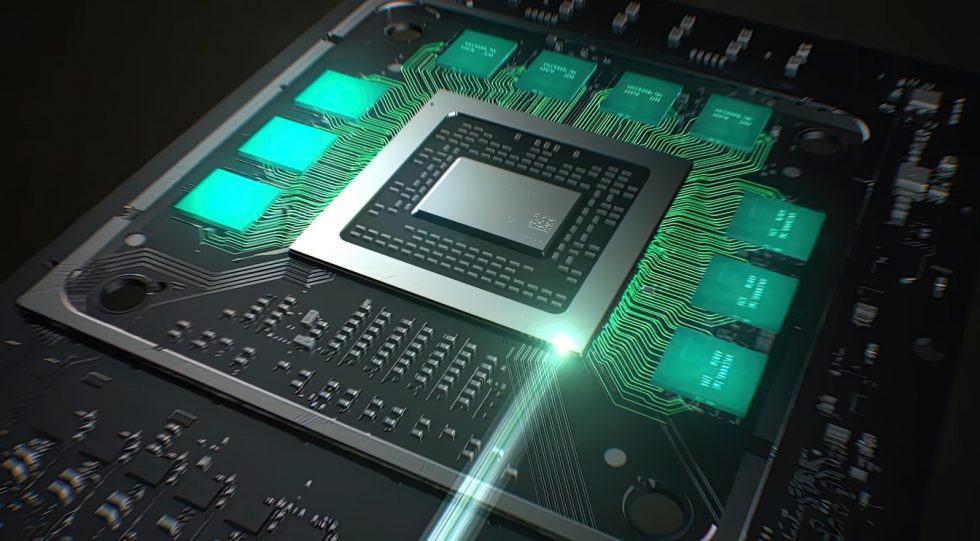
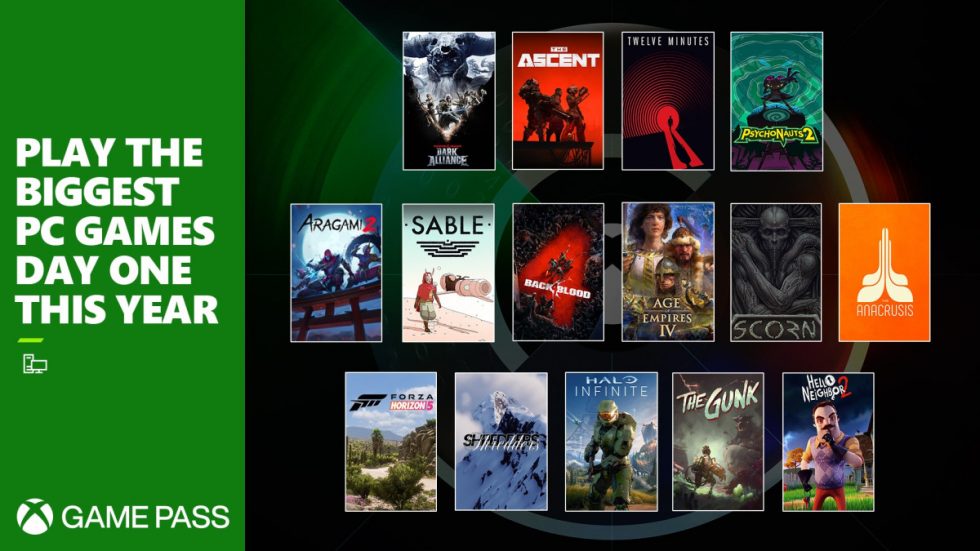
















16 Antworten
Kommentar
Lade neue Kommentare
Veteran
Neuling
Urgestein
Neuling
Mitglied
Urgestein
Urgestein
Urgestein
Mitglied
Urgestein
Urgestein
Urgestein
Urgestein
Veteran
Veteran
Neuling
Alle Kommentare lesen unter igor´sLAB Community →