Wi-Wi 6 in everyday life
The idea of a second Wi-Fi network was a good one, and it has worked quite well in practice so far. Aruba advertises the access points with a number of up to 100 possible clients; at peak times, I manage up to 42, and I never manage to bring more devices into the second network at the same time. Wi-Fi 6 already achieves a higher gross data rate per se, at least on paper. But interestingly, even the PCs with older Wi-Fi 5 modules still benefit from the new access point.
This can be tested quite easily by copying larger data to the NAS (and vice versa). Almost regardless of the distance to the AP, you can achieve around 3 MB/s more in both directions than with the adjacent Fritz!Box 7590, which I have not yet replaced. This is reproducible and a nice benefit that, by the way, also helps me in the living room. Thick 500 concrete in the form of a massive staircase has always let Netflix & Co. in Ultra HD degenerate into a sporadic jerky orgy. But before I break off another one, the second AP did as well as a mesh repeater.
And if you add up everything in this room (smart TV, receiver, Entertain with Wi-Fi Ethernet converter, Fire TV, Alexa, 3 tablets, up to 4 smartphones, 6 smart lamps, 4 wireless sockets, thermostats and outdoor camera), that’s 20 clients at peak, just here. Recently goes completely without complaint. In defense of the colleagues from AVM, I have to be fair and say that the Aruba APs are not worlds away from better radio, but that Wi-Fi 6 is simply better than my old infrastructure. Even in interaction with older clients that cannot yet use the standard directly. Which brings us elegantly back to the hurdle of acquisition costs, which is no longer one. Because it is now paying off. But there is not only the pleasure…

The whole thing can not only be felt subjectively (streaming quality, Internet access), but also measured. In the lab, another AP was used in “over the air” mode, and I was curious to see what data rates were possible in real terms to my central computer in the office, which is connected directly to the switch with the initial access point. I deliberately refrain from using synthetic measurements like IPerf here in this test because the data to be sent is staggered in a somewhat more complex way and each measurement deviates somehow. But I compare it to the old configuration running in parallel, which is still there as a competing network. All the way to the video studio including the green wall, where I send the video stream to the media server.
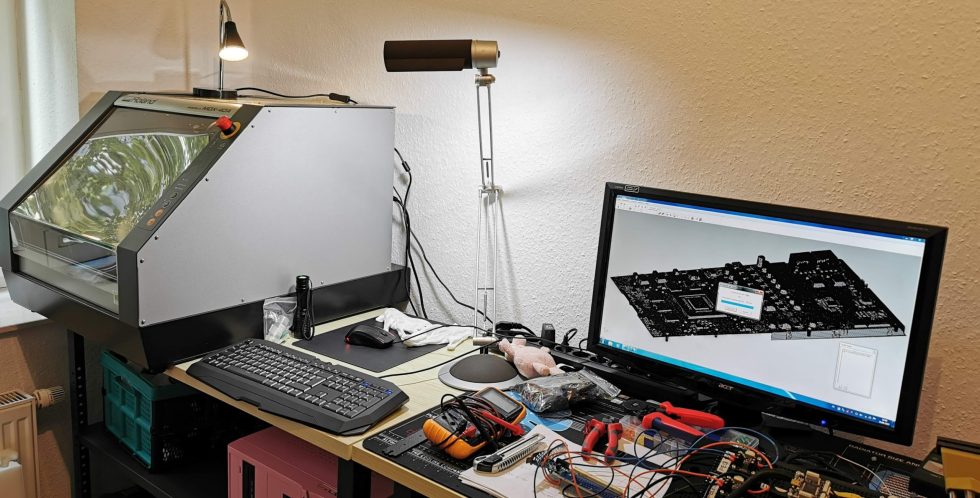
Now let’s look at the data rates at the different locations. The numbers in parentheses describe the location or number of walls between the AP and the client. The first number stands for the floor ceilings to be bridged (0, x or 1, x). On the second floor, directly above the room with AP 1, there is a second one as repeater. The second number after the comma stands for the number of walls to the nearest AP e.g. (x, 2) or (x, 0) if the client is in the same room. All of the clients located in the rooms were also active, so these were not fair-weather measurements either.
The 2.4 GHz band is operated in 40 MHz mode, while the 5 GHz band is 80 MHz. Here you have to use the latest firmware and switch manually if necessary. I transfer 5 minutes of data with randomly generated content to the main computer using a small software program from my own tool suite in the lab. There I read back various random data from a 5 TB open file, with the pure reading still being completed a tad faster than the rest. Even if the differences to writing are quite small, this can also be measured. Only Wi-Fi-6 capable devices served as clients.
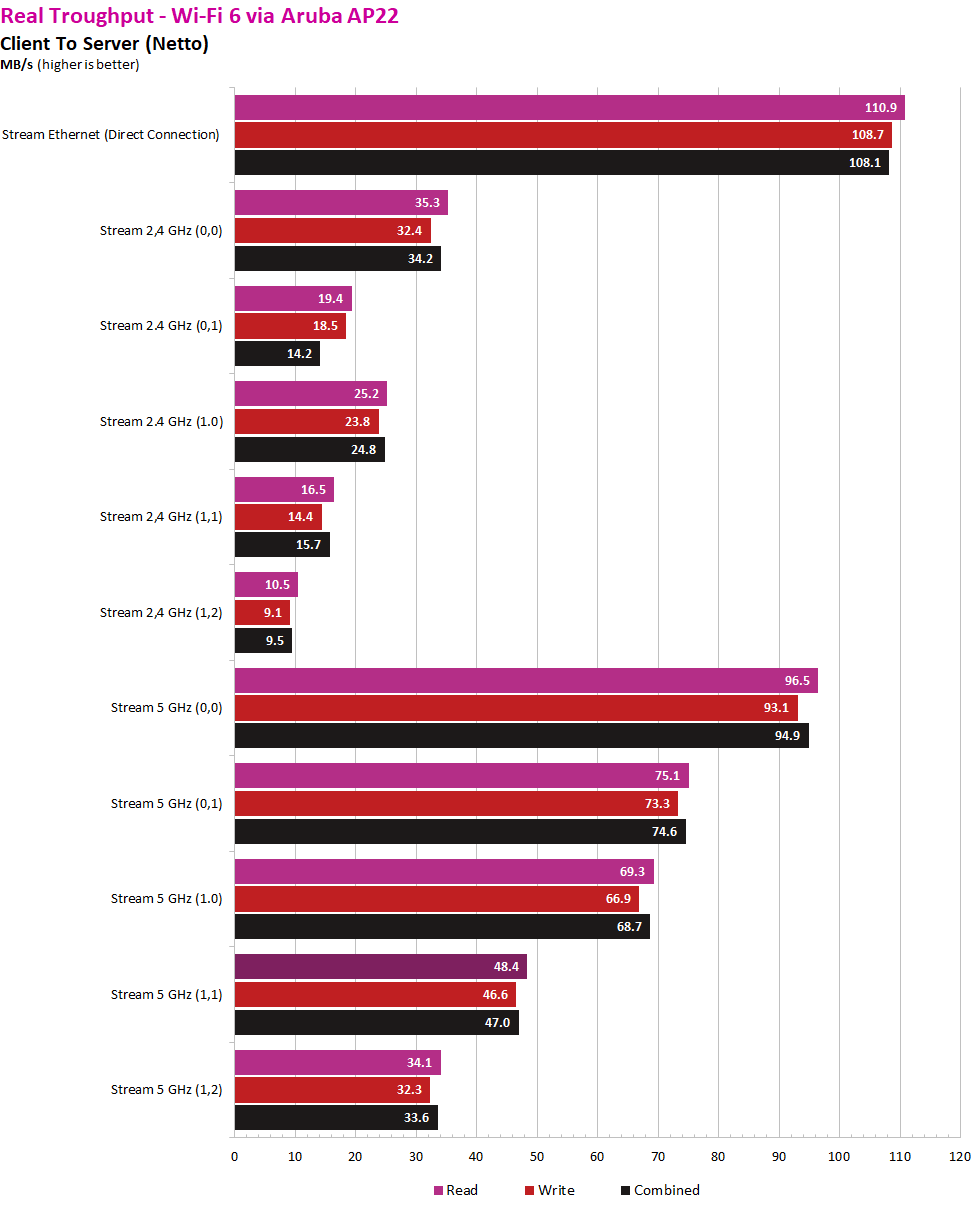 You can’t expect miracles when it goes through ceilings and walls, but anyone who still relies on the 2.4 GHz band today when there are alternatives really can’t be helped. The AP22 doesn’t cut a bad figure there either. The data rates are all still within a usable range, even if one should really consider what could not be solved via Ethernet without too much effort. That’s because Aruba also offers larger switches than its eight-way counterpart. Or a competitor, depending on your own preference. Otherwise, 5 GHz and as few or not too shielding walls as possible. My Gründerzeit “bunker” is more of a deterrent example. Worst case scenario.
You can’t expect miracles when it goes through ceilings and walls, but anyone who still relies on the 2.4 GHz band today when there are alternatives really can’t be helped. The AP22 doesn’t cut a bad figure there either. The data rates are all still within a usable range, even if one should really consider what could not be solved via Ethernet without too much effort. That’s because Aruba also offers larger switches than its eight-way counterpart. Or a competitor, depending on your own preference. Otherwise, 5 GHz and as few or not too shielding walls as possible. My Gründerzeit “bunker” is more of a deterrent example. Worst case scenario.
The AP’s power consumption is tolerable even during longer workloads. I measured around 9 watts at the plug-in power supplies (their losses included). This is also noticeable on the casing, because the AP gets a bit warmer than your hand (up to 38 degrees). The power consumption via PoE can only be measured in the differential method by measuring and comparing the power consumption at the switch with and without the respective AP. Here I’m at just under 11 watts, for whatever reason 2 watts were added. The temperature of the AP, on the other hand, is the same. The switch is, without PoE between plenty 12 and about 17 watts, depending on lighting and instant on.
Summary and conclusion
The experiment with the Wi-Fi 6 network has been a success and I am currently thinking about how I can expand this infrastructure in a meaningful way. It’s good to know that these devices are now quite affordable and you don’t have to dig deep into your pocket when starting out. Which brings us to the products used. Even though it took me a few minutes to get comfortable with the whole instant on (I’m from the pre-app era), convenience won out in the end. The price for the access points is really ok, only the switch is a whole other story, which should be planned carefully.
Here you have to consider whether you really need PoE. For me (and my “spy” cameras) it was the decisive argument, whereby you can get the 1930 without PoE already for around 100 euros. If you really want and need PoE, you have to add another 120 Euros, but the ratio is almost 1:1. So with one euro per watt of available power via Ethernet, this is also still affordable. And this switch is still passive, which is also a pro argument.
HPE, i.e. Aruba, has managed to break down enterprise products quite cleverly to the level of semi-professional users, because even a café with an outdoor seating area should easily manage with a switch for the internal infrastructure and an access point (AP) for the POS system (incl. mobile card readers), as well as another AP for the guests or even a third “over-the-air” AP for outside with the obligatory guest hotspot. Or you can use the AP privately behind an older router that is not capable of Wi-Fi 6 and then simply deactivate its WLAN function. Cheap is also that and therefore also useful.
Which brings us to the end, because the whole thing is so easy to handle that you almost don’t need to write an article about it. But since I was asked again and again about my older articles and asked how it looks like with an update – here it is. You see a satisfied Igor and Aruba, if they find and read this article there, will surely be happy too. You are welcome to include my comments on the small pitfalls or shortcomings, because a bridge mode, for example, should be technically quite easy to implement.































15 Antworten
Kommentar
Lade neue Kommentare
Mitglied
Mitglied
Mitglied
1
1
Mitglied
1
Urgestein
Urgestein
1
Urgestein
Mitglied
1
Urgestein
Mitglied
Alle Kommentare lesen unter igor´sLAB Community →