I admit it, I’ve been putting off the topic of Wi-Fi 6 for ages. But in the meantime, in addition to the appropriate smartphones, I also own several clients that can use Wi-Fi 6, but are not allowed to, because my good old Fritz!Box 7590 does not allow this. And I have long considered whether I do not separate once between business and private, although this is not so easy in my case also spatially with the now 2 floors in a normal apartment building. Of course, the whole thing is also a question of cost, and in the end there was also the desire to finally install various devices cable-connected with PoE even without a power supply, which my insurance company recommends to me for security reasons. Two separate WLAN accesses, each with its own SSID? Yes, that makes perfect sense, because then I can use the guest network of the Fritz!Box 7590 off. I also have to offer this for many reasons. So the number of visible networks does not increase in the end either.
What you need for such a move? A PoE-capable switch that is connected directly to (and right next to) the router, a usable access point, and a suitable mesh repeater that I can set up here and there before I get annoyed and buy a third one. Wi-Fi 6E would certainly also be an option, but even the normal 5 GHz band is already as empty as a large cave here, while traffic piles up en masse on 2.4 GHz. You don’t need the (still) almost unused, new frequency band for the time being, because almost all of these devices with the E behind the 6 have to be weighed out with gold, if you are not an influencing technology worshipper. Then the Wi-Fi 6 without E is better, and it is cheap. And something like a simple, small command center in the form of an app (or web interface) for the new, competing network wouldn’t be bad in the end, somehow.

Next-generation Wi-Fi 6 devices have been on the market for some time, but only recently have access points (APs) become available at prices that make sense for small businesses or semi-privates like me. Aruba’s entry into the low-price sector is the AP22, which offers a complete package of 802.11ax services starting at around 122 euros. If you still need a power supply unit, you can either buy it for about 140 Euros or stay stingy. Because if there is already a suitable switch next to it, the power supply can easily be provided via the Ethernet cable.
By the way, does anyone know Aruba? Okay, the name sounds a bit like a Dongguan or Shenzhen startup, but it’s actually HPE, or Hewlett Packard Enterprise. These are actually the ones with the parts for the companies in the commercial sector. In the end, it was certainly obvious to simply slim down the existing technology a bit and additionally run a consumer line. Every little bit helps, and the customer also gets quite sophisticated technology at a reasonable price. Win-Win. Because despite the slight lean, you get all the management and connectivity options you need. Well, almost.
HPE Instant On Aruba Access Point AP 22 & App
The AP22 is part of Aruba’s Instant On family (as is the AP12, for example) , it supports Aruba’s Smart Mesh technology and can be managed either via the web portal or the free mobile app. So far, so smart. I can tick off the app, check. Technically, the AP22 is a 2×2 MU-MIMO AP that offers speeds of up to 1,200 Mbps in the 5 GHz band and 574 Mbps in the 2.4 GHz range. Theoretically, this does look like a disadvantage compared to the AP12, which has 3×3 MU-MIMO and a 5 GHz data rate of 1,300 Mbits/sec. but this model is unfortunately only suitable for Wi-Fi 5, which destroys the advantage again.
The AP22 is a true one-pounder, so with a weight of only 500 g it is a real lightweight and can really be mounted on the wall or even the ceiling without any problems (the higher in the room, the better). You get (see picture) besides the AP an Ethernet cable, the universal mount made of plastic and in my case a power supply that I don’t even need by now because the switch has taken over the feeding. There is nothing more to unpack and you wouldn’t need anything else.
You can connect almost nothing, except for the Gigabit Ethernet port, which can use either a PoE or PoE+ power source, such as the switch that is also installed. Optionally, there is also a socket for the power supply and that’s it. Incidentally, the Ethernet port is purely an input to connect the AP to the network. If it is used as a pure repeater in another room, then it is not possible to connect a switch and thus purely wired clients from there. A kind of bridge mode is thus not possible, which is a bit of a shame. But for something like this, there are (already existing) third-party accessories, e.g. a Fritz!Repeater that could also be switched to the new network. Aruba relies on a current Qualcomm chipset, so communication actually runs smoothly with many other competitors’ devices as well.
The setup via the app is quite simple and almost intuitive, for the rest there are various instructions, also on the Internet. But what is important if you ever make a mistake is that there is a paperclip-compatible reset button on the back behind a usual tiny opening. Disconnect the power plug, press for 5 seconds and then release and restart. Unfortunately, the latter takes forever each time, at least 5 minutes, depending. From my point of view, this is the biggest annoyance, as it really takes what feels like eternities once the power has gone.

The account constraint is certainly not everyone’s cup of tea, but since no further data is requested, you can live with it to some extent. I have limited the screenshots to the initial test with the two APs as an example, because the current configuration is nobody’s business. By the way, the web interface offers a bit more than the iOS app, so I usually use the browser on the PC to look things up and configure them if necessary. After all, the important thing is that everything runs.
And because you’re used to it and I don’t want to repeat all the features up to WPA3, here’s the data sheet:
instant-on-ap22-wifi-6
















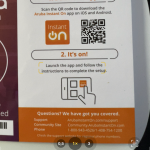
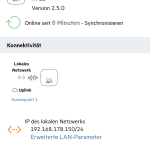
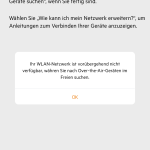

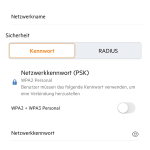
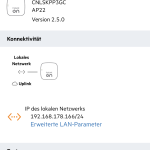

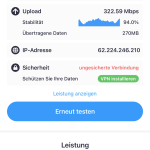











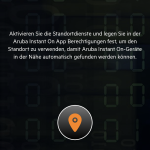



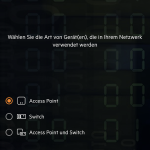

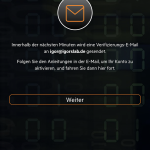
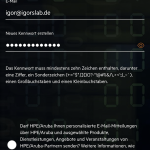
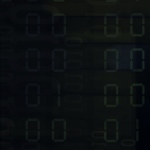

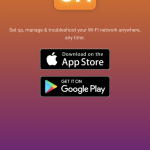
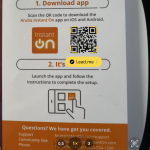





















15 Antworten
Kommentar
Lade neue Kommentare
Mitglied
Mitglied
Mitglied
1
1
Mitglied
1
Urgestein
Urgestein
1
Urgestein
Mitglied
1
Urgestein
Mitglied
Alle Kommentare lesen unter igor´sLAB Community →