Unboxing Part 2
Let’s now turn our attention to the main attraction of the case: the cable management of the Premium Edition. Even if it doesn’t make as flawless an impression as in the render photos, this type of cable routing is definitely an eye-catcher!
The right-hand side panel is also made of (3 mm thick) glass and can be pulled open on the textile flags like a door. The glass also closes flush before the hardware is fitted.
The hinges are quite simple, but fulfill their purpose.
The passage of the 24-pin cable in detail.
The inner monk is a bit pitted that the cables are not quite perfectly aligned if you are aiming for such a solution.
The lower area is protected from prying eyes by a fold-down cover.
Unfortunately, the heart of the housing is also rather carelessly implemented. It is only held in place by rather weak magnets and the sheet metal feels as thin as paper, so that it tends to bend even under the slightest load. A few cleverly positioned beads during punching could certainly have helped here.
Underneath, we find some lashing points for cables, although the position for these is extremely unfavorable, as we will see later.
It is also rather unfortunate that there is actually no usable cable feed-through for a drive if you wanted to mount one on the bracket provided.
Overall, the space for cables – apart from the integrated cable routing for the board – is also rather limited at approx. 2 cm. However, as rather thin cables have to be laid in addition to the thick cables for the board, the relatively limited space can be overlooked.
On the other hand, there is not much to complain about in the lower compartment. Plenty of space for the power supply unit.
And the obligatory buffers for placing the power supply unit are also on board.
A cage for HDD data hoarders is also available.
This can be removed without tools for mounting the drives (or when it is not needed).
On closer inspection, however, I unfortunately found some quality defects here too. The discontinuous paintwork on the HDD cage and the subterranean rivets are quite annoying in this price range.
Although not visible, but still annoying, the paint noses behind the mainboard do not do justice to the price.
Finally, let’s take a look at the main chamber of the case. At least there is no shortage of space here.
AIOs up to 360mm can be accommodated under the lid, but with thicker models (or push-pull configurations), AIOs with 140mm fans and the board’s heatspreaders could possibly get in each other’s way.
There is also a drive slide at the bottom, which can be moved to different positions or simply removed, depending on requirements.
The expansion slots once again from the inside.
The built-in fans in detail. Nice to look at and quite usable in terms of volume, but unfortunately not PWM controlled.
In addition, the intakes in the front have to blow against several air filters/inserts and not fully open support surfaces.
The optional magnetic dust filter should probably only be used when using the metal front panel, I prefer to leave it out directly.
Finally, the accessories supplied.





























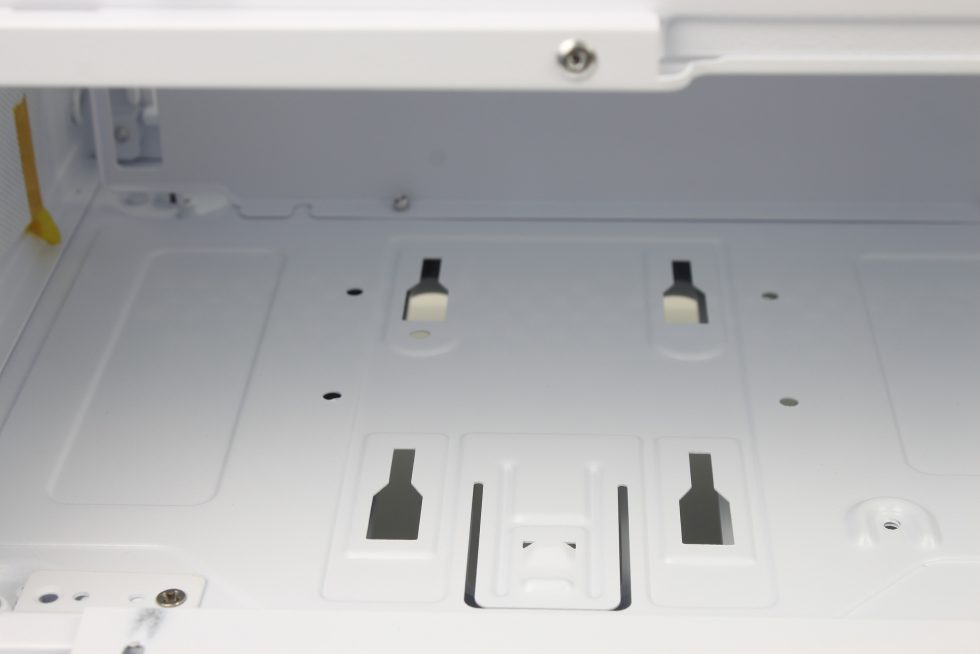

































12 Antworten
Kommentar
Lade neue Kommentare
Veteran
Moderator
Urgestein
Veteran
Mitglied
Neuling
Veteran
Neuling
Veteran
Urgestein
Mitglied
Alle Kommentare lesen unter igor´sLAB Community →