We have already discussed the topic of load peaks with the upcoming graphics cards including PCIe 5.0 as well as the new ATX 3.0 standard and Intel’s statements on this topic in detail several times. But since in the end no one really knows what to do with all these standards and theory in their own practice, my friend Aris (Dr. Aristeidis Mpitziopoulos) from Cybenetics has written a little software based on exactly the formulas Intel uses in its Excel sheets for standardized calculation. Of course, it is impossible to publish the original Intel engineers’ file here, but the program does exactly the same.
If you are still not quite sure what exactly is behind the whole load peak problem and why you might need a new (or stronger) power supply soon, I recommend reading the two linked articles of mine:
|
|
|
Cybenetics ATX v3.0 Spec Power Excursions Calculator
We know the normal power supply calculators, where you add up the maximum power consumption of the individual components of a PC and then (usually with a certain safety margin) the rated limit is displayed, with which size in watts you have to calculate for the power supply. But if you look at the new norms and standards (ATX v3.0 as well as PCIe v5.0), then all this doesn’t work so easily anymore. The tool offered here also extrapolates the transients and tests whether the specified target size of the power supply is sufficient. The whole thing is not so simple, so I have to explain the program a bit, so that laymen can understand what this is all about. If you open the program (it starts with the 1000 Watt example), it all looks quite compact and yet confusing:
That’s why we’ll now use Intel’s formulas to calculate the loads we have to expect with different hardware based on a fictitious 1000 watt power supply (which already has to meet the new ATX 3.0 standard!). The two lines with W@Te and W@Tc are explained in the following graphic, which we still know as a table from the first of the two articles linked above:
So W@Te here is the value to be scheduled for the load exceedance in a certain interval (time period) Te. W@Tc describes the maximum load in the normal load range over the time period Tc between these respective load peaks, which must at least be observed for the duration and value in watts. Complicated? No, not really, because it explains very clearly how the sequence of load peaks and normal load is regulated and normalized for the respective intervals.
The example in the first picture of the calculator uses, for instance, a fictitious graphics card (Hello Ada) with 600 watts board power for the PCIe (W) (this can of course be freely changed) and an Intel CPU with a PL1 of 125 watts for the CPU TPD / PL1. Here, Intel automatically sets the required value for the CPU Turbo /PL2 and the voltage converter losses. The value of the rest of the system from the motherboard, memory, SSDs and peripheral ROP (W) can then be entered yourself. This standard is unfortunately based on Intel’s views of the power consumption of CPUs and AMD ist left out of the picture here.
Thus, those who use an AMD CPU should correct here via ROP (W) and simply subtract something, because the calculator also allows negative values (on purpose). For example, if you use a Ryzen with 125 TDP (and want to allow this to a maximum of 150 watts), you then calculate ROP (W) like this: CPU Turbo / PL2 = 300 (from the PL2) – 150 (to bring the difference to the TDP to a maximum of 150) + 10% voltage converter losses (from 150 watts, this is then 15) + 100 (the calculated peripherals including the motherboard, must be determined individually). In our case, this results in the entry -35 for ROP (W) and then we press the “Calc” button:
So we can see that the 1000 watt power supply is more than sufficient according to the new ATX standard. To understand the madness with the permitted load changes, you can take a look at the differences between Te and Tc. Such jumps are actually insane, but also unfortunately soon the norm. And now we’ll see if we can make the power supply smaller and test the limits. To do this, we decrease the value of PSU Max Power (W) until an error occurs at some interval. Then the standard-compliant power supply of this size will certainly not fit due to overload. Here is an example with 850 watts, where errors can already occur. At 1 ms overload with 1530 watts (according to Intel specs), the required normal load phase with the 4 ms as interval after this load change is no longer sufficient to supply the system stably.
So you see, some preliminary work is still needed to estimate the rest of the components. Motherboards should be calculated between 30 and 50 watts, RAM and SSDs, as well as the fan/pump and RGB with another 30 to 50 watts, depending on the implementation in the system. It never hurts to plan for a little more as a buffer anyway. That’s about it, and it’s not particularly difficult to understand Intel’s thought processes with this software (once you’ve grasped it). And unfortunately ATX v3.0 is no longer a theory, but a coming standard.
Of course, I have to protect myself a little bit when downloading, because in the end I am only the platform, but not the rights holder and creator of the program. You can certainly try many things, and test them very extensively, but you will never be able to exhaust all options and eventualities. Therefore, there can be no guarantees from me (except for the virus test of the installation package) for the contents and the use of the software. Of course, I left all files included in the setup 1:1 as they were delivered to me by the author. I take over the part of the community, the interface to the author and the hosting.
Disclaimer – Please read first!
- The publication igor’sLAB is not the author or commercial distributor of this software and therefore cannot assume any liability for the software, its use and the possible consequences of improper use. This also applies to possible program incompatibilities or data loss.
- Whoever uses this tool already fully agrees to these conditions when downloading and waives any claims arising from the consequences of the use.
Installer download
The installer is a complete and virus-checked setup with an installer. So nothing has to be unpacked manually, running the downloaded file is thus quite sufficient. However, I point out for good reason that only the installations downloaded from our server (or Cybenetics or partner sites of Cybenetics) have been released by the publisher and also tested by me. Unfortunately, there have been incidents where the software offered by me has been modified, provided with keyloggers or Trojans, and then this content has been repackaged and even offered for download on fake websites. If you want to be absolutely safe, please use only the official downloads like this one and click on the download icon.
Attention! The software requires the desktop runtime from Microsoft .Net 5.0. In the installer linked below, you will find the clickable link to the free download from Microsoft on the Readme page. In addition, Windows recognizes the absence of the runtime already at the first program call after the installation and also offers the download again itself.
![]() Cybenetics ATX v3.0 Spec Power Excursions Calculator (Installer)
Cybenetics ATX v3.0 Spec Power Excursions Calculator (Installer)
5,449 KB
29.04.2022













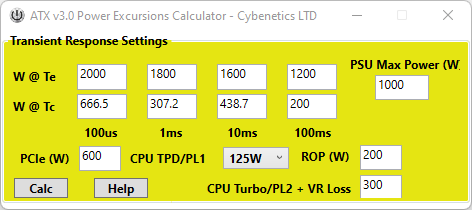
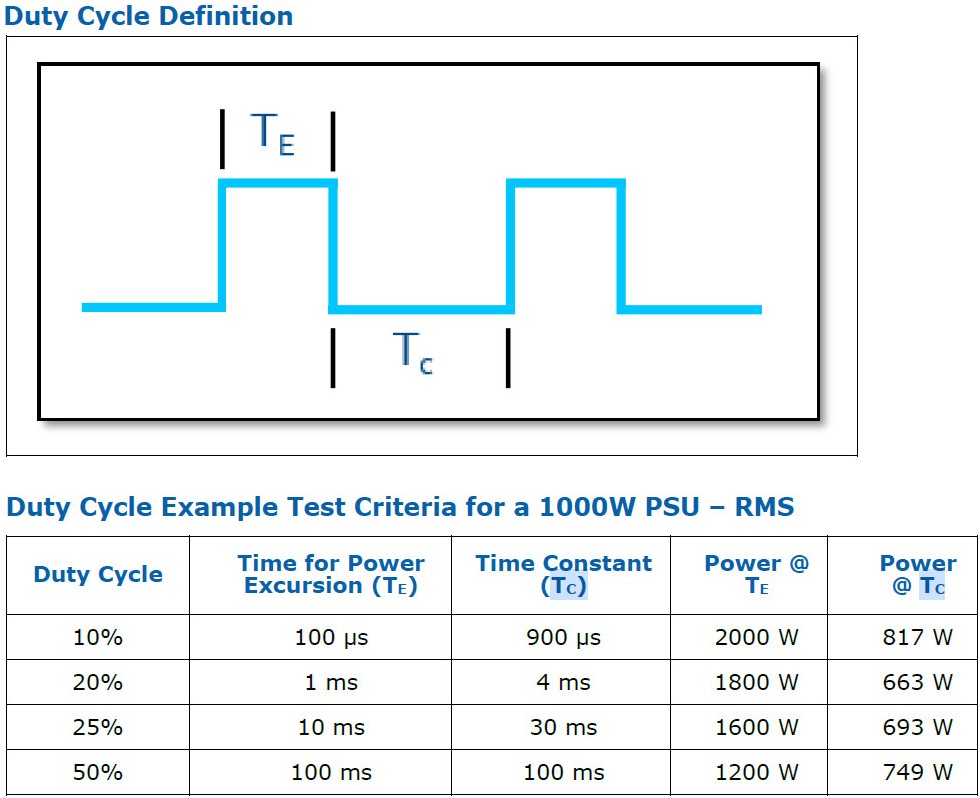
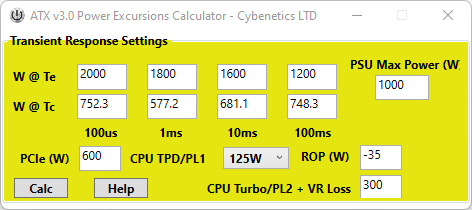
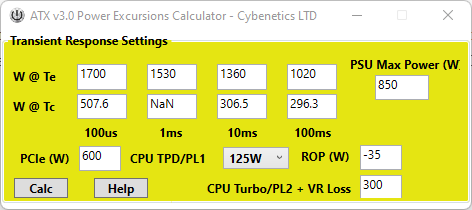




















6 Antworten
Kommentar
Lade neue Kommentare
Urgestein
1
Urgestein
Mitglied
1
Veteran
Alle Kommentare lesen unter igor´sLAB Community →