Field test
For the field test, I went through my usual routine again and put the SCIMITAR Elite Wireless through its paces in gaming and productivity scenarios. Because CSGO is not necessarily the SCIMITAR’s main discipline, I also included Diablo II Resurrected.
Basically, there is absolutely nothing to complain about in the construction and workmanship of the mouse. No sharp edges, no cheap gaps, no rickety buttons. The soft-touch surface is very pleasant to the touch, and the discreetly glittering border of the key pad thanks to metallic flakes is a visual highlight in daylight. I was a bit disappointed by the boring illumination of the key pad, which can only light up in one color despite 12 keys, and basically I’m probably really through with “heavy” mice now – it certainly feels more high-end when you hold some weight in your hand, but when gaming and especially with faster shooters, you only have disadvantages due to the inertia of the mass. But I’ll come back to that in the following section. There is nothing to complain about in terms of the wireless connection. The battery life just dropped from “high” to “medium” over the entire test duration of about 30 hours, even though the backlight was activated and the fast SLIPSTREAM connection was used.
Gaming
Let’s first look at CS:GO, which will probably soon be replaced by Counter-Strike 2. I probably don’t need to say anything more about the quality of the MARKSMAN sensor. It is simply the measure of all things for me and the reason why I switch from the Glorious Model I back to the M65 RGB Ultra every now and then. Before I beat around the bush, I’d rather get straight to the point: fast shooters are not for the SCIMITAR Elite in my opinion. Too heavy, no sniper button, no thumb rest and for “low-sensers” the super disaster when you constantly have to move the mouse and accidentally trigger the keys of the key pad in the rush. If the mouse suits your personal style (or the opponents are not so far apart), you can of course also hit with the SCIMITAR, but the fun stops when sniping at the latest.
To be fair, the mouse was designed specifically for MMO games, where you can’t have enough buttons for all the abilities, spells, buffs, emotes and whatnot. These games are usually not hectic, do not require low sensitivity for aiming, but precise selection of the smallest icons and many buttons. Although the Diablo II Resurrected I tested didn’t directly recognize the keys of the key pad as the corresponding mouse input, the F keys (F1-F12) can quickly be placed on the corresponding keys of the mouse in iCUE and thus trigger the various abilities directly via the mouse. Here, the SCIMITAR Elite cuts a very good figure and is fully in its element.
Productivity
At this point, the paint test, which seemed pointless at first, came into play again. The good sensor in combination with the fresh gliding feet and the mousepad (CORSAIR MM700 RGB), which is as good as new, implemented my movements cleanly, but the movements were not as precise as I would have liked, even due to the high weight of the mouse. Of course, the individual preferences of the respective user have to be taken into account, but as already mentioned in the introduction of this page, I am now convinced of lightweight mice and have a hard time when I want/need to use such a hulk again.
Overall, you can work well with the SCIMITAR Elite and the many buttons can turn out to be a real blessing for people who often have to work with keyboard shortcuts or macros and can access them quite comfortably via the mouse. However, a color coding of the buttons would have been good, because colors can be assigned very well to certain actions (e.g. traffic light switching) and the familiarization or learning phase would be much more pleasant.
Bonus: Grip technique and size ratios
With Circa dimensions of 119.2mm x 37.5mm x 42.2mm (length x width x height), the SCIMITAR is minimally longer and minimally taller than, say, the M65 RGB Ultra.
With my relatively small hands, I can just about reach the front keys of the key pad with my thumb when it is pushed completely forward. Thus, the key pad should be very accessible even for large hands (or long fingers), at least if you don’t use the Fingertip Grip. Palm and claw grips, on the other hand, work without any problems. Of course, everyone prefers a different shape, and even though the SCIMITAR Elite fits very well in my hand, the little finger is a bit too spread out for me personally, and I’m sorely missing the resting area for the thumb, which somehow always rubs over the mouse pad on the Scimitar or unintentionally triggers any keys when moving the mouse.
Sound Check
Of course, the obligatory sound check shouldn’t be missing. As always, we recorded with the Elgato Wave and its XLR interface. Thanks to the high weight and the solid workmanship, the buttons of the SCIMITAR don’t sound as clattery and hollow as those of many lighter mice, but that’s probably also a matter of taste.
5 x left click, 5 x right click
Scroll wheel scrolling and clicking
Page buttons

















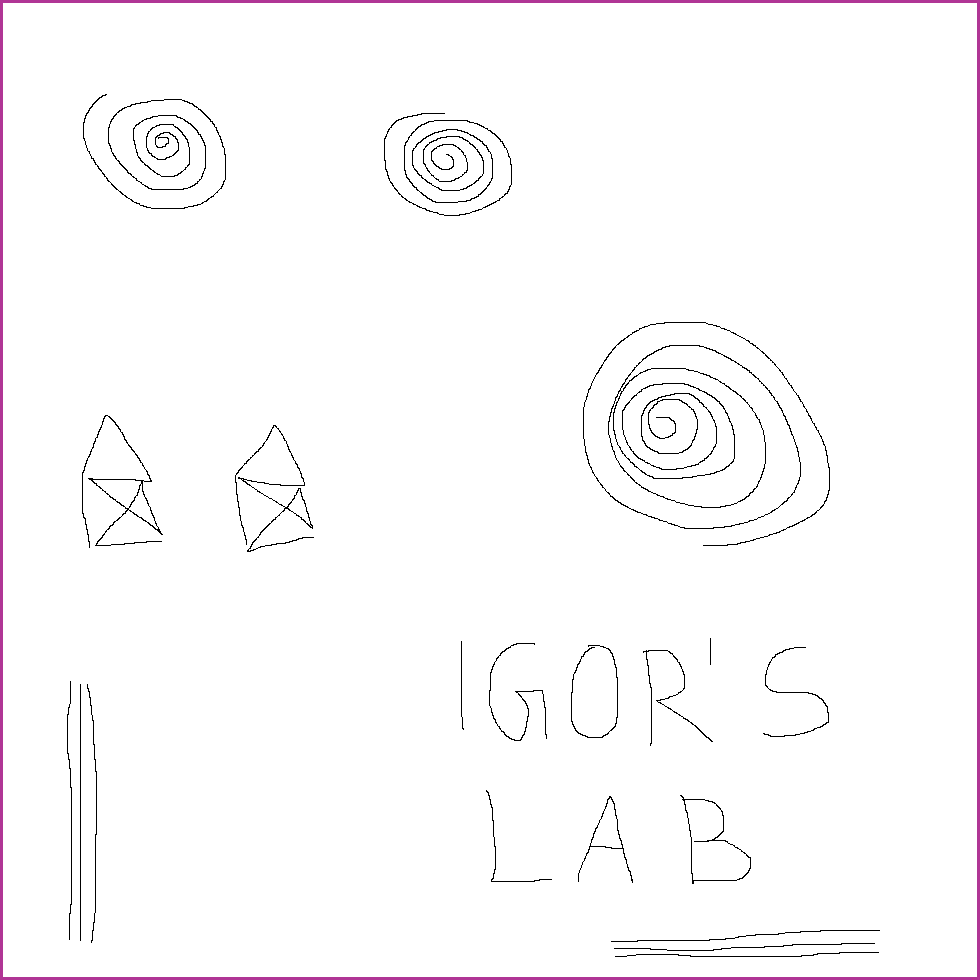
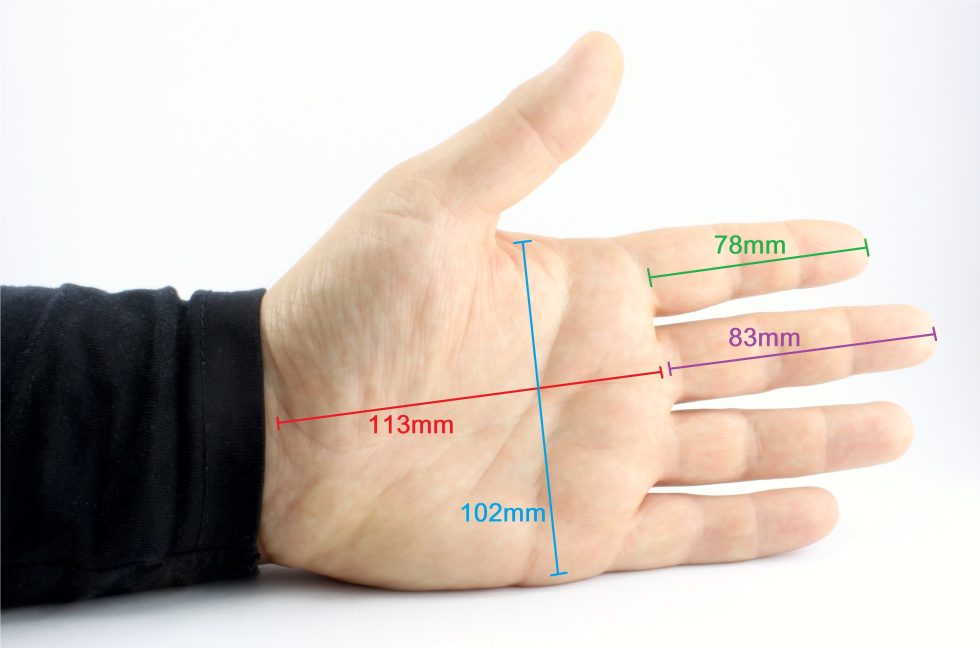


















12 Antworten
Kommentar
Lade neue Kommentare
Veteran
Urgestein
Urgestein
Urgestein
Mitglied
Urgestein
Mitglied
Urgestein
Mitglied
Urgestein
Mitglied
Mitglied
Alle Kommentare lesen unter igor´sLAB Community →