Sensor
A PMW 3392 from PixArt is used for the centerpiece. Unfortunately, Corsair doesn’t really show their cards, which model has been upgraded according to their own specifications. Unfortunately, the official specifications on the product page of the mouse do not provide any exact information.
From the press guide, however, 450 IPS tracking speed and 50G acceleration can be read out, so the PMW3389DM-T3QU is probably the basis here. You can find its technical details in this overview:
The particularly inquisitive can still download the full datasheet. With up to 18,000 DPI, even fans of low multipliers should be happy. The tracking has been absolutely reliable at all times, even the fastest flicks can be handled by the mouse without any problems. Ex factory the lift-off distance is already very good, with the optional surface calibration it can be reduced to a really impressive minimum. In this way, a restart can be achieved with only minimal trembling.
Software
The calibration just mentioned and most of the other adjustments are done with the program iCUE as usual for Corsair. I used the version iCUE 4.9.350 in a press release provided before launch. With 1.13 Gbyte, this is as usual quite large on the hard disk and swallows up a lot of RAM:
Apparently there is a problem with the memory management in this version, because if you let the program start minimized in the background, it takes “only” 240 Mbyte of memory. If you then open it in the foreground and adjust a few settings, the load increases quickly, but is not released again after minimizing. Maybe this problem will be solved with an update in the near future.
However, the range of functions is as good as usual, the following is an overview of the various setting options:
The control is divided into two modes, software and hardware. In SW mode, every little thing and even the DPI can be adjusted in increments of 1. In HW mode, five previously defined DPI profiles remain, which can still be changed in increments of 50 via a key combination. Three LED bars on the front panel then indicate the currently active profile.
Although the Champion keyboard can do it, the mouse’s onboard memory unfortunately doesn’t let you store new key assignments or macros, only the aforementioned DPI settings and lighting. Corsair’s new AXON technology, which enables the well-known 8000Hz USB polling rate among other things, is definitely not to be missed:
However, in the instructions and also when activated in iCUE, one is warned that the extreme polling rate has certain prerequisites and requires additional system resources. So that’s how far the CPU can be too slow for new mouse!
It’s also worth mentioning here that I had a little trouble getting started when using two devices with 8000Hz polling rates. Despite compliance, other USB devices were disconnected for a few seconds every few minutes. Although my board was not affected by the known Ryzen USB dropout problems so far, in the end only an update of the BIOS and AMD chipset driver could remedy the situation. The keyboard had the latest firmware 1.5.22 installed at the time.
And even though I personally couldn’t notice a noticeable difference between the 1000Hz and 8000Hz, the Sabre RGB Pro and Sabre Pro actually took the top two spots in the Nvidia Reflex latency table.
At the very least, this proves that improvement is measurable and doesn’t just exist in marketing. But again, I must submit that realistically, 0.010ms to a 3-4ms difference should make little difference in contrast to the average human reaction time of 180ms.
















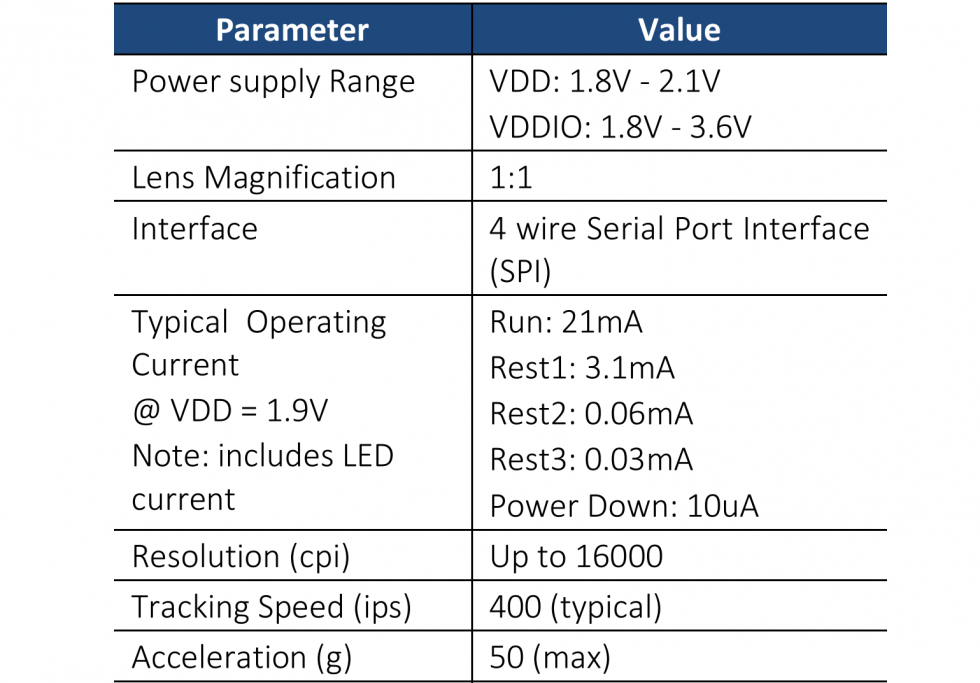

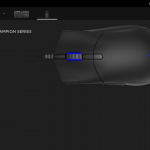

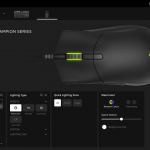
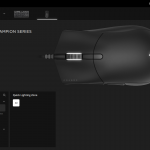
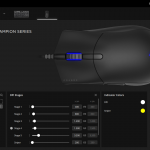
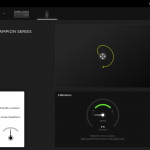
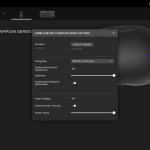

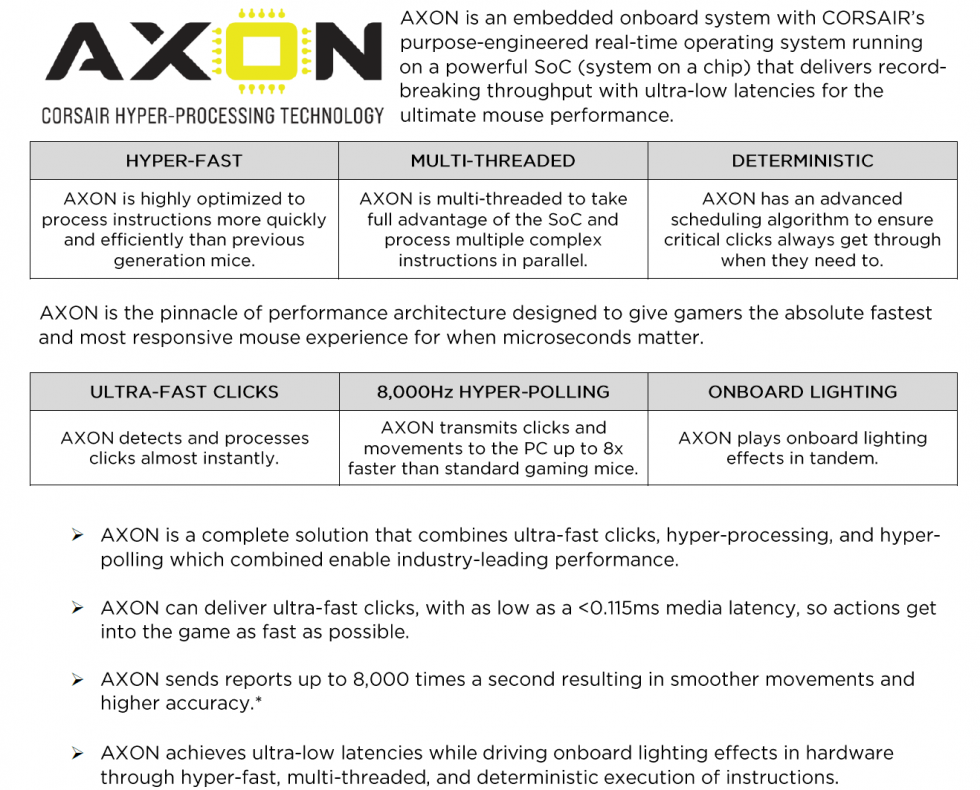
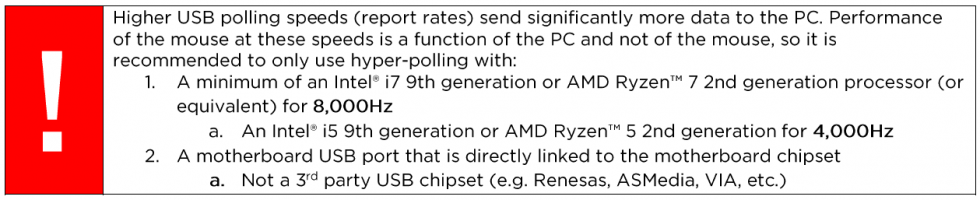
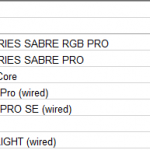
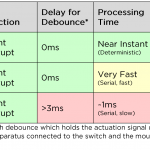


















5 Antworten
Kommentar
Lade neue Kommentare
Moderator
Veteran
Veteran
Mitglied
Alle Kommentare lesen unter igor´sLAB Community →